
If we do not have enough with the WhatsApp and Telegram groups, in recent times, it seems that create groups in Instagram It has become something more than common among the users of this platform.
Instagram groups allow gather in the same chat to users of the platform through their account, without having to use a nickname such as in Telegram or a phone number as in WhatsApp.
Although I would not particularly use this platform or any other social network to create a chat with people I do not know from outside the social network, I recognize that it may be ideal without having to share the phone number.
How to create Instagram groups step by step
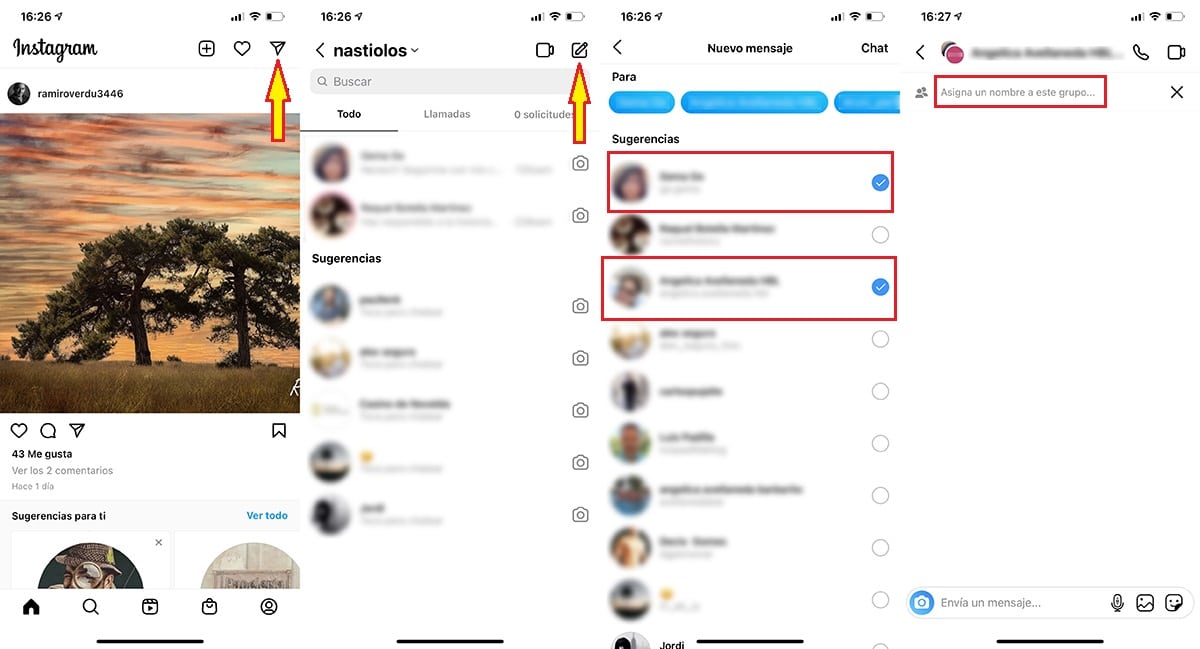
The process to create a group on Instagram is the same on all platforms where it is available, including the web version and the Lite version available on Android for low-resource smartphones.
- Once we have opened the application, we go to our profile and click on the paper plane which is in the upper right part of the application.
- Then click on the pencil located, also, in the upper right corner of the application.
- Then we select all the contacts we want to be part of the group. If a contact is not shown or we do not follow or follow us, we can use the search box to find it.
- Once we have selected all the contacts, click on the Chat button, located in the upper right part of the application.
- In the next window, we enter the name in Give this group a name and click on Accept, although it is not necessary.
- The group has already been created and we can begin to share our thoughts, images, voice memos or GIF files with the rest of the people who are part of the group.

How to avoid being included in Instagram groups
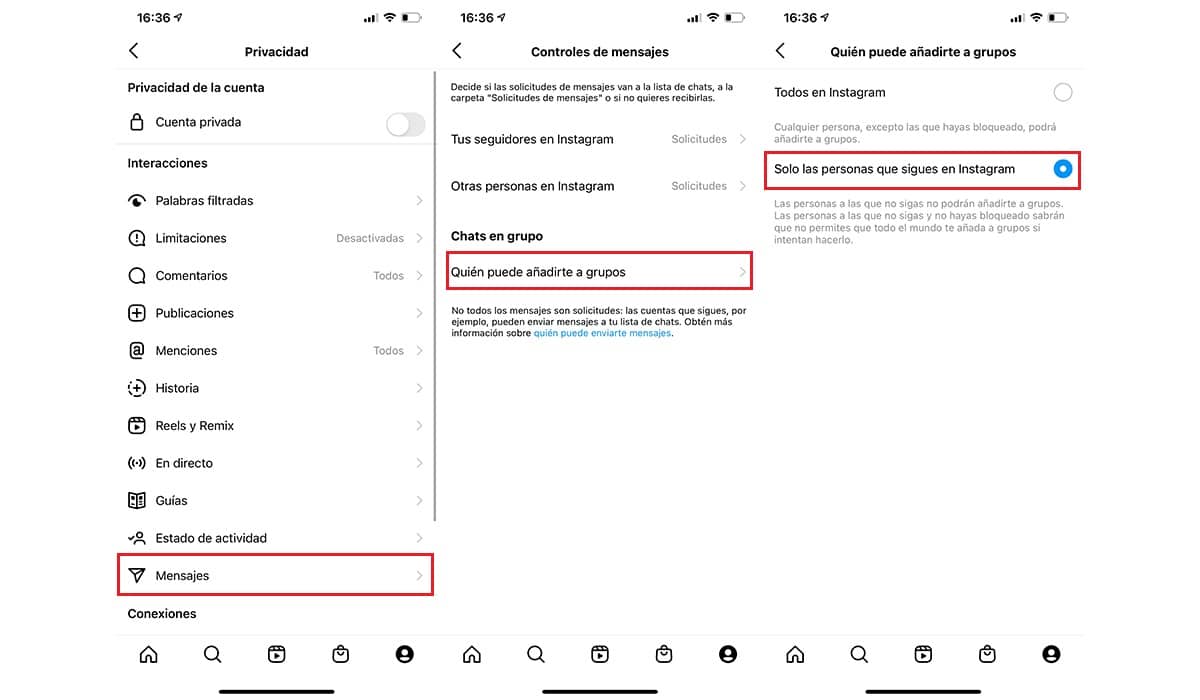
Within the privacy measures that Instagram makes available to us, we have the option to limit which people They can add us to groups on this platform.
If we do not want to be forced to review again and again who adds us, you should take a look at the privacy options and limit the number of people who can include us in a chat.
To limit the number of people who can add us to Instagram conversations, we must access the application configuration options, following the steps that I show you below:
- We open the application and click on the three horizontal bars and click on Settings.
- Within the configuration options, click on Messages. In this section, click on Who can add you to groups.
- Finally, we select the option Only the people you follow on Instagram.
This platform does not allow us to eliminate the possibility that someone may include us in their chat groups since it is a social network, not from a messaging platform where we can limit interaction with other people as much as possible.

How to leave an Instagram group

If you are unlucky enough to have been included in an Instagram group and you want to leave it like the one fleeing the plague, then we will show you the steps to follow to leave an Instagram group.
- We open the application and go to the chat we want to leave.
- Then click on the name of the group to access its properties.
- In this section, we will click on the text Leave chat.
Now that you've left the group, you should take a look at the privacy options and limit the number of people who can add you to a group on this platform as I explained in the previous section.
How to mute Instagram groups

Except young people, no one else likes their mobile is continuously ringing, especially when it comes to a messaging application or, in our case, Instagram.
Within the configuration options, just like any messaging application offers us, we can silence not only all notifications, but we can also mute mentions.
For mute each and every message that are shared in the group along with the mentions, we must carry out the steps that I show you below:
- We open the application, we go to the chat of discord.
- Click on the name of the group to access its properties.
- Finally, we must activate the switch Mute messages. If we also want that the mentions to us are not notified, we must also enable the switch Mute @mentions.
How to add people to an Instagram group

For add new people to an Instagram group, we will carry out the following steps:
- Once we have opened the application, we go to the chat from which we want to mute messages.
- Then click on the name of the group to access its properties.
- To add new people, we must click on the option Add people and select all those that we want to include.
How to end an Instagram chat

- We open the application and go to the chat that we want to close definitively.
- Next, click on the group name to access its properties.
- Finally, we must click on the option End chat.
The conversation history will be kept stored on our device unless we erase it, so we will be able to consult it whenever we want, as well as all chat participants.
How to delete a conversation on Instagram
For delete a conversation with another Instagram user or group, we have to access the messages section where all the conversations are displayed.
To remove it, we'll slide the conversation from right to left so that the message Delete is displayed and we confirm. The first thing to keep in mind when deleting an Instagram conversation is that you will not be able to recover it under any circumstances.
In addition, even if you have been the user who created the group, only the rest of the users who participated in the group will be deleted from your account, they will continue to have access to the chat history.