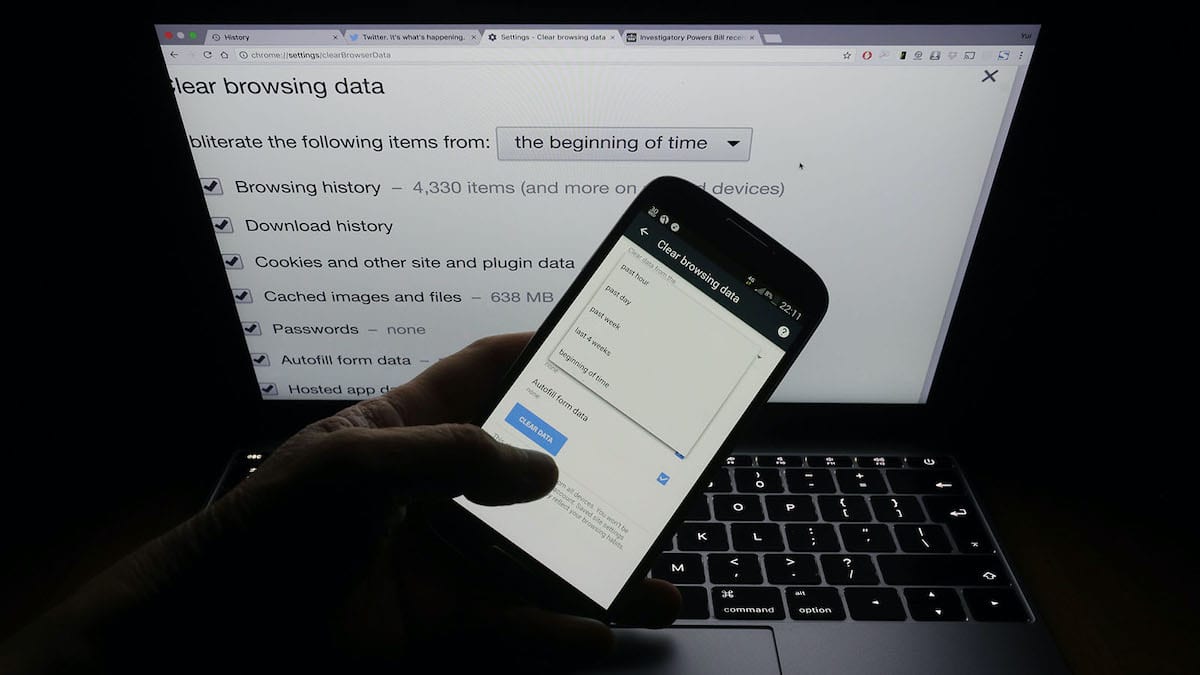
It is more than likely that on more than one occasion you have asked yourself how to delete everything seen today in a browser, when it is not your usual device. The browsing history of browsers allows us to revisit pages that we have not taken the precaution of saving in favorites.
However, It is a double-edged sword for users who use other devices that are not theirs to surf the internet sporadically or regularly. Before showing you how you can delete your browsing history, we are going to give you a very interesting tip.
Incognito / private mode

All web browsers include an incognito mode. This way, does not store any logs of web pages that we have visited in the browser. It is important to note that it is not intended to allow us browse anonymously, since that's what VPNs are for.
Incognito mode does not store a history of the web pages we visit in the browser, but if it leaves a trace on our ISP (internet service provider).
If we use a VPN, the internet provider will not be able to create a record with all the web pages we visit, since the communication between our team and the VPN provider is encrypted. Our supplier only It is the channel that allows us to communicate.
By not storing any browsing history in this way, it is not necessary to access the history settings of our browser to delete, one by one, all the web pages we have visited.
Clear Everything Seen Today in Chrome
Google Chrome is the default browser on Android, which has allowed it to become one of the browsers most used around the worldboth on mobile and desktop devices.
That being the case, it is most likely that you are using this same browser to read this article. If you want delete everything seen today in chrome You must follow the steps shown below:

- Once we have opened Chrome, click on the three points vertically located in the upper right corner of the application.
- Next, click on History.
- Next, click on Clear browsing data to access the complete history and select what we want to delete.
- On the menu Delete data from, click on the drop-down box and select: Last 24 hours.
- Then a summary of the content that we are going to delete:
- Exploration history. It shows the number of web pages that we have visited and that we are going to proceed to eliminate.
- Cookies and site data from the web pages we have visited.
- Files and images in cache of the web pages we have visited.
- For just that content, click on Delete data.
In this way, the entire browsing history before the last 24 hours will still be available in the browser.
Clear Everything Seen Today in Edge
If you use Microsoft Edge as your browser and want clear browsing history for the day in which you are, we must perform the steps that I show you below:

- Once we have opened Edge, click on the three horizontal points found on the bottom center of the browser.
- Next, click on History.
- Next, click on the paper bin displayed at the top right.
- On the menu Time interval, click on the drop-down box and select: Last 24 hours.
- Next, a summary of the content that we are going to delete will be displayed:
- Exploration history. Shows the number of web pages we have visited and that we are going to proceed to delete.
- Cookies and data of the site of all the web pages that we have visited.
- Files and images in memory of the web pages that we have visited.
- To proceed to delete the browsing data of the last 24 hours, click on Delete data.
Delete everything seen today in Brave

- We open Brave and click on the three vertical points located in the lower right corner of the application.
- Next, click on History.
- Next, click on Clear browsing data.
- On the menu Delete data from, click on the drop-down box and select: Last 24 hours.
- Next, a summary of the content that we are going to delete will be displayed:
- Exploration history. It shows the number of web pages that we have visited and that we are going to proceed to delete.
- Cookies and site data of the web pages we have visited.
- Files and images in memory of the web pages that we have visited.
- Finally, we click on Delete data.
Clear Everything Seen Today in Firefox
Firefox not based on Chromium, if Chrome, Edge and Brave do. While the process for clearing the last day's browsing data in both Chrome and Edge and Brave is pretty much the same, it's completely different in Firefox.
Not only different, but also does not allow us to delete the browsing history of the last 24 hours, which forces us to manually delete each and every one of the web pages that we have visited and of which we do not want to leave a trace in the browser.
To remove the firefox history for android, we must perform the steps that I show you below:

- We open Firefox and go to the three points vertically located at the bottom right of the browser.
- Next, in the drop-down menu, click on History.
- Then all the web pages we have visited will be displayed with this browser. The last visited pages are at the top.
- To delete them, we must click on the X located to the right of the web and confirm that we want to delete it from the browsing history.
How to navigate without leaving a trace in the browser
As I mentioned in the previous section, the best method for not having to delete the browsing history is to use the incognito or private mode (each browser calls it differently).
This mode will not keep a record of the web pages we have visited. To access incognito mode or private browsing, we must click on the tabs icon and select New incognito or private tab.