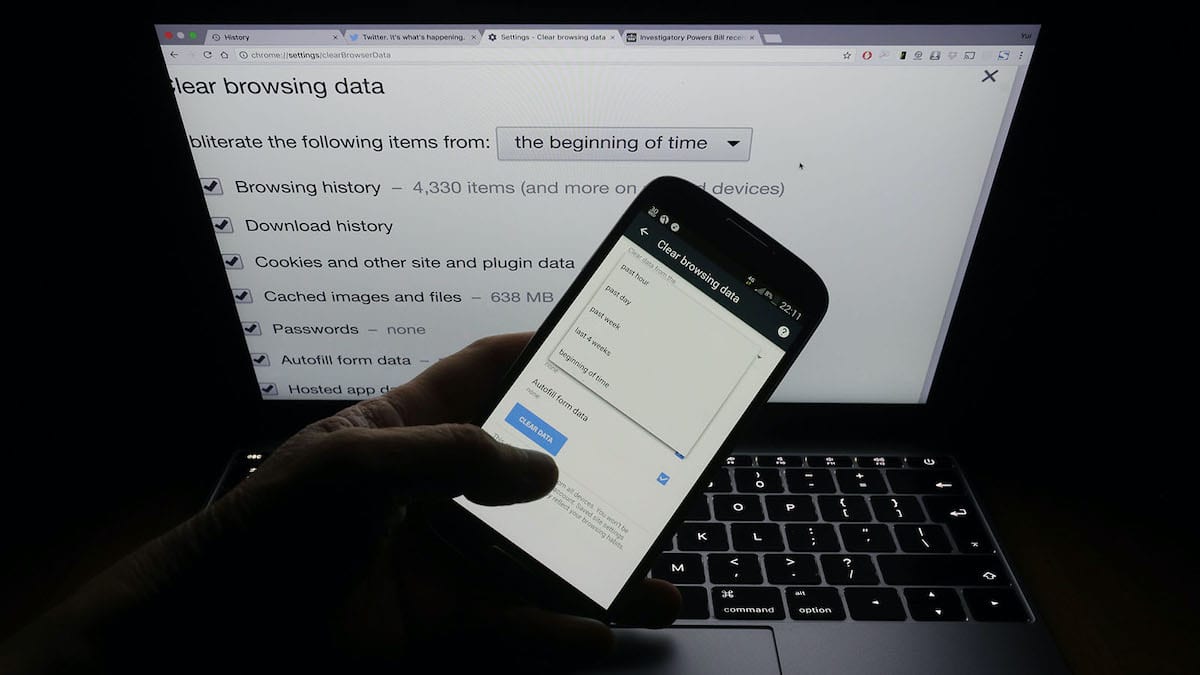
The number of users who are concerned about their privacy has been increasing as the years have passed, as have the methods used by large companies to collect information of all kinds.
Taking a little care, we can minimize the amount of personal data that we give out in exchange for using free platforms or that we leave exposed to other people. Delete everything seen on the mobile of our browser is a practice that should be common.
The browsing history is very useful, if we know how to take advantage of it. Thanks to browsing history, we can check that web page we found last week and that we were not careful to bookmark.
However, it is also a trace that we leave that we should consider eliminating in certain cases, always based on our closest environment, since we never know who can access our smartphone.
To this case, we have to add if we have used a device that is not ours to navigate and we have not taken the precaution of using incognito mode so as not to leave a trace.
If this is your case, then we will show you how to delete everything seen on mobile.
In this way, the owner, once you return the device, will not be able to know which web pages you have visited. Depending on the browser you have used, this process may vary slightly.
Delete everything seen today on mobile with Chrome
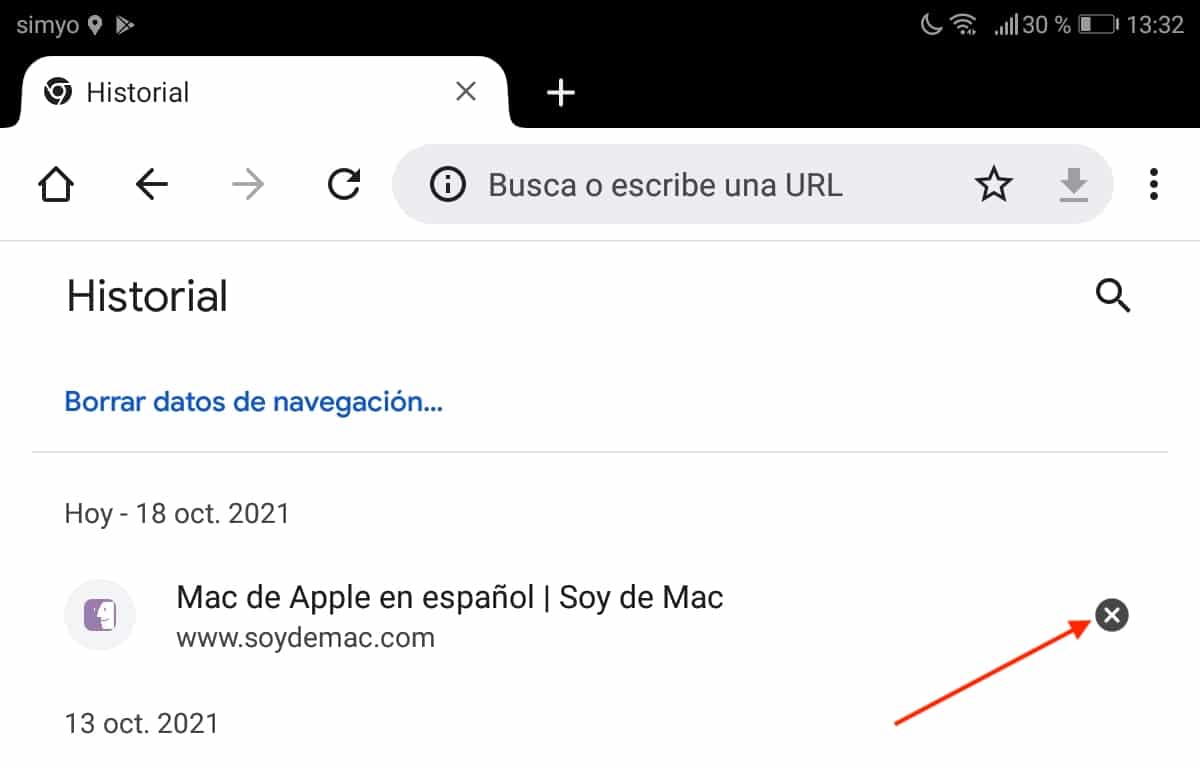
- Once we open the browser, click on the three points vertically that are located in the upper right corner of the application.
- Next, click on History.
- To delete everything you have seen today through Chrome, we just have to click on the X found to the right of the web page.
If we want to eliminate all browsing data, we will click on the text Clear browsing data located at the top of the screen.
Clear Chrome Family Link browsing history
The bills supervised through Family Link, they do not allow you to delete your browsing history from Google Chrome. The only possibility to do this is by using the history of browsing activity and use through the account that supervises the device.
If your slope is supervised through Family Link, you should know that the only possibility of being able to delete the browsing history complete or certain web pages is through the terminal that remotely manages the device. There is no other method.
Delete everything seen today on your mobile with Firefox
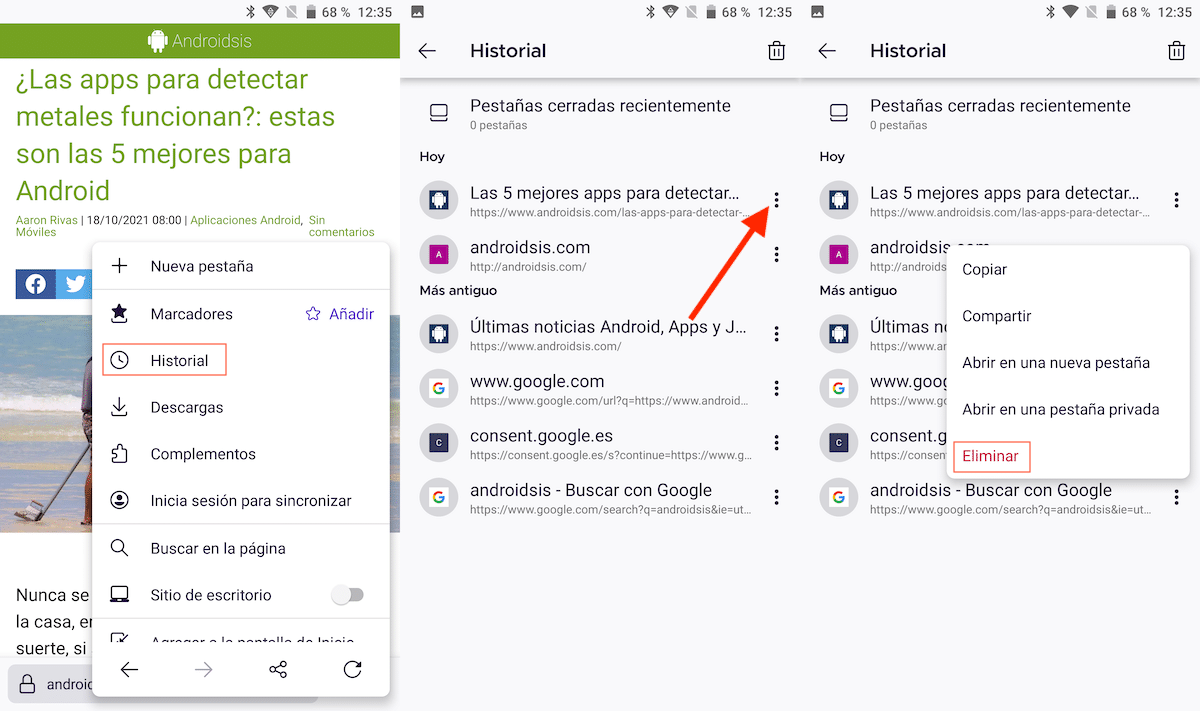
- We open the application and click on the three points vertically located in the lower right corner.
- In the drop-down menu that appears, click on History.
- The browsing history is shown below.
- To delete the web pages that we have visited, click on the three points vertically located to the right of the web address.
- Finally, in the drop-down menu that is shown, click on Delete.
Delete everything seen today on mobile with Microsoft Edge
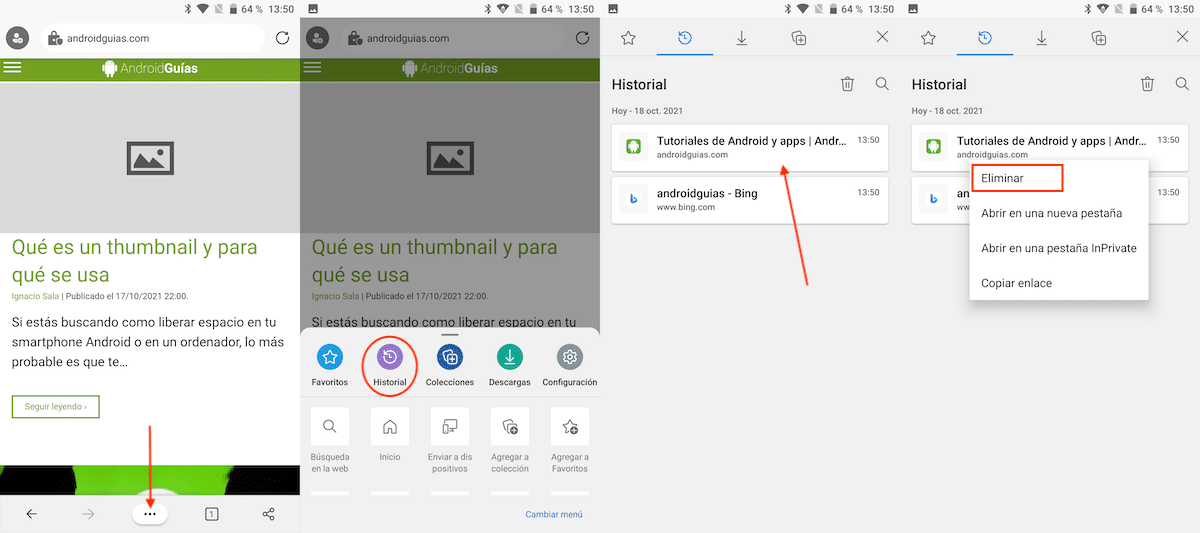
- To access the browsing history in Microsoft Edge, click on the three points horizontal that are displayed in the bottom center of the application.
- Next, in the drop-down menu that is shown, click on History.
- Once the history is displayed, we press for a long time about the web page that we want to remove from the history.
- In the drop-down menu, click on the option Delete.
Delete everything seen in the Google account
If we have used the Google application to perform an internet search, this information is stored in Google's history. If the device is not ours, we will not be able to delete this data since we will need the account password.
If the terminal is ours and we do not want Google (not the application) use that information To start showing us advertising in this regard, we can eliminate them by following the steps that I show you below.
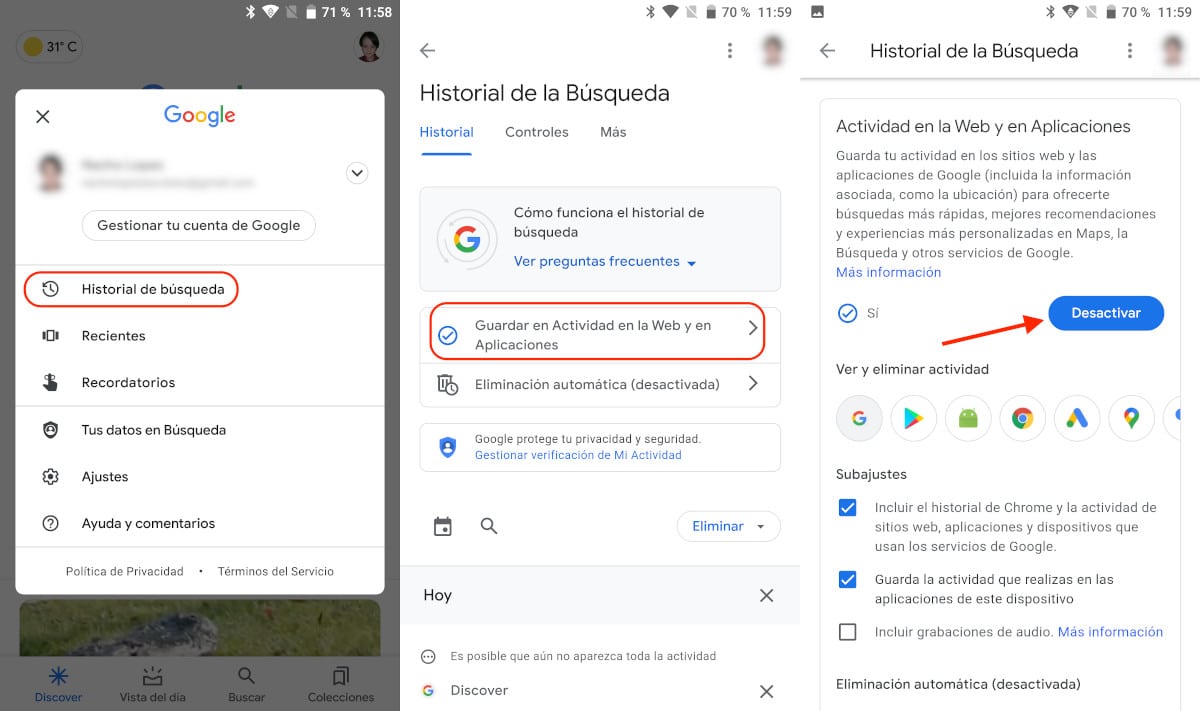
- Once we are in the Google application, click on our account in the upper right corner of the application and click on Search history.
- Next, click on Activity on the Web and in Applications.
- Finally, we click on Deactivate. To confirm that we are the legitimate owners of the account, the application will not ask for the account password.
By clicking on Deactivate, from now on, our Google account will not store search history that we do in the Google application or in any other browser where we have previously logged in with our account.
Navigate without a trace
The best way to navigate without leaving a trace on our mobile device and to do it quickly is by using browsers that focus precisely on that, browsers that only allow us to browse anonymously.
Firefox Focus

Firefox Focus, as its name describes well, allows us to focus our internet browsing activity on leave no trace on our device.
This browser from the Mozilla foundation is designed for that, it is like the private browsing offered by the Firefox browser but independently in an app.
Firefox Focus allows us to save on the home page up to four links. In addition, it also allows us to store bookmarks, so it is not necessary to continually write the address of the webs we want to visit.
Firefox Focus is available for your download completely free, does not include ads or in-app purchases.
InBrowser - Incognito Browser

Another option that we have available in the Play Store for surf in a totally private way on our device without having to enable this mode, it is InBrowser. This browser offers us the same functionality as Firefox Focus.
InBrowser does not store any record of the web pages we visit, so there is no history that allows other people to know which web pages we have visited.
It is compatible with content downloads, works on both tablets and smartphones, allows us to browse the Tor network and is available for your download completely free and without ads.
Tor
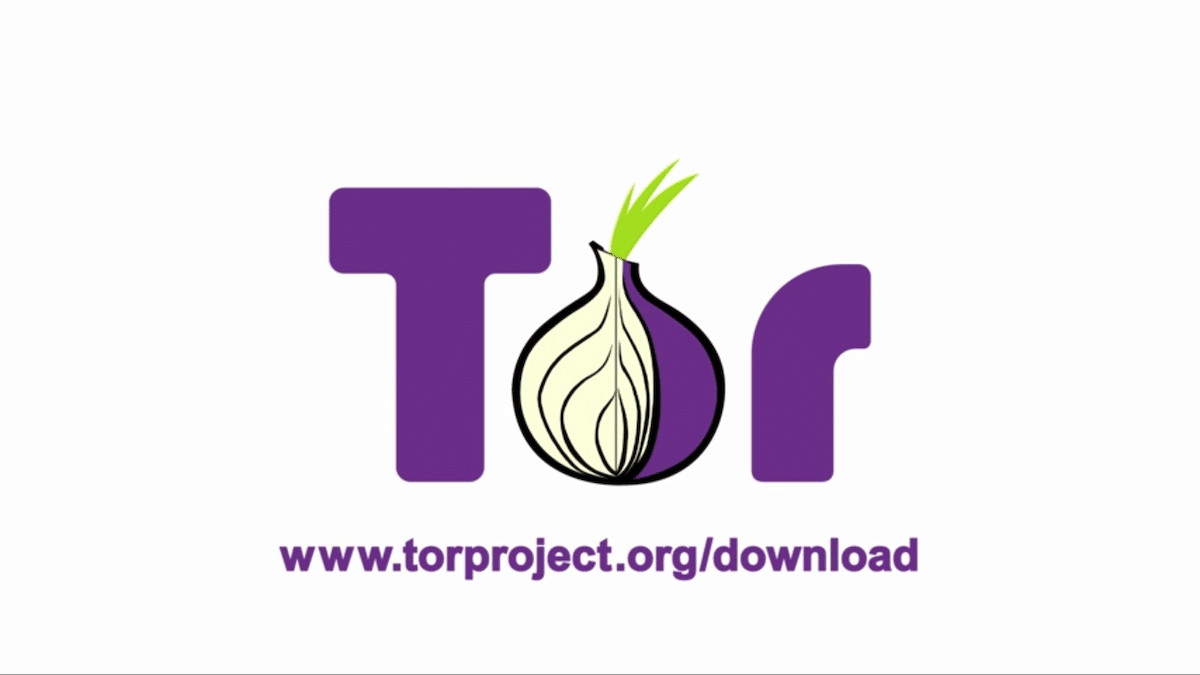
If we talk about privacy, we have to talk about the Tor browser. Tor, not only allows us to browse anonymously without leaving a trace on our device, but also, it also allows us to navigate without leaving a trace on our ISP (internet service provider).
When we open Tor, we connect anonymously, as if it were a VPN, to this network. All navigation content is protected in the eyes of our operator, so he will never know what we do with our connection.
Esto does not happen with Firefox Focus or In Browser. Do not confuse not leaving a trace of the web pages that we visit on the device / application, with the trace that we leave through our ISP.
Tor is available for your download for free, does not include ads or in-app purchases. Due to its operation, hiding our identity when browsing through an IP, the speed is slower than if we use any browser.
If you want to keep your privacy, better a VPN

If we don't use a VPN or the Tor network, our ISP knows at all times what web pages we visit, what content we download, what videos we watch ... it knows absolutely everything.
Paid VPNs do not store any record of our online activityHowever, free VPNs do, data that they later share with other companies to carry out analytics, mainly that they in turn sell to advertising companies.
In addition, they can save a device identifier to show you ads according to searches or web pages you have visited in the past.
Come on what use a free VPN for the only purpose it is to slow down the connection speed, not to have more privacy.
The best option for hiring a VPN is take advantage of plans of 3 or more years, since in this way, the monthly price we pay is greatly reduced compared to a monthly fee.
One of the best VPNs on the market, which has been in operation for many years in NordVPN. Another interesting option that we must consider is Mozilla VPN. mozilla-vpn It is owned by the same owners as Firefox, the browser that focuses on maintaining the privacy of users on the Internet.
Tips for choosing a VPN
When hire a VPN we must take into account a series of factors such as:
- How many devices can be used together.
- The number of available servers.
- The number of countries in which the servers are located from where we are going to connect.
- If we have any restriction regarding the bandwidth that we consume.
- The connection speed.