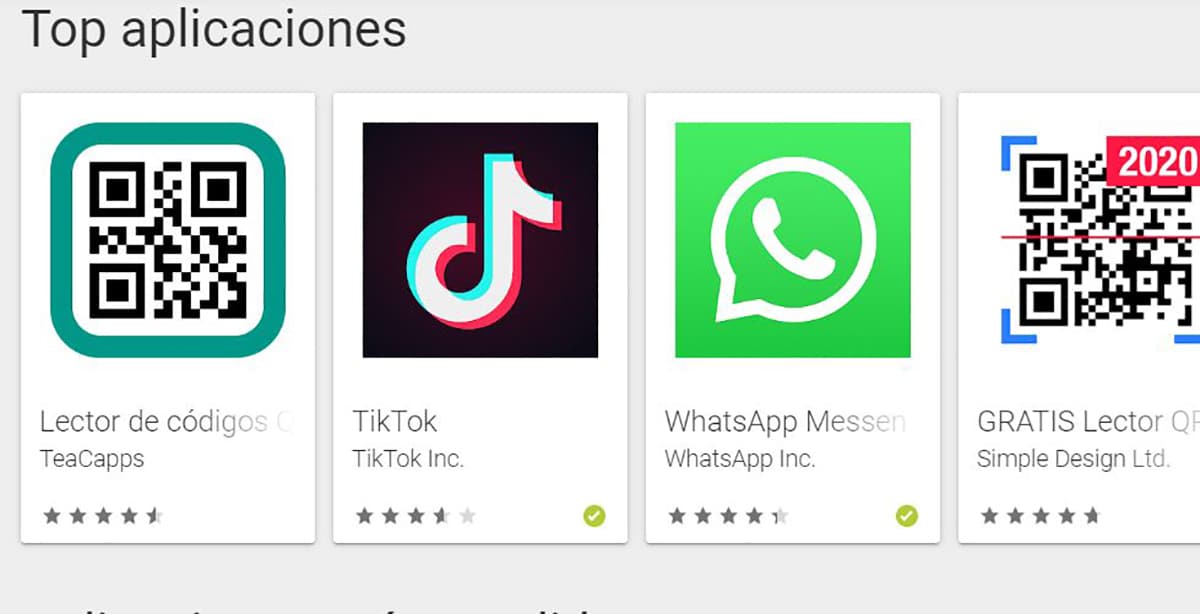
El History of applications installed in the Play Store It can help us to go back to the one that we haven't used for a long time and we have forgotten the name, or simply to erase the history that we have to have things like that a little cleaner; since a lot of apps tend to accumulate and then the list is very long.
That everything the reason for deleting the app history may be for another reason And we want to get out of the way that Tinder or an app related to adult content has been installed on our mobile. We always have the option to delete our digital passage through the Play Store, so let's get to it.
How to delete the history of apps that we have installed on Android
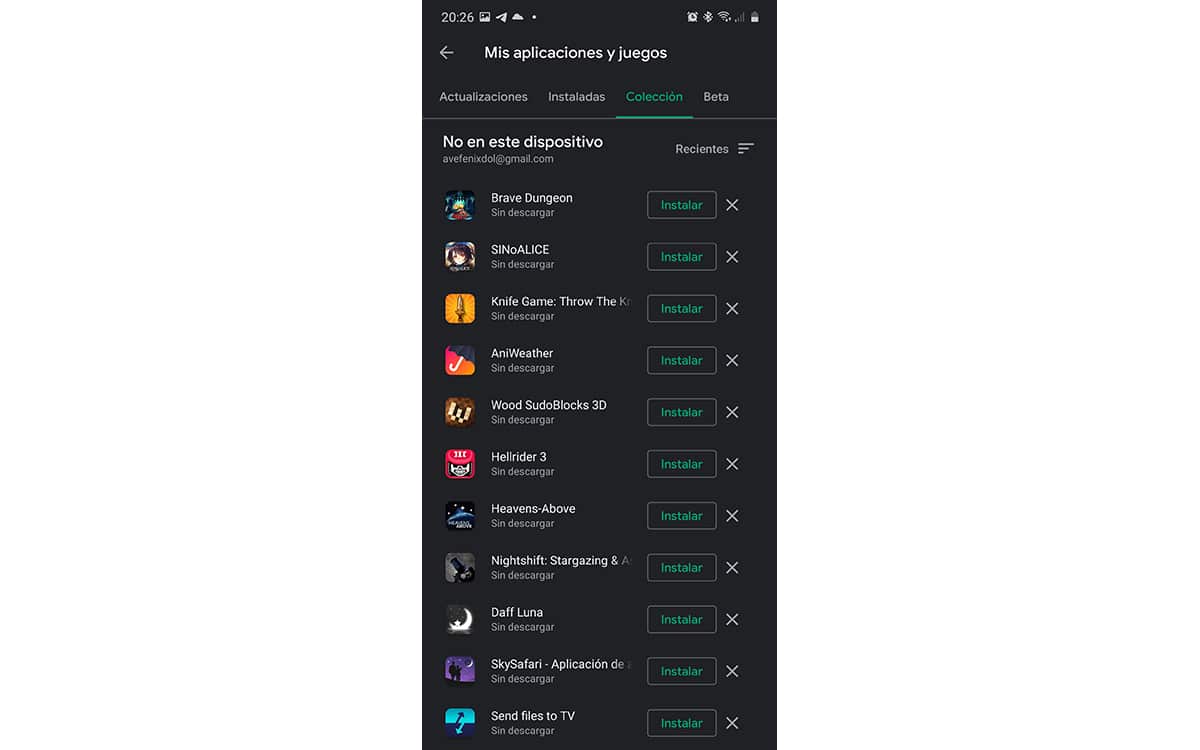
The truth is that Google always tends to touch here and there, and many times we find some functions out of place, so it is better than going through these lines in Android Guías for know how to clear app history. Very simple it is and we will make a clean slate, although the truth is that to remove all, and more if we have been using Android for years, it may take us a few minutes.
If in the case of the one who writes more than 4.120 apps have been installed For more than 10 years, the thing can go to half an hour while we are giving the aforementioned "x" that removes the app from the application history in the Google Play Store. This is where we are going to delete the app history, so let's get to it:
- We open the Google Play Store or Play Store
- We go to «My applications»
- In my applications we go to the collection tab
- Now we see all the apps that we no longer have installed and that belong to the memory of those who were at some point in our digital life occupying space
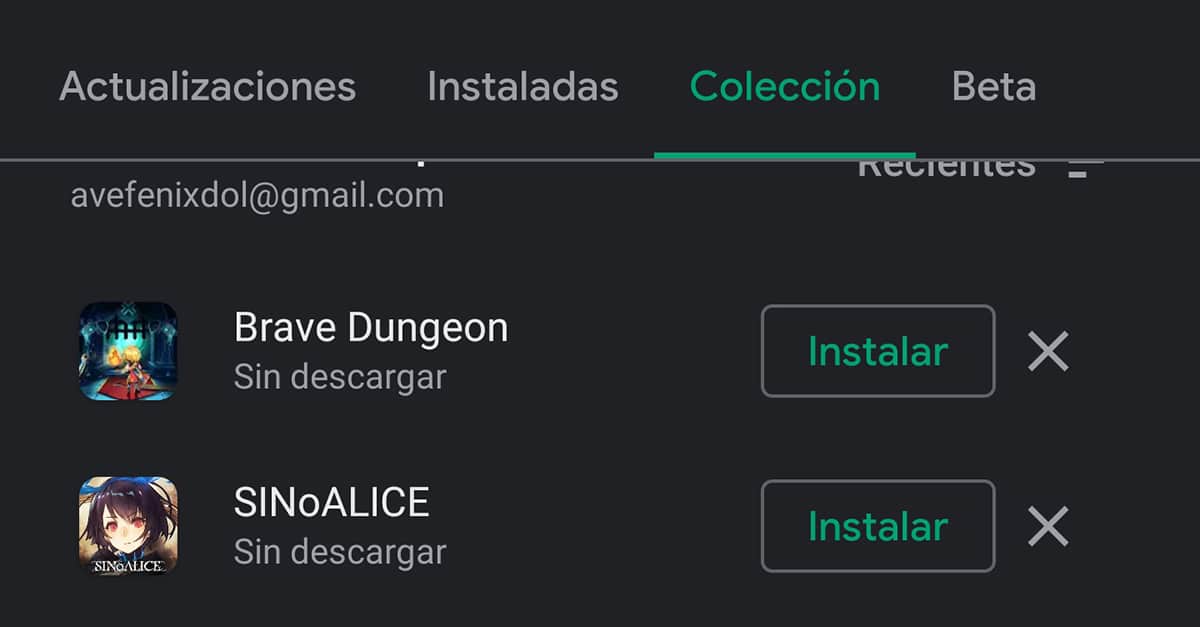
- We press on the "x" right next to install.
- We already have it deleted and if we want to remove the entire list of applications, we must do the same action with each of them.
Now you can understand better because we say it may take a few minutes Clear app history on Android. Of course, if you were only looking for a specific app, the thing is very easy, since you scroll down until you find it and thus delete it.
And while we are, we delete the search history
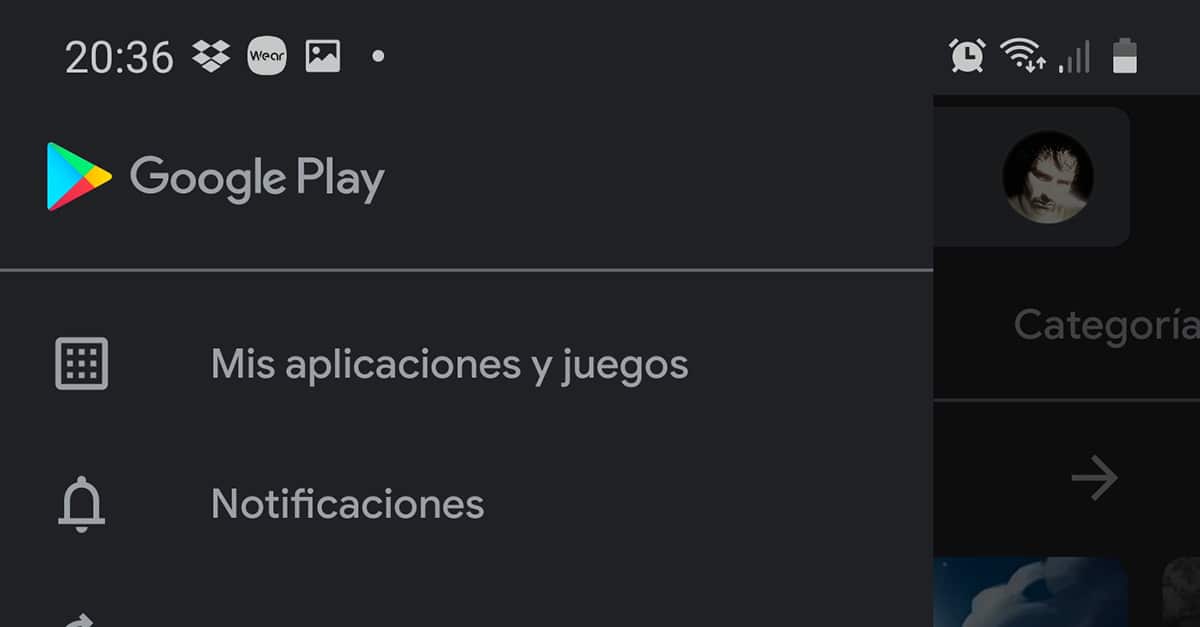
If we are in the case that we have already deleted all that extensive list of apps that make up the application history on Android, and more if we want to erase our tracks, it will also have to be done with the search history, since more or less we find it in the same place of the app; good at settings ...
This history are all the searches we've done, so if you have searched for Tinder, and you have deleted the history of it being installed, but not the search, we may have a good mess, so let's delete the search history:
- We open the Google Play Store
- We give the side menu to see the different sections
- We go to Settings and open it
- Under the general tab we will find the option that interests us
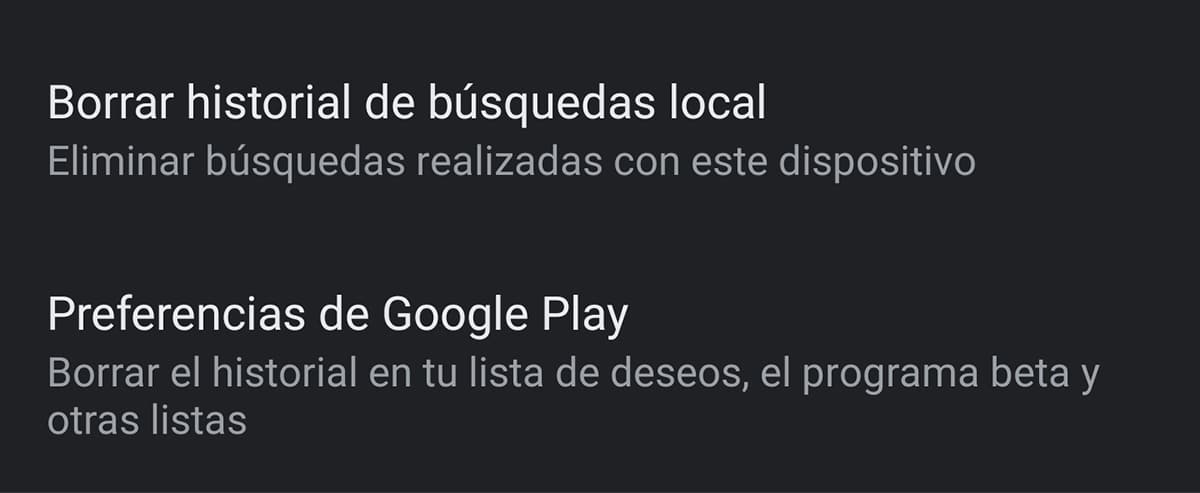
- This is "clear search history«
- We have it ready and deleted the story
that is, that we have already removed in a good blow both the history of installed apps on our mobile as the app search history; both in the Play Store and thus we have eliminated all traces. Always understanding that this is our real reason, since nothing happens to leave the history of apps that we have installed.
The truth that although it is a bit heavy to remove each app from the installation history, giving the x and having a good mobile, the experience is quite good; although it does not stop being heavy although we have animations and we are captivated by the UI as it moves before our eyes from that screen of our mobile.
So you can clear the history of apps installed on Android and, incidentally, the search in the same Google Play Store. One more thing we know how to do with our mobile, isn't it that difficult either? not?