The Russian application Telegram is a messaging and VOIP platform developed by the brothers Nikolái and Pável Dúrov. With Telegram you can send messages, photos, videos and files of any type (doc, zip, mp3, etc.), you can create groups with the madness of up to 200.000 people or create channels to broadcast to unlimited audiences.
But if you already know it, you have tried it and it does not convince you or you do not want to continue with this application How should you proceed to erase all your trace on Telegram? Next, we will explain the steps to follow.

How do I delete my Telegram account?
If you want to delete your account, you can do it from the deactivation page, which you should go to if you really want to do this with your Telegram user account. Clicking on the link that we have left here will open a web page in which You must enter your phone number to be able to delete the data.
Before carrying out the deletion of your account remember the possibility of downloading the data, Photos or files that you have shared in a chat to avoid problems due to losing information that we do not want to delete, or that when we find ourselves in the process of destroying the account, do not regret it and all information is lost.
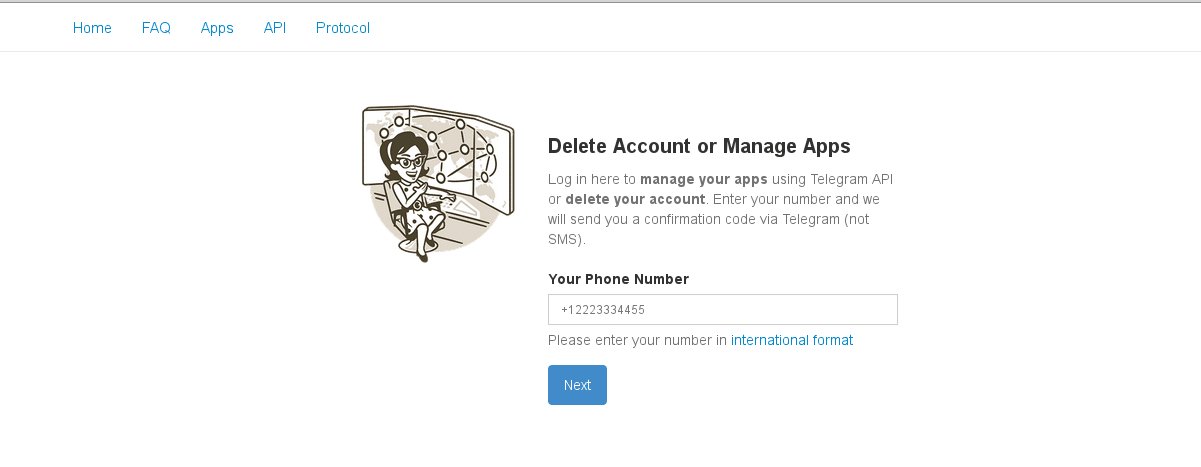
By deleting your account you are permanently deleting all your messages, groups and contacts. All the groups and channels that you have created will be left without their creator (which is you) if you did not delete them previously, but if you designated an administrator, they will keep their privileges to manage them even if you are no longer part of it.
This action must be confirmed through your Telegram account and you will not be able to back down: if you decide to delete your account, it will be permanently deleted, which is not an obstacle to return, if you wish, in the future.
The most advisable thing in this process is to use a web browser, but from your computer, do not do it directly from your mobile since you will receive a code via Telegram and you will have to enter it in due course.
Once this operation has been carried out, your account will have been permanently deleted.
What happens if I delete my account?
As we have said, all your information will be deleted from the system and from the Telegram cloud, without leaving a trace ... or yes? All your messages, groups and contacts associated with your account will be deleted.
However, the contacts that are part of the created groups will be able to continue chatting in the groups that you have created and they will be able to have access to their own copy of the messages that were in the chat, including yours.
So, If you want to send messages and have them deleted without a trace, try using the self-destruct counter in those cases.
To set a timer, simply click on the clock icon (within the space for text on iOS, and on the top bar on Android), then choose the time for which you want the messages to be visible.
The clock will start counting down from the moment the message is shown on the recipient's screen, that is, when the receiver has already seen it and the two ticks are marked next to the message. As soon as the time you set is up the message disappears from both devices.
Continuing with the elimination of an account, I have to tell you that it is irreversible. If you decide to return to the Telegram family, you will appear as a new user and obviously you will not have your previous chats, groups or files available.
When you return, your contacts will be notified of your return with a message, and it will show them separately in their chat list that you are using Telegram, with which they can reconnect and start conversations with you.
How does the self-destruction of my account work?
If you stop using Telegram and stop being online for at least six months, your account will be deleted, and it will be deleted along with all the messages, multimedia, contacts or any of your account data stored in the Telegram cloud.
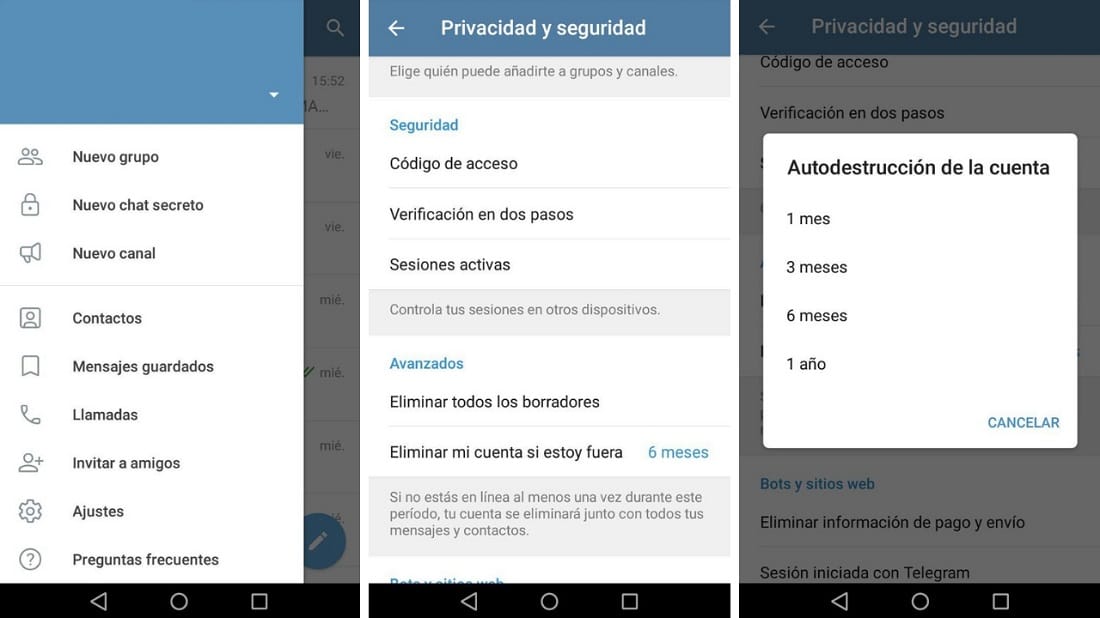
Thanks to the versatility of the options of this application, You can change the exact time your account will self-destruct in Settings.
Indeed, You can set the time you deem appropriate for your account to disappear on the chosen day and time.
Remember that by the mere fact of uninstalling the application you do not delete your data, therefore you must choose the way to delete your account if you are not going to use it and you do not want it to be floating around the network, without your supervision.
Choose the way you like best to delete it and proceed to delete data, phone number and other information that you entered when you created your account.
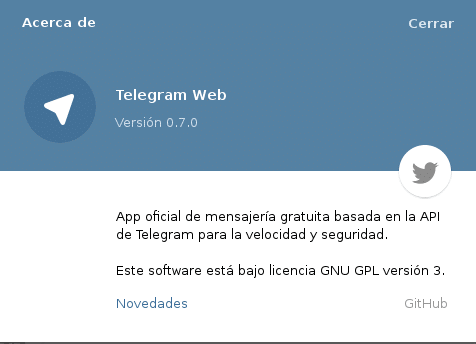
If, on the other hand, you do not want to delete your account but you do want to delete a message that you should not have posted, you can do it. The method is simple, and you can do them up to 48 hours after you have sent them.
Any message that you sent or received in any conversation between two people can be deleted, they will not leave any kind of trace within the chat, and you can even empty the entire history for both people.
Telegram's security is quite good, the application is open source and anyone can review the source code, protocol and API.
In fact they are so secure in Telegram that offer rewards if you find a hole or vulnerability in their app. This is how they offer up to $ 300.000 to whoever gets it, through this link: https://telegram.org/blog/cryptocontest
And that Telegram is a non-profit application according to its description, something that other messaging applications cannot say. Although no one works for the love of art, that is clear.
Telegram is the little brother of Whatsapp, although in my opinion it should be the older brother. Perhaps it does not reach that majority and is ahead of it due to ignorance of the application, mistrust or simply because WhatsApp is already installed in millions of smartphones and users in such a way that it is impossible to unseat it, even if it is of higher quality .
Telegram allows a multitude of options, and more secure than other messaging applications, in fact Telegram is focused on speed and security, very fluid, simple and free.
You can use it on all your devices at the same time. And you will have your messages automatically synchronized through any of your phones, tablets or PC.