
For many years, Facebook has been the preferred social network for young and old for the easy use of being connected with our family and friends. The network created by Mark Zuckeberg is the one with the most active users worldwide and has been buying important applications over time, including WhatsApp.
Facebook, like other apps, allows us to enter directly without a password, especially not to go every x time entering the same data that can be quite annoying. To do this, like others, it is necessary to make the necessary adjustments to the tool.
Once you do this process, as soon as you open the application on your phone's desktop, you will see the dashboard with the session already started. All notifications will be skipped once you get to run it and you will have to read the messages as well as answer them if you consider it important.
How to enter without password

It is an option that some users are unaware of, automatic login allows the tool to remember the password every time you open the app. In a few steps you will be able to configure the access and it will be the most comfortable for you, all if you do not have it already configured in advance.
With the application on Android you have to enter your email account and passwordOnce you have done it, it will be saved automatically without having to put the data back. Another possibility is that when you enter the login you enter the password and give it to automatically remember the session.

Once you have done this step it will not be necessary that each time you get to open Facebook you have to enter the password that sometimes you don't even remember. Theirs is to use a generic password that you usually remember and contains letters and numbers, all this is going to make it quite strong.
It is recommended not to leave the session open and to remember the password on computers that do not belong to you, especially so that your information is only used by you. If this happens what you can do is change the password and log out of all devices except the computer where you changed the password.
Enter from the phone without the official application

If you don't want to install the application from the Play Store You have the alternative of opening the session from the Facebook page with the browser Google Chrome, Firefox, Opera or whatever you are using. When having to load the address, it will ask you for the email and password.
If you want to add a shortcut in the browser, you have the option of doing it with the following guideline: Enter Facebook settings and locate "Add to home screen"Once you do, it will appear as an icon as soon as you open the browser. This is one of the things that will give us a quick start to the page.
Access data is usually saved by default, so if you open it, it will automatically log you in and you can now see all the messages and reply to each one. You can also log out for your security, it is convenient in this case to keep it as long as the device is always within reach.
How to know if login information is saved

If you want to find out with which sessions you open your personal Facebook account you can do it through your desktop or laptop. The convenient thing is to open it with that PC and with the phone that it will show you, in this case we have used a Moto E5 Play to know what it is from our terminal.
If for example you also access from the tablet it will also show you the manufacturer and the exact model, if it is for example a Samsung Galaxy Tab S6, It shows you both the device information and the city and country of connection, so in our case it is Malaga and the country Spain.

Among other things also if you display a little more by clicking on "See more" you have the hours in which you have logged in both the application and your PC. Check this point to know if someone has started the session from another device, city and country, if so, change the password for a more complicated one.
If you go to the bottom you can even "Close all sessions", this will even close the one of that person who has that fraudulent login. Many times it is convenient to take a look at your sessions in case you see any that are not yours, if you suspect, close the session of all devices once you change the password.
Enter Facebook with QR code
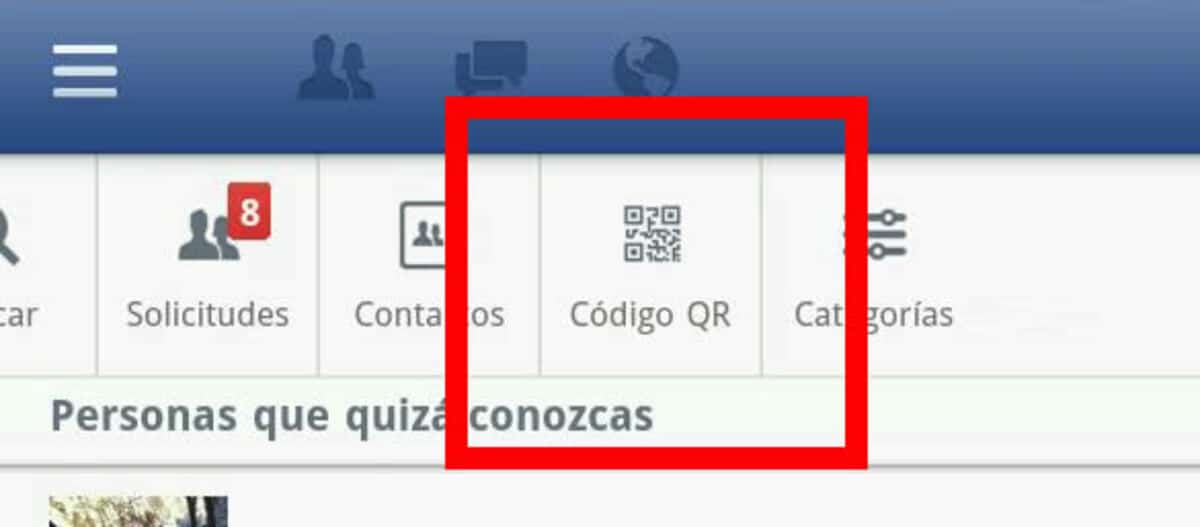
You also have the possibility of accessing Facebook through a QR code, it is enough not to have to enter the access data to the well-known social network either. The network has been offering this alternative for a long time and it is used by many users today by thousands of users.
It works once you have normally logged in to your home computer or whatever you have been, be it a laptop or other equipment such as a tablet. Facebook explains the step by step to login quickly, but we will need an application to scan the QR code that for example you have in download from here.
To access, simply select the profile with which we always log in, the option will be shown on the phone and will redirect you to a new window that will have a QR code and the instructions to log into your device. Once you start the session, touch on the three lines and then click on QR Code, finally use the camera focusing the code with the downloaded application.
Through the QR code we do not need to enter data, since it opens the session automatically and we can use Facebook as you normally do. The benefit of this is by not entering the password and if you forget it is another of the things you can do.
It is advisable not to use this method on a computer that does not belong to you, if so, it is advisable to close the session and in this case not enter our account. Follow the same steps as if you were to access the session with a QR code and click on "Deactivate login with profile picture".
Facebook Lite, another alternative to the official app

If you see that the consumption of the official Facebook application is quite a great alternative is to use Facebook Lite, a much lighter one for any phone with 1GB RAM down. It has many options from the official application, in this case the consumption is much lower.
Among other things, it stands out a greater speed when uploading photos and see all the updates from your friends on the social network. It has a lower data consumption, it works on all available networks, whether 3G, 4G and 5G, as well as a Wireless connection at home or away from it.
To enter Facebook Lite without password The steps are the same as with the official Facebook app, enter your email or username and password. Once you have started the session, you will enter directly without entering any data and it will be saved until you have it installed on your Android phone.
Login to Facebook via phone number

Among the solutions to enter directly to Facebook without password there is also the use of the phone number, with which you can retrieve the email and password. With these two parameters you will be able to log in and restore power quickly to access your personal Facebook account.
The recovery of an account goes through using email or your phone, either of the two options are valid to be able to reset the password and with it enter directly. Facebook is one of the networks that is hacked the most, at least as revealed by the latest data provided by various studies carried out.
To recover and log into your Facebook account You have to carry out the following steps: Enter the Android application, once it asks for the access data, do not fill it in, click on Forgot your account? It will be below the password. Enter the phone number in the field and it will send you a six-digit access code, in this case numbers. Once it asks you to reset the password, enter those numbers and put a new password.
With this you will be able to recover your account easily and best of all, be able to enter Facebook without entering the password in the application, which will make life much easier for us. The Facebook app automatically remembers the email login and password by default, if you try to enter from another phone it usually warns you that someone has tried or entered from a new device.