
Television occupies a large part of our lives, all with the greatest possible programming, with digital terrestrial television, known as DTT, being an important part. Added to this is the streaming offer, which manages to captivate many millions of people, both free and paid, as well as certain apps available for the Android system.
We call it essential sometimes, also having a state-of-the-art television is another of the things that we are wanting and especially wanting in recent times. Renewing this does not always have to be a reality, since specific devices usually provide useful life as long as it works in that case, at least as long as you choose well.
On this occasion we mention a good bouquet of essential applications on an Android TV, that if you have it you can get the most out of it, always doing some previous steps before. Many of them must be installed as a rule, but it will depend on your need, having an Internet connection as a general rule to function.
Check first if you have Android TV
The first step before starting is to see if you have a television with the Android operating systemIf so, the options will be very varied in terms of software. The permissions mean that we can install an application that will give us extensive functions and the option to view content throughout its use if we want.
Android TVs are usually perfect because they already have certain apps, such as Netflix, Prime Video, YouTube, HBO+ and others by default. It is important on the other hand that if you have each of them They will not be able to be uninstalled, at least not by default in this case.
LTelevisions with the Google system are really versatile, Therefore, before purchasing one, many look at this feature, which in the short term becomes beneficial. Others also opt for a Fire TV or Chromecast, which are devices that will bring a lot of life by being able to install many more applications natively.
Send to Files TV

The application par excellence to transfer any information from your phone to your television with just a few steps, all as long as you are connected to the Internet on the same connection. To do this you just have to install the utility on your smartphone, it is one of the first premises before starting to work with the TV.
It is not complex at all, it will serve to send us to any device that is connected to the network of networks, specifically designed to go from a terminal to the television with a few steps. The configuration must be the sameAt least having a WiFi connection, you should never use 4G/5G, since it is not permissible in any of the cases.
It becomes simple, the basic steps are to first connect the television with WiFi In the settings, go to WiFi and enter the password for your router. Then with the application downloaded and installed, start it and also open the settings, set the password to WiFi. Choose the content to send, click Send to Files TV and click on the television, which should be recognized.
VLC, the all-round player

Although it seems like a simple player that can play everything, this application becomes a solution to see beyond what a video is, broadcast audio, among other things. Thanks to opening the media, this application is of good use when reading m3u/m3u8, which are useful on many occasions.
VLC doesn't need much, it weighs little and the positive thing is that it is one of the best players, given its versatility means that we can see what interests us at the end of the day. You have the application available in the Play Store, although it is possible to install it outside of it, always from your own pendrive.
Use file explorer
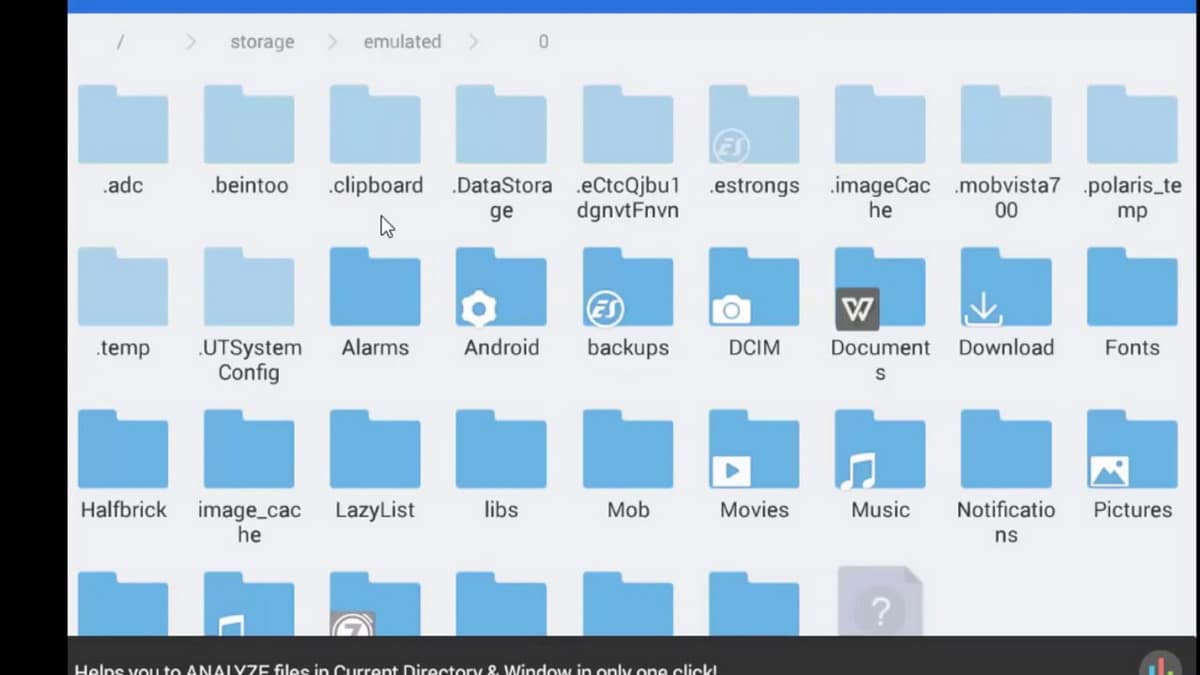
File explorers are often an important source when it comes to finding and playing files on any television, especially everything in those who use Android as a system. In our case we will be very interested in if we want to reproduce files that pass through it, all always with the corresponding permissions.
A great browser that works quite well on Android TV is EX File Manager, which usually comes in handy in any case on any device, including those that are not a phone, tablet or something else. On the television you have the ability to find everything you are looking for and that is at the root.
Kodi
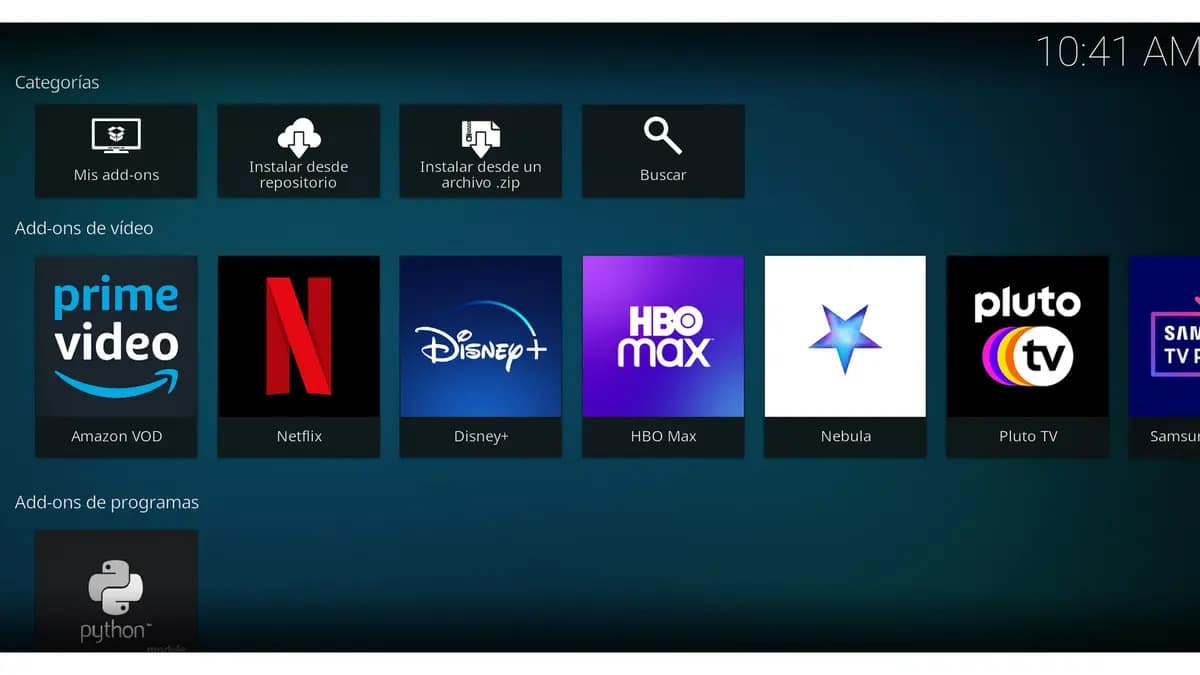
It is a very popular tool for playing both local and Internet media, serving many as the all-in-one multimedia center. This is usually a versatile player, it also usually reads what we have on any unit, for example on pendrives and in addresses placed in the app itself.
This program becomes a good solution when it comes to wanting to see all types of content unlimitedly and being a very good alternative to television as we know it. Being able to watch movies, series, documentaries and drawings, among other things, is possible thanks to its power to reproduce any URL.
Button Mapper
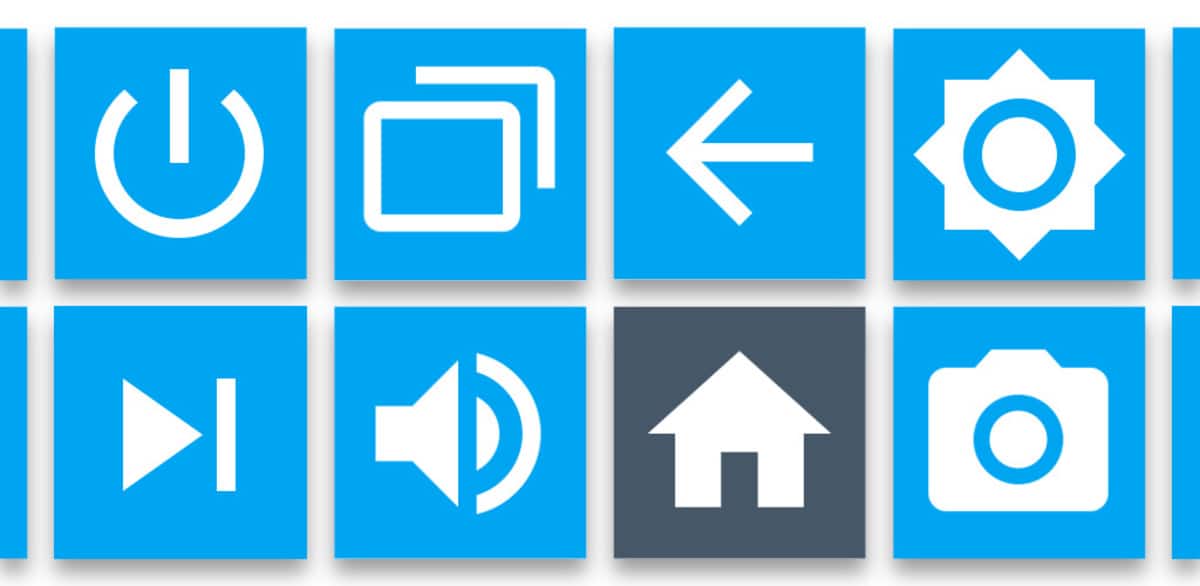
Mapping the phone's buttons so that it acts as a remote control is easy With this utility, available to do a few things with just a few steps. Button Mapper is a great app that if you use it on any device, including Android TVs, it will work.
Button Mapper is free, the modification is up to the user, who is ultimately the one who has to make the appropriate changes to use it on an Android TV. As if it were a universal remote control, you barely have to configure parameters and start using this same one in that and other scenarios. A remarkably high app.