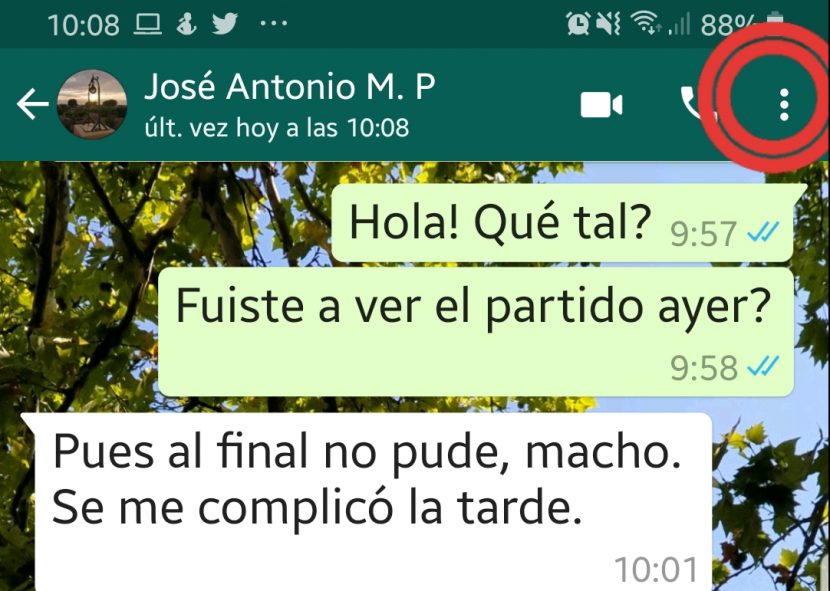Sometimes it is convenient to make backup copies of everything we have on our smartphone. There are several ways to carry them out and keep the information, applications, documents and photographs that we accumulate over time in a safe place.
But in this case we are going to talk about how to make copies of WhatsApp conversations, save and export them in turn in different formats, and even adding the images that could be in that chat.

The first thing to say is that We must maintain the privacy of the other person or persons who are members of the chat or WhatsApp group. Therefore we must make sure that there is and you have the permission of all the participants to save and share the chat, making sure that it does not contain anything personal, since as we will see at the end it can have legal consequences if you share things that you should not.
However, WhatsApp makes the way to export very easy, so you don't need any third-party app, or weird tricks. Just follow a few simple steps.

How to save your chat history
Your WhatsApp chats are saved daily and automatically in the memory of your phone. Depending on your adjustments, you have the option of periodically save backup copies of your WhatsApp chats on Google Drive.
If you uninstall WhatsApp from your device and you don't want to lose your messages, make sure to do a manual backup of your chats before uninstalling the application.
How to create a backup of your chats
Go to your application WhatsApp installed on your smartphone, then you just have to click on the three dots of More options. Later you click on the option of Settings, later on Cat, and again click on Backup and finally in SAVE.
Once we have the backup copies made, we can export them, either individually or in groups.

How to export chat history
You can use the export chats function to export a copy of the history of an individual or group chat, and you can do it at any time.
The first thing you should do is open the individual or group chat, obviously, and the steps to follow are these that we detail below.
-
- You need click on the three dots, located at the top right of the screen.
-
- Then click on More options and a series of possibilities will appear in which you must choose the option «More".
- Then you can Export chat, as we wanted and it will give us the option to choose if you also want to export the multimedia files or not.

A file will be created with your chat history in .txt format that you can share.
You should bear in mind that if you select to attach the multimedia files, the most recent ones will be attached to the email.
- If you attach the files, you can export the 10.000 most recent messages.
- If you don't attach the files, you can export up to last 40.000 messages of the chat. These restrictions are due to the maximum size of the file that is created and the ability to share it.

If you choose No files, a single TXT file will be created with the entire conversation and nothing else, but if you choose to include files, all media files in the chat will be sent separately. This can easily amount to tens or hundreds of files, although it may be the option that interests you the most if your intention is to secure a conversation.

How to open and view exported WhatsApp chats
Later we can choose the application in the box that appears to share Android documents. All will be displayed those applications capable of sending several files at the same time, like Telegram, Google Drive, Gmail or WhatsApp itself.

As we can see, the way to do it is quite simple, you can export one or more chats and it is a good way to safeguard specific messages in a physical way, either in a USB memory, portable hard disk or save them on our computer.
If we have decided to export it via WhatsApp, and we send the file to another contact or we use another application, the way to open it is very simple, since the mobile offers us the programs that can do it, and use the way that is not most convenient at all times .
For example, if you decide to open it with a word processor, it will transform the conversation as we see in the image:
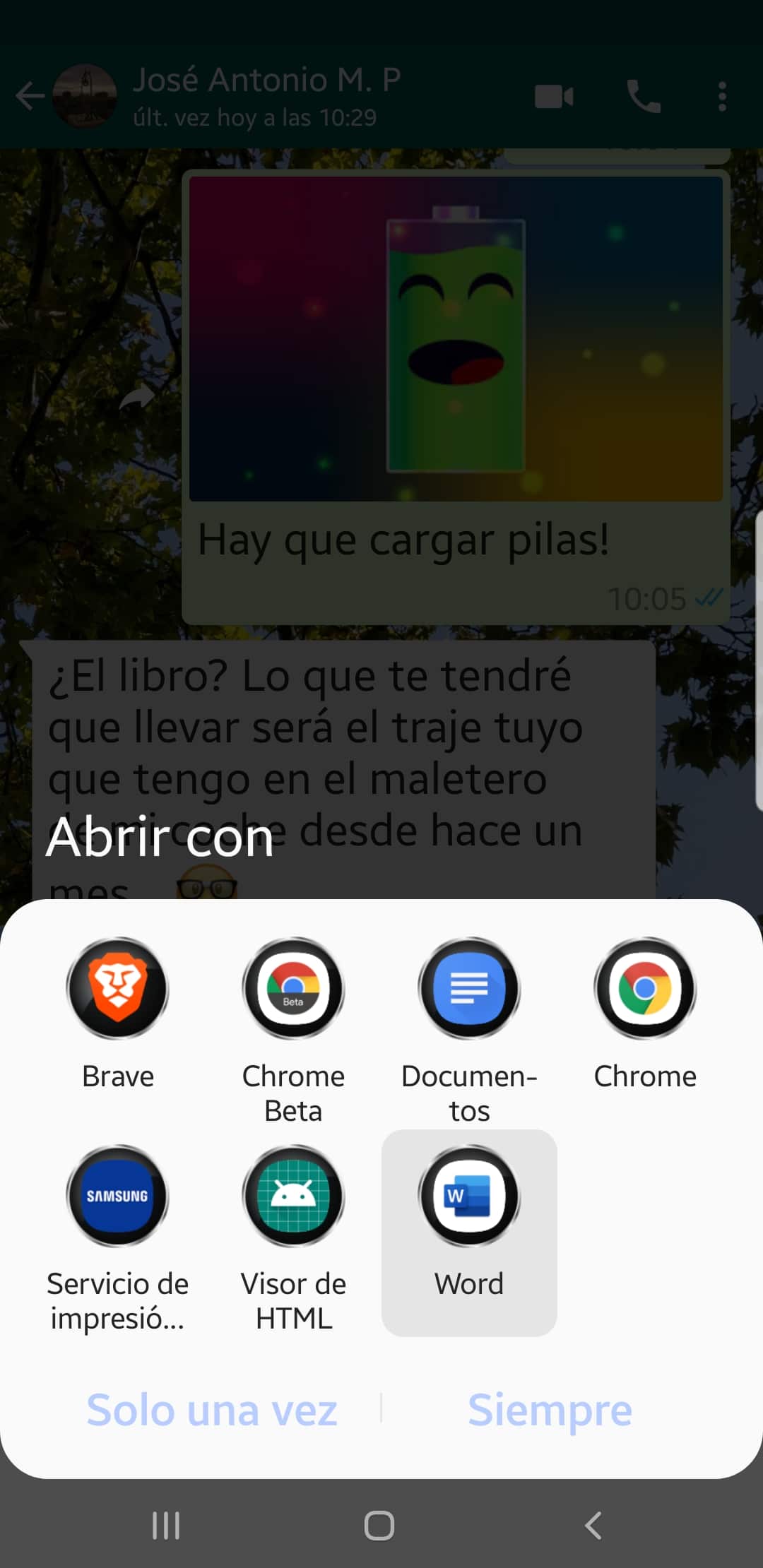
Once the chat is exported you will get a TXT file with the text of the conversation, without formatting but does include the date and time of each message. The emojis included in the messages are saved, although depending on your text editor it may or may not show them.
As you can see in the previous screenshot, every time a multimedia element is included in the chat it is included a reference to the file name in the text. These multimedia elements are saved separately, so it will be you who must read the chat and then look for the photo or sticker that goes in each place.
Legal effects and privacy

Legal proceedings are not unrelated to the increase in daily use that new technologies have had in all areas of personal and work life. Therefore, the courts have had to adapt to dealing with evidence whose content is communications made through social networks and instant messaging systems and which, in many cases, are decisive to resolve a dispute in one sense or another.
In procedures, the communications made by WhatsApp have two causes of challenge: the legality of obtaining the content of the conversation and the verification of its authenticity and integrity.
Article 90.2 of the Regulatory Law of Social Jurisdiction warns that evidence obtained, directly or indirectly, through procedures that involve a violation of fundamental rights will not be admitted.. However, there are many judgments that have ruled out this violation in procedures in which WhatsApp captures have been used.
Is a simple screenshot worth it?
In relation to the validity of the test, it is normal that it is understood that the mere screenshot is not enough and that instrumental or additional means of proof are required to prove its integrity and authenticity.
Most of the time WhatsApp messages cannot be used as evidence during a trial. There are several reasons for this to be the case, but the main one is that conversations can be falsified and that is why a judge will not be able to directly consider them valid.
Even so, there are methods to be able to present WhatsApp conversations as a means of proof in a trial, for which the lawyer of the interested party must carry out a series of actions such as providing the terminal to the lawyer of the Administration of Justice or a notary to to record its content, the telephone numbers involved, and the time and date of the conversation.
It is also need to be reinforced with a computer expert evidence, that is, it will have to be analyzed and ratified by a computer professional who can prove its veracity, also adding evidence that ratifies the content of the messages or request proof of judicial recognition.
For this reason, in many procedures this type of message is taken with caution, since its manipulation is relatively simple. In fact, contributing a WhatsApp message or conversation as the only evidence is of negligible consideration.
This is stated in judgment 300/2017, of May 19, with which the Supreme Court stated that «the proof of a two-way communication through instant messaging systems had to be approached with all the precautions, because the possibility of manipulation is part of the reality of things.
Initimacy
The conversations held by WhatsApp are characterized by their private nature, Therefore, the protection of personal data and the right to privacy of the participants in the chat on duty will always be limited.
As a general rule, it is not a crime to share fragments of a conversation in which you have participated yourself, although of course, it may be a civil offense.
Any broadcast of a private chat, text message or any other electronic communication Without the knowledge or consent of the other party, it will be at least a civil offense.
Yes, everything it will depend on the content of the conversation that is disclosed, because only when the content can cause serious moral damage will we be talking about a civil offense and request the end of the dissemination and the corresponding compensation for damages.
But What will happen if we share a private conversation in which we have not intervened? In this case the matter is much clearer, and yes we would be in the presence of a crime of discovery and disclosure of secrets, regulated in the article 197 of the Penal Code, so we could face penalties that can reach up to 5 years in prison.
Therefore, if you are going to make copies of groups of WhatsApp chats, or you are going to export conversations, you already know the consequences that it can have if you misuse them. And if you are affected by what is exposed here, you already know the means to follow and how to deal with delicate situations due to the use of WhatsApp, and its consequences.