
If we are faced with that ghost or shadow effect on our mobile, not all is lost and there are solutions. This effect is usually produced by leaving the same image fixed on the screen for a long time and if we are not cautious, what is also called a "burn in effect" or "burn in" will be created.
For this reason, companies like Samsung, on their phones, especially when you have active notifications on the screen called "Always On Display", moves them every bit of place to avoid that effect that we are going to unravel to make its existence very clear and how to manage it in case we have it on our mobile phones.
What is the ghost or shadow effect?
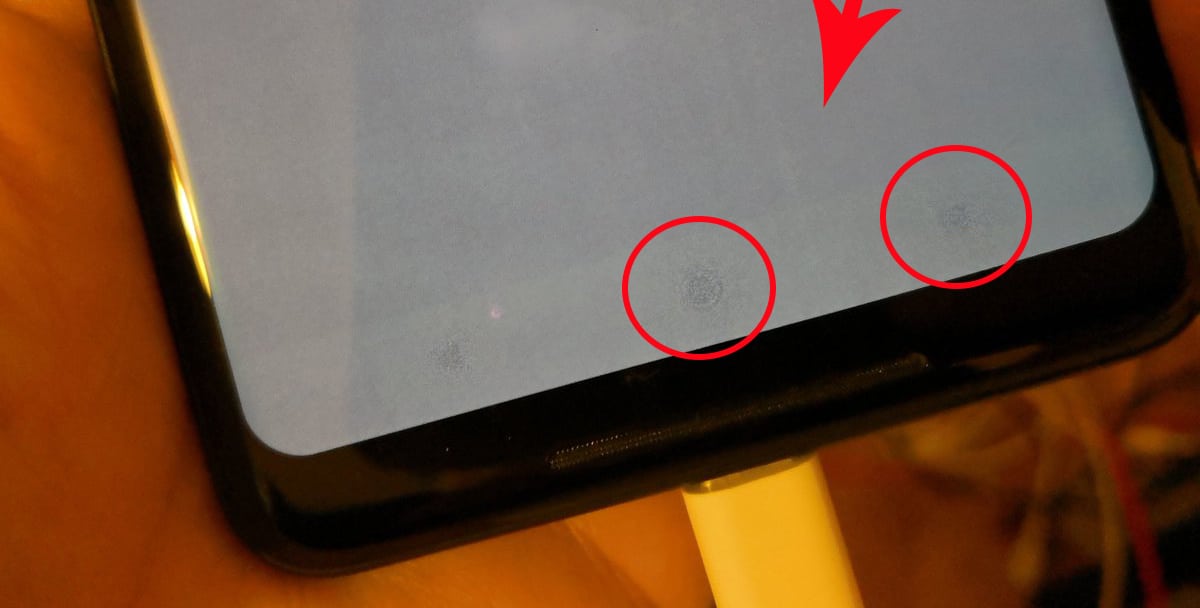
Basically we talk that the ghost or shadow effect on our mobile is permanent discoloration in areas that have been mostly used. Depending on the areas of the screen that are in constant use, the pixels in them can begin to decay your life use and cause that lack of color for which this screen malfunction also takes its name.
If it is also called the "burn in" effect, it is because that part of the screen is suffering a permanent discoloration on the panel. This would take the form of a text or the line that forms an image, or even a color gradient or even patterns that can be seen so that we take a look at them.
This does not mean that our screen will continue to work the same, but with that lack of quality in the image in that area with those shadows. For foodies it is a serious problem and for companies they always avoid that it does not happen.
So that you know a little more about the history of this effect, it already happened in the old CRT monitors (those big ones), where the phosphor compounds that emit light to produce images lost their luminosity over time.
Why does my phone suffer from the "burn in" effect or ghost effect?
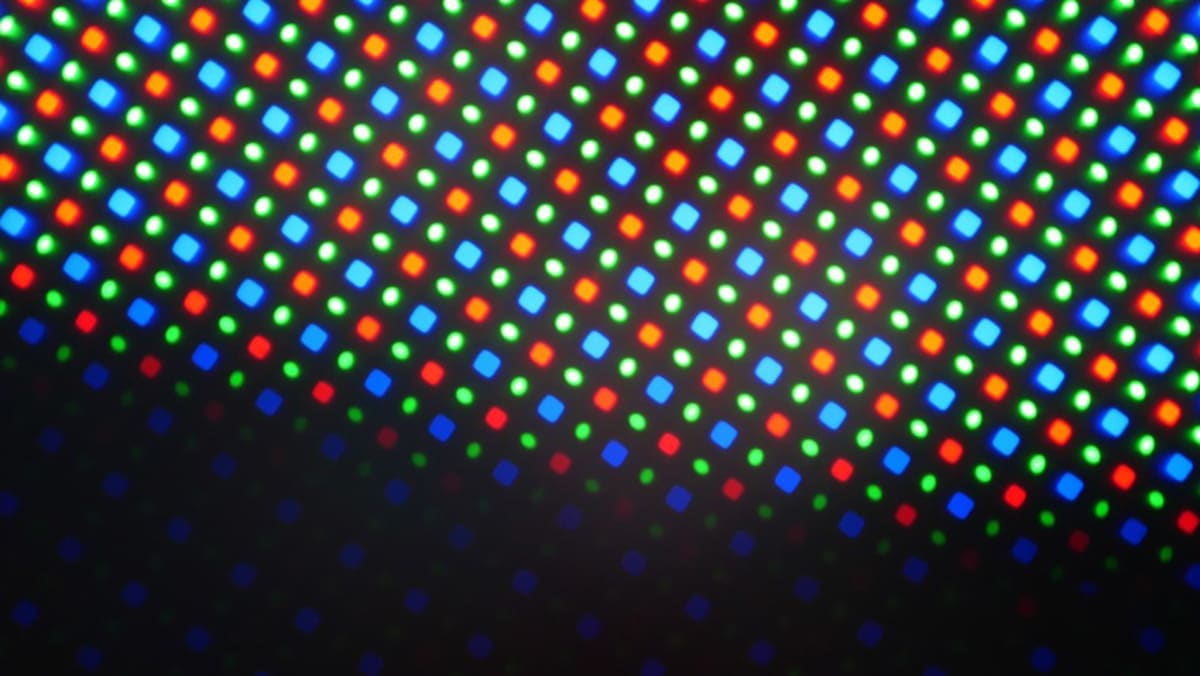
The reason for burning or ghosting is the variation in the life cycle of the components that produce the light in a screen. As they "age", their brightness changes, and then the color reproduction varies over time. It must be said that all screens experience this color change as the years go by, although there are ways to prevent it from occurring prematurely.
If we go to the OLED panels that we can see in some models, especially high-end, Samsung, the shadow effect can be manifestedr as the result of different lifetimes between the LED sub-pixels red, green and blue. All those areas in which there are elements that are usually located there, such as the navigation buttons or the notification bar, often experience this problem.
When using the same fixed color, while other areas randomly reproduce a large number of colors, they age before to produce that effect never wanted by the user. If we go into the technical, the problem is that the LEDs in blue have a lower light efficiency than the red or green pixels. In other words, for a blue LED to have the same brightness as a red or a green one, it needs more power. By receiving more power to reproduce that light, this means that the pixel degrades earlier and faster.
Possible solutions from manufacturers

Manufacturers like Samsung and their AMOLED displays have been using the pentile sub-pixel arrangement in the hardware from the Galaxy S3. In other words, it has been tried from the hardware for years, so you do not have to do anything. While there are some manufacturers that in the case of Android Wear, the Android operating system for wearables, use the "Burn protection" function. This mode periodically changes the content of the screen by a few pixels in order to spread the light reproduction between them and they wear out at the same speed.
We go back to smartphones that have Samsung Always On Display and that by default they use that same tactic. The clock that is activated changes position from time to time to avoid this “burn in” effect or shadow effect.
What can you do on your mobile?
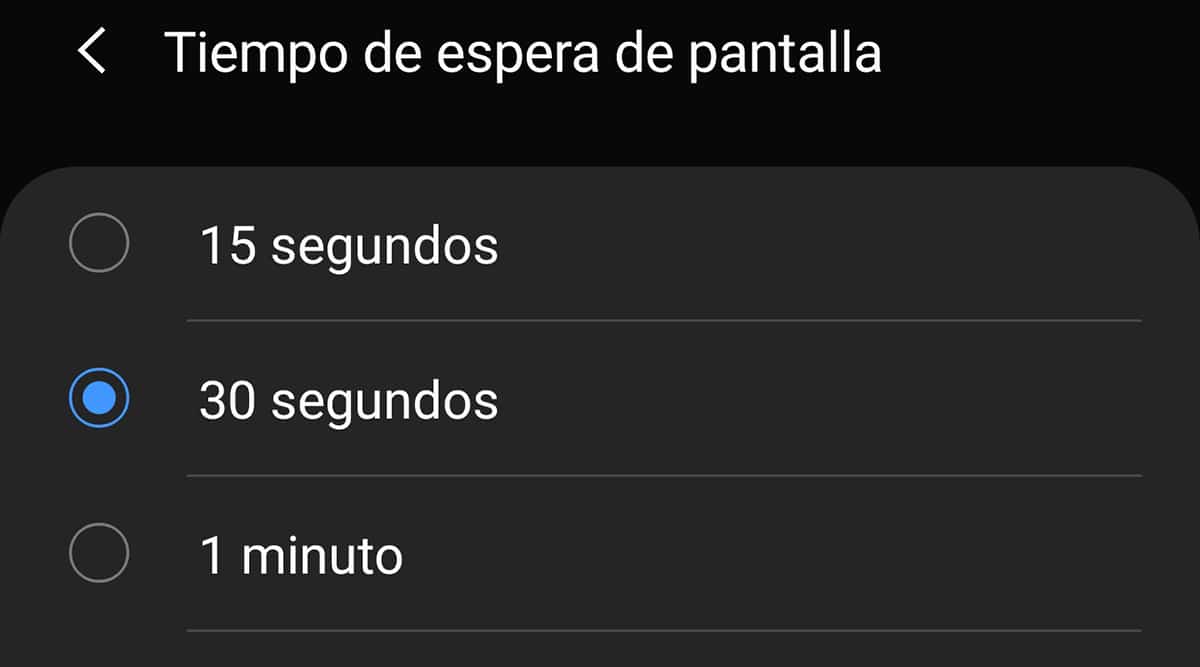
These are some of the tips that we recommend continue to increase the useful time of your mobile screen and thus avoid the ghost or shadow effect:
- Keep the brightness of your screen low. Increasing the brightness requires more current and therefore the life of the LED is shortened.
- Reduce screen-on time. The longer the display is on, the shorter the life of the LED. Changing it to 15 or 30 seconds is ideal from the screen settings of your mobile.
- Use Immersive Mode. This mode available in some Android models allows us to hide the notification bar, so the static icons will not be present.
- Use on-screen gestures that remove the navigation barn: from Android 10 the new navigation gestures that allow us to remove the status bar are already available. In fact, in the Samsung Galaxy they can be completely removed from Settings.
- Use a wallpaper or wallpaper with darker colors and use an app to change it daily.
- Use keyboard apps that offer dark themes to prevent color degradation.
- If you use a web browsing app, try not to have many elements in the interface.
And we end by saying that current AMOLED models have a longer life than a few years ago. Although you always have to be careful and never leave a static image 24 hours a day, 7 days a week. Some tips to extend life for those users who do not want to change their mobile every two years and want to take them to 3 or 4.