
We know that currently, due to the rise of social networks, it is increasingly the dependence on these in any business, or influencers. To verify that the advertisements, stories, or posts are being effective, different applications must be used that handle the analysis of the statistics of these operations. However, few are the people who know about it. For this reason, in this article we will be explaining the importance of real-time follower applications such as Instastatistics for managing social networks.
Also in case you are curious about how to install it, we will also be explaining the step by step of its installation on a computer.
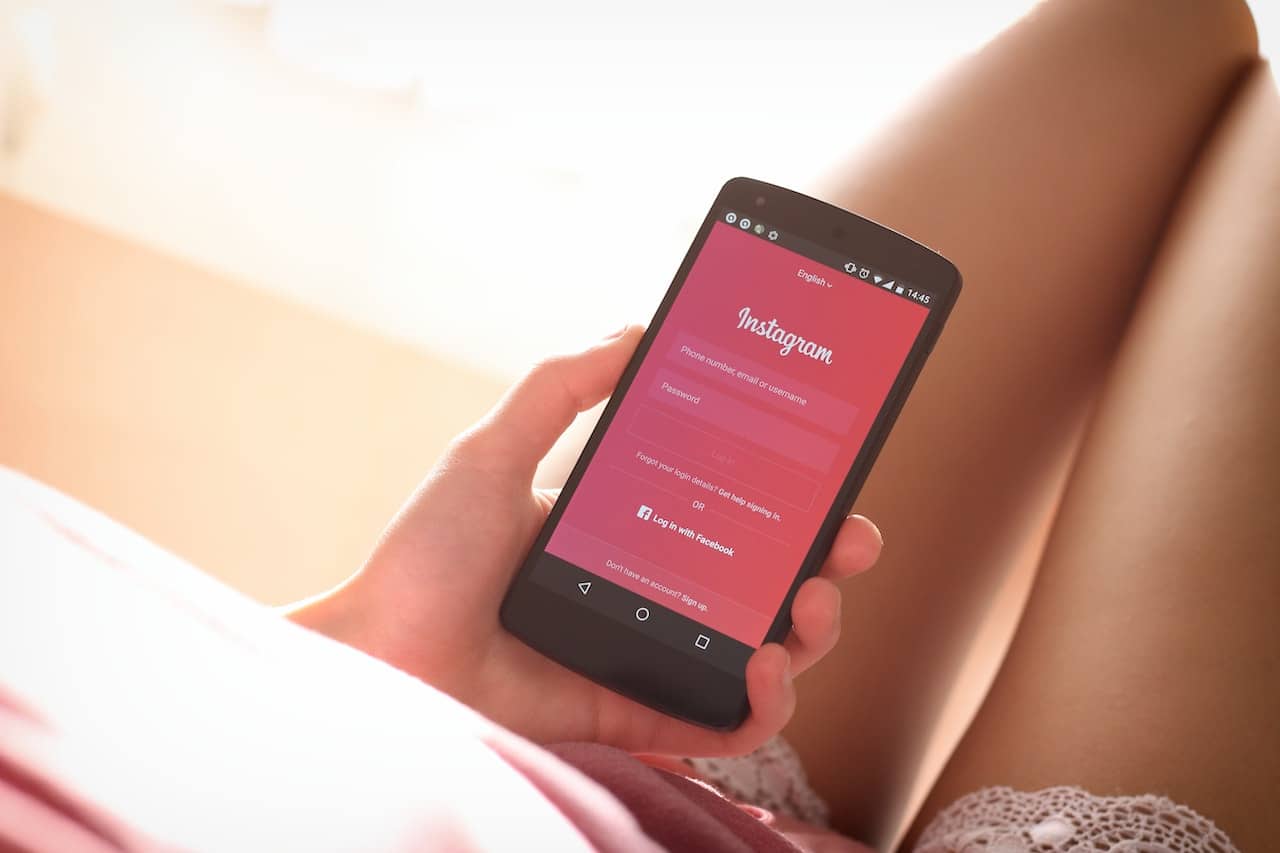
What is Instastatistics used for?
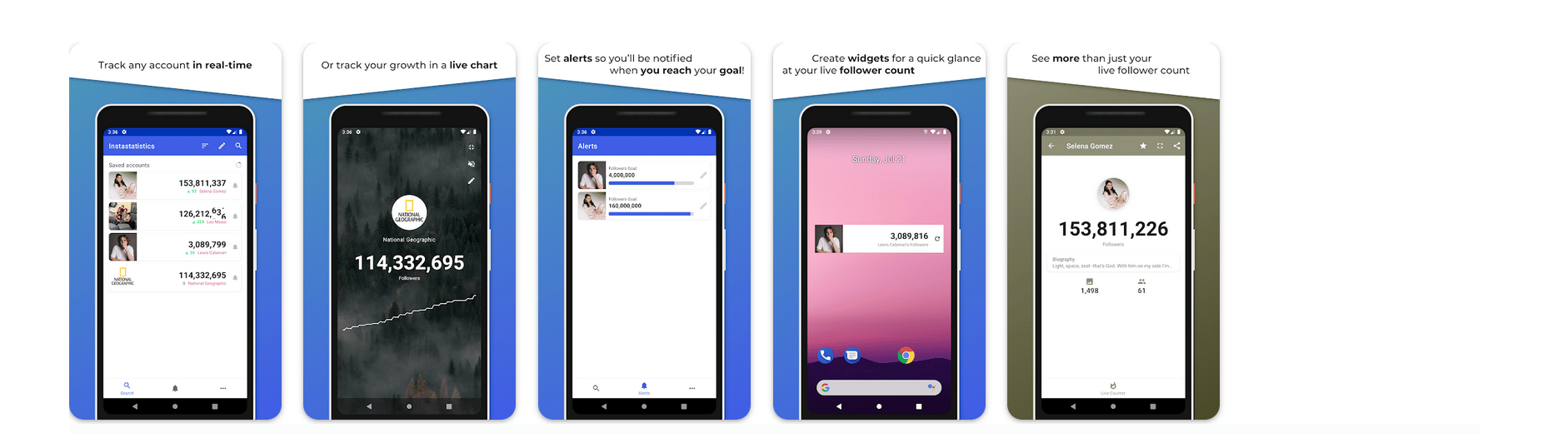
Without a doubt, we can say that Instastatistics is one of the easiest applications to use for searching and that allows you to know the count of followers in real time. Despite not giving you such detailed information about an account or your personal Instagram account, it can work to know the basics at a certain time.
How is Instastics used?
The first thing we must do is download the application, and once this is done, we enter it and then place our name or username in the search bar. Automatically, you will have access to the follower count of your account, as well as we will be able to verify the number of people or accounts you follow; and even the number of posts made.
It is a very good option to be able to know who really is the owner of the account. Although we will not obtain more in-depth information, without a doubt for a very quick search it can be of great help whenever. Also, many of the functional apps for this kind of work usually take more than a few minutes and in some cases don't actually review the results. But with Instastatistics that process is completely different.
Through it, you can also obtain a completely verified count in real time about the exact number of followers, and some statistics throughout the search. In this way it is possible to know the interaction of the account and the people who visit the profile as well.
How to install Instastatistics on PC?
It is one of the most frequently asked questions, due to the space that this can sometimes take up. Or while it may be a better option for it to be more comfortable using the application and in this way to be able to visualize much better all the results that it throws at us. In the same way, here we will be explaining the step by step so that you can correctly install this application on your PC without any problem.
Step 1: Download an emulator
Despite being an application for mobile devices, there is the possibility of downloading them to PCs through different emulators. In this way, the use of the application can be much more comfortable. To do this, we can proceed with looking for an emulator like Bluestack for PC. So we can move forward with the installation of the application later.
Step 2: Open the emulator
The installation of this emulator is quite simple, once it has finished downloading, that's when We can then open said emulator on the PC. In general, at the beginning of the Bluestacks process, it sometimes takes a while to start. When we have managed to open the emulator, we will be able to notice that the Play Store application is already included in Bluestack.
Step 3: We look for Instastatistics in the Play Store
Next, then we must enter the Bluestacks Play Store and look for the Instastatistics application to download. Just as if it were a mobile phone, we do the same procedure and check if the application is being downloaded on the PC. And that's it, once the download is complete, we can use it comfortably on our computer.
What are the benefits of using an emulator?
Really it all depends on the emulator we have chosen to download these types of applications that are only suitable for mobile phones. In the case of Bluestack, we can clearly see that it has a higher speed when doing some action. Which is very beneficial if we want to use applications like Instastatistics in which time is of the essence.
And we must make sure that any emulator that we install on our PC does not stick or slow down, as this could cause problems in the operation of both the application and the PC.
Why is it easier to download Instastatistics with emulators than other apps?
The answer is very simple, everything has to do with the application interface. Despite being a fairly simple application in terms of functions and systematization, it is very effective and easy to use. For this reason, more and more people are interested in downloading it and being able to start using it to know the count of followers in real time. However, we must keep in mind that emulators must be good.
One of the other options by which we can download Instastatistics is through the Memu Play emulator. Which is also considered one of the best currently due to the simplicity of the entire process. Through it, it is also possible to play phone games and it turns out to be lighter when using it on the computer.
Opinions on real-time followers with Instastatistics
It is one of the platforms or applications where we can observe in a matter of seconds and in real time what is the number of followers an account has. Whether official or not, the count will be updating every second. In addition, we will be able to see in the search one or another statistical analysis on the searched account. As well as we will be able to know the number of publications and followed accounts.
For many companies these are fundamental factors in determining the performance of an Instagram account. In this way, they can also control the effectiveness of the advertisements carried out and the accounts reached through it. Therefore, not all follower counting apps are good. We must know how to choose them so that they give us true results.