
Almost a decade ago, mobile telephony took a very important step, to be able to write through a screen without the need to use a physical keyboard. With the passage of time, the response time in them has improved significantly and the panels have a larger size.
Nowadays, many users use the screens with one or several touches, either to access an application, enlarge an image or do other tasks with the device. IPhone gestures can be used on any Android smartphone, to make it easier we can use T Swype.

Some current devices will not need any external app, but it is important to remember that many models will need an application to navigate for example by gestures. Apart from T-Swype there are other applications which allow us to navigate by gestures.
The reason for using an application
Not all phones from a year ago will have gestures on all four edges of the screen, in T Swype the free version for example will allow you to do it in at least twoIf the paid version is used, it will allow all four. The positive is that the price is not very high and we will have many more features.
The iPhone X decided to replace the physical button to implement gesture control, many Android phone manufacturers have decided to do the same for some time. To access them it will be enough to unlock the terminal with the fingerprint reader, either under the screen, on the side or on the back.
How to use gestures on your Android mobile with T Swipe
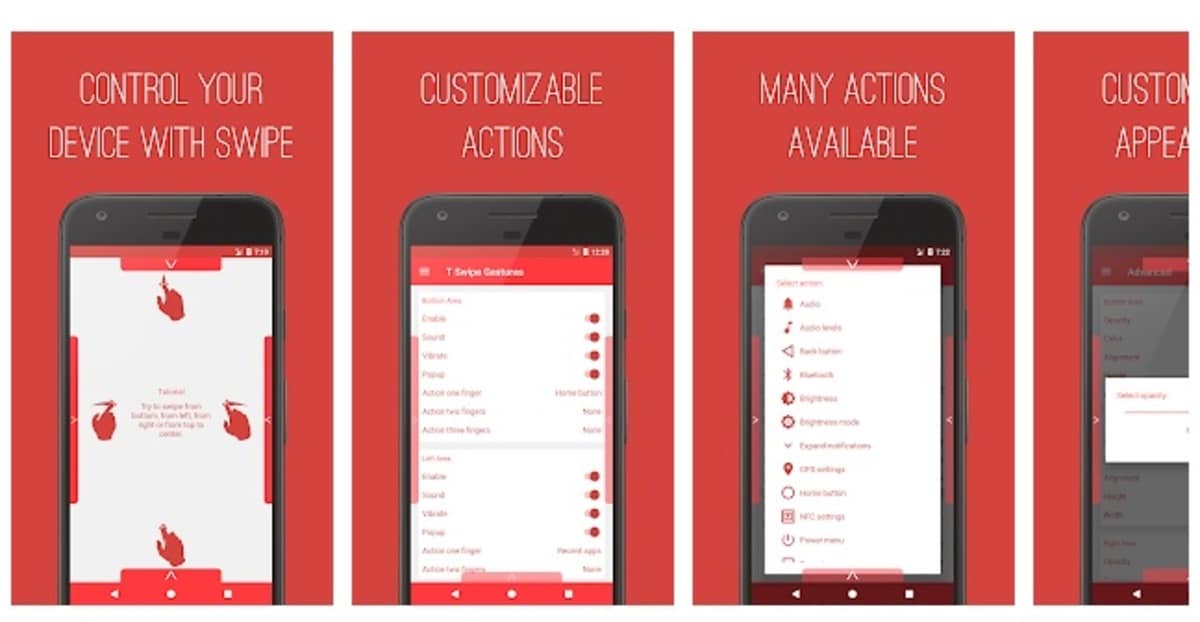
T Swipe Gestures is an application with which we will be able to use the gestures In all its fullness, it has two versions, one free with some limitation and the paid one will allow gestures to be performed on the four edges of the screen. Once you download and install it, you have to give certain permissions so that it works over other apps on the phone.
With the permissions enabled, you have to configure the four areas of the screen, each one will carry out a specific action, it is important to configure this step. The possibilities will be many once you have configured everything and everything is saved in a correct way to use it on your Android device.
The important thing is to have the basic gestures, enlarge, reduce an area and move the central area to one of the corners with the gesture of one or more fingers. Some of the Google apps will show a menu by sliding from the left to the middle, others will depend on what is assigned by the developer.
You can activate the four zones or eliminate those you want to do without, later you can activate each one without any problem. The activated ones will be seen with a shadow, so you will see how the gesture is performed at all times, giving you the option to change it if you want it from the options.
With gestures you have the possibility to assign many things, one of them is to show notifications in a different way, for example from the left to the central area, but it is not the only one. With T Swipe you can assign a gesture to activate the flashlight, assign an application or even multitask.
Other apps
In the Play Store there are available that are very similar to T Swipe, the functions are very similar, that of be able to use gestures with an Android phone. The configuration will vary, but the four areas of the screen are usually used, sometimes you can use two or three specific ones and leave one free.
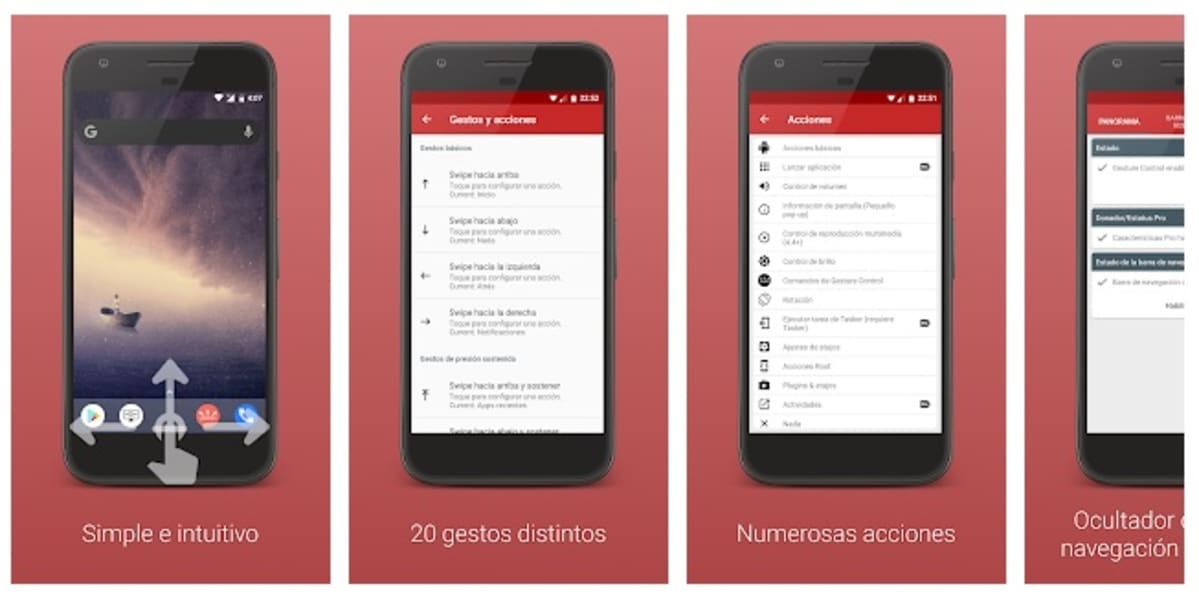
GestureControl: Gesture Control allows you to make gestures in three positions, right, left and up, it is an application suitable for those who have physical buttons on their phones. The good thing is to be able to configure it to our liking and we will have to dedicate a little time to get the best of the gestures.
Once you open it, it will give you the possibility to do up to 20 different gestures, it is together with T Swipe one of the best, it is also free and it is voted 3,5 out of 5 stars. More than 500.000 people have already tried it and more than half use it to get the most out of gestures.
Edge Gestures:
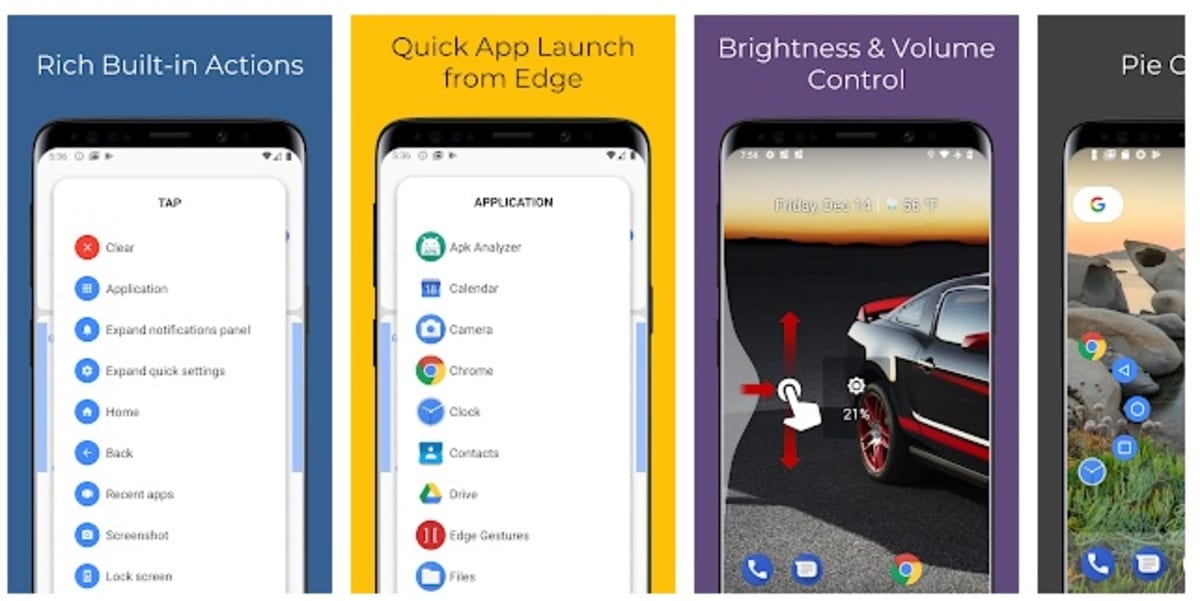
Edge Gestures is an app that has been improving over timeWith just one gesture we can access multiple options, it all depends on the configuration of the beginning. It supports many types of gestures: tap, long double press, swipe, slide and hold, press and slide, among others.
Among the allowed actions are: launch an application or a shortcut, function key: again, home, recent apps, status bar expansion: notifications or quick settings, scroll to start, power dialog, adjust brightness or volume media, fast scroll, toggle split screen and previous app switch.
Edge area can also be customized for thickness, the length and position. And this application only requires the permission you need to be able to use it. The only downside is that it has a cost to use it, 1,49 euros, it is worth it due to the high configuration of the well-known app.
X-Home Bar
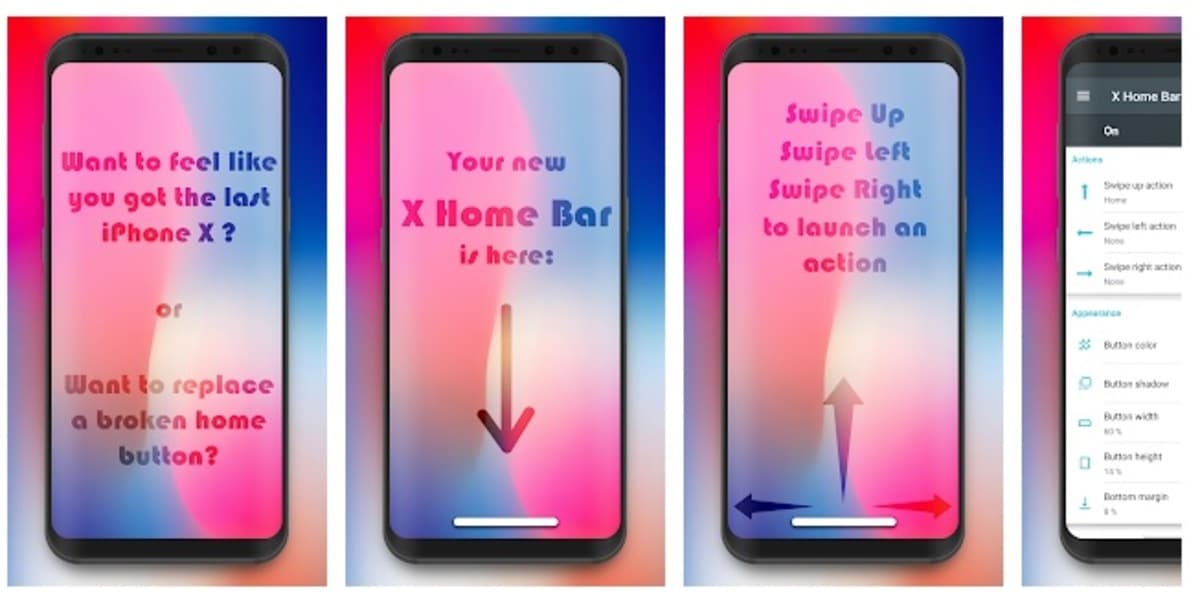
The developers promise to bring the home button just like it happens on the iPhone X, although the bar is quite similar to the one that was incorporated in Android 9 Pie. The operation of X Home Bar is quite simple: swiping up will go to the beginning, the left to go back and the right to go forward or open applications, you must configure all this in the application itself if you want a default one.
The version works on Android 4.0 or higher version, the positive thing about the application is that it is quite simple, is well rated by those who use it and the simplicity makes it one of the best placed. There is a paid version with which to add extra functions. It has more than 1 million downloads.