
This service has become widely used by companies over the last few years., all after an easy use of a tool with which to make videoconferences. Google Meet is included in G Suite, a well-known pack of tools that it comes to be used in a productive way.
With Meet, the user will basically be able to use calls, as well as make video calls with one or more people, both of which are useful when it comes to communicating. Imagine having to work, if one of the people is not going to be physically, the best thing is to invite her to the platform and be able to talk to her along with the rest of the team.
We are going to tell you how google meet works on android, using the mobile device will be enough to start using it, either in domestic use or already looking at the professional. You will need a stable Internet connection, in addition to having a Gmail email account to access the service.
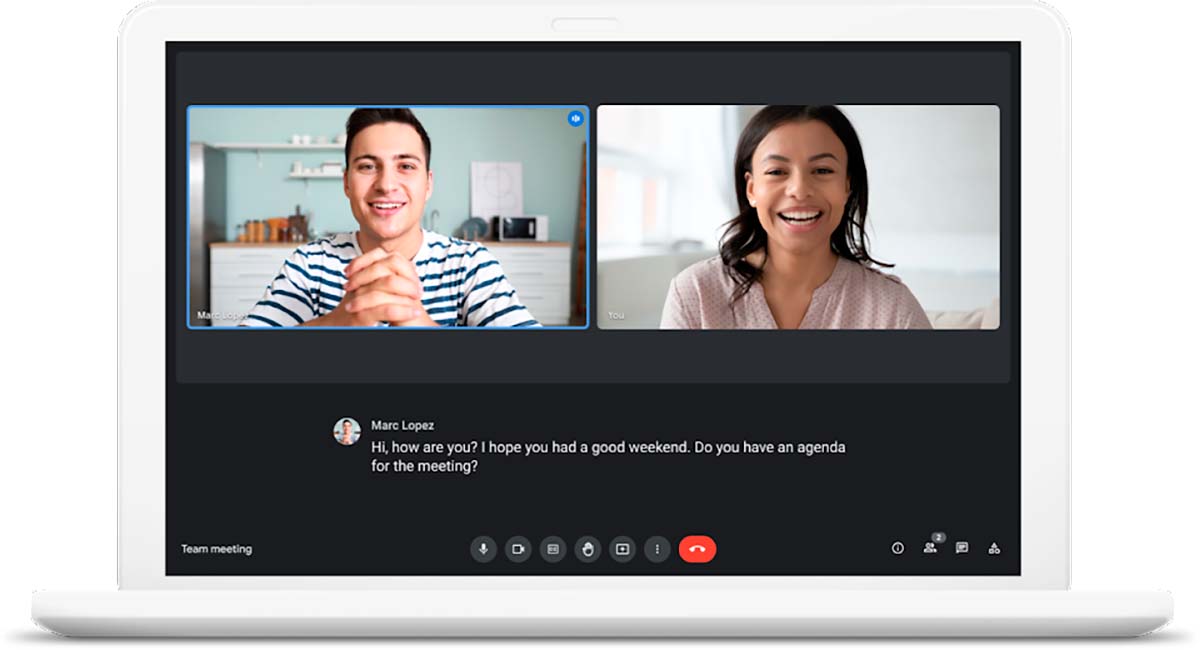
The G Suite benefit
G Suite, also known as Google Workspace, are productive tools with which to take advantage of those immersed projects in which you are involved. Thanks to it, the team will be able to communicate, create content and collaborate, whatever the project, as long as it is supported by the administrator.
It is ideal for both small and large companies and is also focused on teachers who usually have fluid communication, but who sometimes need to collaborate with each other. So far the price of this platform is about 5 dollars per month, coming out cheaper the year, which is around 50 dollars.
Google Workspace is made up of apps like Gmail, Google Meet, Google Drive, Google Calendar and give for example a custom domain name to email. To all this is added the possibility of collaborating on files uploaded to Drive, where all the additions can fill in their marked spaces.
How to start a meeting from Google Meet

Google Meet is currently one of the most used apps when making a video call in companies, directly competing with Zoom and other current platforms on the market. The great versatility of Meet is that almost all companies have at least one email from the Mountain View firm, opening the way for you to use it quickly.
The good thing about Google Meet is that any user of any system will have access to it just by opening the web address, those people who want to enter from the phone will do it from your application. Be that as it may, anyone will be able to participate in it, always with credentials and administrator steps.
If you want to join from the web address, do the following:
- The first thing is to open the Google Meet link in the browser, Click on this link
- You have to click on “Create” and then on “Event”
- Click on “Add Google Meet video call”
- Go now adding the participants, you usually have it in the contact book, add as many as you want (there is a limit in the account known as free)
- Configure the room, it is important for the proper use of it
- To finish, click "Save" in order to create the event, users will be notified by email, notifying that they have an event on the day and time scheduled by you (you can postpone it for a few hours if you want)
To do this from Google Calendar (Google Calendar), do the following steps:
- Open Google Calendar (App or Web) and hit “Create and then Event”
- Hit “Add Google Meet video call”
- Add all the participants as you did before from the list on the left
- Click on "Save" and that's it
Create an event from the Android app
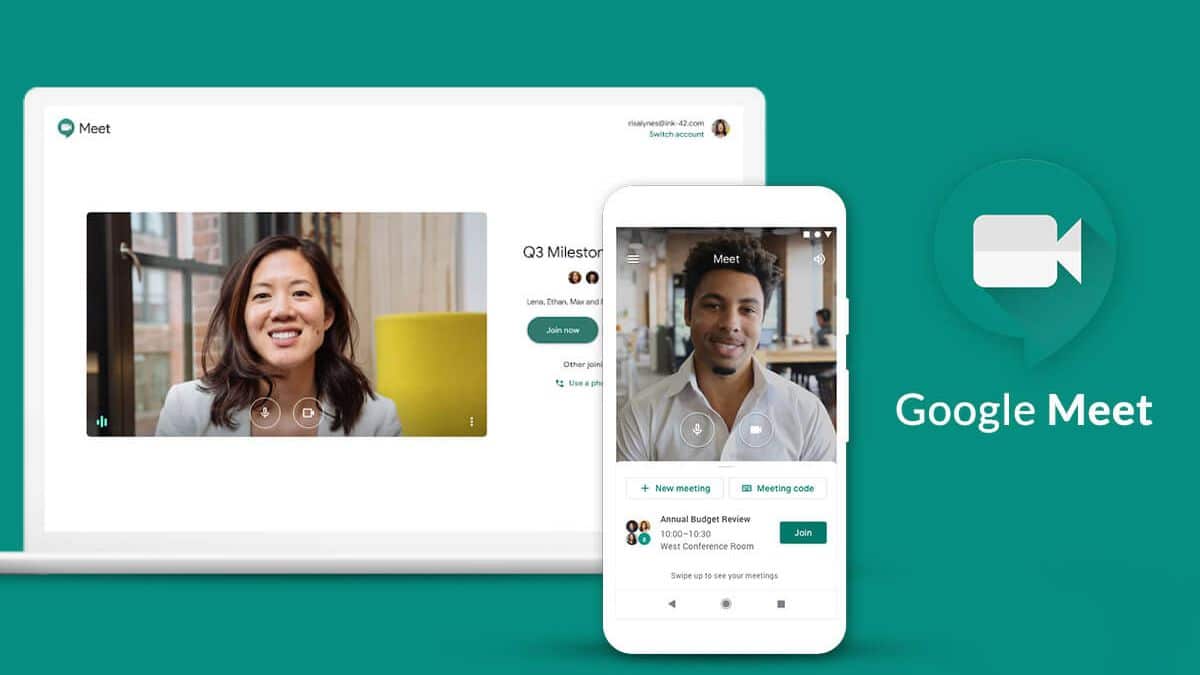
A quick way to create a video call is to use the Google Meet app, you have it available for free on Android. It weighs a few megabytes, in addition to being able to open the web version, the app's environment is the same, as well as simple to use, whether you know how to use it or not.
The use of Google Calendar through the tool changes a bit, perhaps one of its steps and that will help us in any case to quickly hold a meeting with the team. Google Meet is an ideal application for those people who need a much more professional environment.
If you want to create a videoconference event, perform these steps:
- Open the Google Calendar app, if you don't have it installed download it from the link above
- Click “Create” and then “Event”
- Now look for “Add conference” and click on this button
- Add as many participants as you want, the meeting is sometimes quite large, try to have an order on your part, in this case the administrator who created it, to add the users, go to the «Guests» section
- To finish, click “Done” and wait for it to load, remember that the users of the meeting will be notified with an email, your thing is that you send a message to each one also to refresh that it is such a day and the indicated time
Join a meeting you've been invited to

Surely you want to enter a meeting to which you have been invited, a quick solution would be to put the code of the event, it's fast, since it's a few numbers. The steps are similar in the web platform and the application, in this case the solution is to find a way to do it quickly, through URL, app and other environments.
Quick solutions to access a meeting,
- Accessing from the Google Meet page, it will show you the event or events that you have scheduled
- By the URL of the meeting, it will be sent to the email
- Through a code, it will be sent to the email, you can put it at the bottom of the Google Meet page
- Using Google Calendar, here you will also see the event that the administrator has scheduled, if you have created it you will also see it
