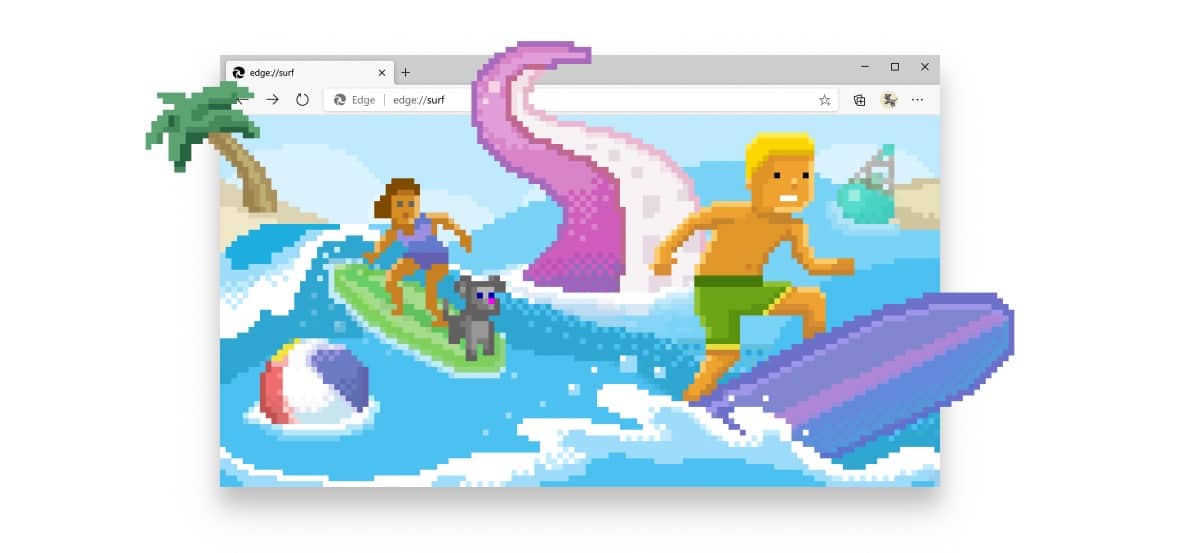
Microsoft Edge has become one of the most popular browsers Worldwide. This new version of the Chromium-based browser stands out for the many functions that it introduces on a regular basis, something that is helping them to keep increasing their market share, also on Android phones. One of the novelties in Microsoft Edge is the presence of a hidden game.
There is a hidden game in Microsoft Edge available too in its version for Android phones and tablets. This game becomes an option of interest for those who use this browser on their phones, as it is a way to entertain you at all times. If you want to know how you can access this hidden game in Microsoft's browser, we will tell you everything below.
Games in browsers: precedents
If there is a hidden game in a popular browser it's the dinosaur game in google chrome. This is a game that we find in the popular browser when we do not have an Internet connection. Originally thought as a game that comes out when we do not have an Internet connection and that helps us to pass the time and even reduce that anger when our Internet connection is failing, it has become something of great popularity among users.
This popularity of the game in all versions of Google Chrome it made the browser make it generally available. Since many users want to play this game at any time, not only when their internet connection has failed and they cannot access a certain web page. For this reason, Google made it available to users and thus it is presented as a good way to spend time in the browser, available on any platform today (Android, PC, tablet ...).
This hidden game in Microsoft Edge is clearly inspired in this Google Chrome game concept. A game that can be played easily in the browser, available in all versions of it. Whether you use the browser on your Android phone, on a tablet or on your computer, you will be able to access this game at all times. So it is presented as a good way to hang out and entertain ourselves in the well-known Microsoft browser from time to time.
How to access the hidden game in Microsoft Edge

If you want to be able to access this hidden game in Microsoft Edge, you can do it in any of the browser versions. Either its version for computer, tablet or on your Android phone. If you want to access it from your Android phone, the first thing you will have to do is proceed to install the browser on your smartphone. The browser is available for free in the Google Play Store, and you can download it from this link:
If you have already installed the browser on your Android phone, the process to access this game in it is really simple. We are only going to have to open the browser on our smartphone and then go to the address bar, located at the top of the screen. In this address bar we have to enter edge: // surf and then click on Go. It will take us directly to this new game on the screen.
These steps lead us directly to this hidden game in Microsoft Edge, so that we can start playing directly on our Android phone with total normality. We can play as many times as we want, so it is presented as a good way to pass the time in this browser on Android, without the need to have other games, or at least it is a much simpler way to be able to play on the phone.
How is this hidden game

In the first section we have talked to you about the dinosaur game in Google Chrome, which is already a classic among users. This hidden game in Microsoft Edge also seeks to become a classic among users on all platforms and really has elements that can help make this happen. One of the keys in this case is that its operation is very similar to the dinosaur game in Chrome. So this is something that promises a lot.
This game takes us to the sea, where are we going to become a surfer. Our task in this case is to move in the water on this surfboard while we dodge all kinds of obstacles that come our way. Of course, we will have to try to stay as long as possible on the surfboard, without crashing into those obstacles that appear when we are surfing. The difficulty increases as we advance, because more and more obstacles appear, in addition, our speed increases as well. So it will depend on our ability and reflexes.
Also, to make it even more interesting, obstacles in this hidden game in Microsoft Edge work in various ways, something that undoubtedly contributes to greater difficulty. There are a series of obstacles that we can consider fixed, that is, they will not move from their place, such as the islands and the boats that are on the route. On the other hand, there are other obstacles like the octopus, which will chase us when we jump over them, so we will also have to escape from these obstacles. It is something that makes the game much more fun, because it is somewhat less predictable, but at the same time it increases its difficulty.
Operation in games
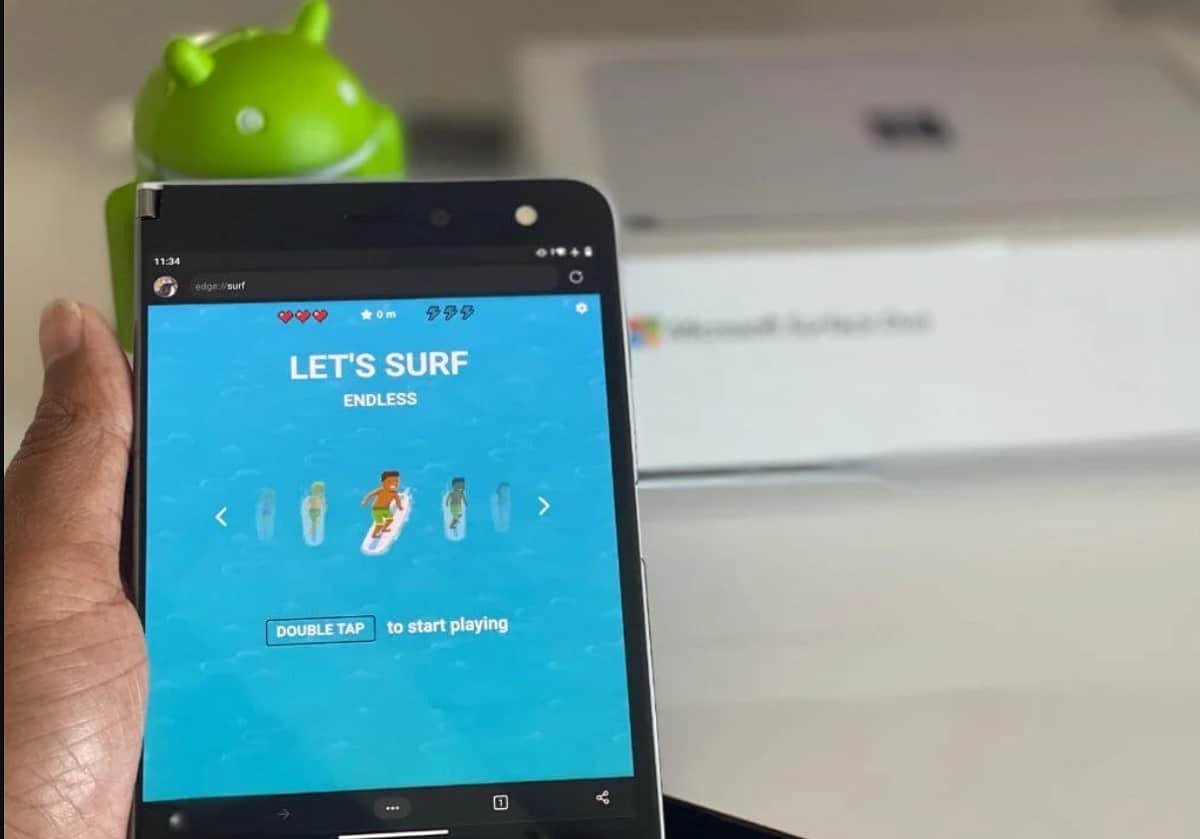
When we start to play this hidden game in Microsoft Edge we have to take into account the rules, as well as the elements that we have when we start playing. Initially we are given three lives and up to three levels of stamina (or energy), so we have to know that we can make three attempts before a game in the game is going to end, for example. In addition, in the game we have different game modes, three in total, which are the following:
- Normal mode: It is the classic game mode, where we simply have to dodge the obstacles that appear in our path in the water, to accumulate as many points as possible.
- Time Attack Mode: In this game mode we will be given a certain time, which is the time we will have to collect coins as we go. There are a number of shortcuts available that can help us get to the end within the time we are given.
- Slalom mode (zig zag mode): This is the most complex mode in this hidden game in Microsoft Edge. Our task in this game mode is to knock on all the doors so that we can win. It will require us to be fast, have good reflexes and a lot of patience to overcome it.
The fact that there are several game modes is something that undoubtedly contributes This game will be liked by many users in the popular browser. Each type of player will be able to find a mode that adapts to what they are looking for, in addition to being a challenge, in the case of choosing one of the most complicated versions in these three game modes. It is an entertaining game in all cases, which is exactly what most users are looking for in this case, a way to pass the time on their Android phones.
In-game controls
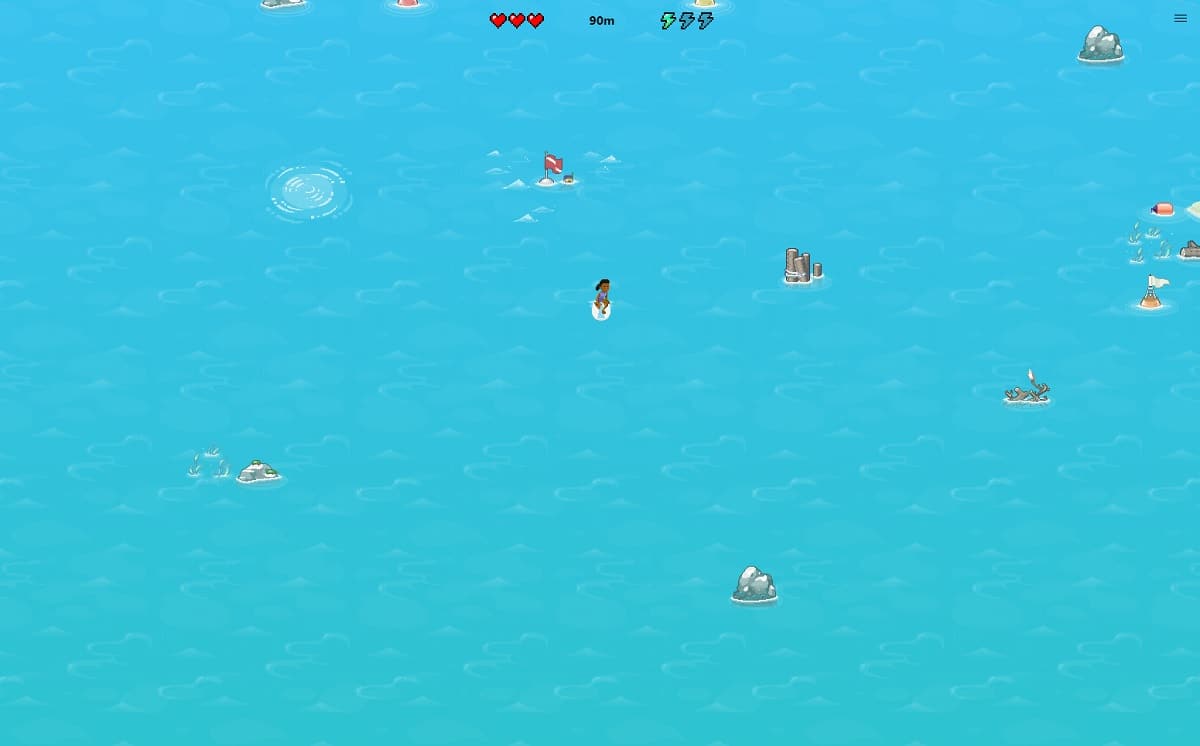
Something that surely many users are wondering is if the controls in this hidden game in Microsoft Edge are simple. The answer is yes, since this game is not going to give us problems in this regard when we are playing from our Android phone. These are simple touch controls that we are going to have to use in this case, without too many surprises in this regard for most.
All we have to do is touch the screen to the right or to the left, to move the surfer. That is, if we want it to move to the right to avoid obstacles on the screen, we touch its right, so that said movement is generated. The same case if we want it to move to the left. As you can see, the controls will be especially comfortable for most users. If you have an Android phone with a somewhat large screen, the gaming experience will be much more comfortable for you.
This hidden game in Microsoft Edge hasn't been around for long, but it has all the elements to become another classic, like the dinosaur game in Google Chrome. It is easy to control, it is entertaining and the fact that there are several game modes really helps to adapt it to any type of user. You can access it in any of the browser versions and thus start playing it. Fun is assured.