
Without a doubt, our smartphones have become an increasingly important tool in our daily lives. Yes, a mobile phone is still used to make and receive calls but, let's be clear, it is the functionality that we use the least. The problem is that sometimes we leave our device to whom we should notso the best thing is to know how to hide apps on android.

You probably use your mobile phone for productivity tasks. You have lists created, or tools that are used for your work or day to day and that you have taken a long time to configure. Until you have the great idea of leaving your nephew your device to play Fortnite for a while, or start watching videos on YouTube. Big mistake.

Increase your privacy by learning how to hide apps on Android
That little imp got tired of playing with the phone too quickly and decided to mess around. The result? You find yourself with three hundred likes on Instagram to Justin Bieber's publications, your lists have disappeared permanently, you have mistakenly overwritten the data of the game in your favorite game ... In short, a new reason to think that you should have hidden some apps on your phone so that no one can find them.
Luckily, the solution is much simpler than you think. More than anything because many mobile phones have the ability to hide applications. Not, Android Stock does not have this functionality natively, but many custom interfaces from major manufacturers do include this option to be able to hide applications on your Android phone or tablet quickly and easily.

We have a clear example in the Samsung mobile launcher. Yes, the Korean manufacturer has a custom interface that allows you to hide applications on your device. To do this, you must go to the home screen settings. To do this, make a long press on an empty space on the home screen.
When you have opened the settings, look for the section Hide apps. All you have to do is select the applications you want to hide and then tap on "Save" to save your settings. Easier, impossible.
Not your case? Well, you can rest easy, since there is a very simple solution that will allow you to solve this problem: android launchers.
We are talking about tools that create a personalization to your phone, being able to add functions that are naturally unavailable, such as hiding apps.
The best of all? That, even if you don't want to use an Android launcher for whatever reason, you can always have it installed and, at the moment you are going to leave the phone to someone, activate this launcher already configured in advance, and forget about problems. Let's see what are the best options to consider.
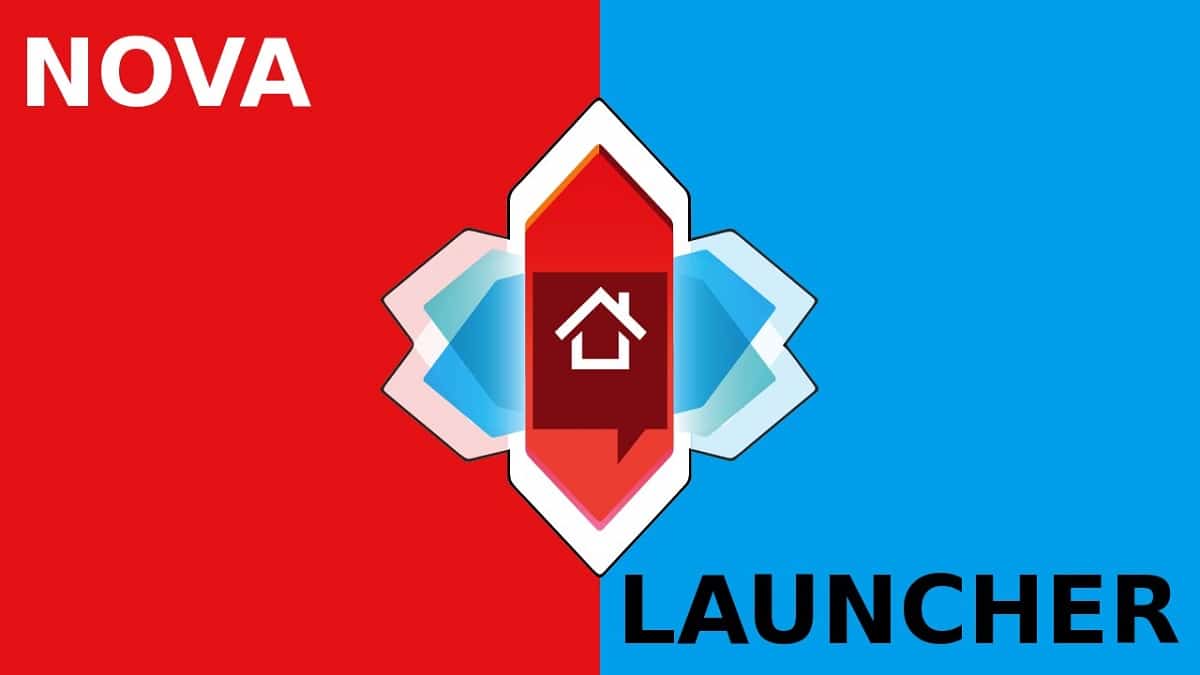
Nova Launcher, the best launcher to hide applications on Android
Without a doubt, the jewel in the crown of Android launchers. You do not know what is Nova Launcher? Well we can summarize it as a launcher that will allow you to access a large number of functionalities. It has a paid version, but with the free one you can activate the corresponding functionality to be able to hide applications on Android.
In addition, it is the launcher that makes things easier for you. More than anything because to hide apps with this launcherYou can do it from the direct access in the application drawer.
For that, you must make a long touch on the app you want to hide. In this way, you will see that a context menu appears with different options. Choose the "Edit" option and then uncheck the box in the Apps tab. In this way, Nova Launcher will no longer show this application within the application drawer.
Don't worry, if you want to open this app, you just have to go to Android Settings and open it from the applications section. But you will avoid unnecessary scares.
Action Launcher
Without a doubt, the great rival of Nova Launcher in the market of the best launchers for Android. A very complete tool and that, how could it be otherwise, It also has a mode that will allow you to hide applications on your mobile phone quickly and easily.
Furthermore, the mechanism to do so is traced to the previous one. This way, once you have Action Launcher running, all you have to do is give a long touch on the application you want to hide in the app drawer. You will see that a contextual menu appears, you must select the Edit option.
Of course, unlike the previous one, in this case you have to touch the menu button again (the typical three buttons located in the upper area of the contextual menu) to display an additional menu. Now, you just have to uncheck the Show option in the app drawer. And yes, through Settings and Applications, you can continue opening the application normally.
Evie Launcher
Continuing with this compilation of the best options to hide applications on Android is Evie Launcher. Without a doubt, an excellent option if you want to use this Android launcher only for when someone is going to touch your mobile phone. Do you remember the method to hide apps on Samsung phones? Well, you know that the process is exactly the same.
In this way, the first thing you have to do is access the launcher settings. For it, find an empty spot on your home screen and hold down until this option appears. Once you access the Evie Laucher Screen Settings, you will see an option that will put Hide apps. It's so easy to wait for the list of available developments to load and check the box next to each one to hide them.
As you may have seen, any of these launchers for your phone or tablet with the Google operating system will allow you hide applications on Android very quickly and easily.
Remember: some of the developments that we have included in this compilation have payment functions, but to carry out this option you do not have to go to the cashier. Although, if it is worth it to get the most out of them, do not hesitate as you will not regret it.
Oh, Great idea, But those hide files can be seen with Technocare Apk. best FRP Bypass Tool, latest Android management tool. you can get technocare from technocareapk.com.