
From the moment we take a new mobile out of the box, we think of how to extend battery life. One of the questions that often comes up is how long should a new cell phone be chargedHow can we take care of that aspect?
Each device is different and other methods may apply. In this article we will develop several to form a clear and objective idea of what should be considered while charging a cell phone.
Several myths have been created around this topic, the short answer to the question is that the phone must be charged until it reaches 100%, no more and no less. Maybe wait a couple more minutes while it is "complete". The batteries and energy efficiency of modern phones is more advanced, it is not strictly necessary to wait for it to be discharged to start charging it or to wait overtime while it is at 100%. These are things of the past that have been overcome in the new models, making the above just another myth.
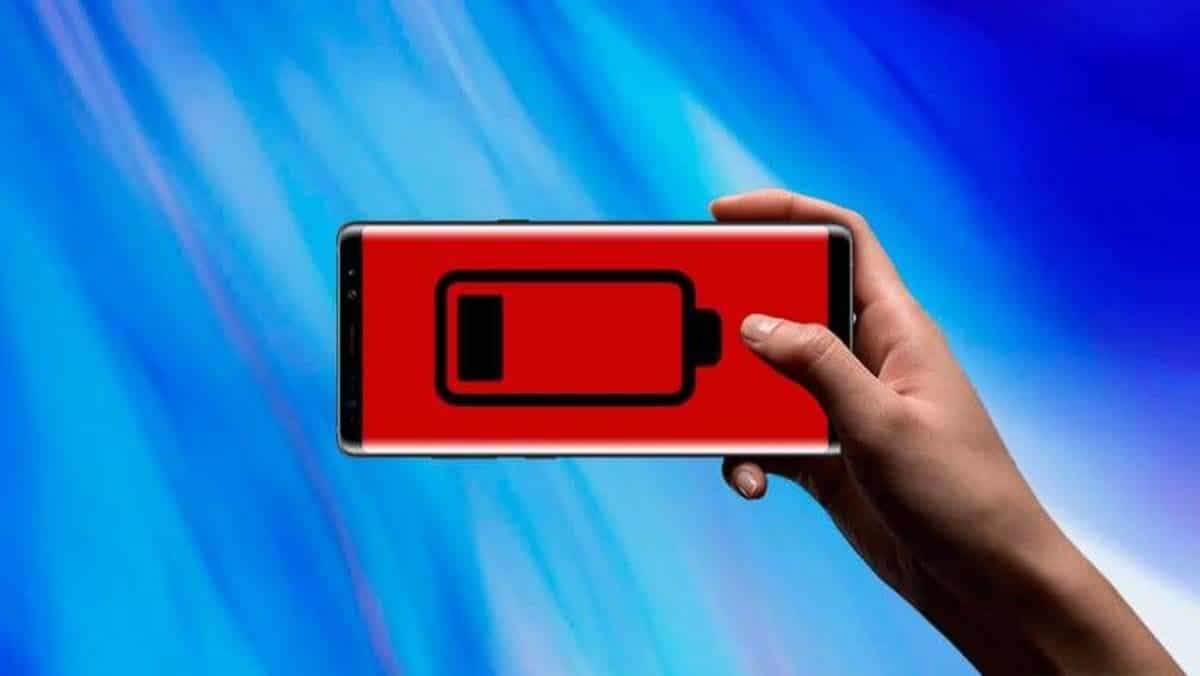
How long to charge a new cell phone?

In the same store where we bought the device, it is likely that they will recommend discharging the entire battery of the phone and then giving it a full charge and turning it on. Perhaps in the past this practice was useful, today it is best to avoid it. The charging time is: until it reaches 100% (and a couple of minutes later).
In the manual of some phones it is specifically indicated how much should be the charging time and battery life, but there is still a margin of error, it depends on the tasks that are carried out and the battery status. If you still don't know how long your phone should charge, plug it into the charger and measure the time it takes to reach 100.
It is best do not let the battery discharge completely, if you can start charging it when it reaches 20%, you will be helping more than you think to the life of your phone.
Remove the phone from its charger when it reaches 100%, which can be thirty minutes to an hour. Charging times have been reduced at the same time that battery life has increased.
Tips for charging a new cell phone
As I mentioned above, it is no longer necessary charge a new device for twelve or eight hours when it is the first time. Much less expose an older phone to those charging times. On certain occasions you can forget that the phone is charging and inevitably it will charge more than necessary, but you should try not to do this too often.
Here is a list of the tips that have been compiled to charge a new (or old) phone that has a lithium battery and, preferably, the Android system:
- Disconnect the cell phone when it reaches 100%. Avoid at all costs leaving the phone charging every night before bed (if you don't have an outlet that turns off automatically) the excess energy gradually damages the battery.
- Use the original charger or a replacement from the same company: only these chargers are specifically optimized for your phone model, and are capable of providing efficient charges.
- Do not use the phone while charging. Consuming the battery of the device while it is charging is obviously counterproductive, since it takes away the possible estimate of time that the system has to determine when the mobile will be charged or discharged.
- Do not leave very heavy operations that use the device's processor while it is charging.
- Avoid very hot or very cold places, the temperature of the device can affect the battery and its charge.
- In some cases, the phone can also be turned off while charging, with the aim of closing processes or cleaning the cache accumulated for so many hours on.
How to charge a new cell phone
In addition to knowing how long a new cell phone should be charged, ways to charge it better or faster are also interesting.
The first thing you can do is close all background apps and from which you do not expect any notification. Another way to deactivate some internal services of the device is to activate the "airplane mode", but you must be sure that you will not receive any important calls or notifications during that time.
After this, the same recommendations apply to take care of the battery, such as do not leave the phone connected for too long or use it while charging.
Endnotes
As an additional recommendation, it is worth mentioning that after several charges you will know exactly how long it takes to reach 100%, you can set an alarm to remind you of the moment to disconnect the device. There are also smart outlets that turn off when a certain command is sent, such as “charging is complete”.
If you have another recommendation, you can leave a comment.
