
Sometimes it is necessary to block certain applications on Android, either to take care of our privacy or because we simply do not want anyone else to have access to them when we lend our mobile. There are many ways to how to block apps on Android, here we are going to explain all of them so that you can keep your favorite apps safe and that no "snooper" can access them if you lend your mobile.
There are several ways as we mentioned above, we are going to start with the easiest ones, using the Android operating system itself. We are also going to explain how to use other applications to block applications -although it sounds redundant, you can do it-.
Lock apps without installing anything
block toapplications on your Android device without downloading another application it's possible. There are some versions of Android that have this configuration and the truth is that it makes things much easier. Also, you can use a password or your own fingerprint to access these applications. To do so, you just have to follow these simple steps:
- Go to the "Settings" from your mobile device.
- Enter the “Privacy & Security".
- Find the section “Applications section” and select it.
- Choose "Create Pin” or use “Fingerprint".
- Choose which apps you want to block.
In case your mobile device does not have the option to block apps, do not worry, there are some ways to do it. Do not think that your device is obsolete, it is that some Android customization layers do not have this option.
Lock using the app

There are some apps that have the option to block them in order to keep your content safe. Of course, this is an option that not all apps have. For example, the instant messaging application, Telegram, has it. A lock code must be set and automatically no one will be able to access your messages if they don't know the code.
WhatsApp also has this blocking option; As you can see, they are applications that must maintain your privacy in some way, since they can contain private messages. So they have these blocking options. Now all you have left is review each of the apps you want to block and know do they have this option or not. In case you do not have the blocking option, then do not worry, we will explain other ways to block those apps ahead.
Apps to block other apps on Android
As we mentioned at the beginning, there are apps that are used to block other apps. In this section we are going to describe what they are and we leave you a direct link to the Play Store so that you can download it and start using them. Please note, this option is most recommended for those who were unable to block apps using other methods, such as Android's native blocking settings.
Smart App Lock

Smart App Lock is very “smart” and that is offers you many blocking options. If you are looking for an application that has more than a simple lock with a PIN to the apps, then it is for you. It offers you the ability to block WIFI or mobile networks, you can also set a different password for each app, you can block your cell phone data and even calls.
As if that were not enough, it also allows you to lock your mobile remotely, we can say that it is the queen app in terms of blocking. Of course, it can slow down your mobile, as it has many options, although if you have a mid-range Android phone, you will not have problems.
App Lock
App Lock has 100 million downloads and is one of the most complete in terms of blocking Of applications. It is important that you keep in mind that it has a vault where you can save your images, so you will have much more privacy. You can store only the images that seem most private to you and save them in said folder that will be protected by a password.
In case you lose your password, you may not recover the images, therefore, you must remember it or keep it somewhere safe. Of course, there are some options to recover these images if you lose your password, but keep in mind that it is a process that can be long and tedious. However, it may be similar to the tutorial of how to see wifi passwords.
Norton App Lock
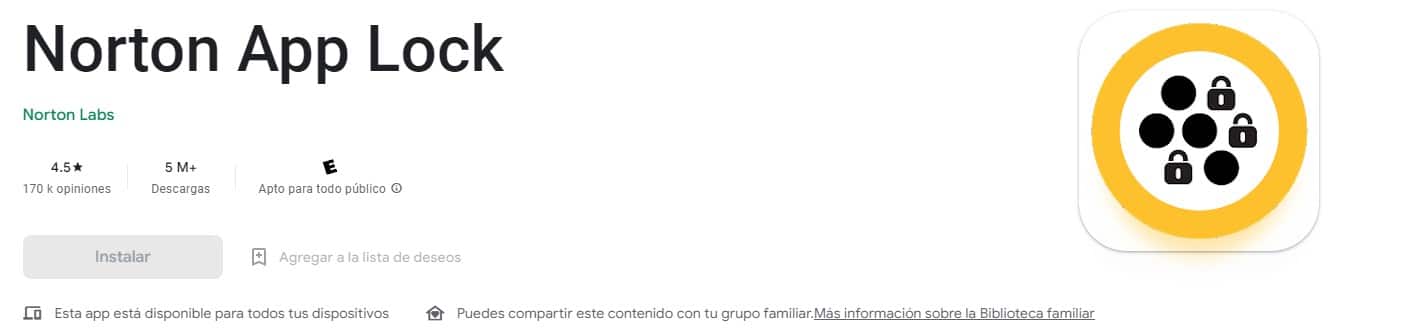
It is a very simple application, what we like the most is that it does not have advertising, so you can use it without paying and without having to see annoying ads. It is a little more basic than the others that we recommend. It is an application that will help you to do things easily, lock apps with a lock pattern or with a PIN.
Another advantage of this app is that, to uninstall any application, it will ask you for the security code or lock pattern. This is a "plus" in security so that applications are not uninstalled on your mobile without permission.
Norton App Lock is a very popular app, but It is not as used as the ones indicated above. However, it is a good option that you can take advantage of and it does not have so many features that can be complicated to use.
Beware of mass bans
We are aware that Your privacy is important and if you are here it is because you need keep your applications under “lock”. But we want you to keep in mind that blocking many apps can cause problems. Above all, if you use different passwords for the locks, it is important that you do not abuse these locks so that you do not have problems of any kind later.
It is recommended that you do not use APK applications to block an app, these third-party apps can cause problems with viruses or slow down your mobile device. Likewise, before installing any app to block other applications on your mobile device, it is best that you first try to use Android's native blocking, which was the first process that we explained above.
Remember that also in some apps have this lock setting by default. If the app you want to block has this setting, use it and avoid downloading other apps that can slow down your mobile device. Therefore, it is better that you first check if the apps you want to lock with a password already have lock settings by default.


