
The arrival of the digital age in our lives is a more than present fact and in the banking services it was not going to be less. In this aspect, several applications have been developed that have facilitated the economic management among which we can find Bizum.
Bizum It has made money transfers easier for us, simplifying and streamlining the service, but it also exposes us to certain risks, the principal of which comes from use by the user. That is why we are going to see how to override a bizum.
What is Bizum and how does it work?
Many are the users of this popular method for transfer money or request payments, but not everyone knows its basic operation and the risks that its use entails.
Bizum is a payment platform developed by Spanish banks that allows the sending of money from our bank account to that of another user using only his phone number. One of its advantages is that it is incorporated into the applications of the banks themselves.
Among its most notable features we find the speed, since the transfer is immediate and its economy of use al has no commissions or expenses.
As for its operation, on paper, it is very simple:
- We check our bank.
- We look for the online banking application corresponding to our bank in Play Store or App Store.
- La download and install on our device.
- We log in or we discharge in the online banking service.
- We look for the section corresponding to Bizum. We may have to register with a phone number.
- We can now start using the service.
As a fact to take into account when using Bizum, we can only have our telephone number associated with a single account, although we can unlink it and link it to another if necessary as many times as we need.
Cancel a payment in Bizum
We have already seen that the use of the service is really simple, cheap and fast. So far, all are advantages, but as you can imagine, there are also drawbacks.
The main one is determined by the nature of the system itself and propitiated by a incorrect use.
What does this mean? Well, if we find ourselves in the situation of having sent a certain amount of money to the wrong person we will not be able to cancel or reverse the operation.
That is why when making a money transfer, it asks us enter the destination number twice disabling the option to paste it, seeing us forced to enter it by hand.
What are my options?
Since we do not have the possibility of canceling a Bizum made by mistake, the only tools we have to avoid it are the following:
- Take time for the transaction. Check the destination number several times, making sure it is correct. A very effective way is to select the contact directly from our phone book.
- If even so we have come to make the mistake, our only salvation is through contact receiver and ask him to send us that money back.
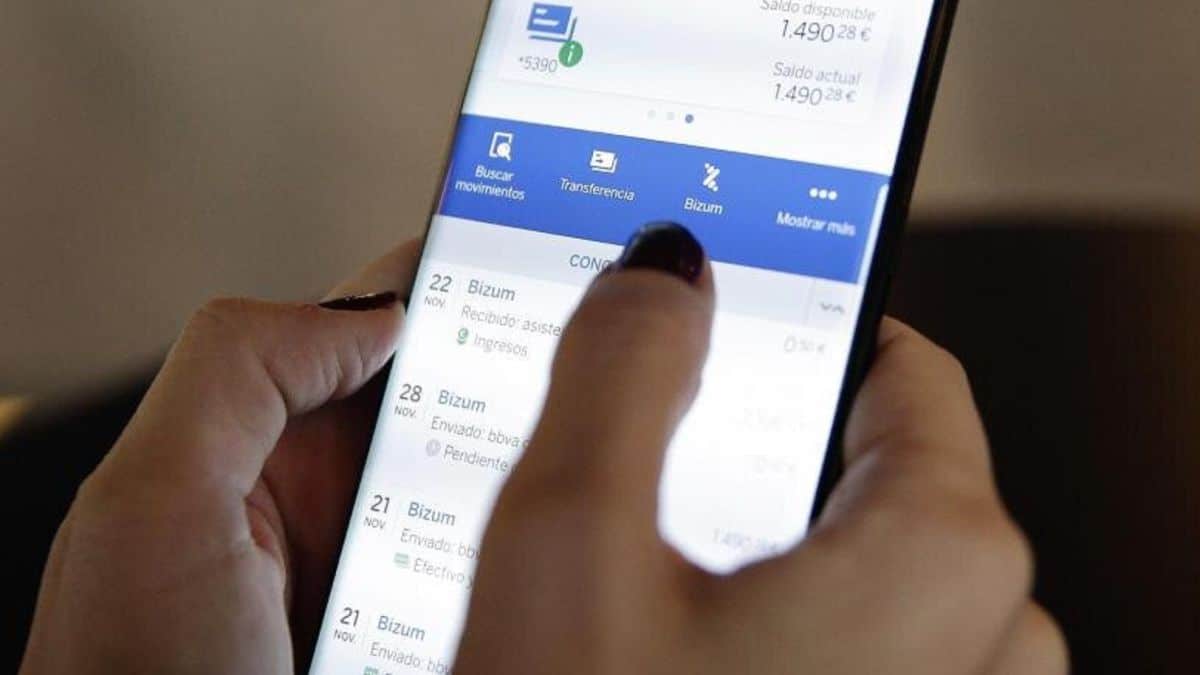
Possible situations after the error
Once we have realized that we have sent our Bizum to a wrong number, we can find ourselves in several situations that can also save our money.
If the error has simply been at the time of manually enter the number and we are lucky that this number does not have Bizum, we will receive an error message and in a short period of time we will have our money back.
Another possible situation happens because the person who receives the money acts in good faith and upon receiving the payment and seeing that it does not correspond to him, opts for reject the transaction. Once the transaction is made, you have seven days to accept or reject it.
Conclusion
Once the characteristics of Bizum have been analyzed, it can be confirmed that it is a very useful and safe. It offers certain aspects that make it easy to use and highly effective.
The possibility of sending money no added costs, requesting a payment or even being able to separate a joint bill from a restaurant on site, are some of the characteristics that have led to the rise and success of Bizum.
On the contrary, it could be said that we found a single noteworthy flaw or negative point that is due to the fact that we do not have an option that allows us to reverse a money transfer to an erroneous recipient.
Of course, we must take into account that this problem, caused by the user himself, is greatly mitigated by taking a series of basic measures or precautions, but which are not always taken into account.
- Take the necessary time when sending a payment and filling in the data.
- Use our phone book instead of entering the number manually.
