
YouTube is the most popular and used video or web application. In it we can find a wide variety of content for all tastes, from movies, music videos, to tutorials, series, etc. They can help us in our studies or learning, in addition to being used in some jobs or projects, providing us with beneficial extra information.
If we want quote a video we've seen, normally we can't do it. Here we explain how to cite a YouTube video in APA format, which is the most popular and requested in universities, for example. If you have used an online video to collect information, you can cite it in the official format at any time.

Information needed from the video
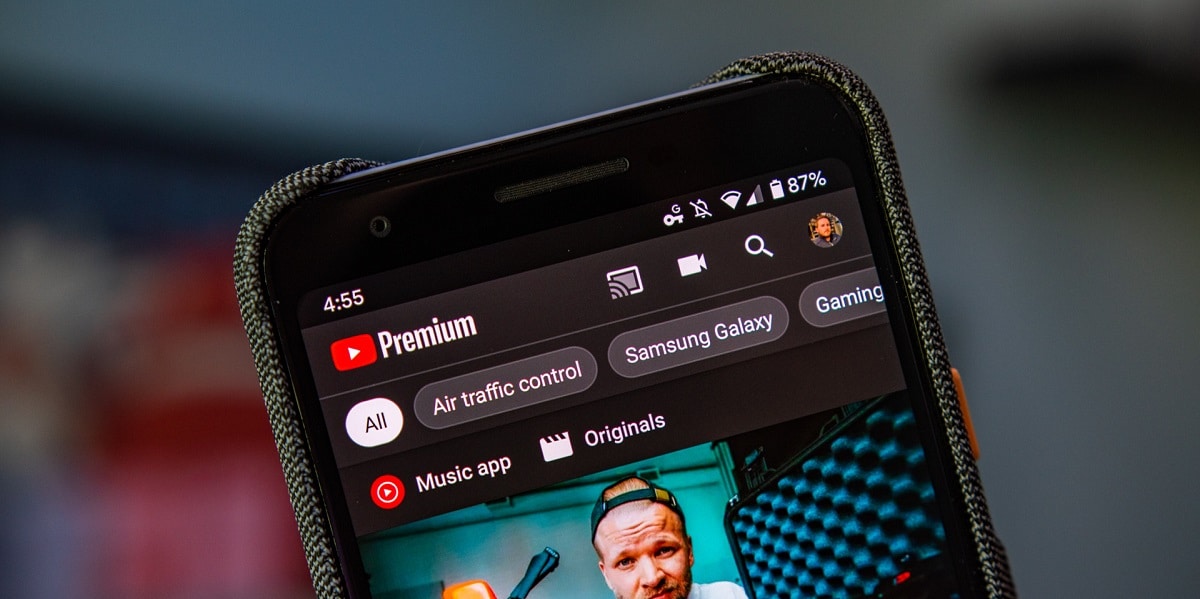
When we use the APA citation style, we must include or describe specific information. This also applies to the YouTube video we're citing, so we'll need to include some data in the citation. APA citation style requires that you cite the person who posted the video online, rather than the author of the video. This is done to make it easier to locate the video online. Both names must be listed if the channel identity differs from the real name. It is essential that you do not forget this, since it is a very common mistake.
When citing a YouTube video, we must always respect the capital letters and special characters, as they would affect the appearance of the video on the well-known website. However, the channel name must be enclosed in square brackets. The title must be written in the same way as it appears on the well-known website. If you follow these tips, they will not affect when creating the quote about the YouTube video you have chosen, but it is important to know that this is the format, and not another.
We may not know the real ID or the individual who uploaded the video to YouTube, and be the same. In these cases, the channel will have a normal format, while the bracket will appear blank. This can happen in many cases, so keep this proper format as it conforms to APA citation standards. It is important to maintain consistency across all citation styles. The channel name is the same as the author's real name, so you can type it only once in this citation, leaving the remaining space blank. Citing a video is a common practice, so you should familiarize yourself with it. Once you have created your first appointment, the rest will be made in a much simpler way. And don't worry if you haven't understood anything, we'll explain it to you with a practical example in the next section...
How to cite a YouTube video
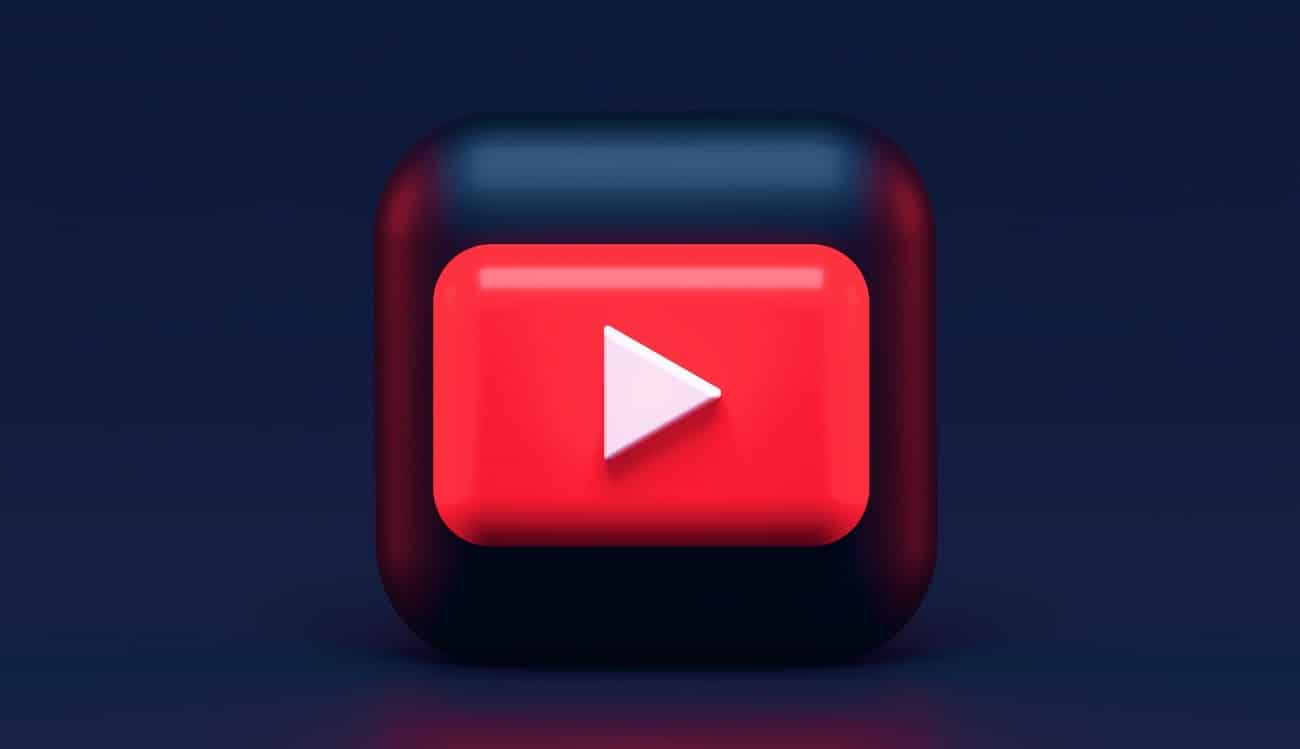
There are several methods for referencing an Internet video. Also, we must bear in mind that there are cases in which we must reference an entire channel and not a particular video. When this happens, when referencing a channel, we don't have to include information like the channel's creation date, but we can include sf (no date). For example, you can see an example of how to reference or cite YouTube content in this line:
Last Name, Initials [Here you put the name of the channel]. (nd). Home [YouTube channel]. Youtube. Retrieved on Day Month Year from URL.
Where home is the home page of the channel in question in case you are going to quote something else. If you are going to cite the lists of videos you have or the entire section, then replace with the full address. This is how a referral entry is created.

APA format elements

It is essential to follow the guidelines of the APA citation format when citing a YouTube video, as there are a number of elements to remember. We've already described how to cite such a video on the web, but we're listing them here so you always remember everything you need to include. If you have any questions or forget something, you should use this method. Here's what to remember when citing a YouTube video in APA citation format:
- Author or author from the YouTube video: indicating the last name and initials. For example (Meyer AL)
- User name: You can see the username in the About section of the video, which is usually the author who uploaded the video, but not always.
- Publication date: You must write in this section the day, month and year, in that order, in which it is uploaded. You can do it in parentheses and always followed by a period. For example (May 21 from 2022).
- Video Title: The first letter is usually capitalized, and you should always respect all characters that appear in the original title, including upper and lower case. I mean, as is.
- URL: on the other hand, the full URL of the page must be entered, including the protocol, such as https://
Today this format is accepted:
Author(s) of the YouTube video. [Username] (Date of publication). Title of the video [Video]. Youtube. urls
For example, a case could be:
Firdman L. (February 18, 2021). Jim Keller: The Future of Computing, AI, Life, and Consciousness | Lex Fridman Podcast #162. YouTube. https://www.youtube.com/watch?v=G4hL5Om4IJ4
How to cite comments

The truth is that there are several alternatives to cite a video on the platform. We can, for example, quote the comments also. In this case it will be a bit different, but citing a video from the Internet is just as crucial. We do not want to exaggerate, because it may seem that it is going to be difficult, but it will follow the same format throughout.
To quote a YouTube comment on a video, you must insert the 20 words of the comment into the text, preceded by [Comment on ABCDE video]. We will keep the same format as in the previous scenario where we include ABCDE as the full title of the video. It will not be excessively difficult, as you can see.
YouTube allows you to do this easily, you just have to click on the date of the comment you want to quote, and once you click on the date you will be allowed to reply to that comment. On the other hand, if you are going to cite one from the Vimeo platform, then you can add the direct link to the video.