
It is one of the applications par excellence when it comes to communicating by gamers. Discord has managed to gain a large community, exceeds the barrier of 100 million active users, those who set up a server with different channels for fluid communication between them.
Creating a server in Discord entails the maintenance of them, therefore there must be at least one administrator, moderators and the users who visit it. Sometimes the servers usually do not work, on other occasions the decision is to close them for not using them due to situations of daily life.
When deleting a Discord server, the first thing is to notify the entire community, to do so launch a statement so that everyone can read it and be warned. Another option is to appoint a new administrator to take it for a while in case you decide to come back after a few months.

Can a server be deleted and then recovered?
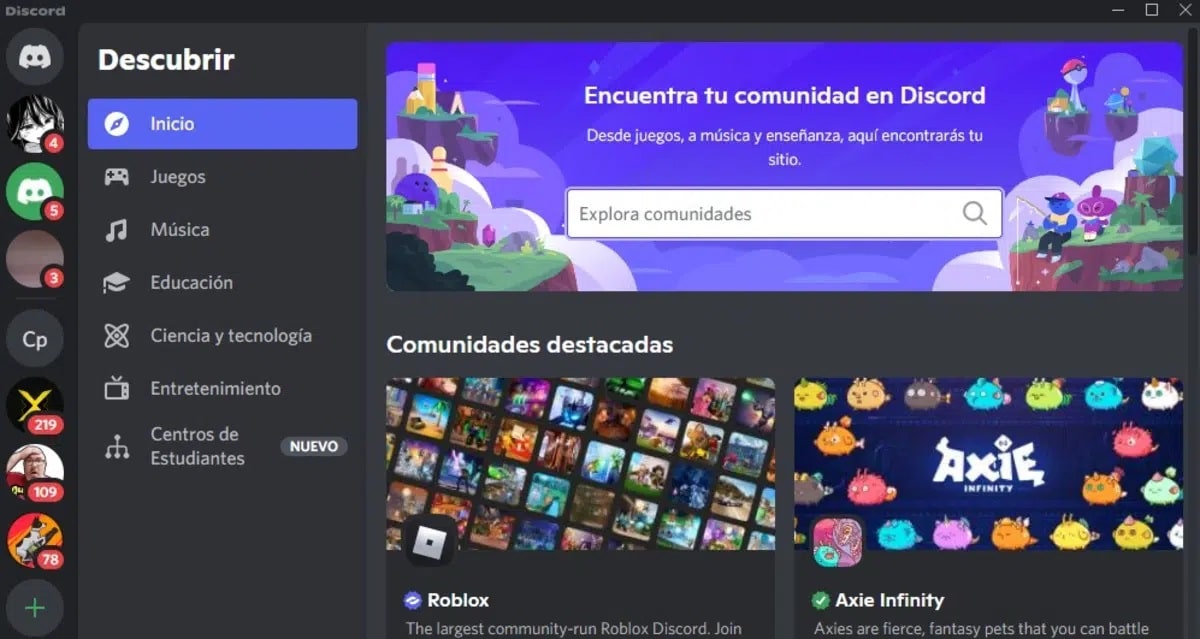
Once you have deleted a Discord server it will be impossible to recover it, since it does not have a backup with which to restore it (you can do it yourself or ask Discord). That is why it is best to keep it even if it becomes inactive, since the servers usually require time.
If it has been deleted, you have to start from scratch and configure it to work again as the first time you did it, the best advice is to create everything step by step. Channels are an essential part, since Discord is made up of them, so you must create roles in each one.
Delete a channel from the Discord server
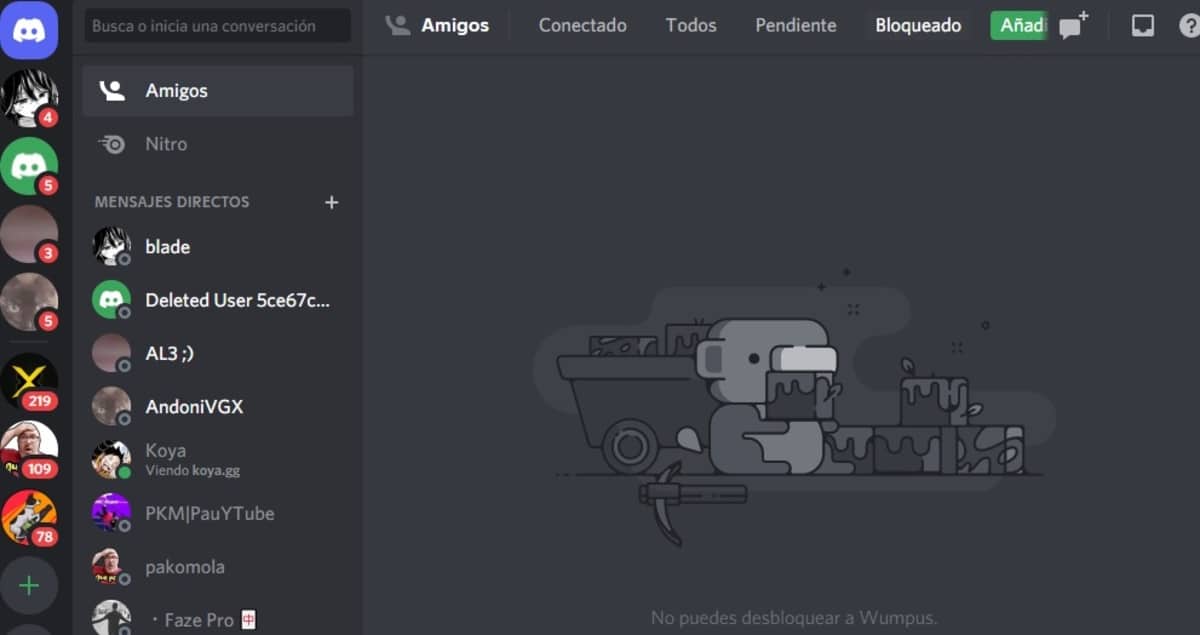
One of the Discord options is to be able to delete a channel from the server, you can do it if you see that it does not work as expected or you see it as a serious problem. Channels are essential for everything to work, so if you set up a Discord server, create at least one to start with.
To delete a channel from Discord, log in to the Discord server first, then click on “Edit Channel”, this button will show a cogwheel and it will be next to the channels. Get on top of it and you will see how it will show you the options, having two visible options, among which the settings appear.
Once you hit “Edit channel”, on the left you have some extra options, At the bottom it will show you the option “Delete channel” in red. If you click on it, it will tell you if you want to confirm with “Yes”, eliminating that channel completely and not being able to recover anything from it.
How to delete a Discord server

If what you want is to delete a server and not a channel, the first thing is to notify all the components, be it the other administrator, moderators and visitors. It is a process that does not take long, since deleting it will take between one to two minutes, being similar to deleting a channel.
Click on the name of the server, it appears at the top left, specifically at the top. Once you click on the name, several options open, but you have to press where it says “Server settings” to access the configuration, it will load the options in the left menu, leaving the word “Delete server” at the bottom.
Click where it says “Delete server” and it will show you a confirmation window with «Yes» or «No», click on the yes to terminate the server. This will be deleted and no one will have access, not even the administrators, who will not see anything, only the users added to the contact list.
server backup
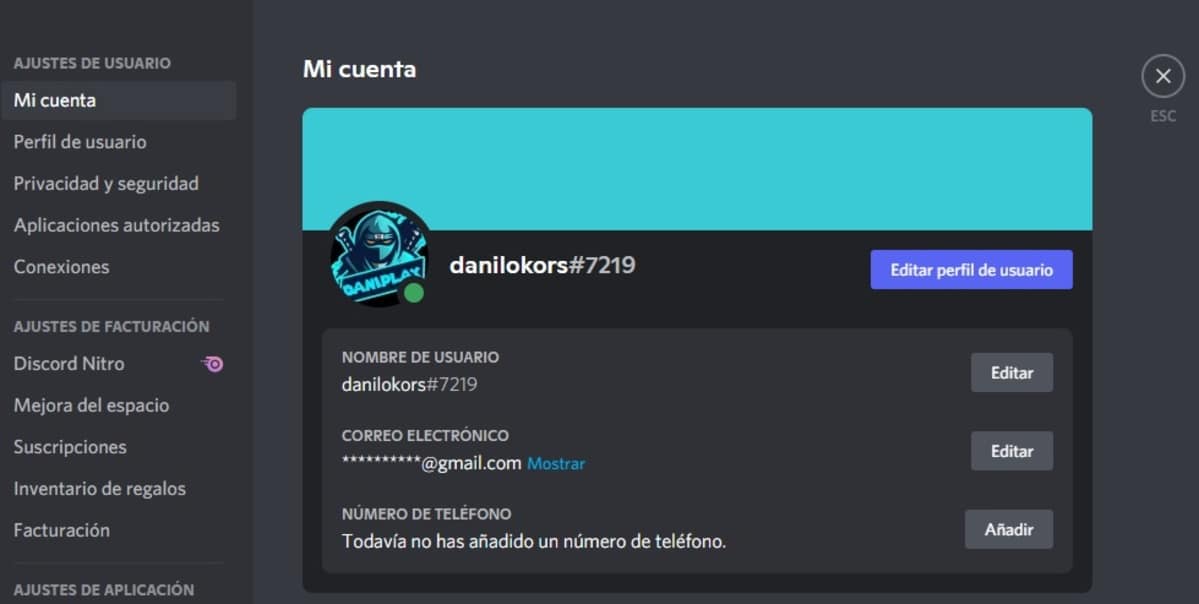
If you want to get a backup of the server you can do it, this will naturally be done by the app team, who will then forward it to you. It is not an immediate process, so you have to wait a reasonable time, having to wait around a month at most.
It is a request, you cannot send another one if you are pending with one, this will not force you, quite the opposite, so you have to be patient. Discord will send a download link, the size will depend on everything hosted from the first day, the information can be very valuable.
To request a backup from Discord, do the following:
- Open the Discord app on your device
- Now go to User Settings
- Within User Settings look for “Privacy and Security”click on it
- Once you get to be inside Privacy and security, a button will appear that says "Request all my data", click on it, You will find this in the same part, whether on PC, Android and iOS, among other platforms on which Discord is available, an application that today is multiplatform
If you have decided to delete your account, the backup will not reach you, so the advice is that while the process lasts, you visit the email associated with the account. The minimum time is from several weeks to a maximum of one month, since the backup is not immediate in any of the cases.
Create a server backup with a bot
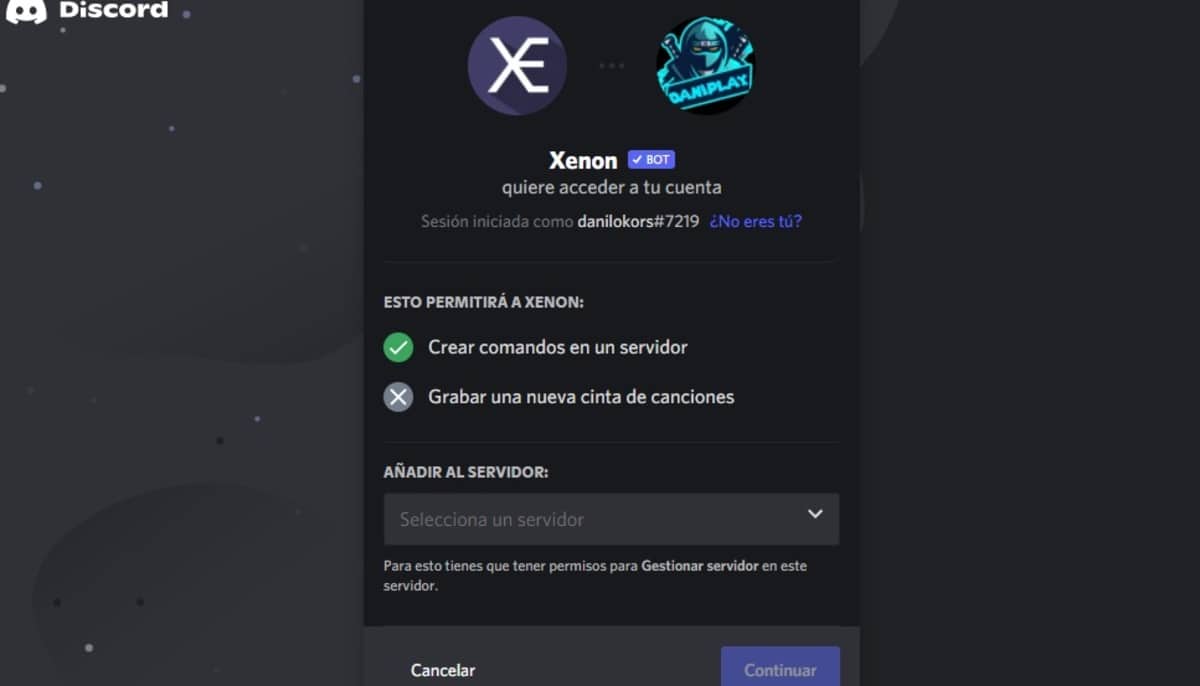
A bot that usually does backups is Xenon bot, if you decide to close the channels and the server, it is best that you choose to make a backup before. The copies will be linked to your account, and can be loaded whenever you want, so it is best to save it on a flash drive.
Xenon bot lets you schedule a backup every 24 hours, this saves us from having to keep an eye on it and do it manually, it's what many users use on Discord. The programming will be carried out once you activate the option, having the backup in the folder of the application that you will create.
To create a backup you have to put “x!backup create”, this is the first, while the automatic one will be done by activating the option that says “x! backup interval 24h”. To add Xenon bot, click on this link, select the “Server” and click Next so you can have it active.