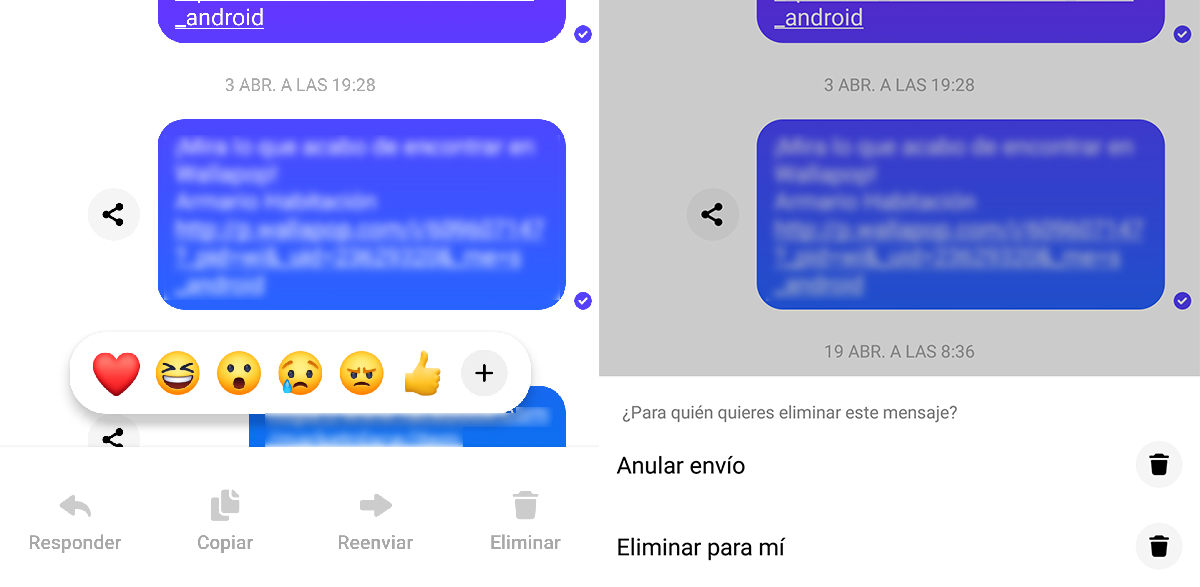The most widely used messaging platform in the world is WhatsApp, however It is not the queen of courier in many countries, although at a global level by number of users. In the Middle East, Viber is mainly used, while in China, the most used communication platform (because the rest are banned by the country's government) is WeChat.
In the United States they use other platforms such as SMS, Apple Messages (due to high market share) and Facebook Messenger. The messaging platform integrated into Facebook, Messenger, works independently of the social network, so it is not necessary to have a Facebook account to use it.

However, has never finished taking off and become an alternative for everyone capable of replacing WhatsApp, hence Mark Zuckerberg's company continues to maintain it, because it is the main method of communication between users of this social network.
The security protocol used by WhatsApp is the same as Facebook Messenger and has been developed by Signal, however the operation is not the same. This is because the platform wants to allow users to continue your conversations comfortably from your phone, tablet or from a computer.

This is the same operation that Telegram offers us, but that does not mean that conversations are not protected at all times. All conversations are stored on a server in an encrypted form and the decryption key is not in the same facilities as the servers so that no one can access the content of the chats.
How to delete messages in Messenger
Once we know how messages work in Messenger, we are going to explain how to delete messages on this platform.
As in Telegram, if we delete a message, it it will be removed from both our chat and the interlocutor or group (if we specify it during the process), as long as no more than 10 minutes have elapsed.
If more than 10 minutes have passed, the message it will only be removed from your view, not from the general view of the chat / conversation where you have sent it, so it will be visible to anyone.
If we really want to delete a sent message, we must select the option Cancel message. Selecting Cancel message instead of Delete message will remove the message from the conversation for all parties that are part of the conversation.
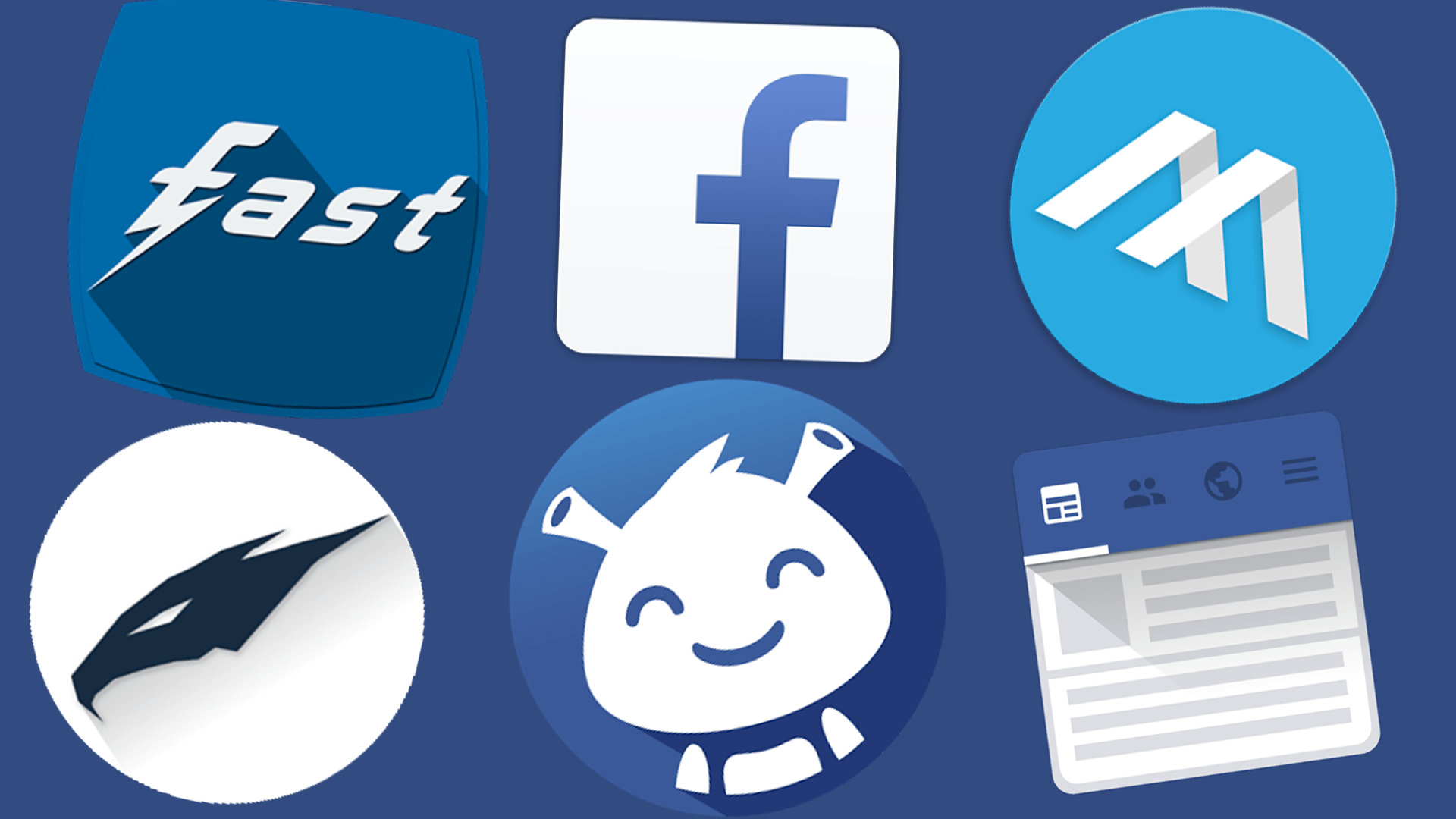
A hateful function that WhatsApp has, we find it in the little message that shows when we delete a conversation. This message informs the interlocutor that we have deleted a message, so a misunderstanding of epic dimensions if the other person is very suspicious.
This same little message, it is also shown when we delete a message in Messenger, so we can find the same problem. Leaving aside this functionality that does not make any sense and that only delves into a problem that should never have existed, below we will show you how to delete messages in Messenger for Android.
If we want to carry out the process from the application for Windows or macOS, we must place the mouse over the message that we want to delete or cancel, click on the right mouse button and select the appropriate option.
How to delete a conversation in Messenger
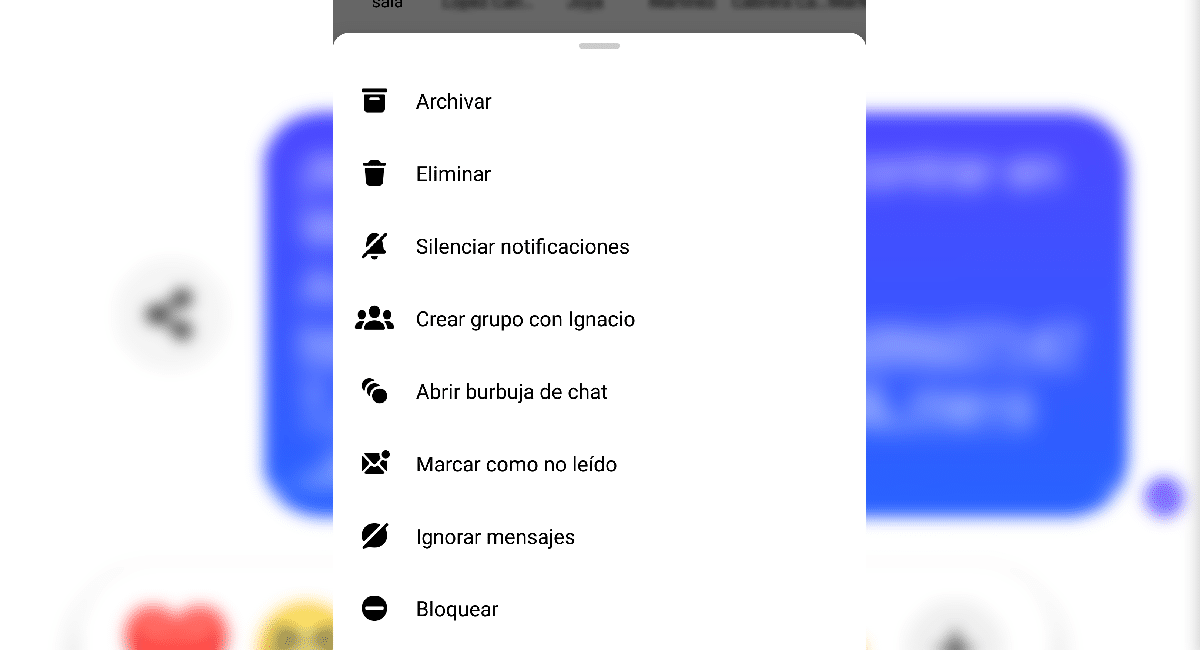
If what we want is to delete a conversation, unlike WhatsApp and Telegram that allow us to archive conversations that we are not going to use at that time, with Messenger this option it is not available and we can only delete the conversation.
To delete a complete conversation, we must click on the conversation and Hold down until a drop-down menu is shown in which we have to select Delete.
When deleting the conversation, we will not be able to recover in any way, unless we have previously made a backup copy of all the data stored on Facebook, including the conversations we have through this platform.
If we want to carry out the process from the application for Windows or macOS, we must place the mouse over the conversation that we want to delete, press the right mouse button and select Delete.
Use secret conversations
If we usually use Messenger to communicate with our friends and family either from a smartphone or from a computer, but we don't want to keep some conversations secret, we can make use of the Secret conversation option.
This option, available in the options of each conversation (it is necessary to create a new conversation to be available) encrypts end-to-end messagesThat is, messages are not stored in the cloud, so they will never be synced with the desktop application.
This mode must be activated on both sides, that is, both we and the recipient of the messages we must activate the secret conversation mode, otherwise the function of automatically deleting sent messages will not be available.
This functionality allows us to set the time we want keep the message we have sent in the chat. After this period, which goes from 5 seconds to 1 day, going through 10 minutes, 30 minutes, 1 hour, 6 hours and 12 hours, all messages already read by the recipient of the messages will be automatically deleted.
Activate automatic deletion of messages in Messenger
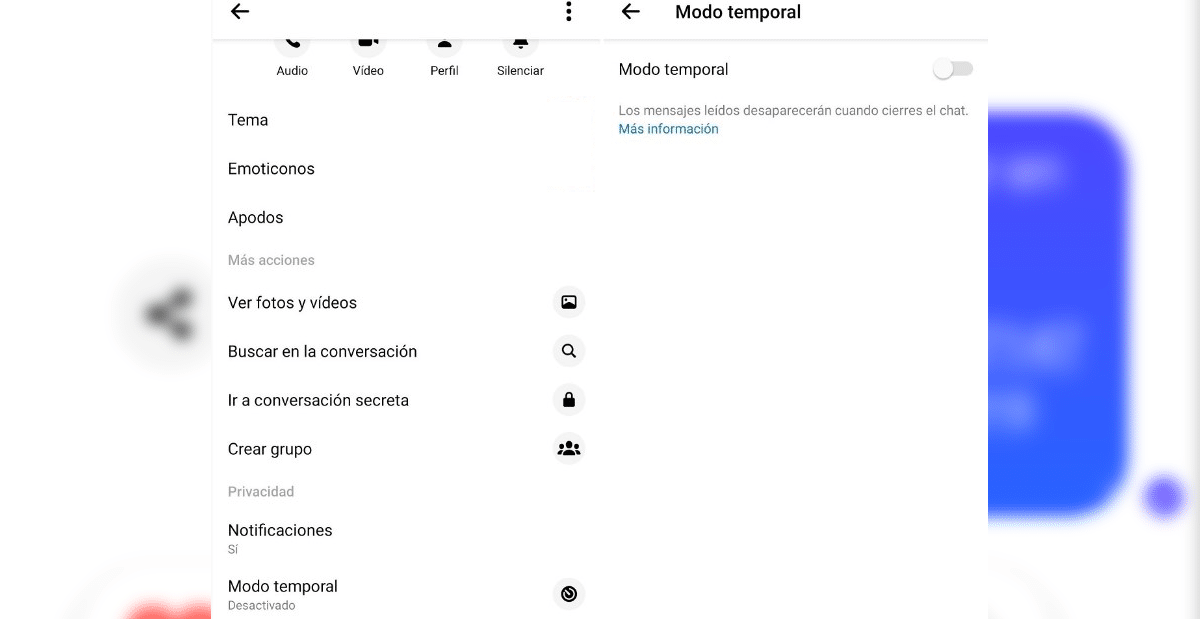
Another method, perhaps more radical, that Messenger offers us to erase all the messages that we publish without worrying, is through the temporary mode. When activating this option, automatically, every time we leave a conversation, will delete all messages already read by both parties, they will be deleted automatically.
When the other party has read the messages, a blue check will be displayed similar to the one we can find in WhatsApp. This option is available within the options of each chat, through the Temporary mode option.
Temporary Mode is a ideal choice for starting conversations from scratch with our friends, family, contacts ... without leaving any trace in the application.