
Formatting an Android mobile device can be an intimidating task, especially if you are not familiar with the processes. However, formatting is an effective solution to fix technical issues and improve device performance. In this article, we will provide you with detailed information one how to format an android mobile, both from system settings and from recovery. We also explore the consequences of formatting a device and when it is necessary to do so.
In addition, it is important to highlight the importance of backing up the information before formatting the device. All our valuable files, photos and contacts can be lost if they are not backed up properly before formatting the device. Finally, we will provide Tips to keep an Android device in good condition and avoid the need to format it in the future. In short, this article offers a comprehensive guide to formatting an Android mobile device, from preparation to maintenance tips. By following the steps and considering the above tips, users can format their Android device with confidence and keep it running smoothly for long.
How to format an Android mobile from the system settings
This is the simplest and fastest method to format an Android mobile. To do so, follow these steps:
- Go to "Settings» in the applications menu.
- Search and select «System»Or«Storage and backup«.
- Go to "Resetting«.
- Select "Reset device«.
- Follow the instructions on the screen to confirm the action.
How to format an Android mobile from recovery
In some cases, it may be necessary format an android mobile from recover modeand. This mode is used to fix serious technical problems and to reinstall the operating system. To access recovery mode, follow these steps:
- Turn off the device.
- Press and hold the power and volume down buttons until the Android logo appears.
- Release both buttons and press the volume up button to enter recovery mode.
- Use the volume buttons to select "Reset device" and press the power button to confirm.
- Follow the instructions on the screen to complete the process.
What happens when formatting a mobile?
When formatting an Android mobile, all data and settings on the device are erased, including apps, photos, music, contacts, and other important files. The mobile returns to its original state, as if it had just been taken out of the box. Also keep in mind that this happens with tablets from this same OS
When do you have to reset an Android device?
There are several reasons why you need to reset an Android device, including:
- Serious technical problems that cannot be solved in any other way.
- Improve device performance, as formatting can free up storage space and optimize the operating system.
- Sell or give away the device, so that the person who receives it can set it up as theirs from the start.
What to keep in mind if you are going to format an Android mobile?
Before format an android mobileIt is important to keep the following in mind:
- Back up all important data and files as they will be lost during the formatting process.
- Make sure you have enough battery life and a stable internet connection as updates and apps may need to be downloaded after formatting.
- Check privacy and security settings to make sure they are reset to their default values.
The importance of backing up before formatting
It's fundamental backup all important data and files before formatting an Android mobile, otherwise they will be lost forever. There are several ways to back up data on an Android device, including:
- Save photos and videos in the cloud or on an external memory card.
- Synchronize contacts and calendars with a Google account.
- Back up apps and games via Google Play.
There are many apps available on the Google Play Store that allow you to backup data before formatting an Android device. Some of these apps are free and offer basic backup options, while others are paid and offer advanced features. Here are some recommended applications to make backups before formatting an Android mobile:
Google Drive
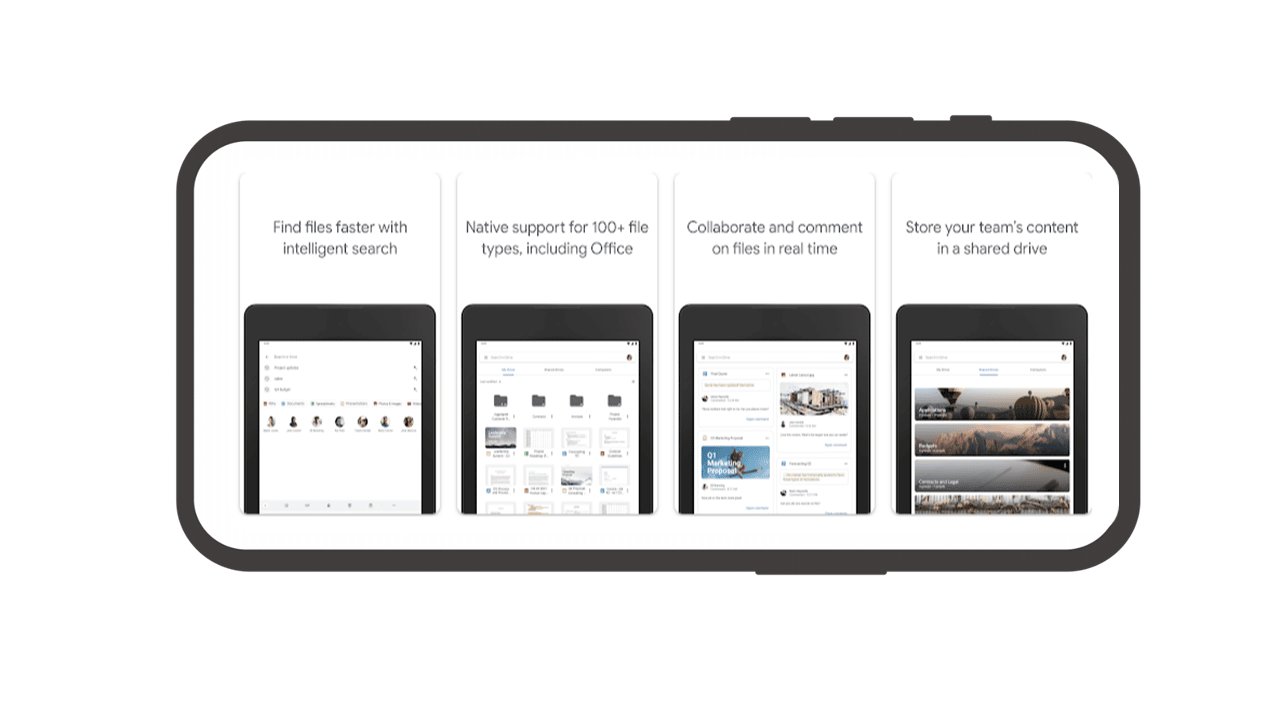
It is a free storage application in the google cloud. You can upload photos, documents, and other important information to Google Drive and access them from anywhere with an Internet connection.
Helium
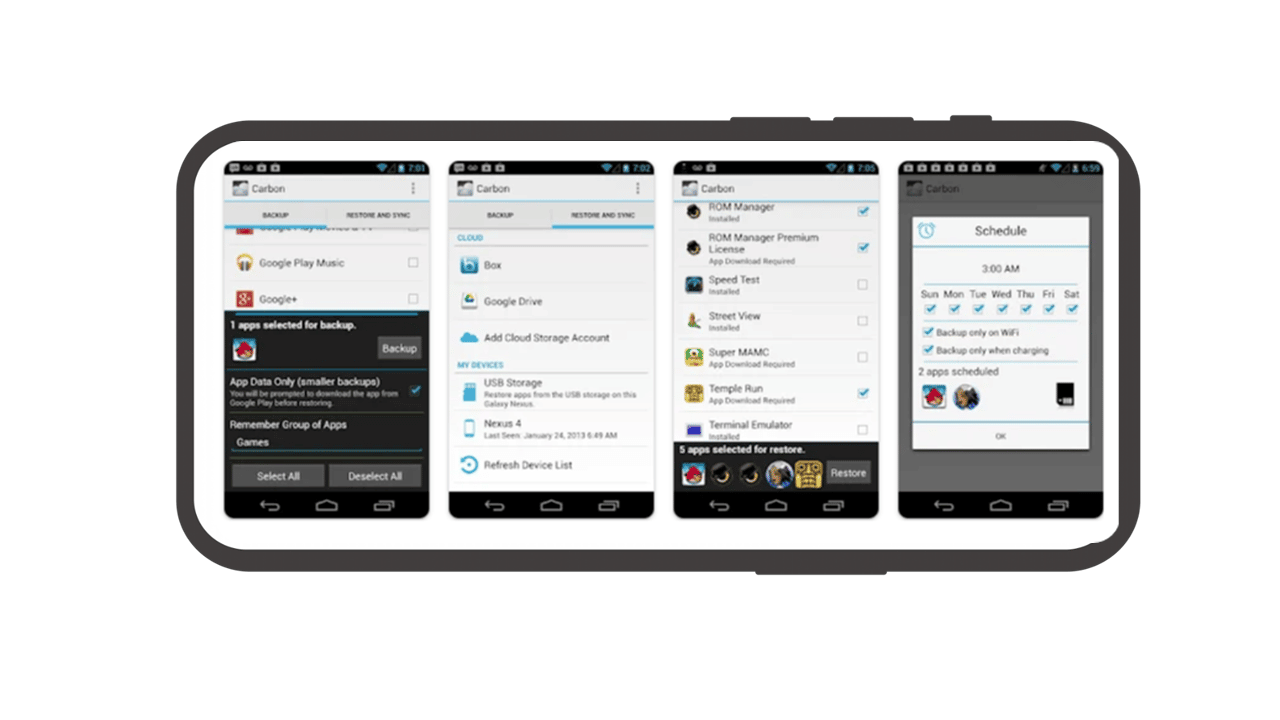
It is a payment application that allows you to make a full device backup, including application information, contacts, photos, and other files.
Samsung Smart Switch
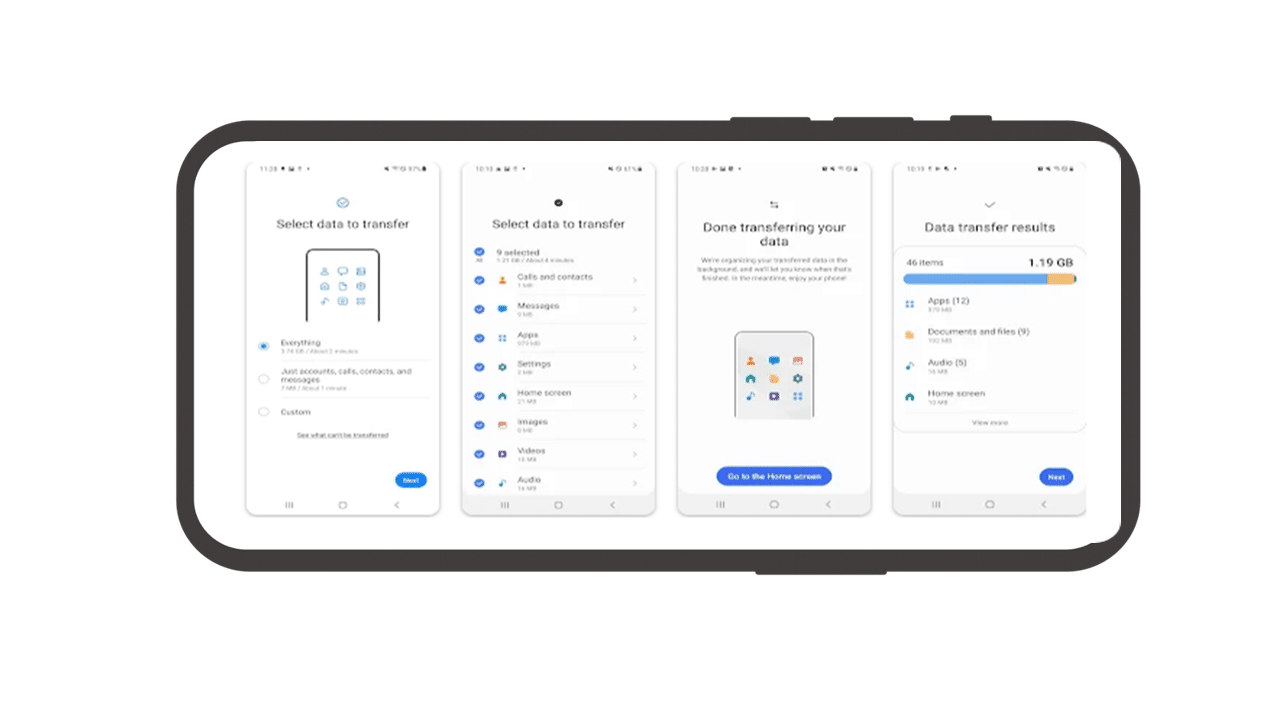
This app is specifically for Samsung devices and allows you to back up device and transfer it to a new device.Titanium Backup is a paid application that offers a wide range of backup features, including the ability to back up applications and their settings, contact information, messages, and other important data.
It is important to remember that there is no one application that is perfect for all users, and the best option will depend on your individual needs and the amount of information you want to back up. By properly backing up your data before formatting your device, you can be sure that you won't lose any valuable data.
Tips to keep the mobile in good condition and avoid formatting

Then it describe some tips to keep the mobile in good condition and avoid having to format it in the future:
- Keep your device up to date with the latest software updates.
- Free up storage space by deleting unused files and apps.
- Do not install suspicious applications or from unknown sources.
- Use protection against viruses and malware.
- Disconnect the device safely when not in use.
- Adjust display settings to save battery and extend battery life.
- Use a case or shell to protect the device from physical damage.
- Avoid overheating, especially during heavy use of games and applications.
- Do not download too many apps, as this can slow down your device and consume a lot of battery.
- Clean the screen and keyboard regularly to prevent the accumulation of dust and dirt.
In addition, It is advisable to follow the manufacturer's recommendations and read the opinions from other users before installing any application or making any major changes to the system. By taking these tips into account and making responsible use of the device, it is possible to keep an Android mobile in good condition for longer and avoid technical problems.
In summary, formatting an Android mobile can be an effective solution to fix technical problems and improve performance, but it is important to consider the consequences and back up the data before starting the process. By following these tips, it is possible to keep the mobile in good condition and avoid formatting in the future.