
How to locate iPhone from Android: With iCloud and mobile Apps
who has a iPhone mobile device also usually owns 1 or 2 more devices of the Apple IT ecosystem. Thus, wanting to search or locate the same or others, you can easily do so using any of them and the Find function provided by Apple's own platform, i.e. iCloud.
On the contrary, since not all iPhone owners have other Apple devices, in this publication we will show you “how to locate iPhone from Android”, in case for some reason you need to find or locate an iPhone, with just a few simple steps, and also with some mobile apps.

And given that, very surely, many will wonder how it is possible to be able to use functions or features of the Apple platform on Android devices, the first thing that is good to clarify is that, although it is true that there is no official or reliable mobile app for access iCloud on AndroidIt is also true that iCloud is basically a web or online service platform. Therefore, many of its services can be accessed via a web browser.
Consequently, and as we already explained on a previous occasion, our first recommendation is to access via web browser the iCloud platform with the official account registered in the iPhone to locate, and then proceed to use the Find function and thus be able to locate an iPhone from any Android mobile.

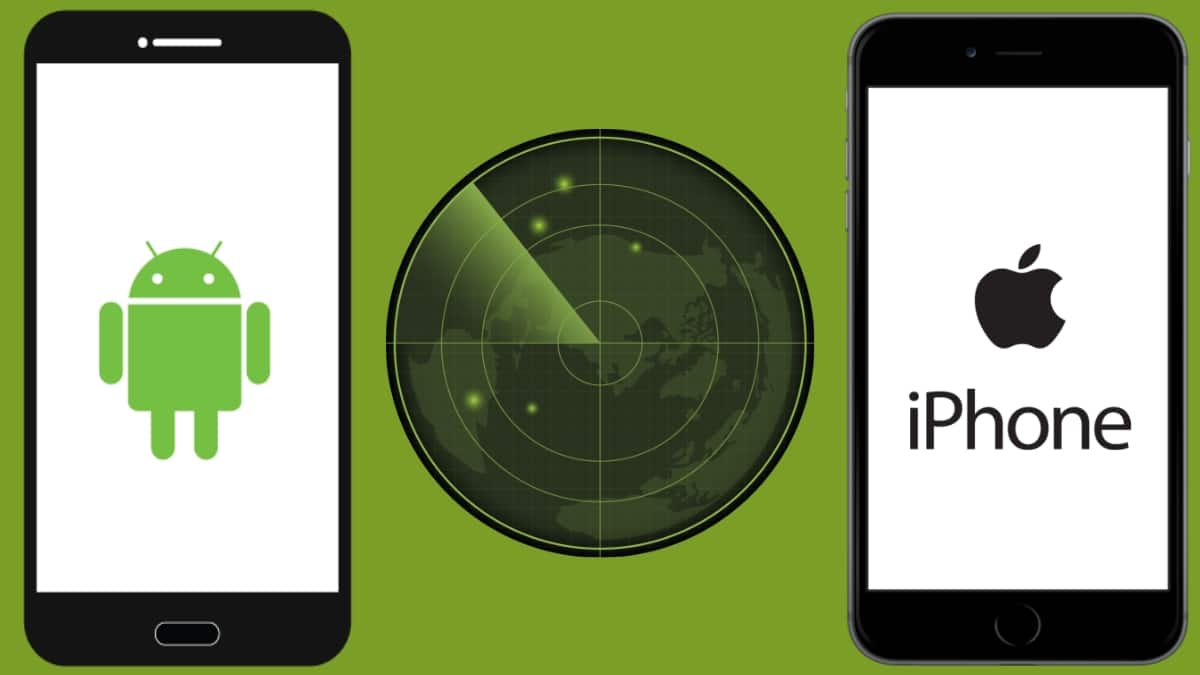
How to locate iPhone from Android: Known mobile apps
now that we know how to locate an iPhone from any Android mobile, which is also an easy and fast process using the iCloud Find tool (only official way), and that it is also the most efficient way, since it can be done from a web browser on a desktop or laptop computer with any operating system (macOS, Windows or GNU/Linux); below we will show 3 interesting and useful mobile apps, worth knowing to achieve the same goal.
And you are 3 mobile apps
Find iPhone, Android, Xfi Loc
This first recommended mobile app called XFI Locator (Xfi Loc) allows you to efficiently locate all iOS and Android devices, in a simple and elegant way. And while, to locate any iOS device, any user uses the user's official iCloud credential; to locate any Android device requires the prior installation of the complementary mobile app, called XFI endpoint, on said target Android devices to locate.
One of the strengths of this mobile app is that, it runs natively on Android and allows you to locate and view the devices to find on google maps. In addition, they have many additional features, including: Making the device to be found emit an alert sound, even in silent mode, multi-account support and access to a standalone web interface.
Find My iPhone Guide
Our second mobile app to recommend is called Find My iPhone Guide. Which is simple to use and totally effective to find, search or locate any iPhone device, iPad, Mac or any other existing Apple devices.
In addition, it incorporates many more equally useful and interesting functionalities, both practical and informative (guides, documentation and video tutorials) among which are the following: How to find my iPhone, Track iPhone with Apple ID, Tracking Disabled Apple Devices, How to Locate Apple Devices Using Apple Watch, How to Use Find My on iPhone and iPad, Find My iPhone Now, How to Find Your Lost Phone When the Battery Is Dead, and How to Use Find My for Parents.
Wunderfind: Find device
Our third and last mobile app to recommend is very different from the previous ones, since it does not require Internet to locate and find an iPhone or other Apple products and devices, such as AirPods, Apple Pencil, iPhone, iPad, Apple Watch Headphones, and Fitbit tracker, among others.
The same incorporates a Device Radar which is used to display all the devices that are close to us. And he uses a kind of distance score so that when selecting a specific device we can see that calculated distance score. In such a way that we can deduce if we are getting closer or further away from the lost and tracked device.

In short, whether using the official Apple platform i.e. iCloud or using third-party Android mobile apps, there is no doubt that you can Know how and manage to locate an iPhone from any Android mobile It is something that is within the reach of anyone without major complexities or restrictions.
So, if you have or present this situation of losing your iPhone or other Apple device, do not hesitate to implement said recommended solutions. Or, failing that, do not hesitate to expand the information or complement today with more of our tutorials and similar guides, such as our publication called: The best applications to locate my mobile phone.