
The great success of Among Us has caused InnerSloth to update its work after officially releasing it in 2018 on different operating systems. The title has risen like foam mainly thanks to the support of many well-known YouTubers, who have played and broadcast live games through Twitch.
One of the most anticipated things about Among Us was the new Airship map, a long wait that finally sees the light after many rumors about its arrival. This new location makes you open a title without a doubt that despite being available on Android and iOS also reaches more PC players using an emulator.
Airship is a huge map created for the occasion, a work of many hours by the developer that gives a great boost to this popular video game. In addition to its breadth, Airship adds rooms with puzzles, survival, and betrayal by the Imposters.
How is the Airship

Navigating Airship in a single match will be an almost impossible challenge, the large size of this map makes it an excuse to replay the InnerSloth video game. Once you advance, you will have to do different things, although it maintains some previous tasks, including connecting the cables
An important task is to pick up the clothes that you will see on the floor, leave them with the dirty clothes, then the most difficult challenge comes, that of going one by one basking them. But this does not end here, it is one of the many tasks you have to complete 100% of all to win the game if you are a Crewmember.
From being an Imposter, things change, in addition to removing the Crewmembers, apart from doing tricks with which to lengthen the journey. Without a doubt, if it touches you, the best thing is to go through all the areas to see what to do for your good and that of your other fellow Imposters.
Zones into which the new map is divided
There are 19 areas of Airship, that is why it will be a bit difficult to get to all of them to know them, each of them includes tasks to be carried out. The good thing is that each one is different, apart a ladder can be used to climb some accesses of this great map.
The 19 Airship zones are: Cabin, Camera, Communications, Arsenal, Observation Zone, Cabins, Engine Room, Kitchen, Security, Main Room, Pit Room, Meeting room, Main room, Electricity, File, Showers, Infirmary, Cargo warehouse and lounge.
In Airship we will appear in an area chosen by us Of the three that we are given to choose from, it is therefore best to go do the missions if you are a Crew Member, if an Imposter has been designated, things will change. Each of the tasks have changed, you can assemble a hamburger, collect clothes, among others.
If you are playing the map for the first time, you will want to investigate each of the areas, so you should always watch your back if you do a mission or are trying to do so. Many players in these few days have had time to get to know each other at least some areas by name, since it is not an easy task to remember each one.
New cosmetics
With the incorporation of Airship come interesting news, among them are the new line of cosmetics that will be coming to Among Us. They will be new skins, something that the community has been asking for over the last few months, in addition to certain additions for the characters.
Among the new things are a rolled up excrement, a unicorn horn, a frown and a heart, all of them with certain details. In addition, other cosmetics have been promoted, including a rubber glove., a zipper and a blonde ponytail, among other available hairstyles.
All Airship Tasks

Cabin
- Electric power: You have to turn the center tab and activate the flow of energy from left to right
- Stabilize the direction: In this task you have to move to the direction that marks you with the green tone, you also have to move the lever
Machine room
- The first mission is to fix the wiring, you have to interact with the panel and find the cables in question
- In the electrical energy you must turn the tab in the center to activate flow from left to right
Cooking
- Make a hamburger, for this you must first look at the paper with the recipe that is requested, sometimes it varies, so it is essential not to leave any ingredient
- You must empty the garbage, click back and forth so that the garbage falls and is eliminated, it is necessary so that they give it to you for good
Medical room
- Upload and download the data, for this, wait for the bar to complete to finish
- You must empty the trash, clicking up and down to complete it
Security
- Rewind until it shows you the number that matches the top with the sticky note, press the buttons
Ventilation
- Activate the fans, you have to locate a code in the shape of diamonds to put it on the shower platform
Vault
- Click on the ruby in the center of the room, then drag back and forth in each zone
- Upload and download data until full
- Get closer to the mannequin, then a large selection of things will appear, including hats, clothes, glasses, all this match the one on the mannequin
- Repair the cables, interacts with the panel again to find the cables that are affected, click and drag them to connect the colors
Display cover
- Upload and download the data and wait for the bars to complete
- Repair the cables, for this, find the affected cables and drag them until they are connected to the colors
- On electrical power turn the central tab to activate the flow from left to right
Records!
- Upload and download the data, as in other cases, wait for the bar to fill completely
- Pick up the folders from the middle table, go to the filing cabinets and press to fill in the spaces
Main room
- Empty the trash, select and pull back and forth to fix it
- Reveal photos, in the dark room drag three photos, come back in about 60 seconds in order to delete the photos and you will complete the task
- Decontaminate: It is essential to go to the room on the upper right, stand in the shower until the meter runs out completely
- Prepare the wiring, for this you must interact to find the affected cables and drag them to their colors
Showers
- Fix the shower, for this go to the main part, press the screen to use the hammer and release the pressure when it reaches the red line
- Go collecting all the towels, only the highlighted ones, then you must deposit all of them in the basket that will be located near the entrance
- Repair the wiring, locate the wires, and then drag each of the colors or symbols
Meeting Room
- Enter the identification code, to do this, click on the panel on the right side and complete the task, not that it is very complicated
- You must empty the garbage chute, to do this pull down
- In electrical energy, the central area rotates to activate the flow of energy from left to right
Living Room
- Repair the cables, for this, give it to interact from top to bottom until the indicator is on the red line
- Find the toilet that is highlighted until it reaches below the red line, essential to be considered valid
Electrical switch zone
- Divert the energy, to do this, give it up or down depending on the need at that time
- Reset the switches, pull them all in a chronology order
- If the area suffers a sabotage, the Crew members have to fix the lights with the switches to be able to see all the affected areas
Imposter Missions
- Sabotage navigation
- Sabotage the electrical panel, with this the vision of the Crewmembers will be significantly reduced
- Communications: So that the other Crewmembers do not get to access the task list, this is also repairable
How to play the new map of Among Us?
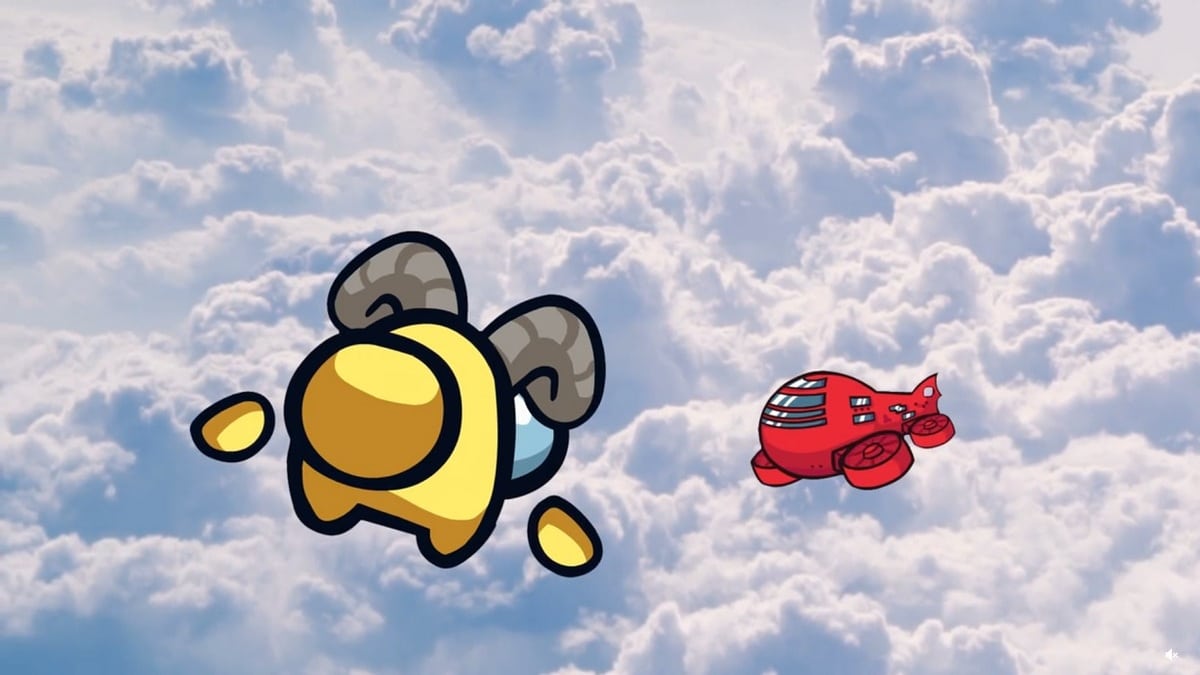
To be able to play the new map of Among Us, just update the version of the game In the Play Store, if you do not have it on your current mobile device, it is best to download the application. On a computer, things are quite similar, having a PC requires updating the application with the emulator from Google Play.
To use BlueStacks the steps are as follows: Start the app on your computer, go to the Play Store icon, search for «Among Us» in the search engine and once it appears, click on the «Update» button. If you don't have it installed, the operation is similarTo do this, use the search engine and search for Among Us within the store, click Download and wait for the installation.
