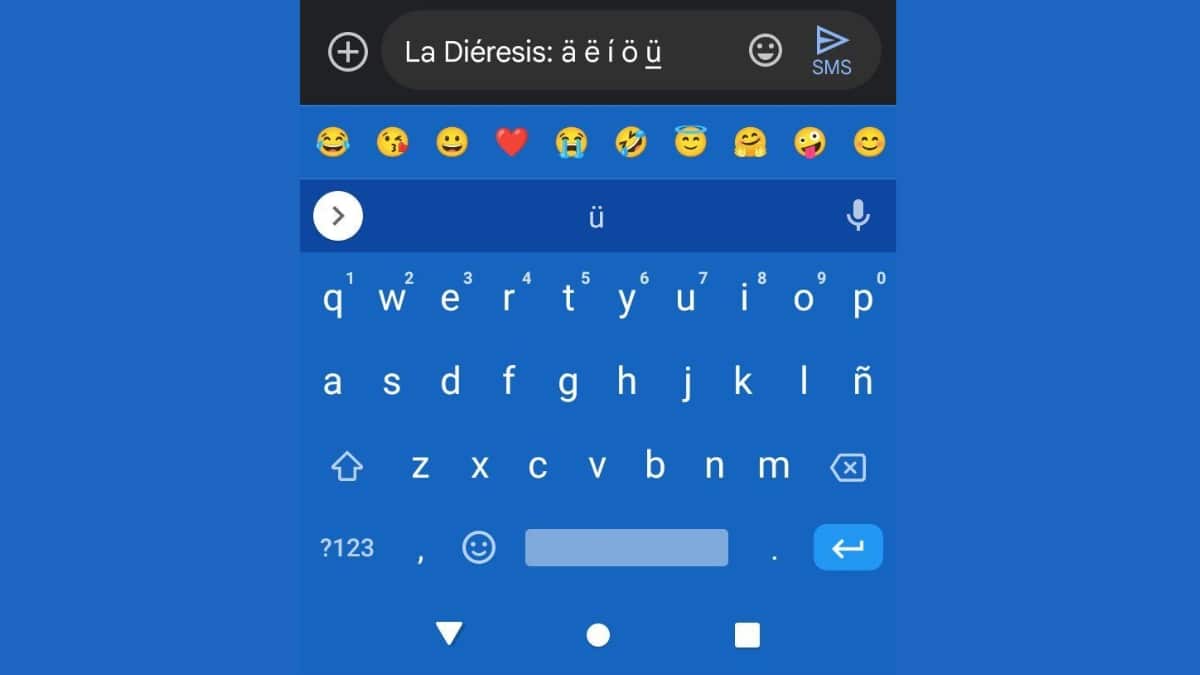
How to put umlaut on the keyboard
Indeed, an overwhelming majority of those who use modern technologiesas smart mobile devices with or without AndroidThey are usually people with medium or high knowledge of technology. However, there are many children, young people or elderly adults who usually start using one of these mobile devices. Which, to clarify doubts or solve small inconveniences, without occupying or disturbing third parties, usually search the Internet for small and specific technical tutorials on various topics. Just like this one today, about “how to put the umlaut on the keyboard” Gboard of your Android mobile.
And of course, this tutorial will only refer to the Gboard keyboard, since it is the one that comes by default in the versions of Google Android, from most mobile devices.

And before starting this tutorial about “how to put the umlaut on the keyboard” Gboard of your Android mobile, we recommend exploring later, other related contents.
Such as:

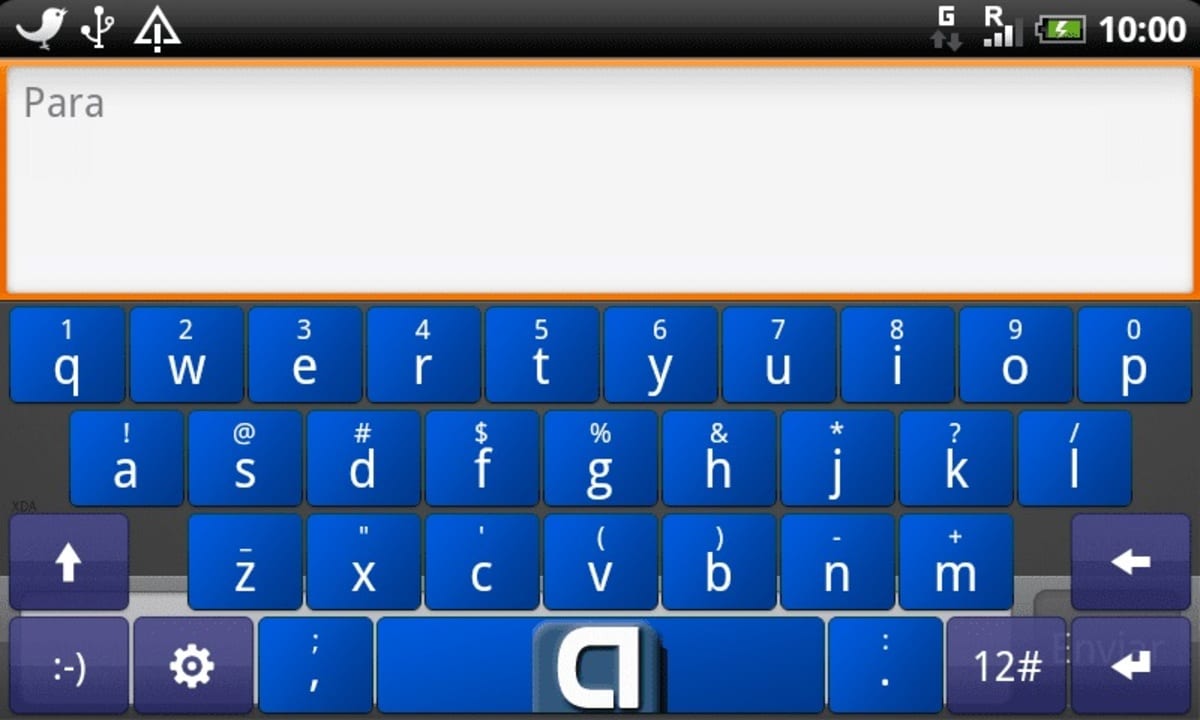
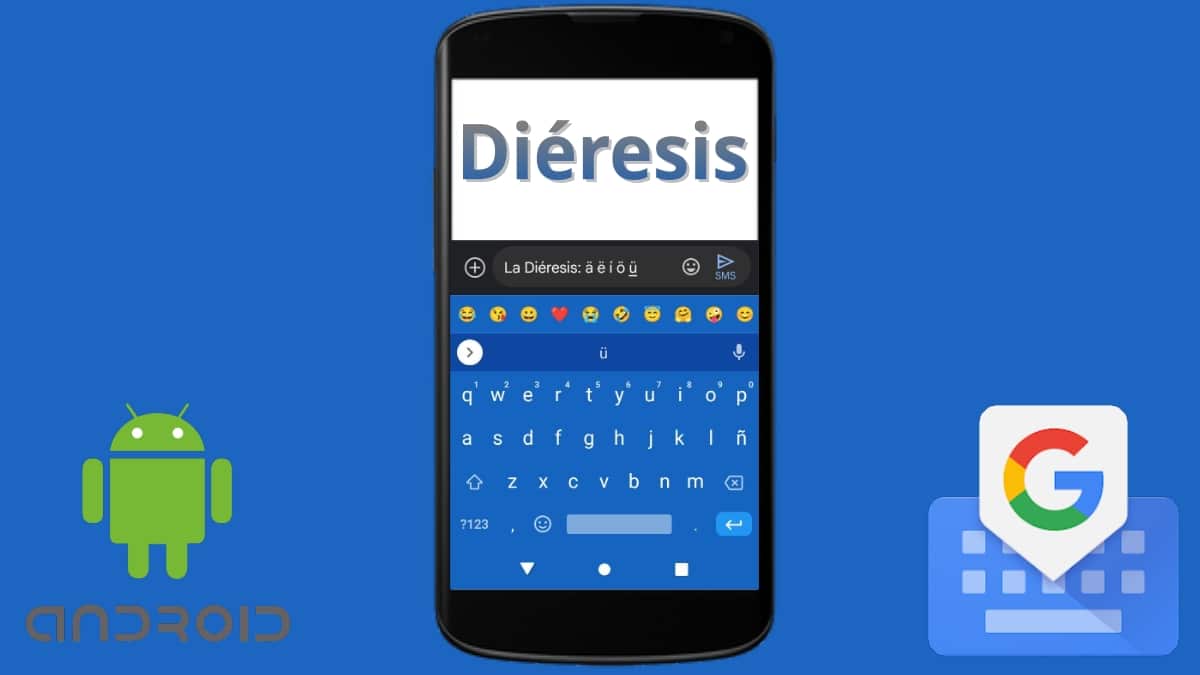
Android with Gboard: How to put the umlaut on the keyboard?
What is umlaut and what is it used for?
For those less knowledgeable about the precise use of Spanish language language resources, it is worth clarifying briefly and verbatim, What is umlaut and its proper use. For this, it is worth mentioning briefly, Dictionary of the Royal Spanish Academy which expresses the following:
“The umlaut is a sAuxiliary spelling icon, also called cream, represented by two dots (¨) that are arranged horizontally over the vowel they affect. In Spanish it has the following uses: It must be placed on the vowel «u» to indicate that this vowel must be pronounced in the combinations gue and gui, example, shame and penguin. And in poetic texts, the umlaut can be placed on the first vowel of a diphthong to indicate that the vowels that compose it must be pronounced in different syllables”. What is umlaut? - Pan-Hispanic Dictionary of Doubts
How to put the umlaut on the Gboard keyboard of your Android mobile?
And directly on the technological field that concerns us, that is, the knowledge “how to put the umlaut on the keyboard” Gboard of your Android mobile, we must follow the following steps cited below to achieve this objective:
- We run any application, where we are asked to write text so that the Android Gboard keyboard is displayed on the screen.
- Next, we begin to write the necessary text and just when we want to insert an accented word with said orthographic sign, we press the character corresponding to the vowel in question that carries the accent. Without releasing it and until a small pop-up window appears (menu of accents).
- In this new window we will locate the accented vowel with the umlaut and select it. This will cause the umlaut accented vowel bliss to be inserted into the currently written word. Thus achieving the goal.
However, an equally effective trick what is achieved with the keyboard in predictive mode, is to completely write the word without accents. So that the spelling checker of the Android mobile show it to us correctly accented on screen, in order to select it and insert the word with the vowel and its umlaut.
For a better understanding of what was explained above, below we will show an image where various screenshots. Where, each of the pressed vowels showing the accents menu that emerges when pressed firmly. And all the available options to select are shown, including the same vowel with the umlaut, in order to facilitate its insertion in any text.
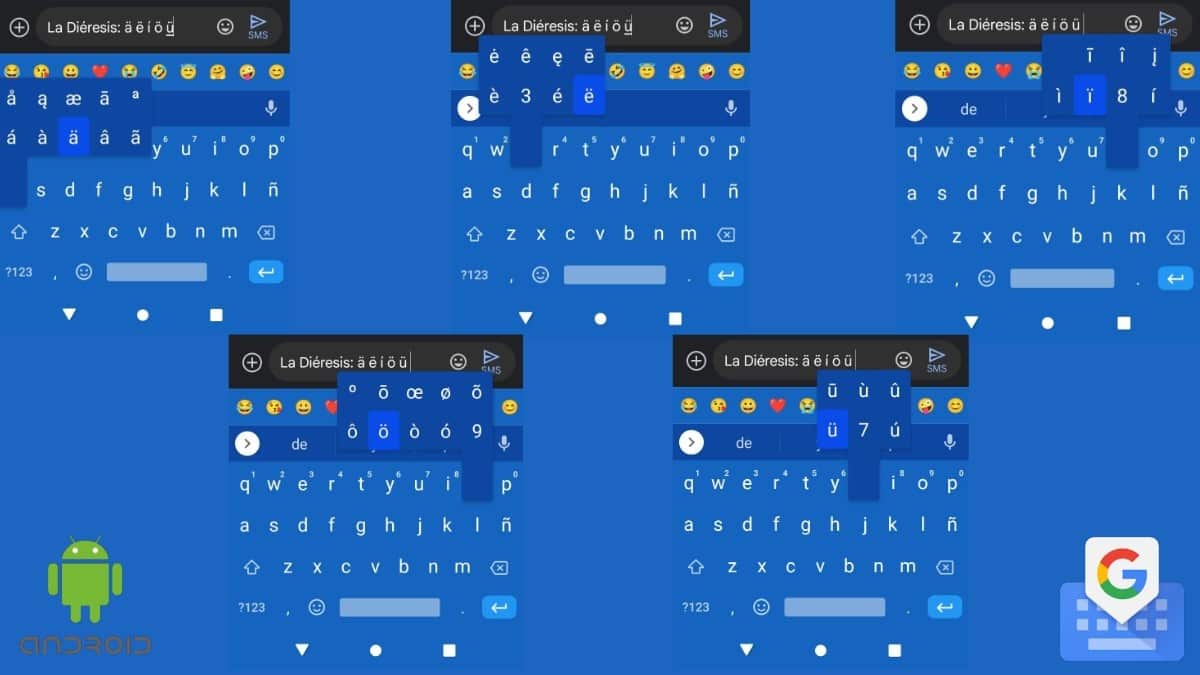
More information
As can be seen, know and resolve “How to put the umlaut on the keyboard” Gboard of your Android mobileIt is something really simple. And once it is learned, it surely becomes something difficult to forget.
However, for more about Gboard keyboard, its configuration and problems, the following can be explored official links:
In addition, it is important to highlight that said procedure is the same on mobile devices (iPhone e iPad) with Apple iOS. So this can be considered a standard for many types of virtual keyboards existing within modern mobile devices.
And finally, keep in mind that if the problem is not inserting a vowel with an umlaut, but any other unusual character or symbol, the Gboard keyboard allows you to use the key labeled as «? 123» access to special characters available on a normal keyboard, such as the following «@», "$", "&" y "*".
In addition, when these characters and symbols are displayed, a new key labeled as "=\<". In which when pressed, more characters are displayed, such as «€», "%", that is, currency, mathematics and trademark registration, among others.
As shown below:
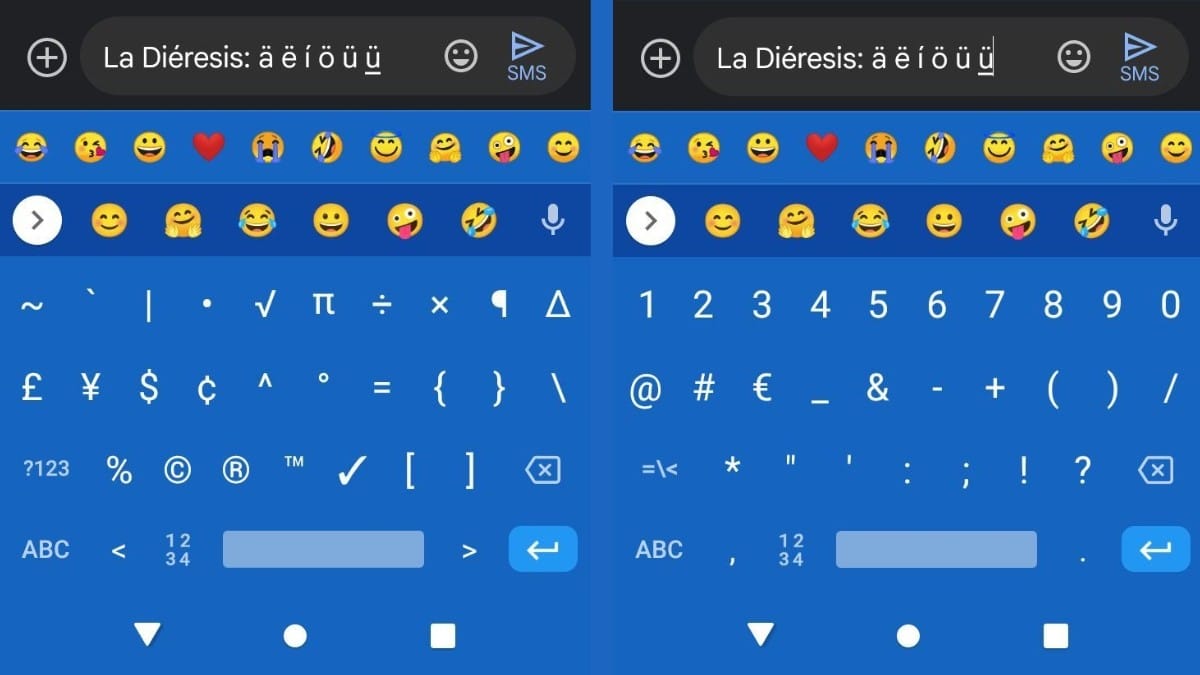

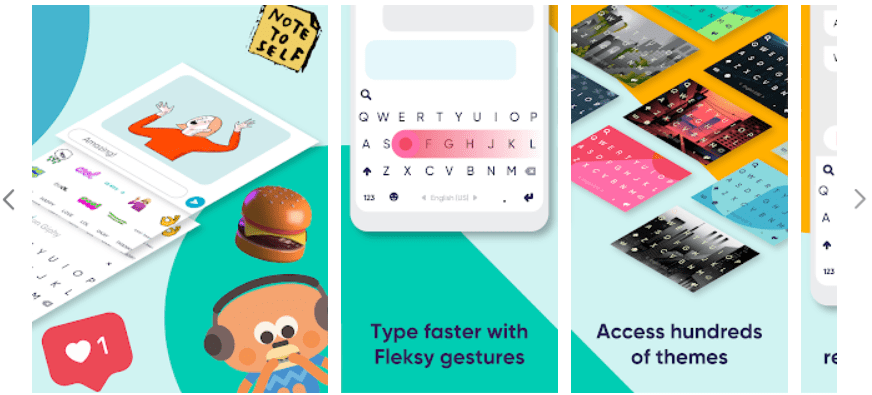

Summary
In short, we hope that this small, but precise and useful technical walkthrough about “how to put the umlaut on the keyboard” Gboard, like many previous similar ones; be useful, especially for those beginner users or not so expert, Android phones.
If you liked the content, leave your comment and share it with others. And remember, visit the beginning of our website «Android Guías» for more content (apps, guides and tutorials) on Android.