
How to mute someone on Instagram: Quick step-by-step guide
In this digital age, social networks like Instagram they allow us to connect with friends, family and celebrities from around the world. However, on occasion, we may need to take a break from certain users without unfollowing or blocking them entirely. This is where it comes into play the “mute” function on Instagram.
In this article, you'll learn precisely what it means to mute someone on Instagram, the advantages and disadvantages of doing so, and «how to mute someone on instagram through its mobile application and in the web browser.

Which can be extremely useful for many cases, as we will show later. Being, a good example of this, the fact of the common, what is the follow instagram profiles who make a huge amount of posts which can be quite annoying, especially when they are commercial or advertising accounts.
And precisely, the silencing them allows our wall (timeline) don't get cluttered with posts from the same account, leaving us little space for the things we really prefer or may be more useful or relevant to us.
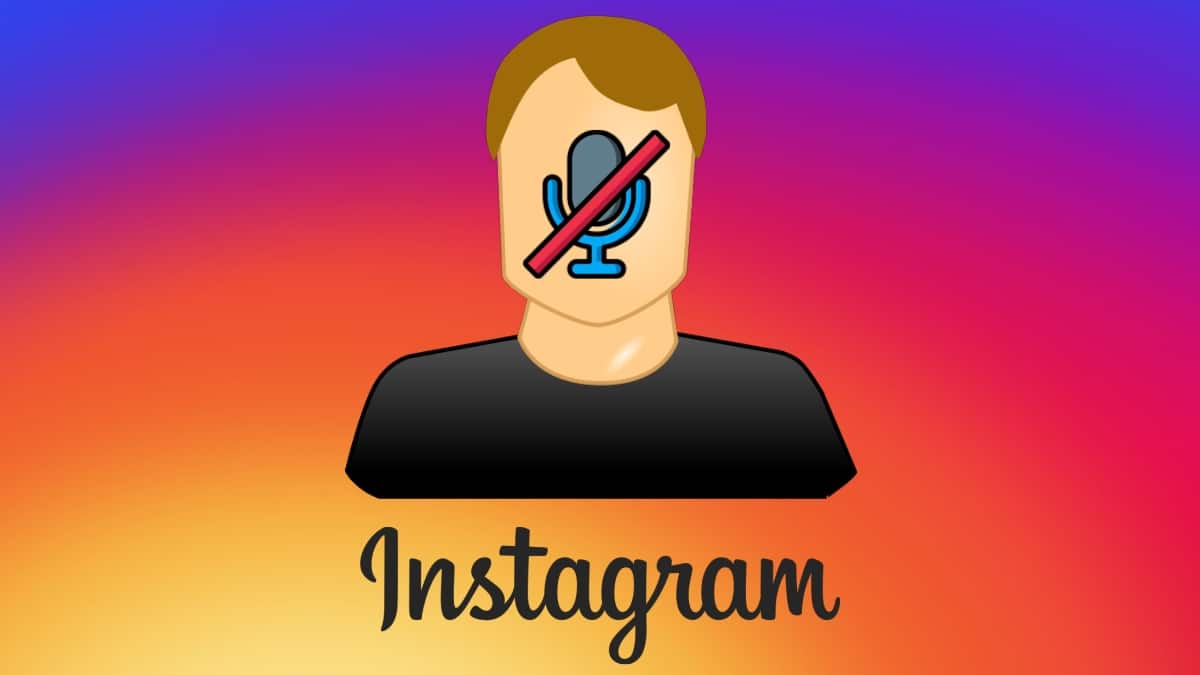
How to mute someone on Instagram: Quick guide
What does it mean to mute someone on Instagram?
The term silence is usually very common and similar for most of the RRSS. Therefore, on Instagram, muting someone means hiding their posts and/or stories of our wall of publications without unfollowing it.
Thus, we can still be friends on the platform, but without seeing its content on our wall, unless we visit its user profile directly.
Advantages and disadvantages of muting someone on Instagram
Advantages:
- Less unwanted content: By muting someone, we get rid of posts and stories that don't interest or annoy us without having to unfollow or block a person (follower).
- Avoid conflicts: If we stop following or block someone, this action can be interpreted as a hostile gesture and generate conflicts. Therefore, muting is a more discreet and diplomatic option to take.
- Control over the feed: The mute feature allows us to have more control over the content you see in your Instagram feed, which can improve our experience on the platform.
Disadvantages:
- Losing relevant content: When muting someone, we might miss out on important posts or updates if we don't regularly visit the profiles of the muted accounts.
- Confusion: If we mute someone by mistake or temporarily forget we did, we might get confused about the initial reasons why we're not seeing third-party posts.
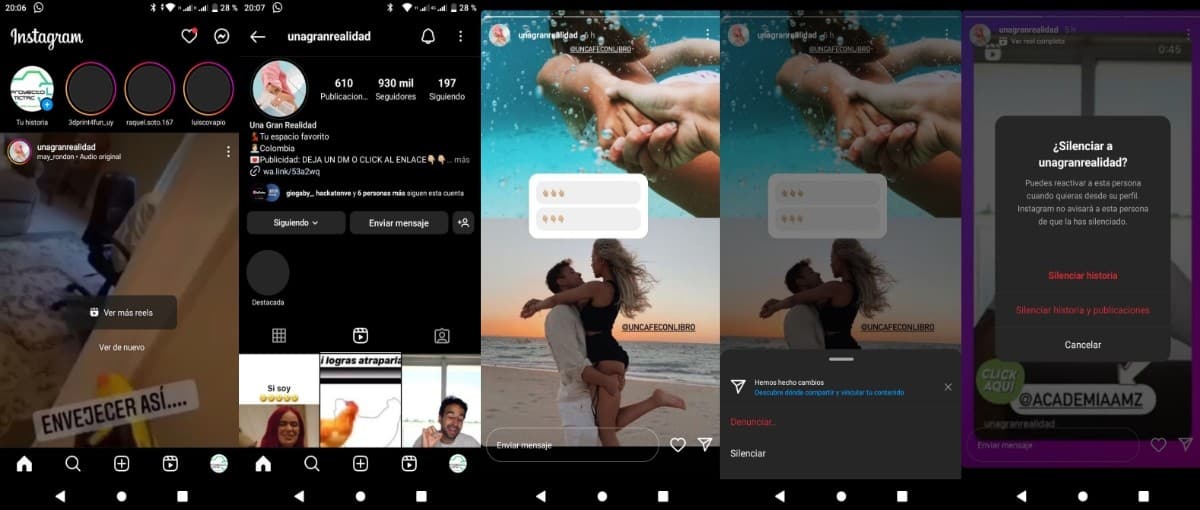
About the mobile application
If you want to mute someone on Instagram, follow these steps on the mobile app:
- Open the Instagram app on your mobile device and sign in to your account.
- Find and select the profile of the user you want to mute, and then tap their profile photo. Or, failing that, click on its name/photo in one of its publications.
- Next, tap on the icon of the three horizontal dots located in the upper right corner of the open window.
- Select “Mute” from the dropdown menu. After this, you will be presented with options to mute posts, stories, or both. Choose the options you prefer and tap “Mute” to confirm.
- Once this is done, we will have carried out the procedure, as shown in the immediate upper image.
About the website
To do this, we just have to go to the user's profile and press the Next buttoneither. Then, click on the Mute option, and finish confirming if we want to mute the posts and stories, and then press the Save button.
As shown in the following image:
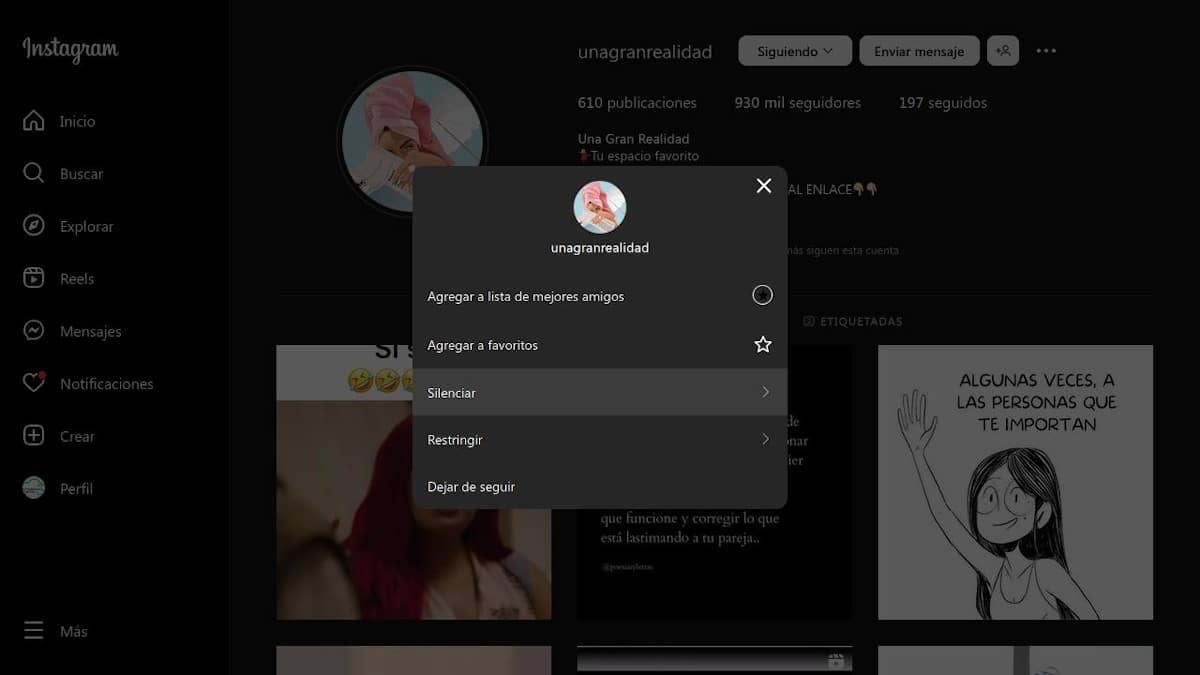
Also, remember that you can always undo mute visiting the user's profile again, following the same steps, but selecting “Unmute” instead of “Mute”.

More about Instagram and muting followers
So far, we have come this quick guide on “how to mute someone on instagram”. However, for more information we invite you to explore the following official link on the subject:
Instagram doesn't notify people when someone mutes them. Keep in mind that muting someone is not the same as unfollowing them. Mute or unmute someone on Instagram
And as usual, remember that you can always explore the list of all our publications (Tutorials and Guides) on Instagram, to learn new and innovative things about said social network. Also, you can always visit your official helpdesk to learn more about issues, changes, and breaking news.
In short, muting someone on Instagram allows us to have greater control over third-party content that we see on our wall. Which, consequently, allows us to enjoy a more personalized and distraction-free Instagram experience.
And finally, if you have ever blocked one or more followers and have done it successfully or have had a problem with it, we would like to know your opinion via comments about the topic. In addition, we invite you to share this content with others. And do not forget to visit the home of our website «Android Guías» to explore more content related to apps, guides and tutorials on Android and Social Networks.
