Food delivery is one of the most emerging businesses of the momentWe continually see a multitude of food delivery people on motorcycles, bicycles and even on electric scooters around the city. And is that many of the restaurants in your city have decided on this modality, not just fast food.
And evidently companies that are dedicated to the distribution have proliferated, such as Glovo, Just Eat and Deliveroo among others, but today we are going to talk about Uber Eats, one of the companies that has specialized in zero contact when distributing and delivering food at home.
If you want to eat restaurant dishes without leaving home, and in the most comfortable way We are going to explain how to do it through the Uber Eats app, what it is and how it works, you will learn to use it in a simple way to have your food at home.

Uber Eats: food delivery
The idea we had of Uber in the beginning was that of a transport application to move around the city, and with millions of users throughout the country. But now it has expanded horizons with the delivery of food at home, the company has adapted to the current times, and offers a new service to those who want to have food at home safely.
What is Uber Eats?
Well basically is an application or platform with which to place orders in the best restaurants and food stalls in your area, in a simple and fast way. You can order the food you want and it will be delivered to your home through one of the Uber members. You can order from your sofa and through your mobile, choosing the best and delicious dishes through the app.
How can you see Uber adapts to the new times, and offers new services to its customers (which are not few), and offer a home delivery of your food orders. Many restaurants have embraced this new way of eating à la carte, but being able to enjoy it at home, they put the menu at your disposal and Uber Eats will bring it to you without delay.
The best thing about this application is that users and restaurants can connect quickly. And through the distributors, the entire service is carried out in an agile and efficient way, in addition is available in many cities in different countries, if you have doubts you can even visit their official website. There you can register and order what you like the most: pizzas, gourmet, tex mex, tapas and portions or the delicatessen of your choice.
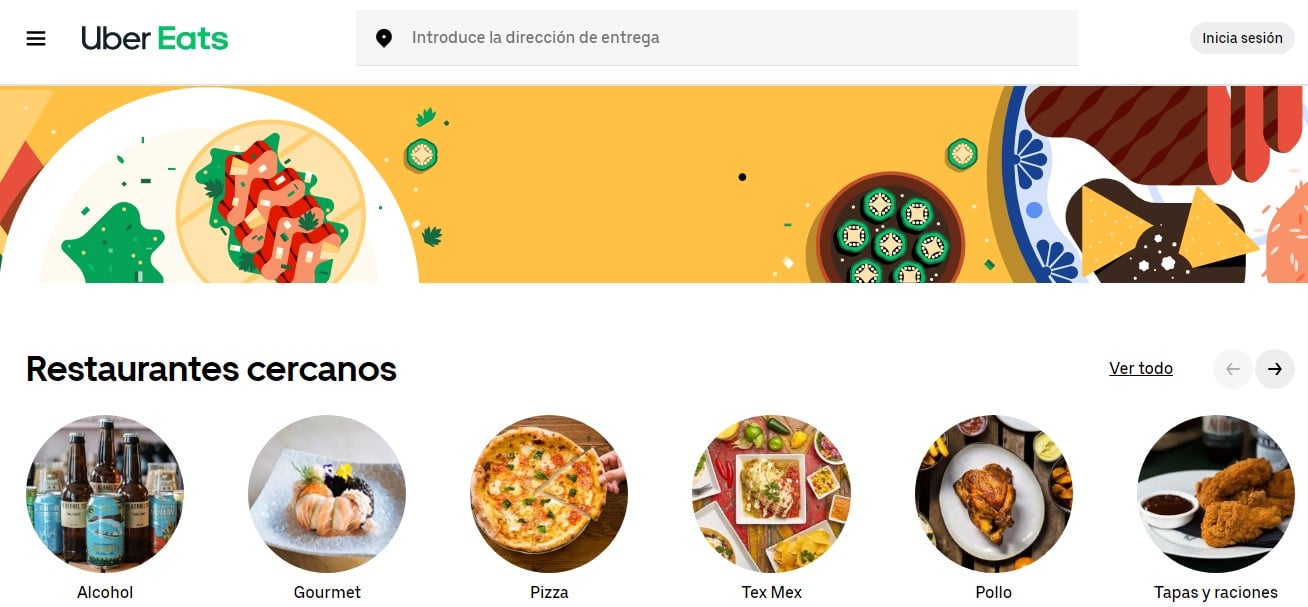
If you want to know if it is available in your city, you just have to visit the page and you will get the answer immediately.
How the application works
The Uber Eats app is simple and functional. You will be able to have the home delivery service of the food you choose at any point in your city, if your service is available. We just have to download the application from the Play Store, in the link that we leave above, or if you use the iPhone from the App Store, since it is available too.

If you prefer to do it through the web, as we have indicated previously, you only have to register, and log in with your account information. Enter a valid address for the reception of the orders you make and voila, in such a simple way you will have the food that you most want at the door of your house.
Let's order on Uber Eats
To carry out the action of requesting food through this application, we just have to follow a few simple steps. By accessing it we can see the list of restaurants that we have at our disposal To order food, we choose the one that most appeals to us at that time, we can see the menu with the different menu options or portions available.
We choose the dishes that we like the most and we add them to the basket by clicking on the "Add to cart" option. It will also show us information about the preparation time of the same, and an estimate of the time it may take for delivery to your address.

Once we have selected all the menu we wanted, we went to the cart and now we must click on the option "Make an order". At the moment the restaurant will receive your order, you will receive a notification indicating that it has been accepted, and the preparation of the dishes will begin. Once the entire menu has been cooked the closest distributors in the area will be notified, and whoever is available will come quickly and quickly to pick it up, to take it to your home.
One of the most notable options of this application is that will allow you to monitor the order we have made at all times, and it will be updated through notifications, even when it is already very close to the delivery address. Something very useful to prepare the table, or warn the diners.
Among other options as a customer you can tell the delivery man how and where you want to receive the food. Since you can add a note in the app, and You can specify that the food is left for you on the portal, on the landing or at the door of the house, wherever you prefer. It will not be necessary to establish contact of any kind with the delivery person, or sign delivery notes, or pay in cash, you will just ring the bell and leave.
For the payment issue You will not need to have cash, since if you associated a credit card with your account, it will be charged when you place the order, so paying and eating is very simple with this application. You can also request an invoice, which will be issued by the restaurant where you placed the order, not Uber Eats, if you need it.
As specified in Uber Eats all the delivery men carry hygienic material with them, such as disinfectant gel, gloves and masks to be able to make the most hygienic delivery possible at all times.
