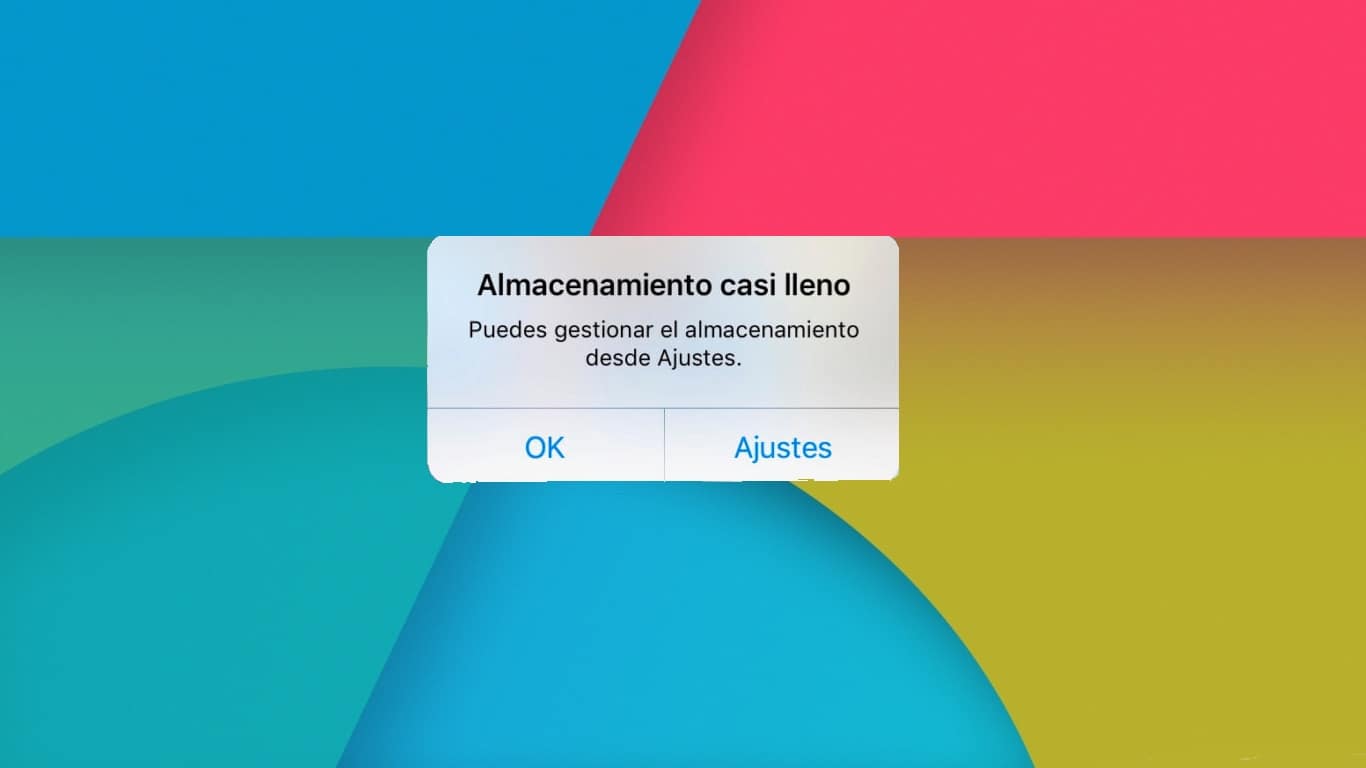
Si the internal memory is full and you have nothing inside it or, apparently, you have nothing, then you should read this article where we expose the possible causes of this problem and the solutions to them. A problem that is more common than you can imagine, but that is usually solved cheaply and easily, without having to make big changes and without having to buy a new mobile device. Therefore, breathe, nothing expensive will come to you.
Operating system problem

One of the possible causes is that the internal memory is not really full but that it is showing a total full for a operating system problem, which is failing to recognize the empty space on your storage drive. In this case, try the following steps:
- Restart your device and see if the problem is fixed. If not, go to step 2.
- Turn off your device.
- Simultaneously press the volume up button and the on/off button.
- When your Android boots into Recovery mode, use the volume up and down keys to move through the menu and go to Wipe Cache Partition.
- Press the power button to select that option.
- Accept the message it throws at you and wait for it to clear. Then reboot into normal mode and see if the problem is fixed. In case it has not been solved, go to the next section to try other solutions.
app problem

Perhaps the problem is not in the operating system, but in the apps that are installed. To fix this issue, you can perform the following steps:
- Go to your file manager app.
- In the explorer go to the internal memory.
- Then go to the Android folder.
- Inside you will see several folders:
- Access obb and delete if there is any file with .obb extension.
- Access the data folder and delete the files with the .odex extension.
- Go to data > com.Whatsapp > Whatsap and there delete if you have large WhatsApp files such as videos, old backups, etc. It is usually a folder that accumulates a large amount of data transparently to the user.
- Access the Download folder and delete everything you have downloaded, it is likely that the web browser and other apps have deposited a large amount of data there without you realizing it.
- Now test if your memory appears normal or continues as full. If it's still the same, go to step 6.
- Go to Settings > Applications > Manage Applications.
- There look in the Google Play list.
- Click on it and click on the button Clean or delete data.
- Now click on Force close.
- Then try to see if it's fixed. If it's not fixed, see the next section, although in most cases it should be fixed.
Extreme cases
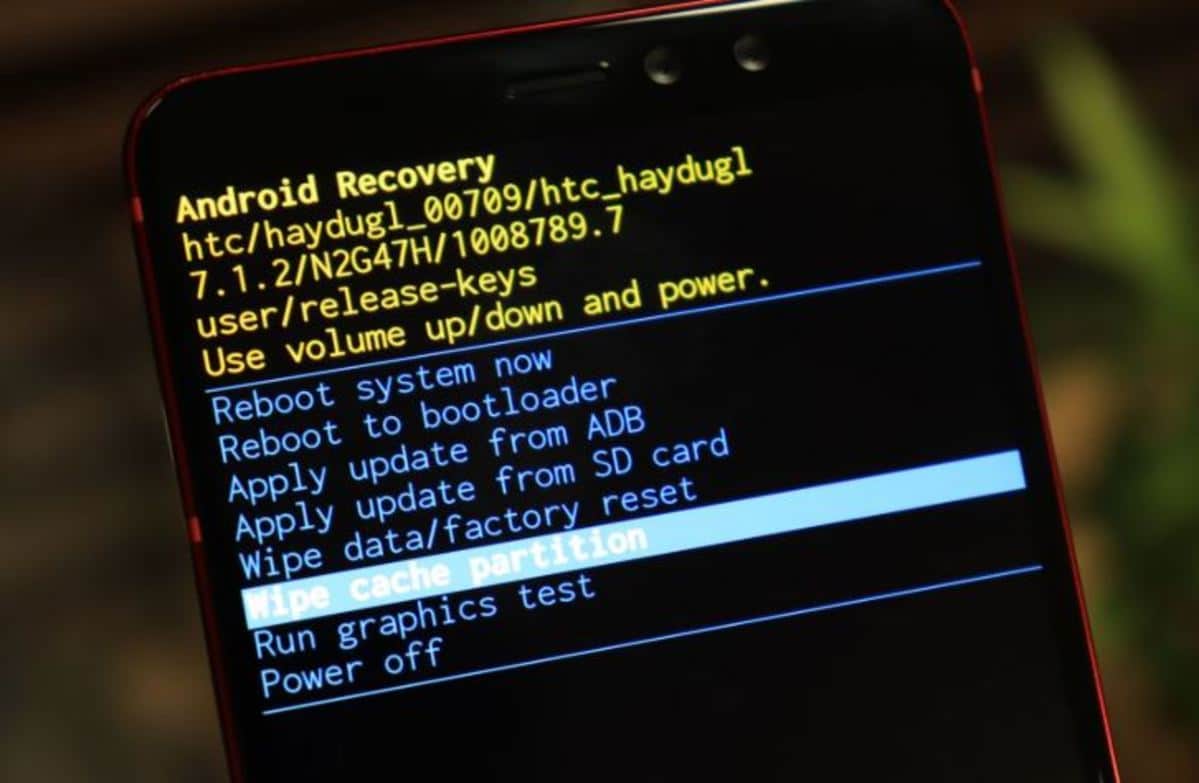
In extreme cases, although rarely, none of the above may have solved the problem for you. In such a case, you should follow these other steps, but remember that everything will be deleted, so make a backup before no problem:
- Power off the terminal.
- Press and hold the on/off button and the volume up button for a few seconds.
- You will see that it starts in Recovery Mode, now you can release the buttons.
- The next thing will be to move to Wipe Data or Factory Reset. Press the power button once selected to enter.
- Accept the message that you get and wait for everything to be restored to how it came from the factory.
- Test if the problem is solved or not.
- If not, it would be convenient to take the device to the technical service for review, because it may be a hardware problem.
In cases where none of this works and you still don't see files taking up all the space that appears to be full, then it's a hardware issue. In most cases by flash memory. But, since it is soldered (BGA) to the motherboard or main PCB, it will not have an easy solution, although it could be replaced by reballing techniques, it is not something common. Generally, the easiest option is chosen, which is to change the entire PCB. Of course, this process will erase all the data you have on your terminal. For this reason, before sending it to the technical service you should make a backup copy of what you have important.
On the other hand, it would not be a bad idea to do the Wipe Data if you haven't, and not to register any account of yours, since by leaving the mobile in the hands of third parties there could be problems or temptations that would affect your security and that of your accounts. In these times, it is all little precaution, since we have too many services associated with our telephone or mobile account, including banking or tax.