
You may not know how to open ODT, ODS and ODP files on Android yet, since it is not usual for everyone to know what the files with these extensions are. We know that Microsoft is quite popular for its document management applications, but there are users who prefer the open source option and resort to the Open Office option.
However, when you work with these types of files “open document” and try to use it on your mobile device you see a compatibility conflict. In order to open these files, you need to know what tools you can use to view them.
In this article we will talk a little about each of the files with these extensions and how you can open them on your Android mobile.
What are ODT, ODS and ODP files?
Before knowing how you can open ODT, ODS and ODP files You need to know what these files are about so you can better understand which application you can use for each of them.

- an ODT file. They are all documents that contain text and images, but that are also created from the OpenOffice Writer word processor. These types of files usually use XML to avoid the use of editors and can be viewed as ZIP files. These files with the .odt extension are usually similar to those with the .doc or .docx extension in Microsoft Word, but they have a different interface and some unique features.
- SDG file. This is a file with an .ods extension of the "open document" type and that is related to the management of spreadsheets with the OpenOffice application. These are usually similar to Excel documents in terms of operation.
- ODP file. These types of files refer to the "Open Document Presentation" and this is an OpenOffice file format. With this you can create slideshows, you can store multimedia content and transition effects. These types of files are similar to those of PowerPoint, in fact, you can save it with the .ppt extension from the OpenOffice application and thus you can continue your work with Excel.
How can I open ODT, ODS and ODP files on Android?
Now that you know what each of these files is about, we will show you how you can open ODT, ODS and ODP files on devices with the Android operating system. In order to achieve this you will need the options office automation that Google has developed.
These allow you to open files that are OpenOffice and also allow you to work with Microsoft Office documents. Even these allow you to export from a file of the type "open document" to another that is of the type of Microsoft. In other words, if you work with a document of the .odt type, you can export it to MS Word with the .docx extension.
Google Presentations
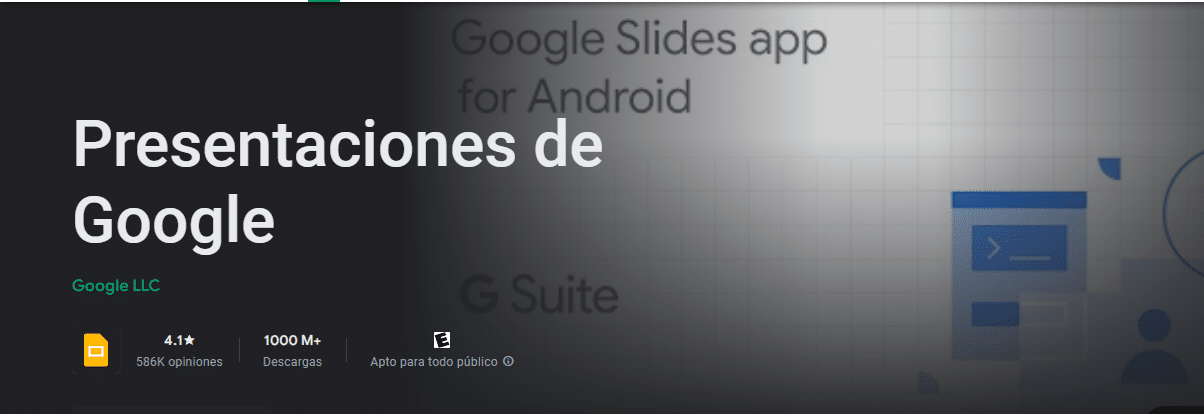
This is one of the Google applications that you can use to open files with the .odp extension. But in order to use it, you need to go to the Play store of your mobile device and download it. Once you have installed it, you must open the application and you will notice the icon of a folder.
When you enter this icon, you will notice the option to “open from storage”, when doing so you only have to look for the file with the .Odp extension to be able to view it.
Google documents
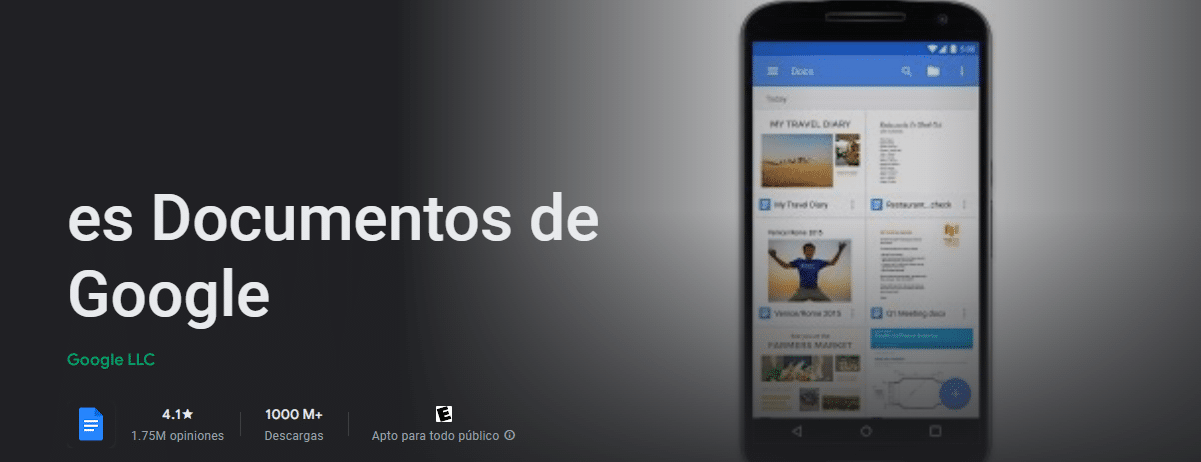
This may be one of the most used by most users, but with which you can also open the files that have the extension .odt. In order to achieve this you must download the application and install it on your device.
Once you have installed it, you should open it and search the folder-shaped icon which is located at the top right of the app. When you click on it you will notice the option of “open from storage”, you must select it and in this way search for the file with the .odt extension that you want to view.
Google spreadsheets

This is another of the applications that belongs to the Google office range, with it you can open files with extension .ods. As with applications of this nature from Google, you must download and install it on the device.
Once installed, you must look for the application folder icon and you must select the "Open from storage" option to be able to locate the spreadsheet with the .ods extension and thus be able to view it from the phone.
with these apps you can learn how to open ODT, ODS and ODP files easily from your Android device. So now it will be easier to be able to visualize the different documents that you are working on in this type of extensions.
This is an excellent option that Google provides to all users who usually work on open document type files. Achieving that they can continue their work with any device that has the Android operating system.