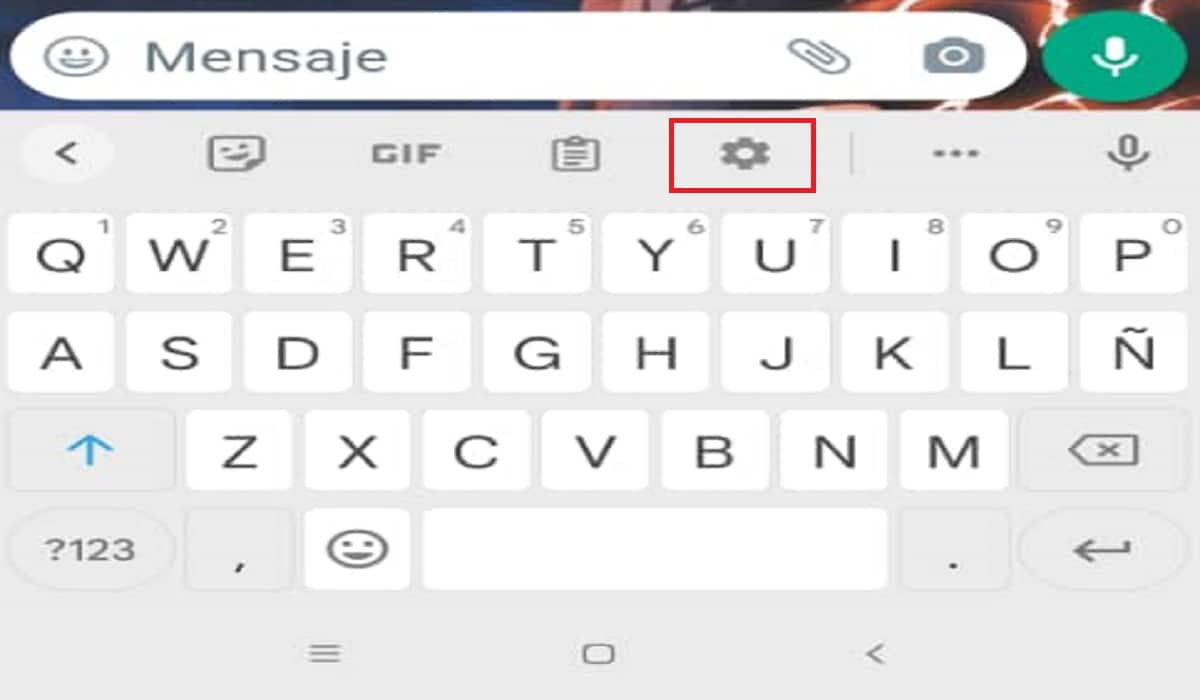
There are many users who usually remove the corrector from WhatsApp, this because, although it can be a great tool, it can also it can cause problems when you change the words that you are writing when sending messages to your contacts.
In this article we will give you the steps so that you can remove the correct one in WhatsApp by following a few steps and thus you can avoid confusion when sending texts.
Steps to remove WhatsApp checker on your Android device
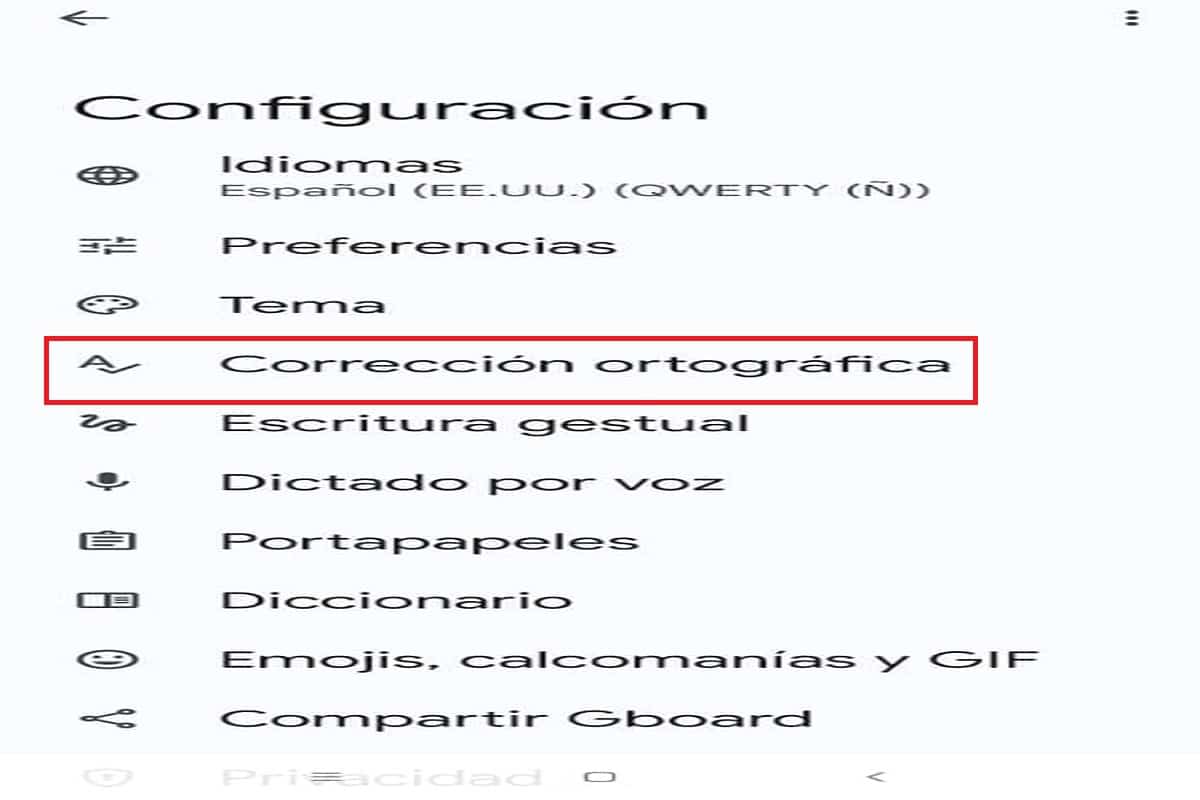
Being able to remove the WhatsApp concealer on your Android is not that complicated, as well as You also don't need to download a third-party app. You just have to follow the steps that we give you below:
- You enter a WhatsApp chat you have open and do click on the text box.
- By doing so you will see that it opens the typing keyboard that you normally use to send texts.
- In the top bar of the keyboard you will see a nut icon, which you need to click on.
- When you enter you will see a new menu, in this you must look for the section, spell check and enter.
- Now you will notice a new menu of configurations, you should look for the section of Fixes, in the latter you will notice that a function called “Automatic correction”Activated.
- Now you must press on it to deactivate the automatic correction and thus you would be able to remove the corrector from WhatsApp.
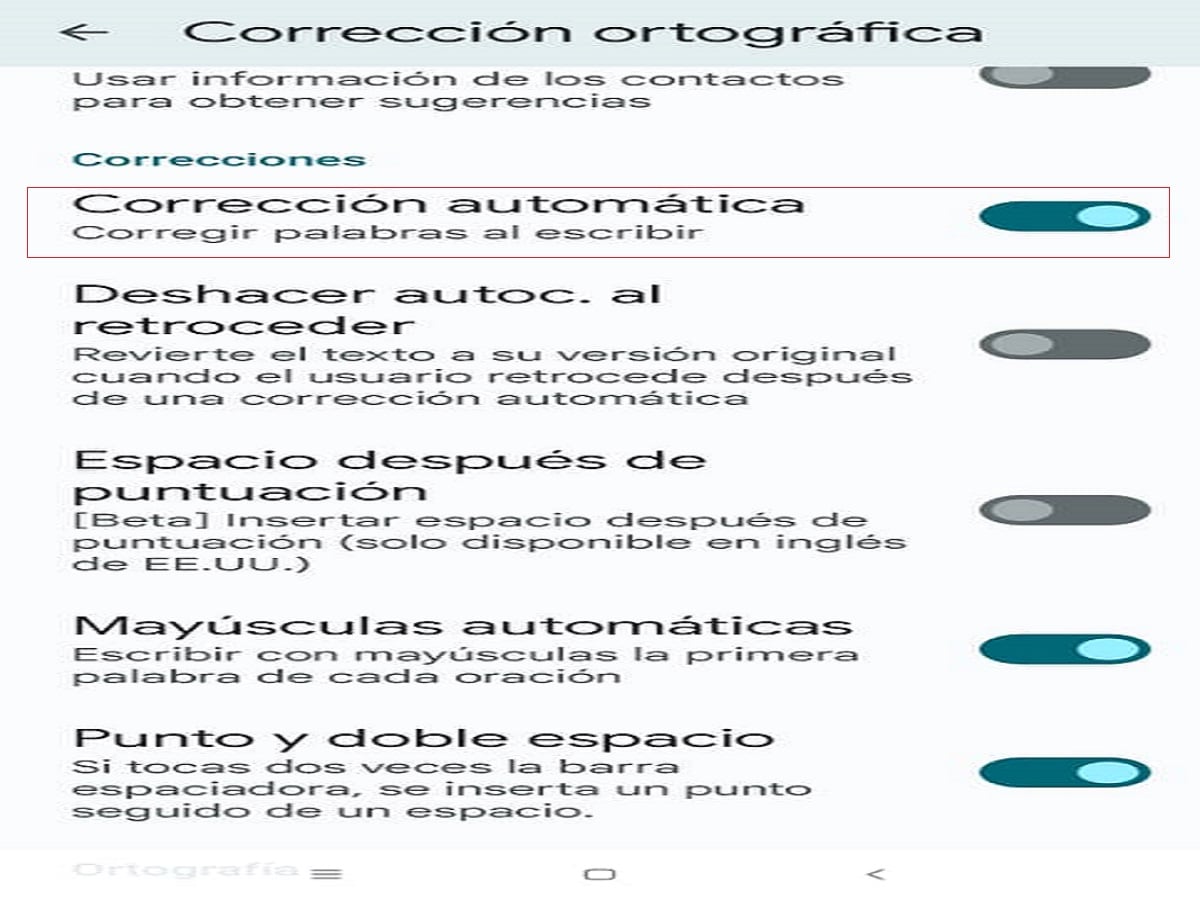
In the event that you want to deactivate the word suggestion options, you just have to follow these same steps and deactivate said function. These are simple steps with which you can prevent the corrector from automatically changing the words you want to send to your contacts.
However, we cannot make a side that the checker is a function that is very useful so you can keep spelling errors at bay when writing texts and communicating with your contacts.