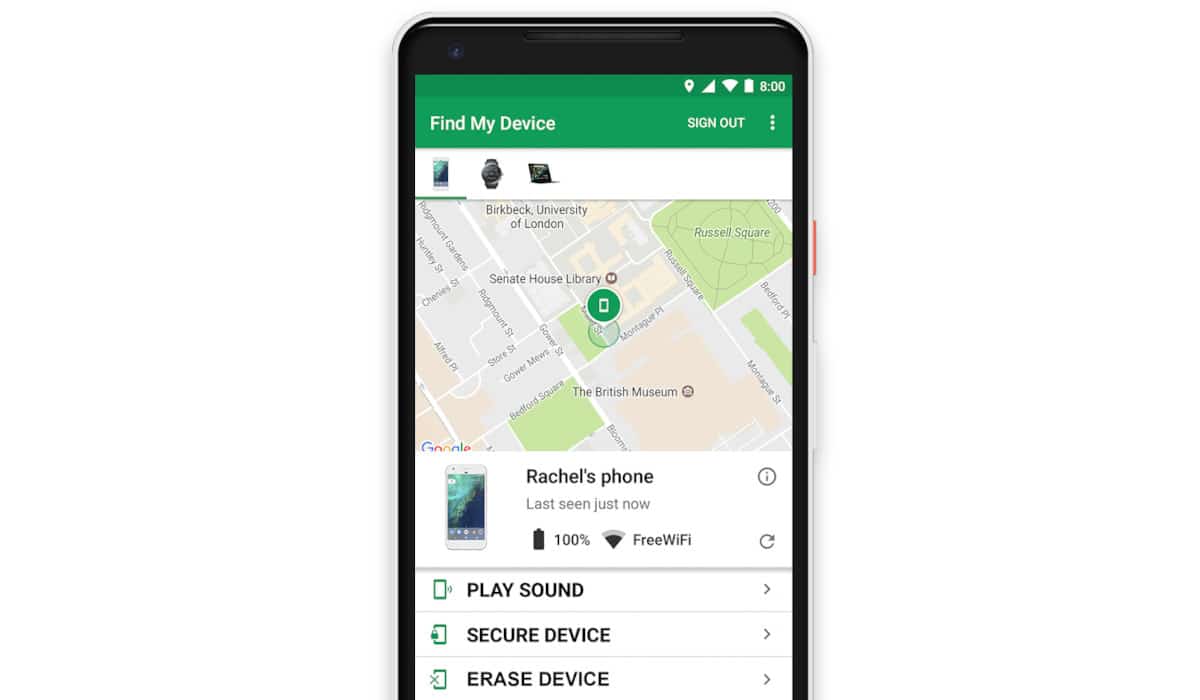
As the children grow up, they adapt to new technologies, they start going out with their friends, they come home late on weekends ... something that all of us when we have been adolescents have done, but when one is a father, the point of view changes radically.
Fortunately, today's parents, we have tools that allow us to locate people without them knowing Thanks to mobile devices, the first thing children usually ask for as they grow up and their entire environment begins to have their own phone.
In the Play Store we have different tools that allow us locate any mobile device where previously we have had to install an application.
However, depending on our needs, it is not necessary to use them, since through the function Find your mobile of Google it is not necessary to use them.
Find my Google device
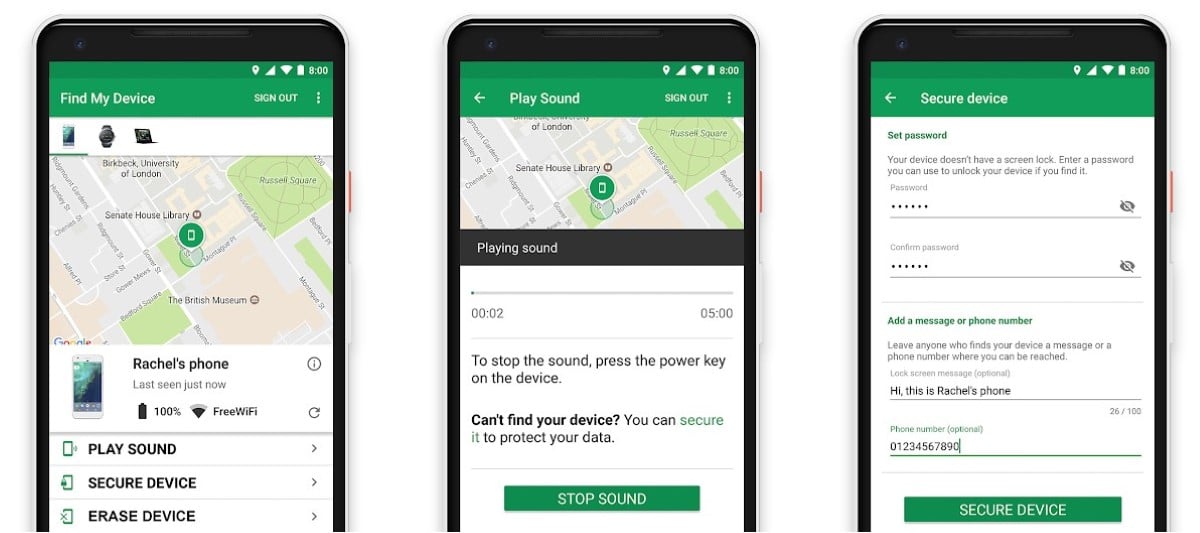
The fastest and easiest option we have at our disposal to locate a person without their knowledge It is through the web Find your mobile from Google or using the application for Android.
When we configure a mobile device for the first time, Google automatically activates the function that allows locating our device at any time, as long as it has activated mobile data or an internet connection.
If you do not have internet access or it is turned off at the moment we want to locate it, position will be displayed the last time you had an internet connection along with the exact time.
This feature is intended to let you know the owner of the device where has the mobile been left. But, in addition, it also allows you to delete all the content that is inside, block it and display a message on the screen.
In addition, if you have the location history activated, what Google calls Chronology, it will also allow us know the journey you have made and the time spent at each site.
How Find My Device works
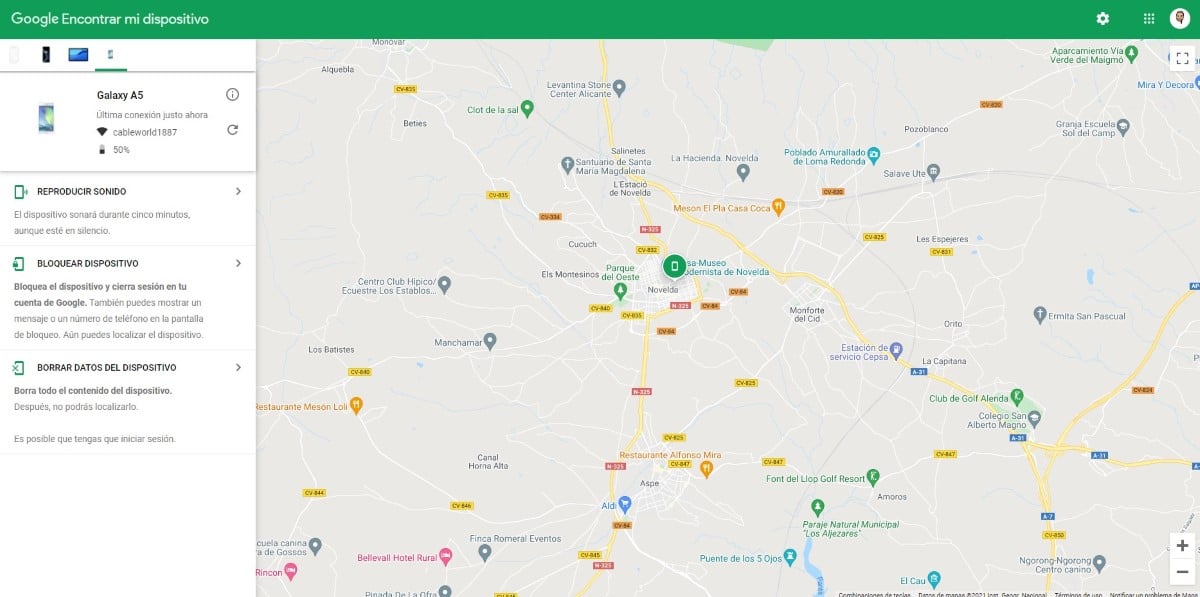
The application and web to locate a mobile device, you need the data of the account to which the terminal is associated. If we do not have that data at hand, things get complicated, since there is no other method to know the location or the history of mobile searches to be able to track it.
If we have the data of the account to which the terminal is associated, we must enter them in the application Find my device, or in the google website with which we can locate our devices.
Next, all the devices associated with the account will be displayed, if there is more than one. If there is only one device associated with the account, directly the location of that device will be displayed on the map, along with the last time it was detected at that location.
Disadvantages of this function
A priori everything seems fantastic, since we can locate our son's mobile phone at any time, knowing the username and password of the Google account. Nevertheless, we can face a problem.
If the account has two-step authentication enabledWhen entering the account data in the Find my device application or on the Google website, a notification will be sent to the account's device with a code, a code that we must enter in order to access the account.
Without that code, we will never be able to access.
La solution to this problem To avoid facing this problem, be careful and install and configure the application when we have our child's phone at hand, in order to access the code that Google will send to the device.
Family Link
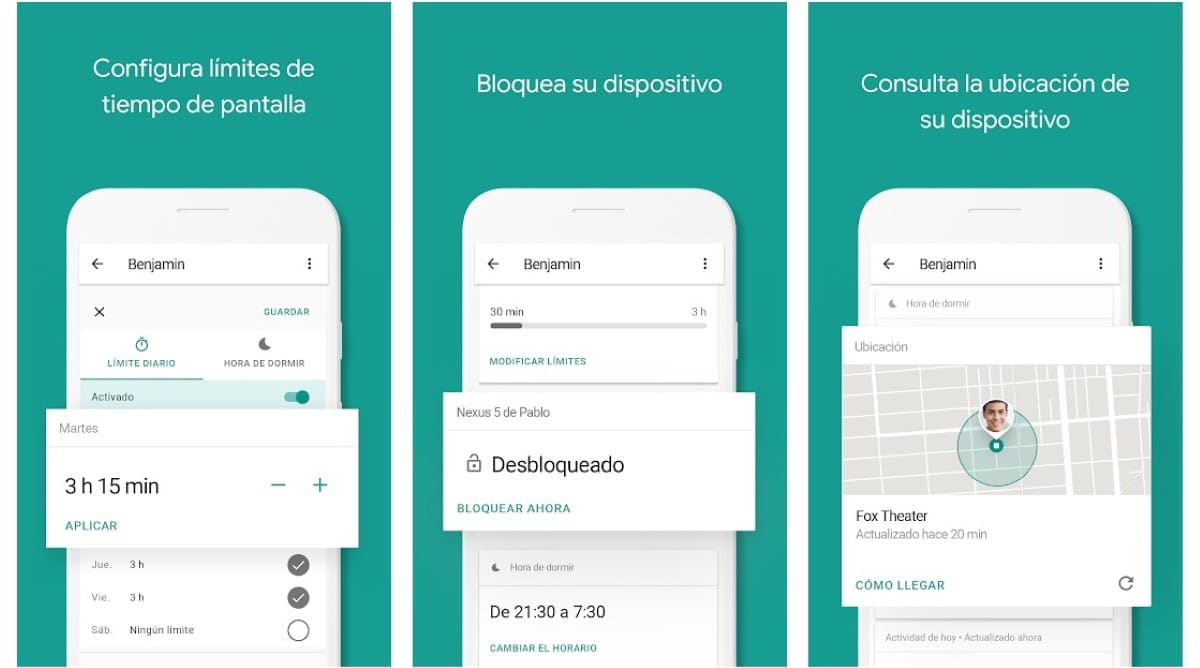
Google's Find My Device feature it only allows you to locate the devices associated with a Google ID, not the devices that are part of the family nucleus. This feature, if available through Family Link.
Family Link is Google's platform for set parental controls on minors' mobile devices.
With this application, we can not only manage and control the time they use the mobile on a daily basis, but it also allows us to enable or disable the use of applications, which applications can be installed and which cannot, and locate the mobile of the associated minors. to the account without using the Find my device application.
Family Link works through two applications:
- Family Link: application to manage the minor's mobile device.
- Family Link child and teen: This is the application that we must install on the child's device. Despite the name, the application is in Spanish.
How to set up Family Link
First of all, we must add the minor's account as a member of our family, a process that we can do through this link. The minor's mobile device must be managed by the minor's account as main account
Once we have added the minor's account to our family nucleus, we must open the Family Link application on your mobile and install the Family Link child and teen application on the child's device.
During the installation process, the application will invite us to delete all alternate accounts that are configured on the child's smartphone to leave only this.
It will also show us all the configuration options that we have at our disposal to configure the use and enjoyment of the terminal in the hours and period of time that we establish.
All these options can be modified later through the Family Link app once it has been set up.
How to know the location through Family Link
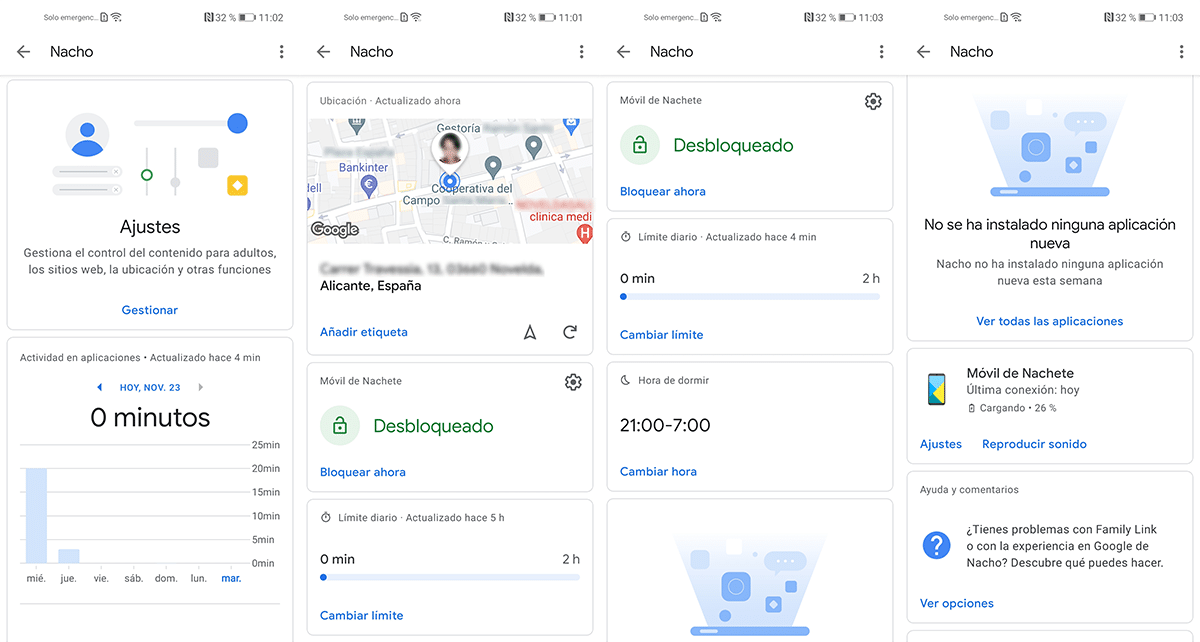
To know the location of a minor's account associated with Family Link at all times, we just have to open the application and move to where a map is shown with the location of your device.
If we want to see the map bigger, we just have to click on it to open Google Maps with the exact location, also showing us the time it can take to get to that location.
Other apps
In the Play Store we can find a large number of applications to locate mobile devices without having to use a Google account, all of which are paid applications and which, in addition, require a monthly subscription.
These apps do not offer us any functionality that we cannot find through Find my device and Family Link and are focused on business environments where it is necessary to know the location of employees.