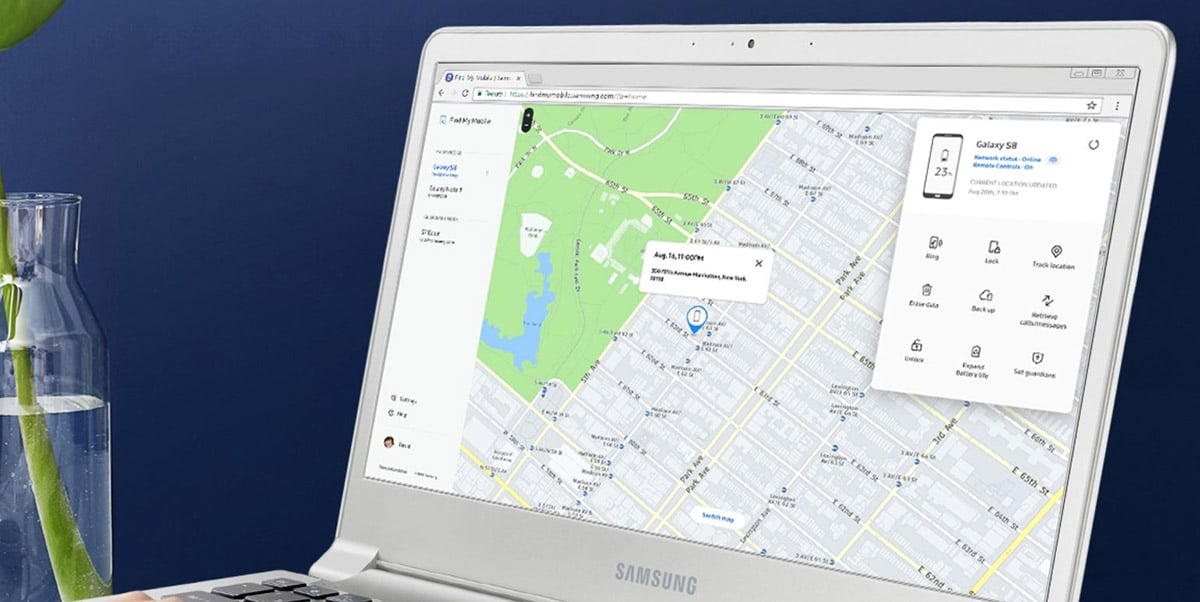
We would never want to go through having to locate our stolen mobile, but it is not something strange and of what it is necessary to be cautious. Especially if we no longer have our own mobile phone and we are in those first minutes in which we are still facing the uncertainty of what happened when we have left it for a moment on the table in the cafeteria or it has been taken from our bag.
We are going to discuss first a first vital recommendation for everyone and then a series of actions to locate our Android mobile with Google's own and those of third-party apps; above all Samsung's which is the best we've ever seen in this sense. Go for it.
First essential recommendation
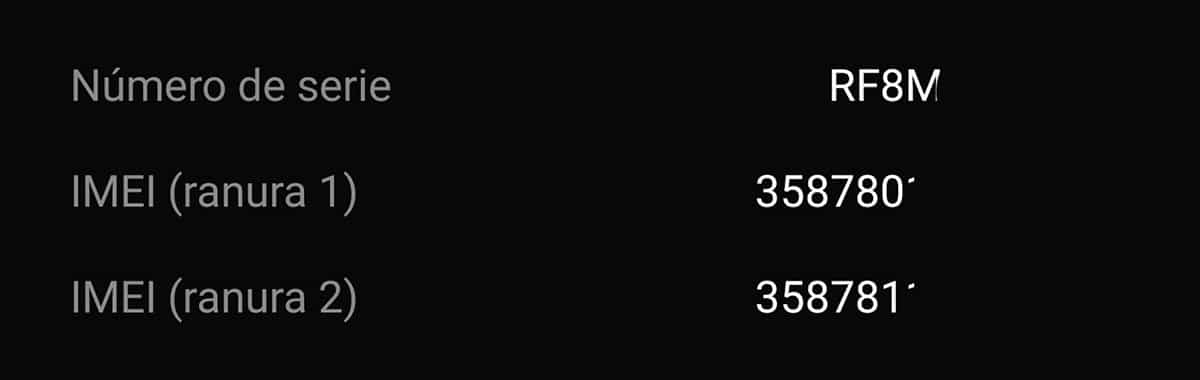
First we must always have it somewhere, either in a note in our portfolio or in a doc in a cloud storage service to have it at hand, the IMEI number. You can know it like this:
- Settings> About phone and the IMEI number will appear there
This will always help us to identify the mobile when we go to the police to make the pertinent complaint.
Second recommendation
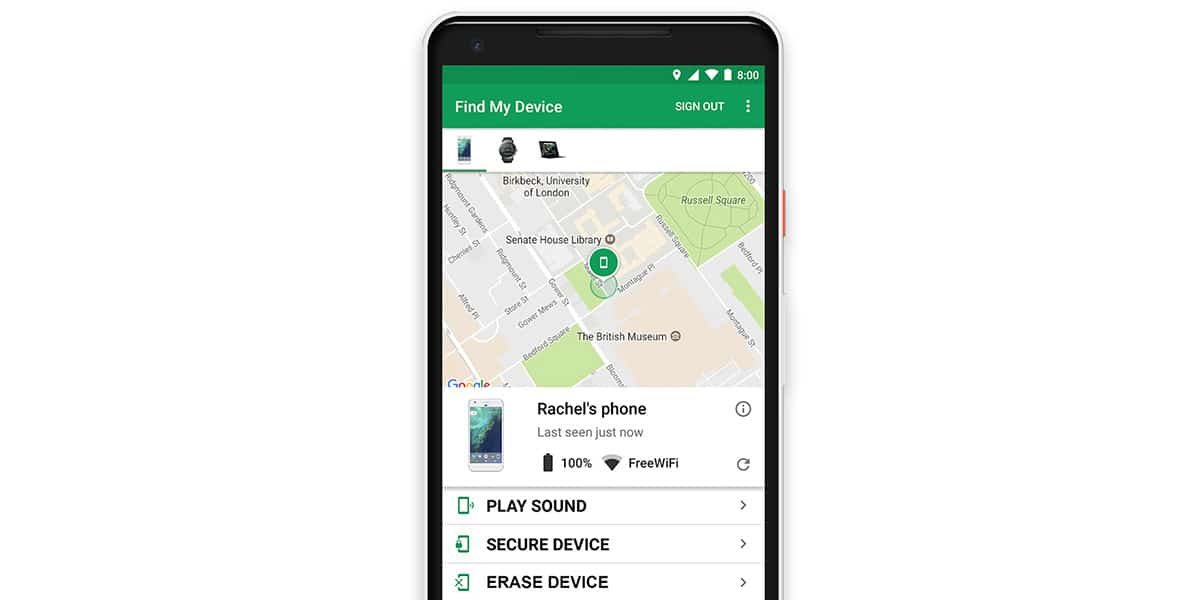
Luckily now we have Find my Google Mobile (or the one that was Device Manager) integrated into Android since the latest versions. Although if we know that we are going to go to another country or we tend to be in spaces where the number of robberies increases per inhabitant, it is to make sure and install this Google app ourselves. We install it:
We start session with our Google account and it will always be active; although what has been said, all current mobiles have it already integrated into the same Android.
How to locate the stolen mobile with Google
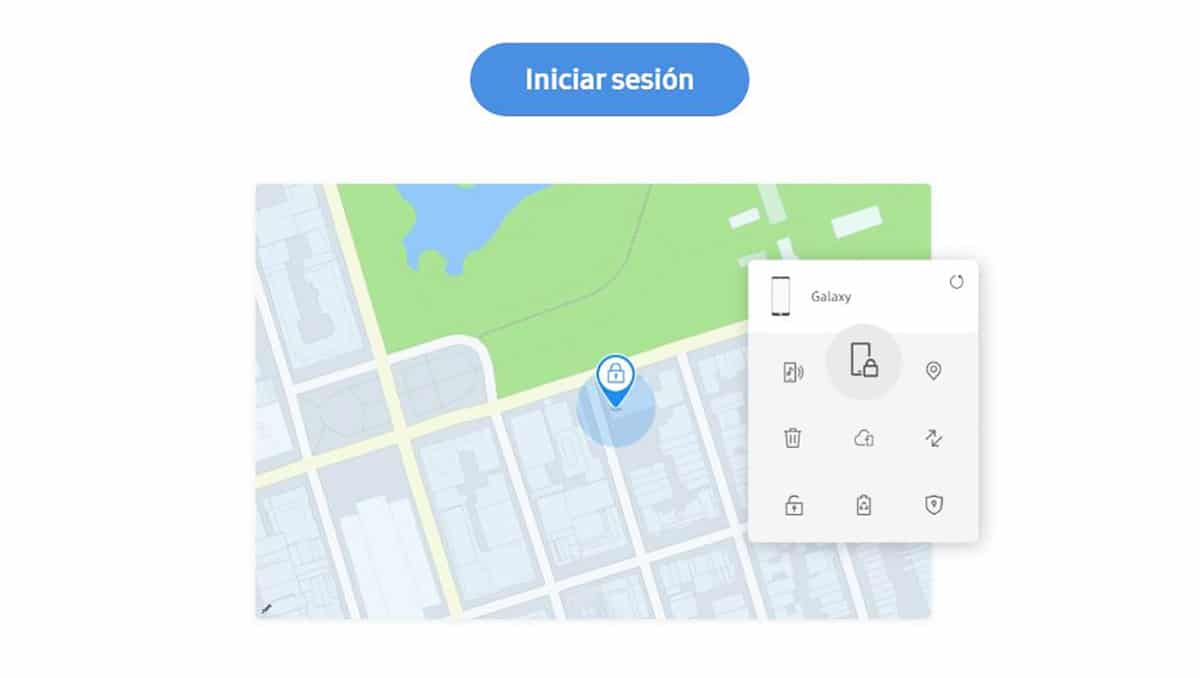
First of all, as we are facing the situation that our mobile has been stolen, Find my Device will allow us use a colleague's mobile phone or a computer to locate him. Let's do it first from the web:
- Let's go to : android.com/find
- We introduce our google account with account name and password
- Once the session has started, it will locate the exact position of our mobile.
We have to say that this feature works perfectly even when we have third-party apps active like Samsung's. But now we are going to indicate the three actions that you have in your hand:
- Play a sound: this feature will help us if for whatever reason it has not been stolen and we can find it among a lot of jackets when we have been in a club. It even plays with the mobile in silence
- Secure the phone: this is used for those who do not have a security pattern or a fingerprint sensor on their mobile to unlock the screen
- Erase the device: if you totally lose the mobile, delete all its content with this option. A complete wipe will be done and nothing will remain in memory
If this app does not work as it should? You have to know that if we try to locate our stolen phone and it does not seem to work, we will have to wait until you can connect to a WiFi network or an available network. The moment you do so, it will appear on the map.
Find my Samsung mobile
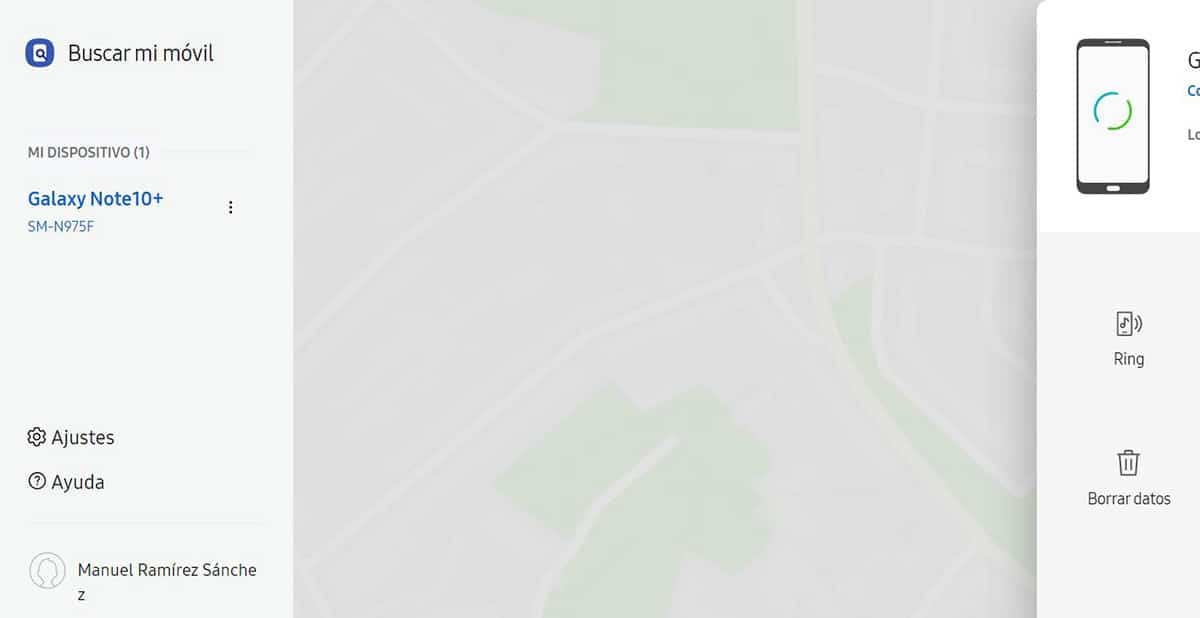
If the Google option is essential, Samsung is able to go one step further to offer us the best mobile search experience when it has been lost or stolen. It's all because Samsung has KNOX, and this layer of security, of which we recently spoke with Secure Folder, it will allow us to perform some actions that with Google is impossible.
The first, since we have lost it:
- Ir a Find My Mobile
- We log in with our credentials from Samsung account
- The location of our stolen mobile will begin
Now we have 9 possible actions And that is why Find my Samsung mobile characterizes:
- Activate GPS with track location: the big difference with Google is that you can activate the GPS for a more precise location
- Lock the phone: If we block the phone, the friend of someone else will not be able to turn it off. If you do not turn it off, we can locate it and go directly to the police to share the information and geolocation.
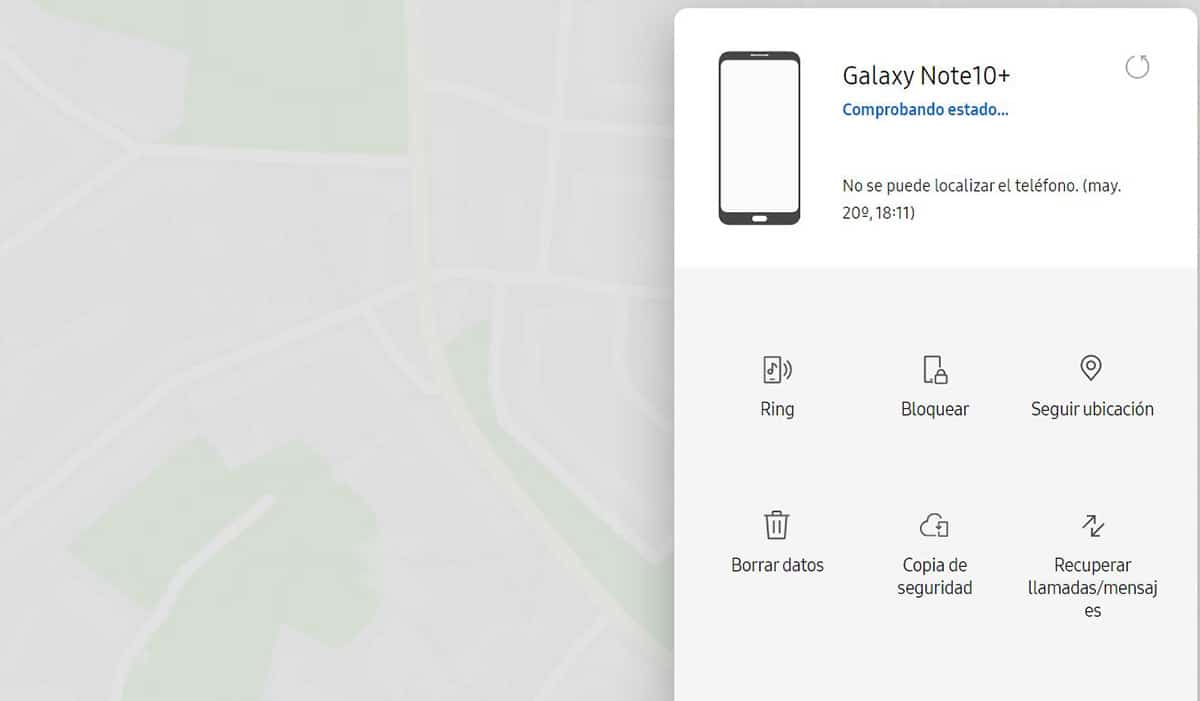
- Activate Ultra battery mode- Another great Find My Mobile feature. Battery usage will be maximized so it stays on longer and gives us time to locate it.
- To ring: will sound even in silent mode
- Retrieve calls / messagesBefore proceeding to erase all the data on the phone, we can recover those important calls and messages with this backup. Another important option that differentiates you from Google
- Backup: After recovering the calls, we can make a backup of our mobile to upload it to the cloud and then pass it with Samsung Switch the day we have a new mobile
- Delete data: finally we delete all the data to do a complete wipe
- Appoint Guardians: a trusted person who will have certain permissions to use their mobile and thus recover the stolen mobile.
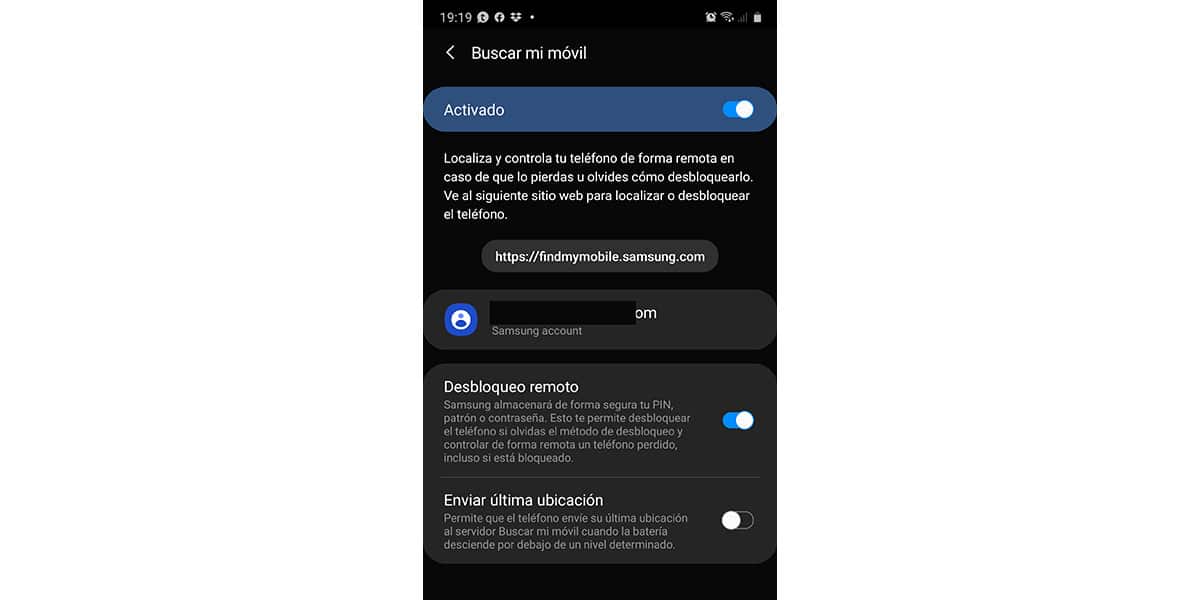
If you are lucky that your Samsung mobile has not been stolen yet, it is important that in advance activate this option from your phone. We do it so:
- We are going to Settings> Biometrics and Security> activate Find my mobile
- With this option we can even unlock the mobile if we have forgotten the PIN
But we are not going to just stay here and we are going to provide other types of more complex solutions. Especially for those who don't have a Samsung phone. And it must be said that the solution of the South Korean brand is ahead of the rest without costing us a penny of a euro. We go with the following alternatives.
Life360 Family and Mobile Locator
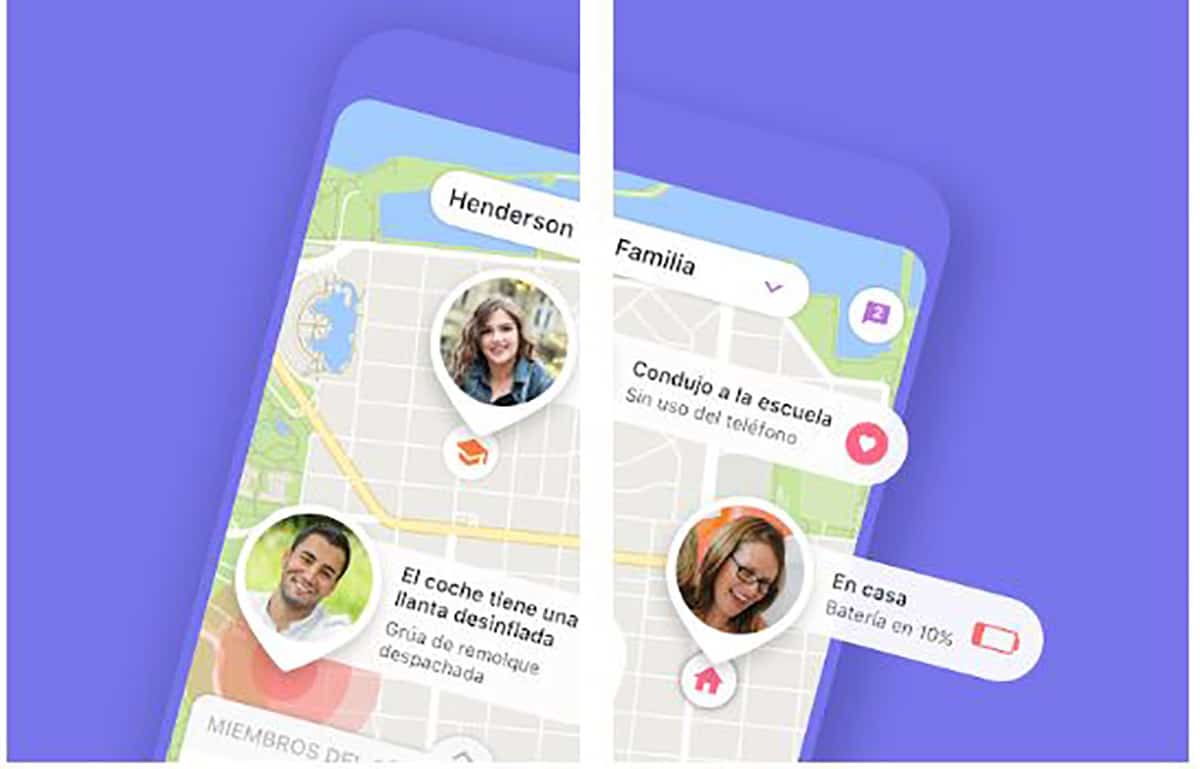
This app also has the task of searching for the stolen phone, but it includes other features that place it in a very special place compared to those mentioned. Apart from being a mobile GPS tracker, it also it is very useful for families with several mobiles.
Let's say that each of the family members is a "circle", the name given by the app for a closed group of people who allow their phones to be tracked in real time. So the family members will appear located in real time on a mini map.
It works perfectly when the mobile has been stolen or lost to be able to be located from that map. An interesting alternative that comes with special functions. A freemium app with payment options inside.
Prey Anti Theft

This one is mainly aimed at looking for our stolen mobile and is a perfect alternative more to the solution of Samsung and Google. If there is something that we highlight it for, it is because three devices can be protected through a single download.
Among the actions that we have in our hand are the possibility of making the mobile ring, take screenshots if in use and lock the device the moment we realize that we have lost it to our surprise.
The best thing about the app is be free and do not even ask for micropayments in order to use its best features. You will simply have to go through a series of screens to configure the application and have the phone ready for that moment in which we have lost it when it was stolen.
Where's my droid
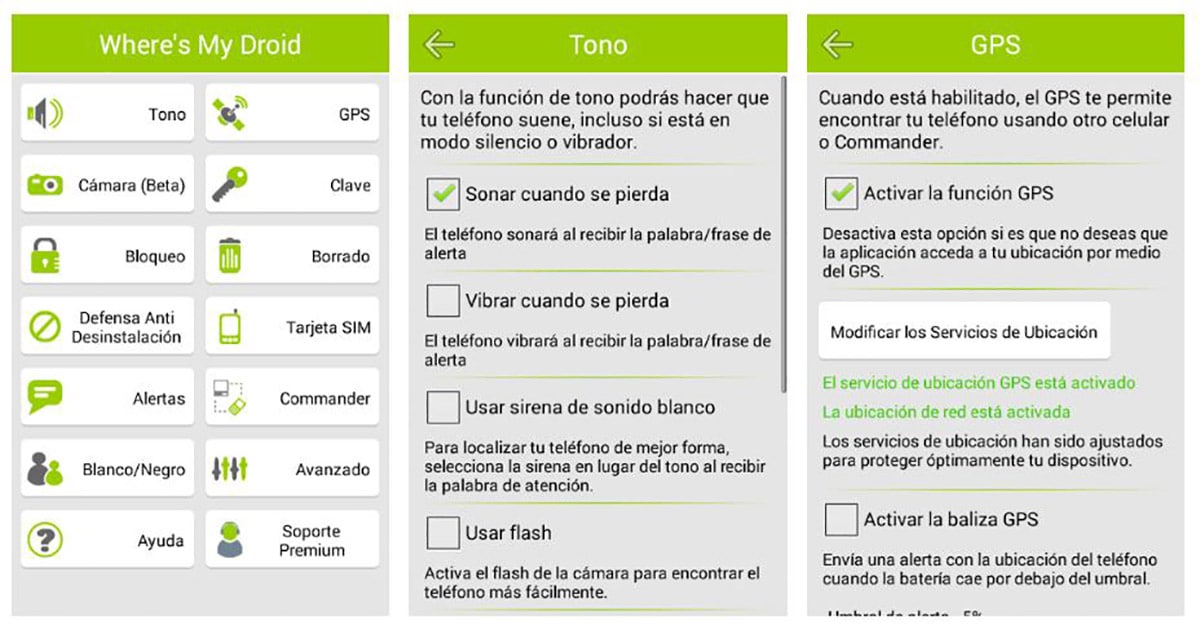
We are facing another alternative that It is basically characterized by making your phone ring, locate it via GPS on Google Maps, and use a password to prevent unauthorized changes in the apps that we have installed on the mobile.
As well we have Stealth Mode that prevents someone who finds the mobile from seeing the incoming messages that we receive on our phone. An interesting feature to preserve privacy. In fact, instead of seeing these messages, we will see a text message advising that the mobile has been lost or stolen.
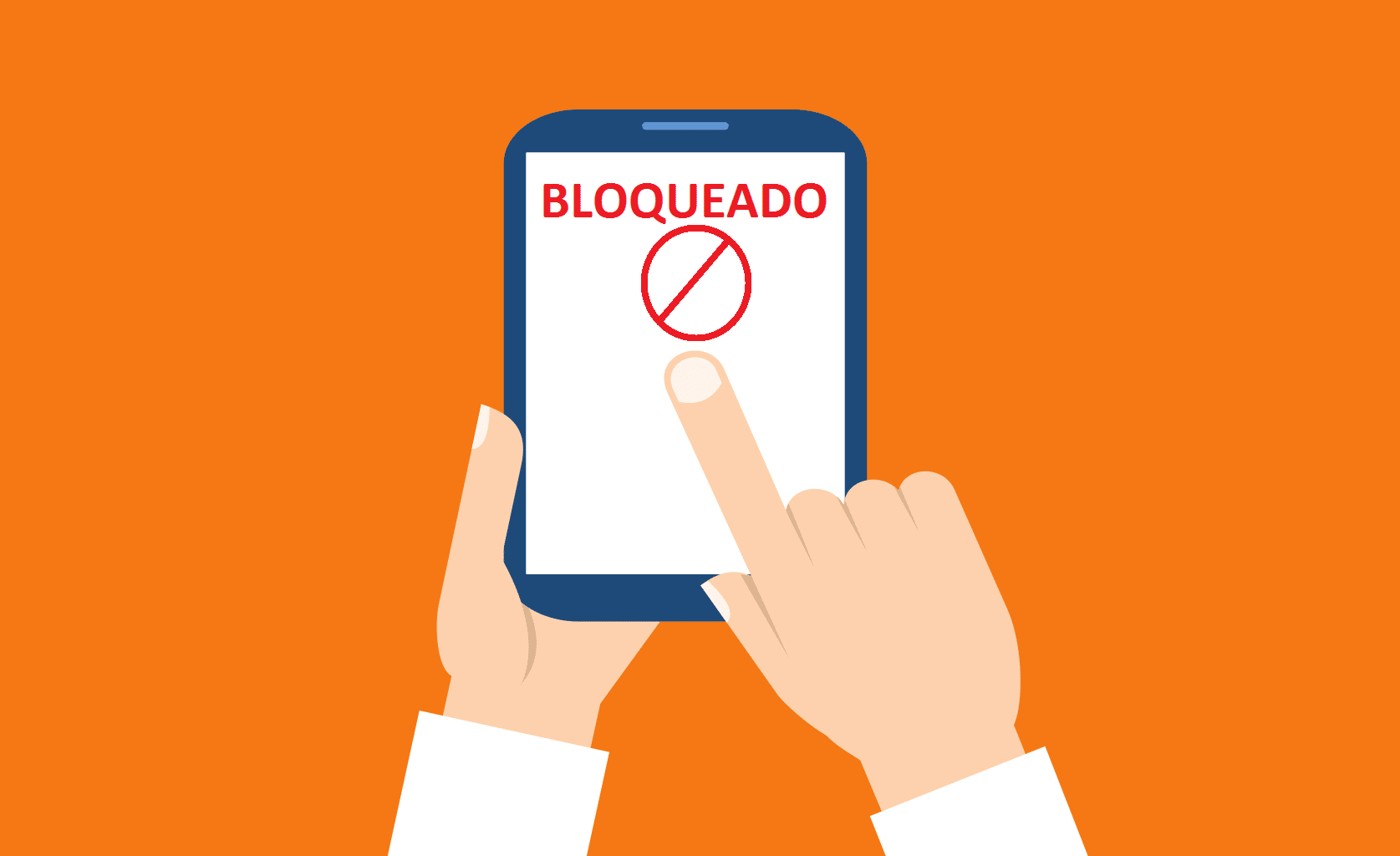
Already if we want switch to the paid version, the pro, allows you to wipe complete data from it or even lock it remotely.
Finally we We are left with Samsung's solution to locate the stolen mobile and thus have in our hand a series of important actions to find a way to recover it. If you have a Samsung, it is already taking time to activate Find my mobile.
