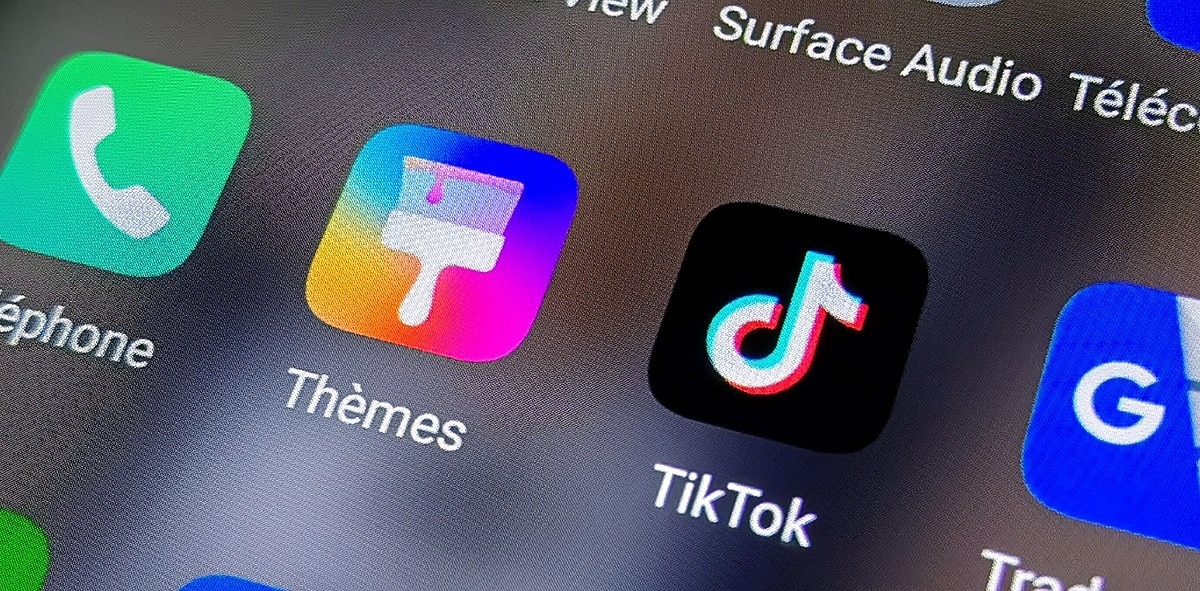
TikTok It is an application that has conquered millions of users On Android, especially among the youngest, it is an especially popular application. More and more users are making the decision to download this app on their Android phone. When you've downloaded it, the first step you have to complete is logging into TikTok.
As many of you have seen, you already use TikTok on your mobile or PC, we find different ways to access the account. Logging into TikTok is confusing for many users, due to those many options that are provided to us if we want to enter the app. Next we are going to tell you more about these options.

Sign in to Twitter for Android

As we have said, there are many users who download this application on their Android phones. The social network is especially popular with younger users, who are looking to watch those videos or create their own. When you have downloaded the app from the Play Store and open it on your phone, you will find a screen where you can log in to TikTok. In this initial screen we find a series of options to access the account. These are the options that the app gives us:
- Use a phone number or email.
- Continue with Facebook.
- Continue with Google.
- Continue with Twitter.
- Browse as a guest.
Each user will then be able to choose the option that want to be able to log into TikTok. Although many doubt about which option they should use in their case, since they do not know very well what the differences are in this regard. Therefore, we tell you more about each of these options to log into the app on Android.

Use phone number or email
This first option to log in to TikTok is a way to go if we do not want to link our account on other platforms such as Google or Facebook to the video application. In this way, to enter the account we are going to use or either our phone number or we will give you an address of e-mail. This is going to be what we are going to use when logging into the well-known app on our mobile or from the PC as well.
If we choose this option, We will also be asked to establish our date of birth, is the way to confirm that we meet the minimum age to be able to use this application. Once this information has been entered, we will establish either the phone or the email with which we can enter TikTok whenever we want. A confirmation code will be sent to us, so that we can verify our identity and then start using the app on Android.
Continue with Facebook
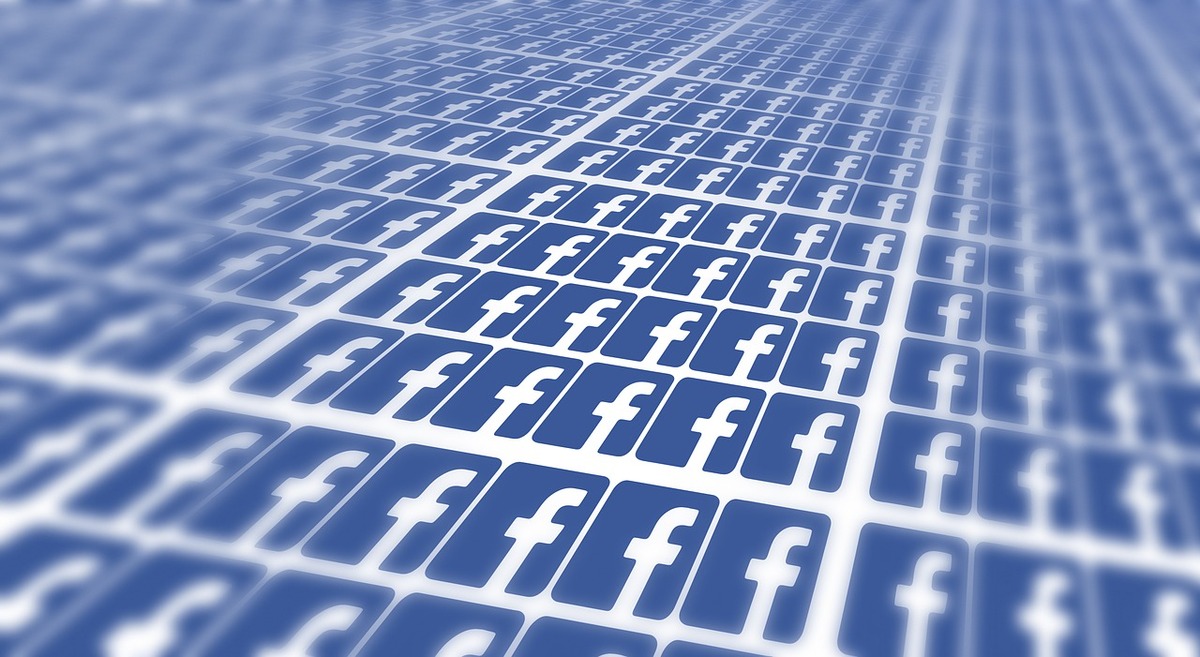
Many users have Facebook installed on their mobiles and use this social network regularly. The second way to log into TikTok is continue with the Facebook session in this app. This will allow the login to be very simple, by directly using that session that we have open in the Android application. So it is a method that many users turn to on their phones, thanks to the convenience that this entails.
Using this method assumes that you count of Facebook is then linked to TikTok, which is something that many may not want. When we use this method, we will be asked to confirm on Facebook that it is really us who are trying to open TikTok using this system. A notification is issued and there we can confirm this then.
Continue with Google
This next option is actually identical to the previous one. That is, we can log in to TikTok through our Google account (Gmail). In an Android phone we have an active Google account, since it is needed to use the mobile. So we can use that account to log into the popular social network then. Again, this will assume that the Google account will be linked to your account on TikTok.
If we choose this method, an email will be sent to the Gmail account that we are linking at that moment. We are notified that we have done this and we are asked to confirm if it is really us and it is not someone else who is using our account to enter TikTok. We will only have to confirm that it is us and thus be able to link both accounts and we can now use TikTok on Android in this way. The name that we use in the Google account in the social network will be displayed.
Continue with Twitter

In the next option to log in to TikTok we will do the same as in the previous two. The difference is that in this case we will use the account we have in Twitter. Many use this social network on their Android phones and it is allowed to link that account and active session to TikTok. This way you will have both accounts linked and you will be able to access TikTok directly through your account or profile on Twitter.
If we use this method, We will see that a notification will be displayed on Twitter. We have to confirm that it is really us who are trying to enter TikTok using this option and that it is not someone who is impersonating us. Once we confirm this, we can use the video social network without any problem on our Android phone.
Login as guest
The last option we have in TikTok for Android when logging in is to do it as a guest. This is an option that we are not really logging into, rather, it is a way to be able to browse the video feed in the application without using an account. But we will be invited in it. It is an option if you are interested in knowing if TikTok is really something for you or not, since this way you avoid having to create an account in the app.

On the other hand, the functions that can be used in this case are limited, so you will not have a full experience using the popular Android app. Although it may be of interest for those cases in which you simply want to navigate or see the app.
Login to TikTok from PC

It is not only possible to enter TikTok from an Android phone. The social network also allows us to log in from the PC, in a similar way to what we have done in Android previously. In this case we are going to use the browser on our PC to start that session in the well-known social network. So it's not going to be a problem either. On that home screen in the web version of the social network, we will find the following options:
- Use QR code.
- Use phone, username or email.
- Continue with Facebook.
- Continue with Google.
- Continue with Twitter.
- Continue with Apple.
- Continue with Instagram.
As you can see, some of the options we have to log in to TikTok on the computer they are the same that we just saw on Android. Therefore, the process to enter the social network on the computer will be the same as the one we have followed on Android. This makes it especially simple to be able to enter the popular social network. Although there are also a couple of options that are different or new in this case, which must be discussed.
In the case of Continue with Instagram, It is the same system that we have already seen with Facebook, Google and Twitter, only now the one used is the social network of photos. So you will be able to use that account and open session on Instagram to enter TikTok, thus linking the two accounts by doing this. The same is true of Continue with Apple. This option allows users to use their Apple account, so that if you are on a Mac, you can access the social network from that way. As in the other cases, this assumes that your account is linked to TikTok.
QR Code
TikTok provides an additional method on the computer, which is to log in using a QR code. If we choose this option, we will have to use the app on the phone to be able to scan that QR code that appears on the screen. It is an additional way with which we are allowed to log into our account on the well-known social network. The steps to follow in this case are the following:
- Open the TikTok application on your mobile device and press Trends.
- Press the box icon with a line in the middle to scan the QR code on the screen.
- Confirm the login on your mobile device.
By doing this your computer will log into your TikTok account. It is a simple process, which can help many users who want to enter their account on PC, but at that moment they do not remember the password, for example.