
Being able to remove ads on YouTube is a relief for many, especially for those users who make constant use of this application. The use of advertising is not only in this application, but there are many users who indicate that the interruptions of the ads can be somewhat exaggerated.
In this article we will give you some methods that can be useful to eliminate or reduce advertisements a bit.
Disabling personalized ads
This may be a method you can use to remove ads on YouTube, disabling personalized ads may reduce interruptions while using the platform. To achieve this, you just have to follow the following steps:

- The first thing you should do is ingresar a YouTube Studio.
- Once you have entered you must look for the option of “Configuration".
- Once you have entered you must look for the section “Canal” and then you must click on the option of “Advanced configuration".
- Now, in advanced settings, you need to scroll to the announcement section, which is usually located at the bottom.
- When entering ads you can check the box “Opt out of interest-based ads".
Once you have followed these 5 steps, personalized ads will not be displayed in the videos on your channel. As well as the interests of the user or remarketing ads. Hence this process may affect revenue I may have a channel. Hence, these steps are not recommended for people who are constantly uploading content on this platform.
Joining the Premium version
One of the easiest ways to remove ads on YouTube is joining the paid version of this platform. The monthly payment is in the order of 16 euros per month and you get access to more features and the possibility of removing advertisements.
This is one of the best options in the event that you use the application from your mobile, since there are some programs that you can install, but you need to download APKs that you don't know if they could put the security of your data on the device at risk.
Make use of an ad blocker on the web
Nowadays There are extensions for browsers or mobile apps that you can use to block ads from different platforms, including YouTube.
If you want to remove YouTube advertising from your web browser, you can use some extensions such as: adblock Plus, sponsorblock for YouTube and adblock for YouTube. In this case we will give you an example of how to do it with Adblock Plus.

- The first thing you should do is download add block extension, in the Chrome browser you must go to the menu located at the top right of the page that has a three-dot icon.
- When you click you will notice a menu with several options, you must select the option “More tools”, in it you will be able to see the section “Extensions” and you must click on it.
- Now you will see a new screen in which through the search engine you can search for the extension you need, in this case Adblock Plus.
- Once you get it you must press the option “to install" or "Add”, by doing so you will see the application icon at the top right of the browser.
- Now you must click on it to be able to configure it, you must look for the section of a block lists in order to block the most common advertising scripts.
With these steps you can remove YouTube advertising in your computer's browser, so you can enjoy the application better.
Using the Brave app
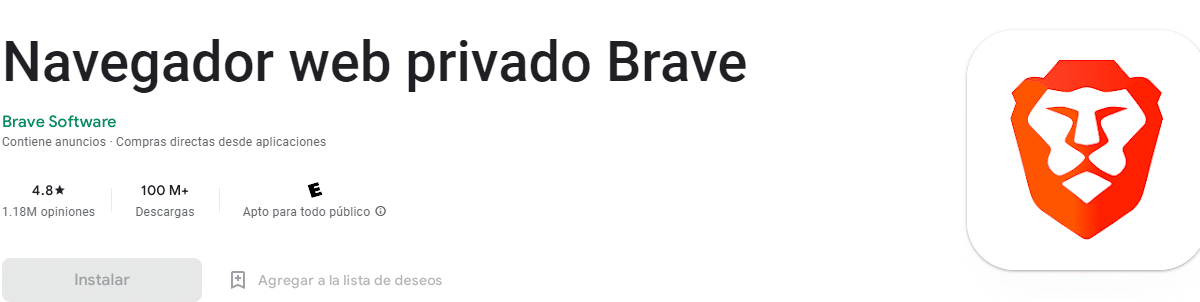
Brave is a safe alternative so to speak to remove advertising on YouTube on Android, since this application can be downloaded from the play store. Brave is a browser which has become popular precisely because it does not allow ads to appear on the web pages you view. To be able to use it you just have to:
- Login to the play store and write the name of the application in the search engine, in this case Brave.
- Once it appears you must Download the app and let the installation process start.
- When the app has been installed, enter in the address bar the YouTube website.
- By doing so you can enter your Google account and thus be able to enjoy the channels and the favorites section that you already have established.
By following these 4 steps you will be able to enjoy YouTube on your mobile without the annoying advertisements. But in addition, Brave allows turn on background playback, so that the videos continue playing, even if the mobile screen is turned off or you enter another application.
Using any of these methods that we have given you, you can remove advertising on YouTube, either you use it from your computer or you do it from your Android mobile. Achieving listening, watching videos or favorite playlists without the need to have to see ads or advertisements unexpectedly.