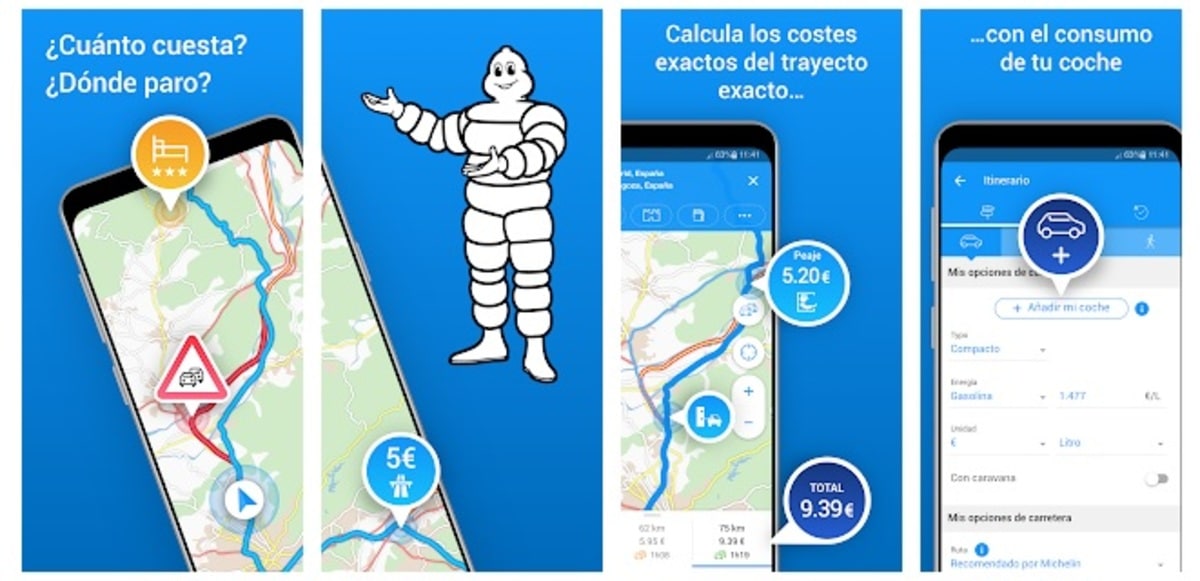
Over time he has lost weight, despite this he is still up to par even with a lot of competition. The Michelin Route is today one of the best alternatives when looking for a destination and reach it precisely, in addition to having it available for many devices.
After Google Maps has eaten up a lot of ground, Michelin Route has been adding new features that make it an important application. It is ideal for when you go on a trip, either for pleasure or work, apart from being able to see and download those routes that you want to see offline.
We show you how to view and download the Michelin Route on your phone and tablet, all this to be able to use it without having to use the data connection. The tool is available on the Play Store and other platforms, including iOS, phones from the manufacturer Huawei, and much more.
What is Via Michelin
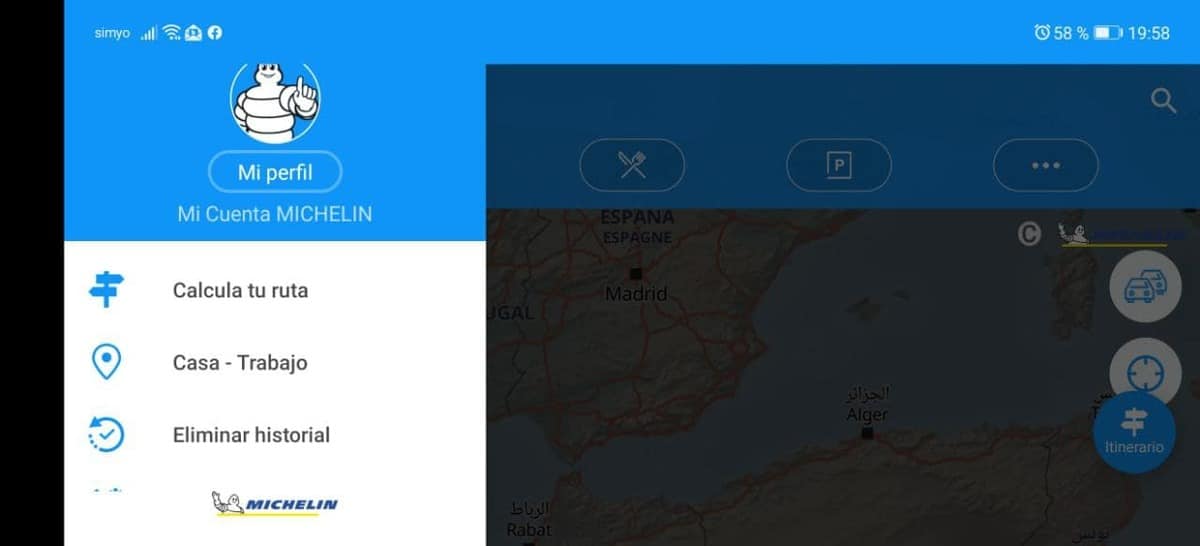
Via Michelin is an application created by the Michelin group, a service that millions of people use today to go to certain points in Spain and outside of it. Michelin Route (as it is known) is perfect for having reviews of hotels, restaurants, tourism and much more information.
Thanks to Via Michelin we will have in real time an interactive map with our position with various plans, a reduced map, a Michelin map and a satellite map. We can apart from all that calculate the route between two points, knowing the distance and the time it will take us to get to the point.
Like Google Maps, Via Michelin (Michelin Route) gives us the option of making the journey by car, bicycle, motorcycle and on foot, all this always under your current position using the GPS. The positive thing is to be able to share the location in real time with the contacts you want in order to stay in one point.
Where to download Michelin Route
Via Michelin is available on its official websiteApart from it, the other download sources are the Play Store, App Store, AppGallery and other download pages. With this well-known application you will be able to make routes with the shortest route, as well as visits to well-known sites in any corner of the country.
The Michelin Route (known as Via Michelin) offers routes and traffic, ideal if you want to reach a specific destination. Despite other alternatives, Michelin Route has been gaining respect thanks to its accuracy and offer several routes to reach the destination point.
Once the configuration of the Via Michelin application has been downloaded It is automatic, we can save different highlights, for example our location, either the house or one of the favorites. Michelin Route usually saves the last locations visited, as well as points most visited by users.
GPS accuracy
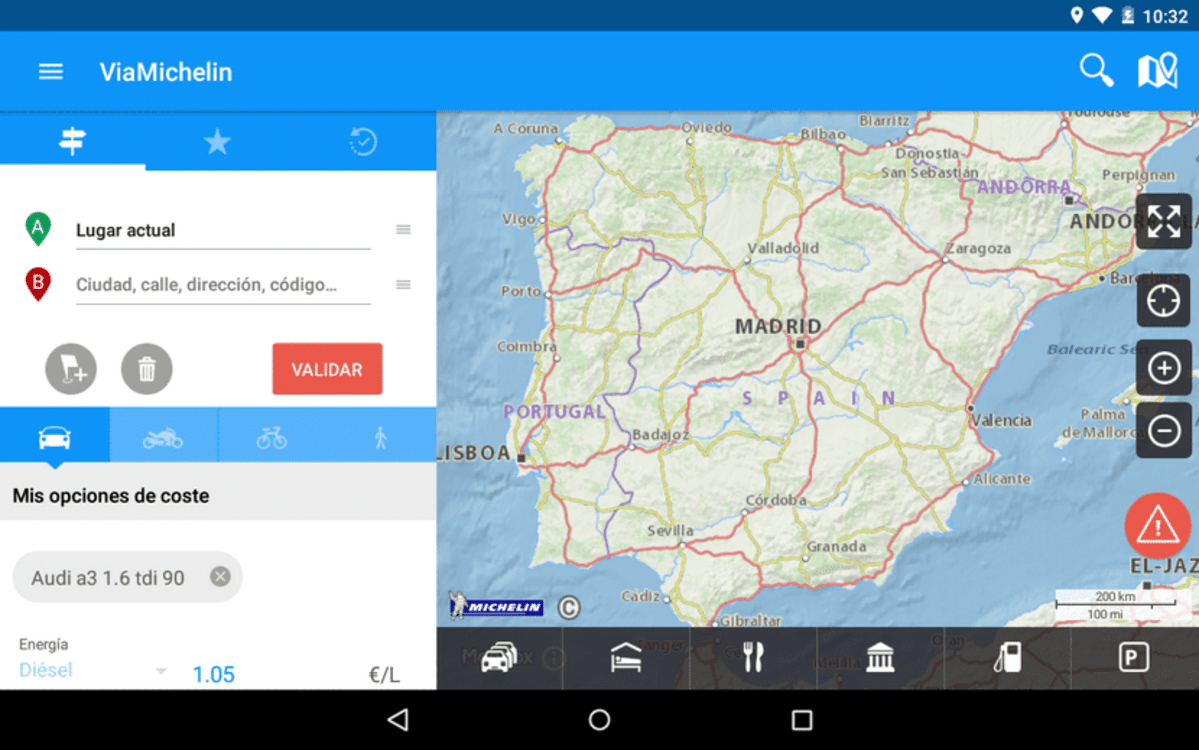
The GPS application of Via Michelin (Michelin Route) is important as well as a retailer, the interface is not overloaded at all and it will offer the best route precision. The voice options are customizable, so it can be changed whenever you want, always in the application settings.
It has notification of alerts, traffic incidents in real time such as traffic jams, accidents, works, warning of dangerous areas and many more details. What's more, Michelin route warns of speed limits in zones which usually have a maximum limit that cannot be surpassed, since there would be a fine if it is exceeded.
The visualization of everything will be done by a sound, alerting the driver at all times, for this there will be a sound for each thing, this customizable to know at all times what it is. Via Michelin is a complete application that is constantly updated in order to improve the tool.
Ways to choose a route

When choosing a route we have several possibilities, one of them is the fastest, the second is the most comfortable, the third option is the cheapest. For the cheapest, Via Michelin will see that there are no tolls when traveling, as well as the consumption of the trip, saving fuel.
One of the different options within the app is to choose the scenic route, ideal if you want to enjoy everything that a trip entails, including seeing the landscapes of the area, monuments, visiting restaurants and other services. It will display all kinds of information while traveling, in order to catch traffic jams, accidents and much more.
One of the useful things about using the picturesque route is that it will show you the service stations with the best prices, that will give you a plus along the way. It is one of the options that thousands of people are using and It is one of the favorites for those travelers who use the Michelin Route.
How to see the routes
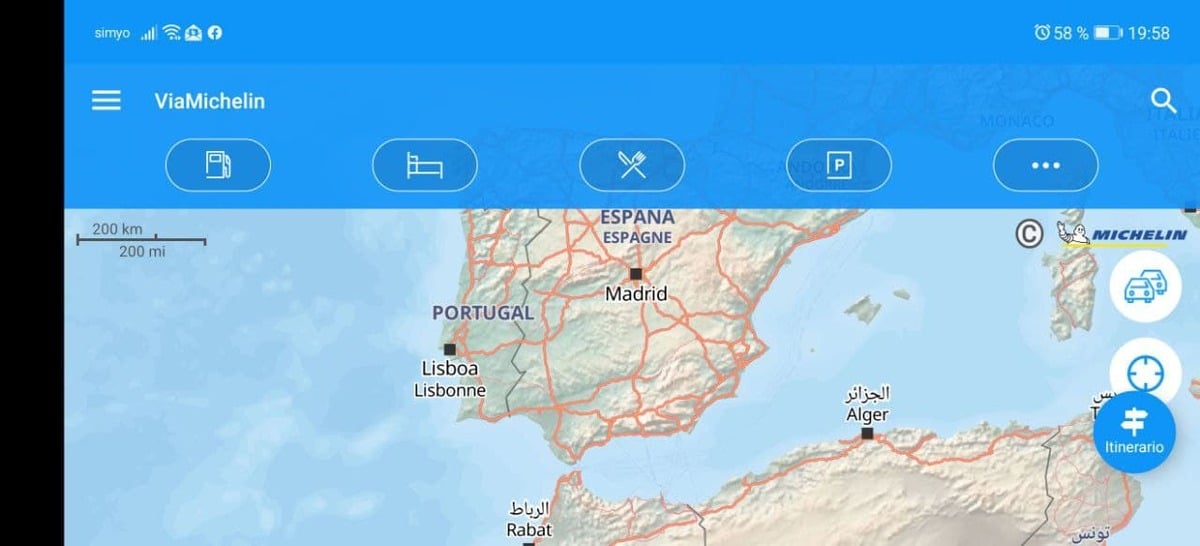
The first thing once you install it is to give the corresponding permissionsFurthermore, it is vital to activate the GPS for the exact precision of the sites. The initial thing is to choose the city to choose the route to go to at that moment, our example is to choose the city of origin, specifically Malaga.
Once you choose the city, click on the three lines in the upper left, there it will show you a series of options, the main one is the first, to calculate your route. You have to choose the current place, let the GPS choose it automatically, then direction B (destination).
It is a simple task, point A is where you get to, point B is where you want to go, perfect if you want to go to a specific point, even the favorites. The most frequent ones are usually saved, so sometimes you can click on them and go quickly without having to look for the address, as well as the number and the name.
On the map it will point out some important suggestions, including the color of the traffic, green, orange and red, or perhaps if there are works on the road. It is usually interactive with everything that happens at that time, it is always good to take a look at the route before if you are going to leave a little earlier.
How to download the routes
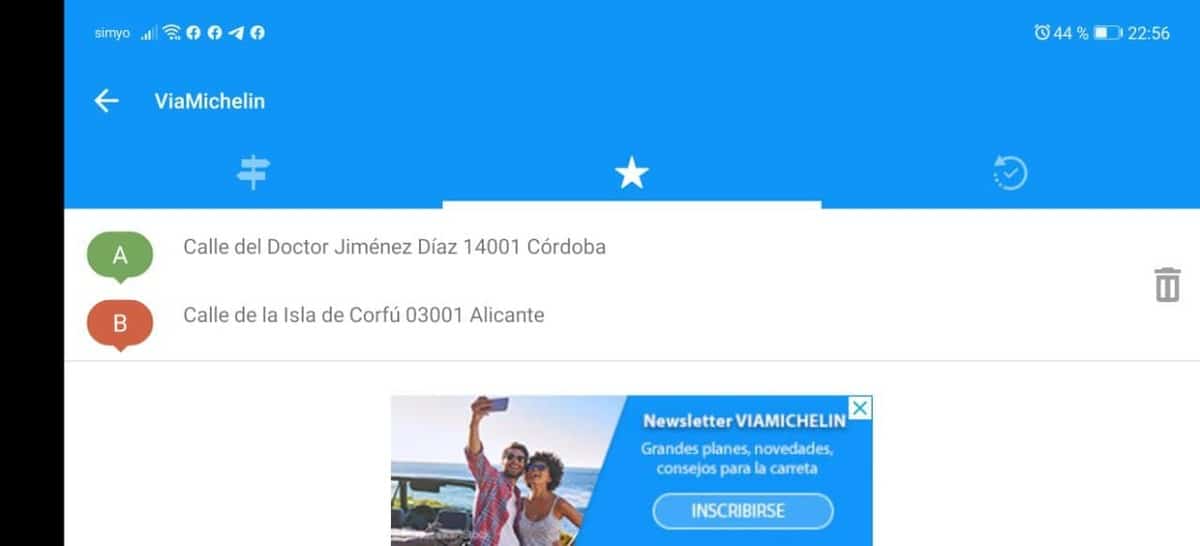
The first thing is to make a specific route, if it is a regular one you can reopen it in history, to do this, access and click on the option. To download one of the different Michelin Route routes, the first thing to do is to have routes created, then you can save it by clicking on «Save route».
You have to do this with each route, serving this to lighten and open it in the application whenever you want without having to search. Starting points (home, work, and current location) are requiredTo do this, press for at least two seconds and add the exact address.
The appropriate thing is to save the routes, the history can accumulate as many as you want, without limit, but they are deleted if you click on «Delete history». The Michelin Route history is what will generate the last routes created, if you do one and do not delete it, it will continue until you remove it by hand.
To save the sites you must click on «Favorites», on the star that will show you on one of the sides, then going to the favorites, but remember that it will also go to the history. People are storing information based on routes, so it is stored without the need for a download.
