
It can always happen that the mobile does not recognize the SIM card and we come across a problem that we have to solve effectively. For that we are on these lines in order to give you a solution to this problem that has different perspectives in order to have our mobile operational.
First we are going to determine if the problem comes from the software and it would not be the first time that it is for this very reason. So we are going to know why the mobile does not let us use the SIM card with the aforementioned message.
Restart the mobile
The first solution that we have to give is a restart of the mobile and that you can ensure that the system resolves a conflict that did not allow us to use the phone's SIM card.
- From the notification panel we are looking for a cogwheel icon in order to turn off the mobile or turn it on. In other mobiles, pressing the power button for a long time allows us to choose from the menu even the option to restart
- Once this is done, we can now go on to test if the mobile is operational to make calls.
Re-insert the SIM in its place

It may be that in the rush we have inserted the SIM card wrong. So what we are going to do is turn off the mobile, remove the SIM card and insert it again to check if it is a SIM card that is operational and is not defective.
In fact there are mobiles that They even allow us to remove the SIM card without turning off the mobile, so everything is a matter of testing, since in the event that we cannot, it will indicate it to us so that we turn off the phone and thus proceed to remove the SIM card.

It is important that the SIM card fits perfectly in the slot, since if it does not, it may happen that it is loose and it will not be make the 'connection' appropriately and lead to the message that the SIM card is not detected. Here we recommend tightening a little so that it remains secure and we proceed to insert it again.
Also try to blow on the slot and clean with a cloth to leave the space well without any dirt that could prevent contact with the SIM part. We can also use compressed air to facilitate the task of cleaning the SIM card.
Test the SIM card on another mobile
If we continue with the problem, it would be interesting to try the SIM card in another mobile. This way we make sure that the SIM card is operational and does not cause problems. We can borrow the phone from a colleague or family member and put the card in to see if they recognize it, if so, we already know that it can be the same mobile and we would have to go to another more decisive solution.
Yes, we even talk about having to reset the mobile to the factory state since thus we eliminate the possibility that it is the software that generates a conflict that prevents the reading of the SIM card by the Android phone.
Turn airplane mode off and on
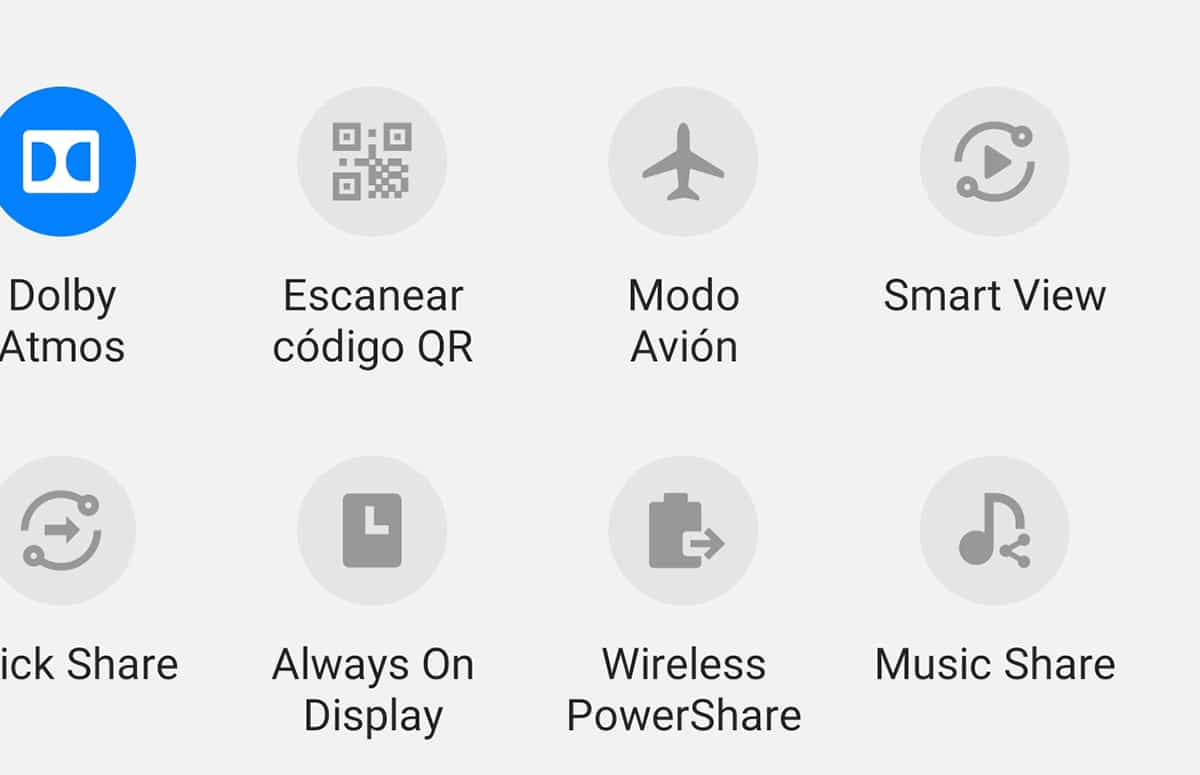
From the quick access panel we have the possibility of activate airplane mode to try to eliminate a conflict that prevents the connection of the SIM card:
- We go to the quick panel access from the notification panel
- We are looking for the Airplane icon and press it to activate airplane mode
- In this way now we do not have any type of active connection
- We wait 1 minute and deactivate Airplane mode again
- We check if the SIM card has finally been recognized by the phone
Clear the cache
Another possibility is clear the mobile cache. To do this, on a Samsung:
- We turn off the phone
- We wait 30 seconds
- Press the volume up key and the power key at the same time the mobile
- We wait until we feel the vibration and go to the developer menu
- We search the whole list for the option «Clear cache»
- We activate it and it cleans
- We restart the phone from the "Reboot" option
We check again if the SIM is detected of our Android terminal and if not, we now go to the most aggressive option and the one to go through if we have not been able to solve the problem.
Factory reset the phone
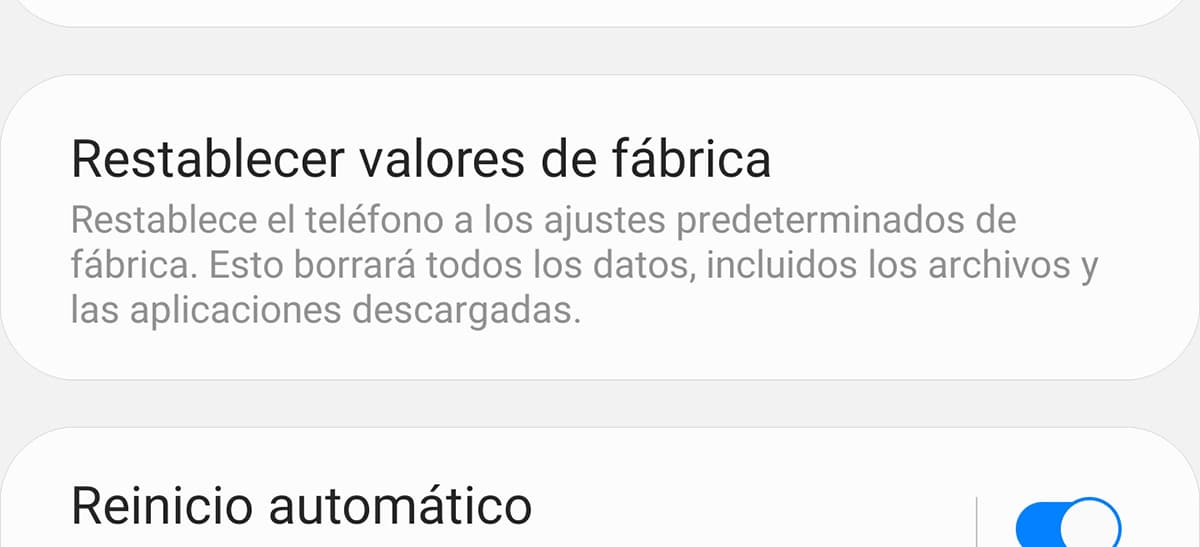
Last we have the option to factory reset the phone and that means that we will completely erase everything in it. That is to say, that first we must make a backup or backup of the data, content and everything we have on our mobile and that we do not want to lose before proceeding to carry out this action.
- Let's go to Settings
- With a Samsung phone with One UI to «General Administration»
- Reset and from there we go to the factory
- Se will erase all data
- And we will have to configure the mobile again
So we can fix sim card detection problem on our phone and have it operational again as it should be.