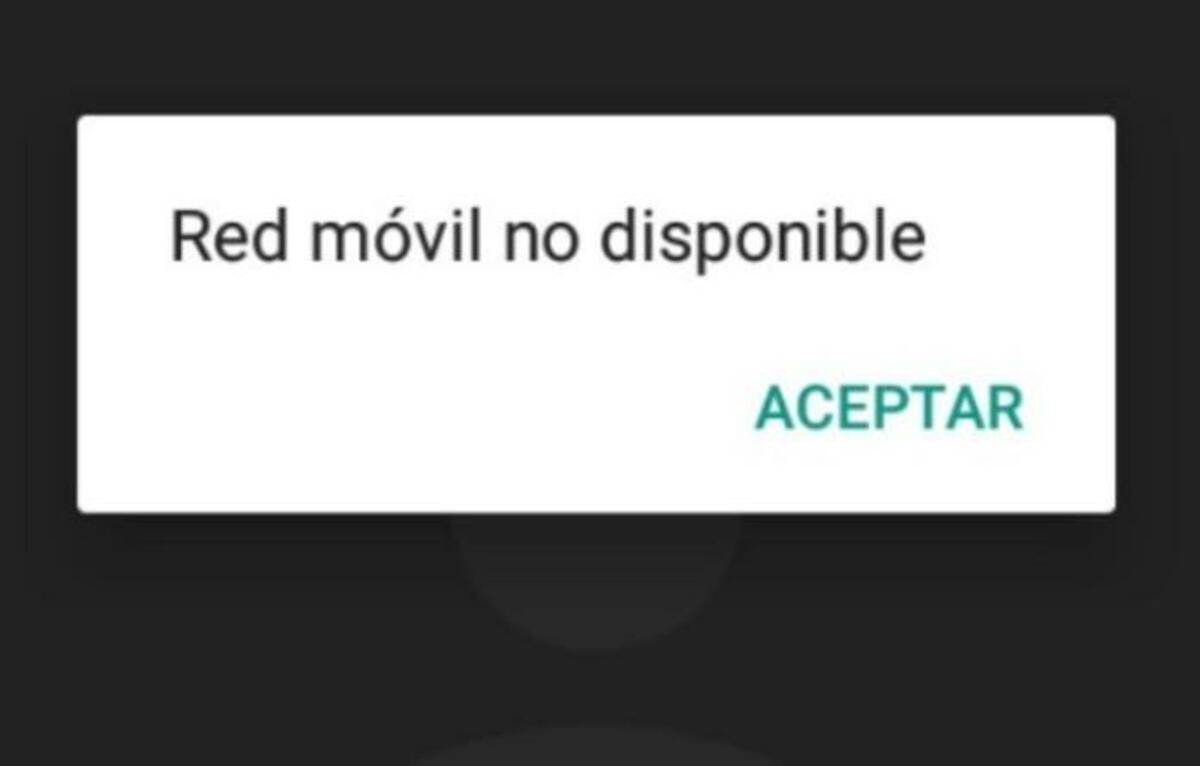
It is not usually a very frequent error, but if it happens it is one of the serious headaches to find a quick solution to this well-known failure. From time to time, phones often display the message "Mobile network not available.", a problem that in the end has several possible solutions.
The message "Mobile network not available" means that our mobile device does not have coverage, we will not be able to call unless we solve it. There are several methods to correct this and that we can make and receive calls, have Internet coverage to use applications and have other services active.
The points in which the signal is quite weak usually even show this message, in this case it is not your problem, rather if the antennas can give us the service. Mobile operators at the end have many antennas, but sometimes in municipalities they see how this is diminished with very low coverage or not even that.
Main causes
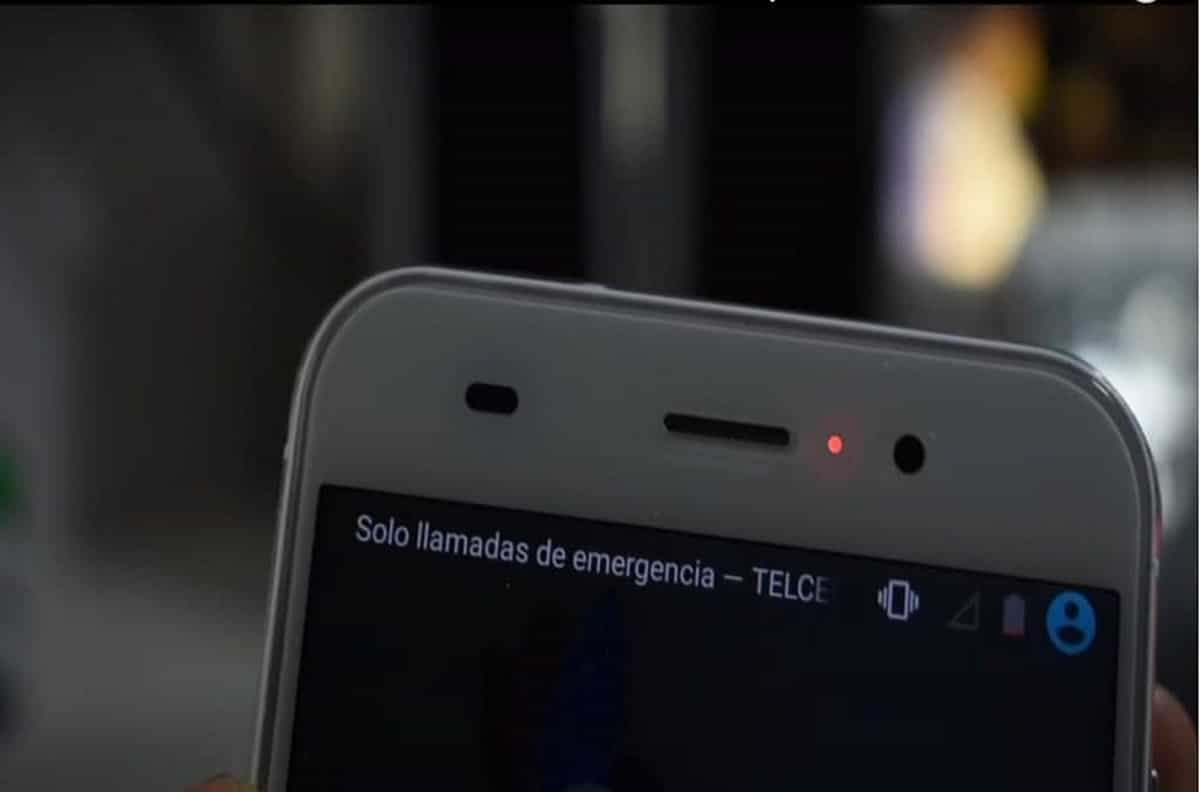
One of the main causes could be that the SIM card is not working properly, it is essential to remove the SIM from the slot, clean the slot and insert it after cleaning it. For this we can use an ear stick or gauze that is quite thin in this case. It is advised to restart the phone.
Another possibility of this failure is that, when you are usually in another specific area and you move, the terminal registers the last signal from the antenna and if you move a little further you will lose the signal. A remedy that has an effect is to restart the mobile or put it in airplane mode and return it to the 4G / 5G state after a few minutes for it to reestablish the connection.
When buying a second-hand phone, it is convenient to check the connection of the device, in many cases some are configured with the previous data connection. In other cases this happens when terminals are stolen, so if it was blocked on the data connection there would be nothing to do.
Check the network mode

If you still have the problem of the mobile network not available, it is best to enter your connection options to see what is happening. Each operator uses a configuration for the use of the network, therefore it is usually set to automatic so that the SIM can operate normally.
To verify that the network mode is correct, enter the phone's Settings, in Settings, click on Connections, Mobile Networks and in Network Mode select 4G / LTE or automatic connection. Check that you are using the operator in question, be it Movistar, Orange, Yoigo, Vodafone or another of the market operators.
Reset network settings

A quick and easy solution is to reset the network settings, is one of the most feasible when it comes to solving «Mobile network not available». This method has worked for many of the people who have tried it over the years, especially to repair a connection necessary to make and receive calls, as well as make use of data, etc.
To reset the network configuration, follow these steps: Enter Settings, now in General click on Reset and finally on Reset network settings. This option even allows you to reset the Wi-Fi networks and their passwords, so to enter any of them you must enter the password again.
Check malicious apps
It usually happens rarely, but sometimes some applications may affect the operation of the phone and behavior may be altered. Installing many apps that are not entirely reliable could even affect the mobile network, at least this has happened to many users.
Android is an operating system, in this case depending on whether you grant permissions to each of them It will either do one thing or affect the final performance of the smartphone. A general cleaning of the device is usually done from time to time so that everything becomes clean of malicious software.
Each phone usually comes from the factory with its applications already pre-installed, uses official tools, is suspicious of each of the apps that promise a lot and that in the end does not give us even half of what they say. In this case, there are applications to check the entire terminal in search of malware, Trojans or the viruses themselves. In this case, you can consult the related link to do a general cleaning with online antivirus.

Disable roaming
If you have traveled abroad you will have had to use roaming, in many cases it affects once you arrive in your country of residence, which would cause you to have the mobile network error. The important step is to verify that it is not activated and if it is, deactivate this service.
To deactivate it, go to Settings> Connections> Mobile networks> Data roaming, deactivate if it was activated or leave the option deactivated. To discard the positive in this case is to verify all the options, including roaming, which is used when traveling outside of your territory.
Check the mobile signal of that site

Sometimes it is necessary to move to be able to have a greater range of coverageTherefore, it is best to go to a place where we have had a mobile signal. Scrolling can be very useful if we want to verify that this is not the fault and we have taken steps that did not solve anything.
In many places the signal and coverage is not the best, there are usually places known to us in which the connection works correctly. In towns and also in municipalities this problem is sometimes seenIt is not easy to correct it, since not all operators can offer their service 100%.
This will no longer be the fault of your phone, the SIM, but rather the operator's infrastructure, who should be doing their part to have antennas and give the best service. With the passage of time they should improve, but that depends on even renting part of the other operators.
Search the network manually

It is one of the effective options like others, in this case we have enough to search the network manually, it is essential to follow the steps so that everything works. If the mobile network is not available, touch search for solutions, one of them is to search the network manually.
To carry out this process we have to go to Settings, Network and Internet, Mobile network and locate Network operators, here you can search for networks or automatically select the network. Once you search the networks, give it a few minutes to find the preferred network, the one that will surely work on your device with the operator that you have contracted.
Automatic search usually repairs the old networkIt is essential to do so if you see that the current configuration is not going to have been blocked for some reason. The operator usually gives this as a solution to customers, so it is advisable to search the network automatically. Networks sometimes fail so check again if not configured.
Update firmware
The firmware update is another option on the table, it is vital to also have it updated in the face of the most common problems. Firmware fixes mobile network is not available problem, is usually one of the fast ways to fix this and other common failures.
To update the firmware you have to do the following: Access Settings, go to About device, select the option to Update firmware or System update, it will automatically start looking for updates. Once it is updated, this network error must be repaired.
Restore the phone
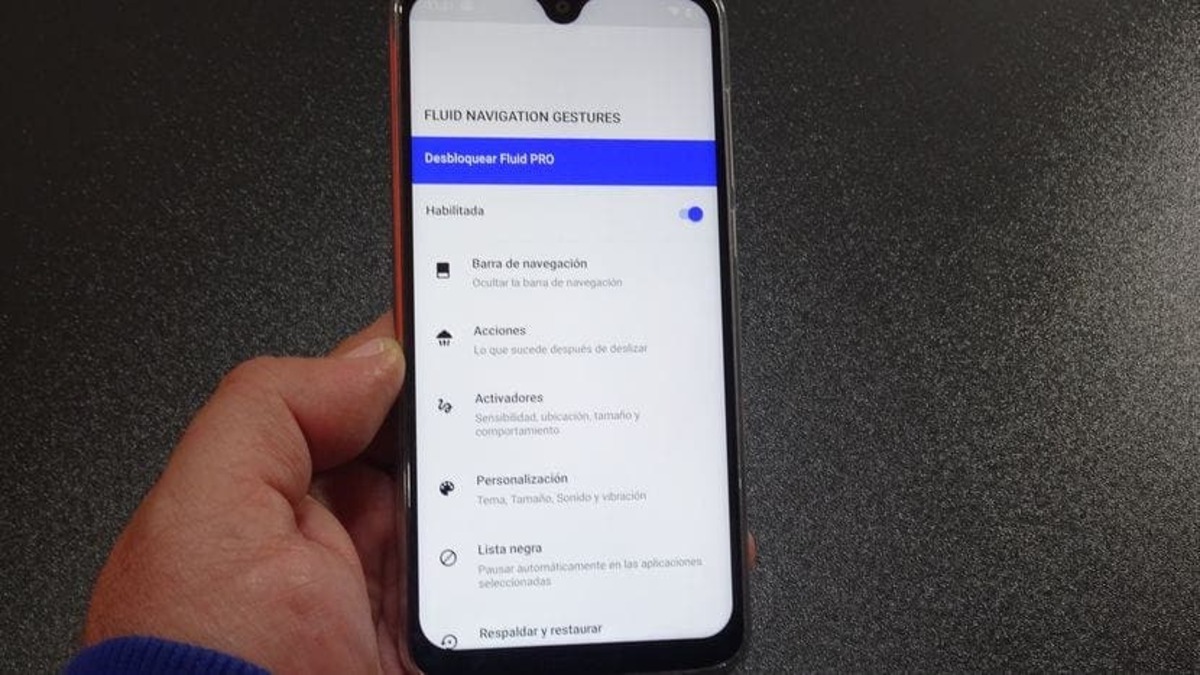
As the last solution is to restore the factory phone, it is perhaps the one that nobody wants to hear, but it is true that it is essential if the device has many apps and its operation is not as expected. Due to the installation of many applications it is overloaded and some make him not catch the mobile network.
To carry out this process, perform the following steps:
- Settings> System> Reset options> Erase all data (factory data reset)
This may vary depending on the manufacturer and model of the phone, but it is usually accessible in System, We can also do it with the power button + the volume minus button. Maybe the one above is easier to do it immediately and without having to restart it, at least not until you ask for it.
Various solutions make repairing the mobile network is not available, one of the errors that have been causing a great headache in many users who have an Android device. The solution of cleaning the SIM and the slot usually fixes it, but sometimes we have to perform another option as it is not the one that will work on all devices.


