On many occasions, they ask me questions about problems that arise to friends and family with their phones, whether it is a connection, or the application "X" does not work correctly and they hope that we can help them as soon as possible, but of course there are times when we do not you are close, nor do you have physical access to their smartphones. ¿What can we do in the distance: Little or nothing?
Well no, nowadays we have the possibility to remotely access other phones with the help of applications hosted in the Google Play Store, which are very helpful in these cases. In addition, this avoids the need to be in the same room as the person who needs help, and to be able to lend a hand, or at least try.
Therefore, do not miss any of the applications that we are going to mention to be able to find out what happens to the telephone of our friends or family and to be able to give them a hand if necessary.
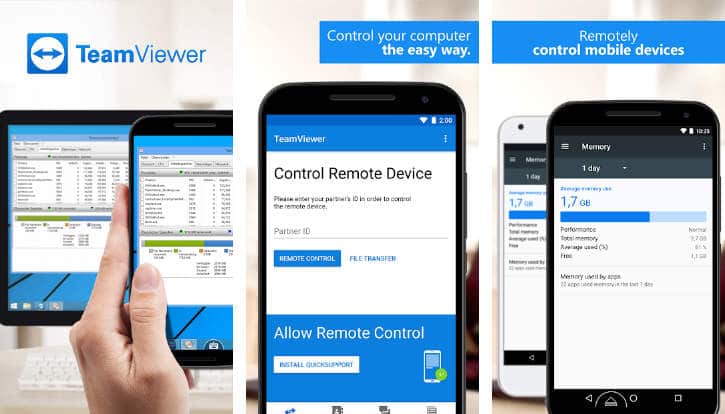
Teamviewer
If you have ever looked for information on the subject, you have heard about this application for a long time, before it was available for mobile phones, it has been used a lot to be able to access between personal computers, and today it is a good way to access other devices.
We need to have the application installed on both smartphones to be able to access the terminal we want, always with the permission of the other person, who must also provide us with an access code provided by the app itself, before starting the process, as well as an identifier code. Once these points have been determined, you will be able to see the other screen in real time, and interact with the applications, files, and other documents that you have installed.
The application is completely free, and with it you will be able to carry out the necessary actions to achieve the end we are looking for. There are two versions of this application, a normal one, of which we have left you the link and access previously, and another called QuickSupport, which is simpler and includes fewer functions, but just as effective.
The best thing about this app is that you can take advantage of the touch screen of your mobile to control another terminal more easily than by computer, and in a more comfortable way than when you do it from the PC with your keyboard and mouse, since it is like cloning the screen and making the necessary changes first person. A better and simpler option, than to explain to the other person, who may be more or less understood in the matter, what must change, or must press to solve their problems on the smartphone.
AirDroid
We are facing another veteran application in the field that concerns us, At the beginning of this application it gave us the option to control an Android device from our personal computer, currently it offers us the possibility of controlling that mobile from another terminal that you have this operating system installed, and all thanks to the technology of «AirMirror», an application of the family, in which you can use the same account that we have used to register in AirDroid.
Its operation is simple, We must have Airdroid installed on the device that we want to control, and on our smartphone, which will be the one from which we will control the previous one, it will be the one that makes use of AirMirror. As with the application that we have seen previously, TeamViewer, on the remote device we can see on its screen what the terminal that we are going to control shows on its screen, and be able to access all the files on the device and even some settings, that allow us to perform the tasks we wanted.
The application, In its free version, it allows us to control a maximum of two devices per account, If we contract a payment plan, we can increase the number of devices controlled by us with that account.
Inkwire ScreenShare
If you think it is very difficult to control mobile phones remotely, you should try this application, like the previous ones, its use is very simple. But if it is the first time that you are going to do this, Inkwire will show you a welcome tour, in which it will guide you step by step through the process that we must carry out.
This application It offers us two options, which are share or access. If we want to control the other terminal, they must give us access through a code that appears on the screen, to be able to access it from our phone, and control it since by entering the code we obtain access to the other Android mobile in this way. It is very simple, in just a few seconds we can work on the other phone.
As for the options that it offers us, it may not be as complete as other applications that we have seen here, but it works in your favor that it is very easy to use, with a simple interface and very intuitive controls. That is why it is a very good option if we are not very knowledgeable in these matters. Like the previous ones, it is a totally free application and the best thing is that it does not offer purchases or annoying ads appear inside.
AnyDesk PC remote control
So far we have seen how to control a mobile from another mobile remotely thanks to these applications, but Surely on some occasion you have wanted to have access to your PC while on the street, or in some situation in which we are not at home or in the office, but we want to see or access a series of storage files on the personal computer.
This application was originally born to connect computers in a network, without cables or complicated configurations, based on a encrypted security system TLS 1.2, which allows users to establish very secure connections without the risk of being affected or spied on by others.
It was only necessary to install the software on both computers and through a six-digit code we can interconnect the computers. But today we also have the option of accessing our PC from our phone in the same way, and always for free. You will be able to carry out operations at your desk remotely without complications from your phone, among others As video or image editing, administration and teamwork.
With this series of applications and software We can control, repair, consult and help any friend or relative who needs to solve a problem on their own phone without the need to be together physically. If you are the "computer scientist" of the family or group of friends and they always come to you for any problem that arises with their mobile, these apps will be of great help to solve questions, either to a person with little knowledge on the subject , or because you do not know where to access or how to solve errors or technological problems.
I hope this list of applications is useful for you if you need remote access, or assist someone who needs it in this way.