
Today we talk about open source apps, are those applications that give us the option to see all the ins and outs of it, being able to observe everything they do, can do or what they cannot do. With which anyone who is interested and is able to improve them or use them to use in other similar apps can join the development of these. They can also identify possible faults, and correct them, in short they give the option to be able to use them and improve them.
Open source applications They are all over the network, and some are in the first positions of downloads, something that you can check throughout the list that we have prepared for your use and enjoy if you want to download them on your terminal.
F-DROID
If Google Play has paid applications, free, open source and closed, this F-Droid cIt is an app store that only includes open source apps What's more, the F-Droid itself is also open source. F-Droid gives us the option to add different repositories as a source for the applications and works in the same way or very similar to Google Play itself.
You have both the source code for the F-Droid app and the web, and practically everything hosted and available in GitHub. Or if you prefer, you can download it directly at: F-Droid

AURORA STORE
We are facing another open source store, very similar to the previous one, which is presented as a new alternative to Google Play. However, it differs in that Aurora Store get the Google Play data, so in this way the same applications that you can find in Google you have in this digital store.
Download it at: Official site (APK)
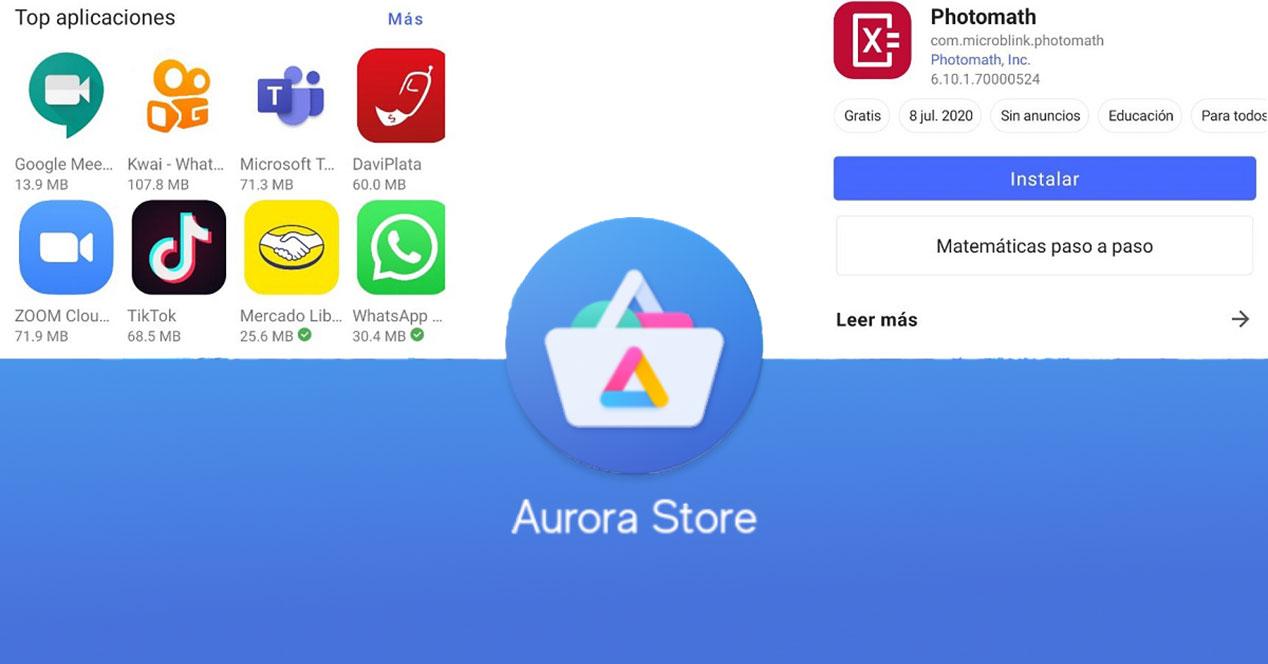
As we said, this store offers access to the catalog easily and without the obligation to have Google mobile services (GMS) installed. It is also valid for use without Micro G, the alternative services of the Google Play Store. The applications and games are classified by categories, You can find different recommendations, and you have at your disposal a search engine to find any application. Best of all, you can update installed applications from the Aurora Store itself.
Firefox: the fast and private web browser
This web browser does not need presentations, but if you did not know and like the rest of Mozilla applications, This Firefox browser for Android is open source. If you don't want to download it from the Play Store you can always check and download it from GitHub.
Private by default, is able to block more than 2000 trackers online, protects your privacy and offers you a very high web page loading speed. Protection against tracking has been improved and therefore, it automatically blocks more than 2000 trackers so that no one invades your privacy and can slow down the loading of the websites you are viewing.

It has a nNew cleaner design that gives you the ability to get more done, faster. Even thanks to the integrated smart navigation functions, you can take your privacy, your passwords and your bookmarks on any device just by activating your username.
phonograph
Let's go now with Phonograph, it's about one of the highest quality music players for your mobile that we have on Android. The best thing is that it is free and it works really well. It has a very careful and updated design, you will also be able to see how the colors change depending on the cover of the song you are listening to at all times.
It has everything you need in a music player, Phonograph interacts and integrates with Last.fm which allows you to customize the color of the interface to your liking and thanks to the Automatic download of additional information about the artists you will be able to see both their images and their biographies. . Obviously Phonograph is available on Google Play, we have left the access link above, but being an open source project you can find its source code on GitHub.
VLC for Android
Now is the turn of one of the best video players: the well-known VLC with the now famous icon of the traffic cone. It is a player capable of playing any video format, and has Chromecast support included.

With VLC you have everything you need in a video player, with some extra features that are not so common, and it supports all formats, including MKV, MP4, AVI, MOV, Ogg, FLAC, TS, M2TS, Wv and AAC. Also you do not need to download anything previously Among its functions, it stands out that it supports subtitles, teletext and closed captions. supports videos with multiple audio tracks and subtitles, playback from the network and its source code is available here.
OsmAnd - Offline Maps and Navigation
Let's go now with the maps section, if you got tired of Google maps you can try this open source application, where OsmAnd is undoubtedly the most popular. It is a navigation application based on OpenStreetMaps maps, thanks to which we can have an alternative maps that dispense with Google services.
Just like another map application, you will be able to find the most common functions, such as routes, offline mode, search for places, public transport, speed limit, etc. Also its source code is available on GitHub. Includes multiple options like show your position and orientation on the map, you can determine the orientation of the map, save places in favorites, points of interest on your route, satellite image.
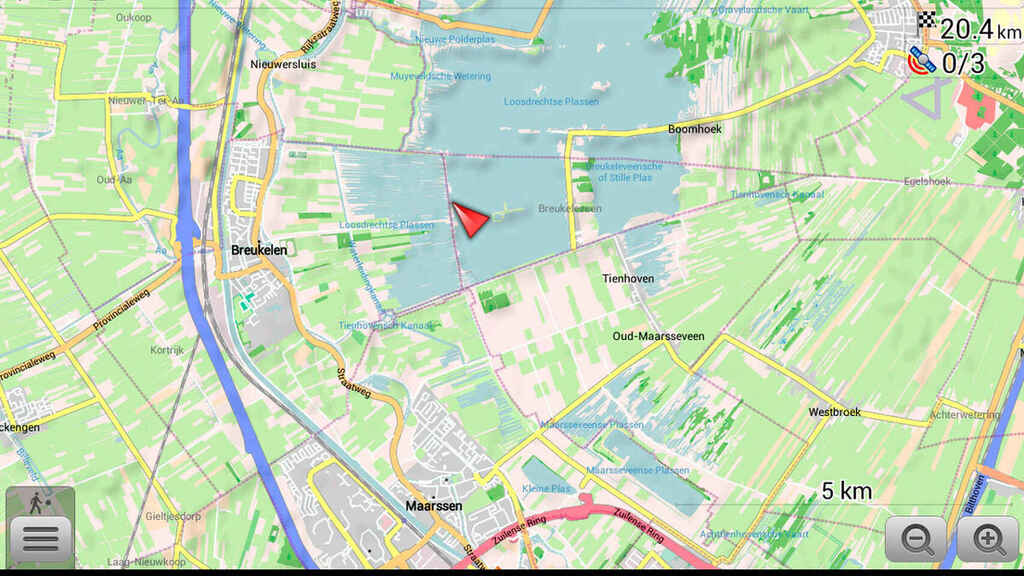
It is undoubtedly very complete and safe, since it works with or without an internet connection, you can download maps, routes and plans to the phone memory or your micro sd card.
Kodi
Kodi deserves a separate chapter, but as an introduction it is good that you see how you can set up your audiovisual platform for series and movies to your liking. It is a platform where you can add content through the so-called repositories, where you will find endless possibilities for viewing multimedia content.
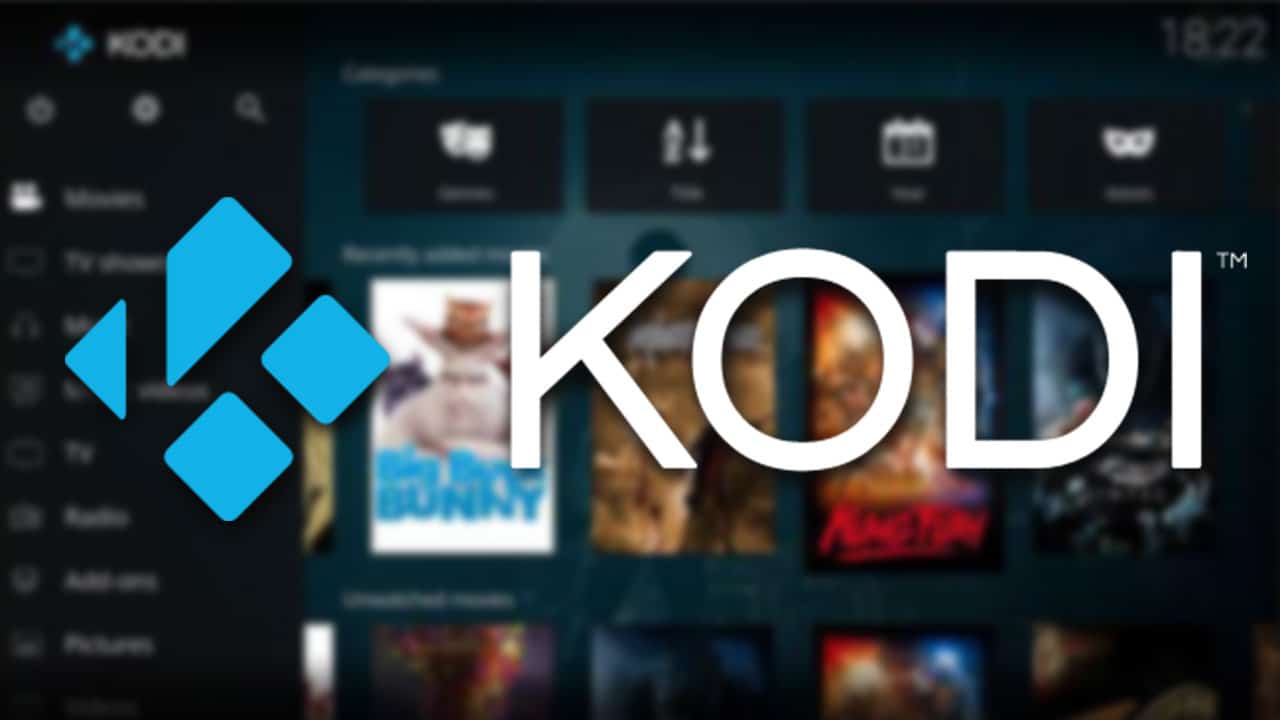
Kodi being open source you can find your source code on GitHub. You can have a customizable multimedia center on your mobile or tablet that you can mold to your liking.