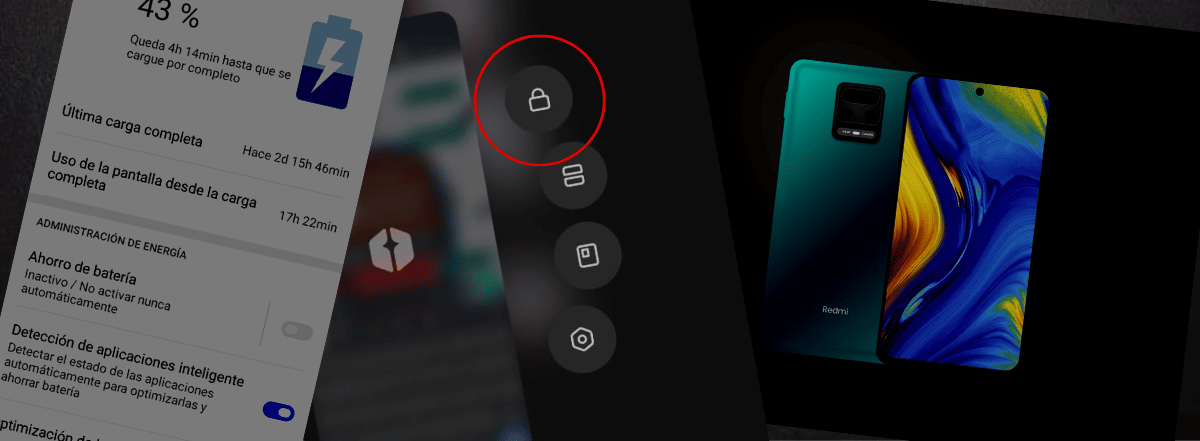
If you want to know how to avoid closing apps in the background on Xiaomi, keep in mind that applications are closed in order to optimize resources. The layer of Android "MIUI" that Xiaomi uses has received several compliments in this regard, in addition to its improvements for system customization.
In this article you will learn how leave the applications you are using open, so you can switch between them without worrying about losing app state. Considering that our phones have enough power to do a certain task but still do not execute it, we must decide if it is really a good idea to carry it out or it is not worth sacrificing energy and device resources. I will mention this point later.
Advantages of avoiding closing apps in the background on Xiaomi
If this functionality is abused, it is likely that we will have limited performance for the tasks that we are performing on our device, but as there are few applications in the background, the advantages are noticeable:
- There is no need to search for the app on the home screen.
- If you were doing something important: like filling out a form, typing some text or watching a tutorial, when you switch applications you will not lose the state of the previous one (if you leave it open in the background). This way you can resume whatever you're doing from the point where you left off.
- You will not stop receiving the notifications that you are waiting for a certain moment. For example in taxi, order or restaurant applications, where you have to be aware of status notifications. If the app quits and stops running in the background, you won't see the notification until you launch the app again.
Each application has its particular consumption of resources, the less processes are running in the background, the better.
How to avoid closing apps in the background on Xiaomi
There are some "elementary" applications that are difficult to close: like Telegram or WhatsApp, messaging apps. For them to stop sending notifications it has to be a special case of consumption on the device (or you have notifications turned off). If you're having trouble keeping those apps in the background, you may need to troubleshoot something deeper on your device.
It is worth mentioning that these steps can be followed on any phone that has MIUI, so Redmi and POCO terminals, which are considered Xiaomi family, also apply to this tutorial.
Disable battery restrictions on each app separately
- Unlock your device and find the app you want to keep.
- Touch and hold the app to access its settings.
- Among the options is “Battery”, touch it.
- In the mode selector, select the "No restrictions" option. That way the system will not limit the use of the application again (it will not close it).
Disable battery restrictions on all apps
- Unlock the device and enter the Settings app.
- Find the “Drums” category and tap on it.
- Under Battery Options, select "No Restrictions." After doing that, all the apps you open will run in the background when you switch apps. You can only stop them if you open the task manager and close them manually.
Block apps from task manager
- Unlock your device and find the app you want to keep open. Playing.
- Once inside, access the task manager (first button on the device, from left to right).
- Press and hold the application you just opened, some actions will be displayed: you have to touch the one with a lock icon. That will keep the app open.
Restart device
If before you could keep several applications open without problem and from one moment to another they began to close, your device has probably been on for a long time. Over time, processes and cache accumulate that gradually affect the overall performance of the system.
There are cases where the phone restarts itself, but if it is not yours then try to restart it. This may fix the resource issue that prevents you from having more than one app open or in the background.

Why it is bad to have many applications running in the background

Among the disadvantages we have for keeping applications open in the background, is the excessive battery consumption, RAM memory and, if the application uses the Internet to work, mobile data.
Between the battery and the memory we already have a significant limitation for our device, so care must be taken when it comes to open applications. However, it may be the case that the application that we are leaving in the background has a good optimization, such as the example that I cited above of messaging applications. It's just a matter of keeping a few applications open and keeping track of how they work on the phone.
