
NFC technology has become an essential technology over time.. Thanks to it, today's smartphones can issue payments, but it is not the only option that it uses, with it you can do several additional things apart from being able to use it as a card.
This is usually found in entry-level phones onwards, there are already many manufacturers who are betting on the inclusion of this chip in their devices. To take advantage of NFC, just activate it on your phone with a few simple steps and see how it works.
What is NFC technology?

Near-field communication (NFC) is a short-range wireless communication and high frequency that allows data to be exchanged between different devices. Based on ISO 14443 and FeliCa, it was founded in 2004 by three major companies, Nokia, Sony and Philips, as well as having more than 170 members.
Apart from many Android devices, Apple has also been adding NFC to its terminals, the first to receive it is the iPhone 6 (for 2014), all Apple Watch also include NFC. It is a technology that is being used more to pay, whether in supermarkets, stores, transport and much more.
The first phone to include NFC was the Nokia 6131, a clamshell device with physical buttons that was a top seller due to its powerful battery. The first smartphone to add NFC was Nokia C7, a smartphone released in September 2010 (almost 11 years after its launch).
The speed of NFC

Important or not, the NFC goes quite fast when reading, the transfer speed is 424 kbit / s, ideal for a quick payment use and without the need to carry the card with you. Synchronization with the bank is ideal, with the option of getting on a bus, subway or train using this technology.
The transmission is not one of the fastest when it comes to data transfer, but it is designed for it in a passive way. The exchange of information between the two will be done using the NFC connection, either to send a file or image, as with Bluetooth.
What is NFC technology for?

The NFC functionalities are several apart from the best known, highlighting three of them: NFC tag reader, card emulator and device pairings. Each of them covers a large number of uses, which makes it versatile compared to its closest competition.
Perfect for replacing the physical, having the phone always charged and being configured by the person who uses that device. NFC is a useful technology, many already see it as perfect so that it can be integrated into other devices and you can get more out of that gadget.
NFC functions

The most common functions of NFC are as follows for those Android, iOS devices and other systems:
Payments from the phone: paying with the phone has become a comfortable option, all using the Google Pay service or the bank's application, all banks have been adapting to offer payments with our phone as if it were a bank card.
Wireless charging accessories: an unknown use of NFC is the charging of devices using this technology, NFC Forum indicates that it is possible with small devices. Smart watches, Bluetooth headphones can be charged and some more gadgets.
Personal identification: one of the various NFC options is personal identification, whether in public transport, open the door of the house whenever it is configured, open the door of a vehicle, check in a hotel or enter events, among other things.
How to activate NFC on your Android device
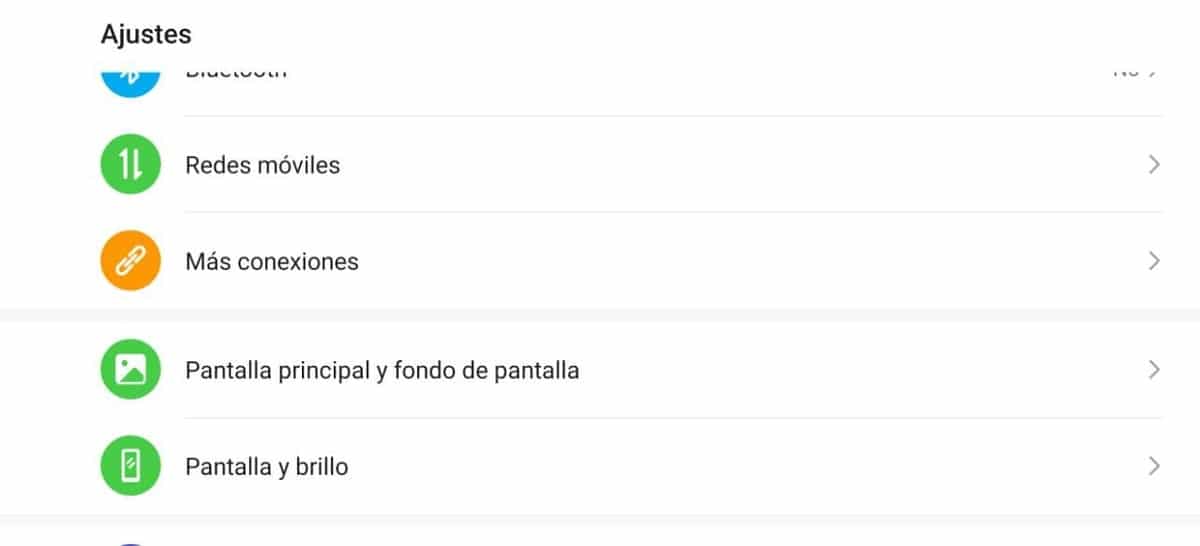
To activate NFC on your Android mobile it is really easier from what it seems, all being an option within the different ones in the terminal. All devices with a personalized layer usually have it in the shortcuts, which can be activated by simply clicking on the icon that says "NFC".
If you do not find the option, you will probably have to follow another procedure to activate NFC on your mobile phone, as long as you have it. Many of the mid-range terminals upwards tend to come, although some manufacturers have not chosen to add this to include another feature.
To activate NFC on your Android mobile, do the following:
- Open the mobile device settings
- Access the option "Connections" or "More connections" and locate the NFC option
- Flip the switch to the right to access your configuration start, some come with the basics, but that is more than enough
- Within the options will appear very different options depending on the manufacturer, for example we see "Default application", usually comes start "SIM cards", if we click on it we can choose for example our bank if we have the application installed
- The other option below is «Settings», we can activate one of the two that appear, the first one is "Always use the default app", while the second is "Prioritize the running app now", in this case it is better to leave the first one selected
Know if our phone has NFC
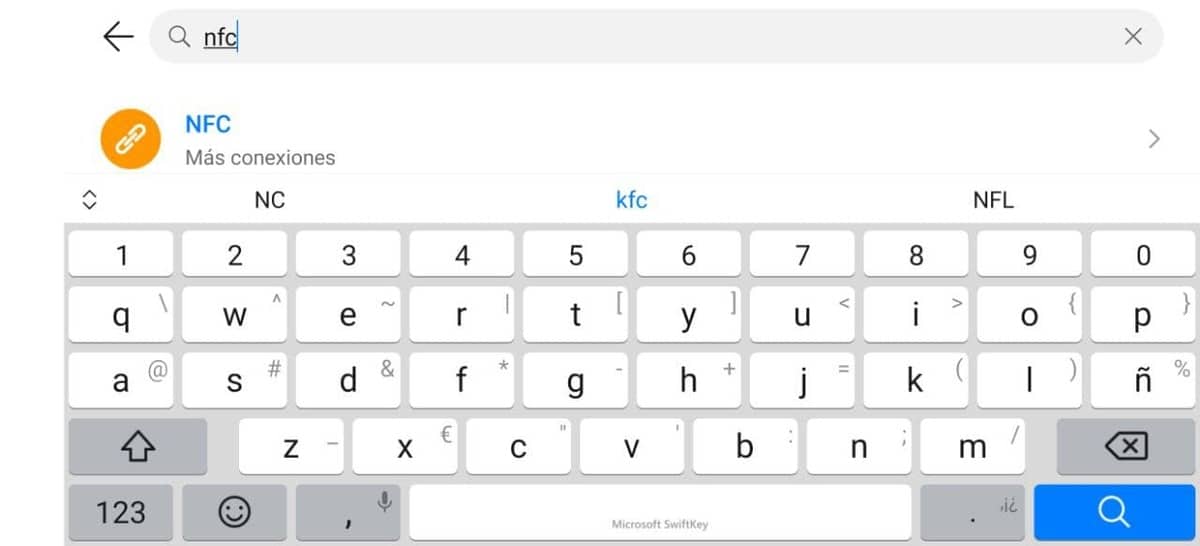
To know if we have NFC on our Android mobile or not, it is best to access the settings and use the search engine, essential in this type of case. The NFC chip does not arrive in all the devices of the different manufacturers on the market, but it is increasingly common to have it in any input range onwards.
To use the search engine, go to «Settings», a magnifying glass will appear at the top that says «Search», click on it and put the word «NFC», it will show you the option and if you want to access, click on it. If you do not appear, do not rule out that you do not have it, but it may be that it lacks it.
A perfect application to know if you have NFC or not is NFC Check. A free tool to determine if you have NFC and to be able to use it on your smartphone. It shows if you have NFC and its status, ideal in case it is working well on our phone at all times. The app weighs around 3 megabytes.