Now phones are so complex that we can suffer one of the worst problems by simply touching a button that we should not: delete any photo or video by mistake. And what do you do to recover deleted files?
Fortunately, the different manufacturers have taken note of this problem and have adapted the interface of their terminals for it. To begin with, if you have activated the corresponding option in Google Photos, automatically a backup will be saved in your account of absolutely all the multimedia content that you have in the terminal. And yes, the gossip videos of WhatsApp are also saved.

But, what if you have mistakenly deleted images that matter to you and you did not have this service activated? It can recover deleted files on Android?
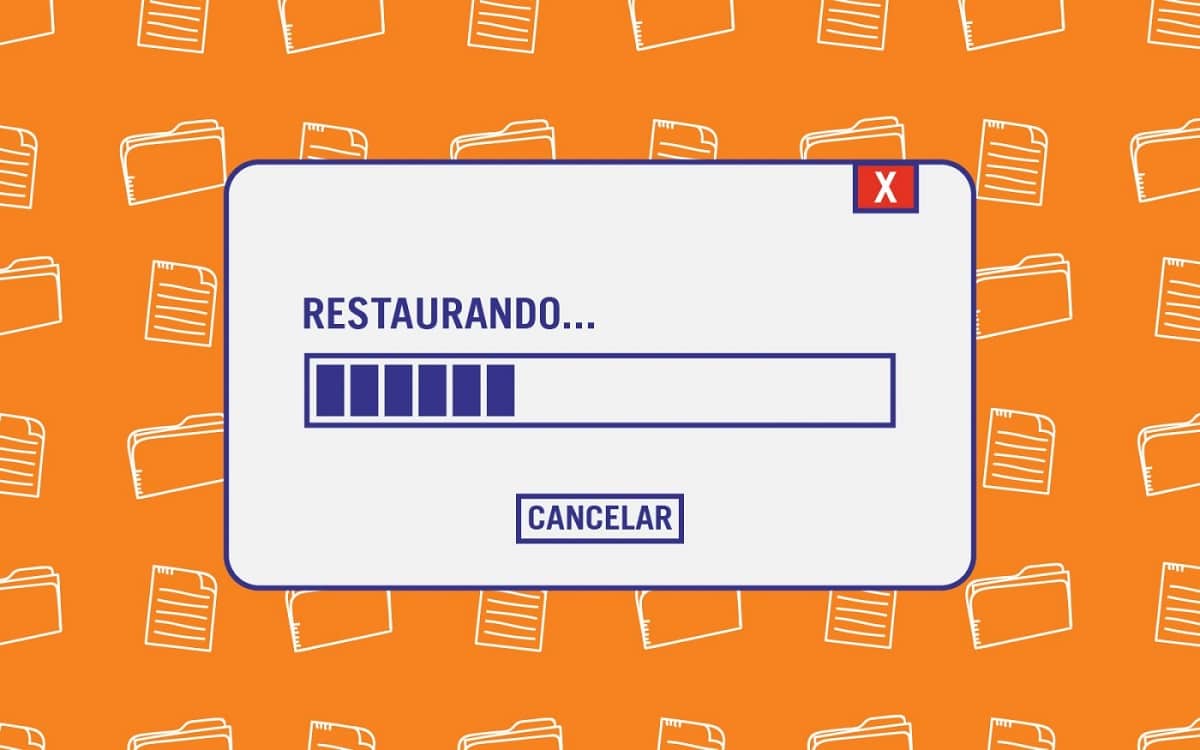
Recuva is the best option for PC, but is it on Android?
Recuva is the favorite option for recovering lost or deleted files.
We are talking about free software that you can download on your pc or laptop so that it recovers all the files that you have deleted by mistake from your microSD card. Yes, this tool only works for external drives. Or what is the same: you can recover all the photos, videos, documents and other files that you have stored on your computer's hard drives, on external USB devices or on your phone's microSD memory card.
The problem is that There is no Android version of Recuva.
The powerful software for Windows and Mac is unique. You will not find a better free solution to recover files on your computer. And, for some strange reason they have not yet released a version compatible with Google's operating system for mobile devices. Although they may do so in the future, we will have to see if there is any viable alternative. And luckily, we have found it. Your name? DiskDigger.
DiskDigger, the best alternative to Recuva for Android
Just as Recuva is the best desktop software to recover all kinds of documents that have been deleted from any storage medium, we can say that DiskDigger is the best alternative for Android. Of course, in this case it must be taken into account that in its free version it is only capable of recovering photos and videos in its free version.
In this way, DiskDigger is not exactly the same as Recuva, as it has not been created to recover any file format, but instead is specialized in recovering photos. Of course, it is the best application to recover these types of files on any Android device, so it is essential to have it installed.

How to use DiskDigger to recover deleted files on your phone
First, we are going to explain to you how DiskDigger works in its free version. Then we will focus on the benefits of the payment option. The first thing to do is download this application through Google Play.
Say that the process is really simple: you just have to follow the relevant steps and give the corresponding permissions so that the app can access your mobile phone.
Once you have installed DiskDigger, the app will offer us two available options: scan the internal memory of the phone, or focus on the microSD card. Keep in mind that the scan will be more or less long depending on the storage capacity of our device, just as if the microSD card is older, the process will slow down.
When DiskDigger has completely analyzed our terminal, be it the internal memory, the external memory, or both, a complete gallery with all the images will appear on the screen. In addition, we will see the date and time, as well as the format and size of the file. Keep in mind that this app for recover deleted files on Android It works with any device, but its capacity is much higher if we have the phone rooted, since it will be able to perform a much more complete internal scan.
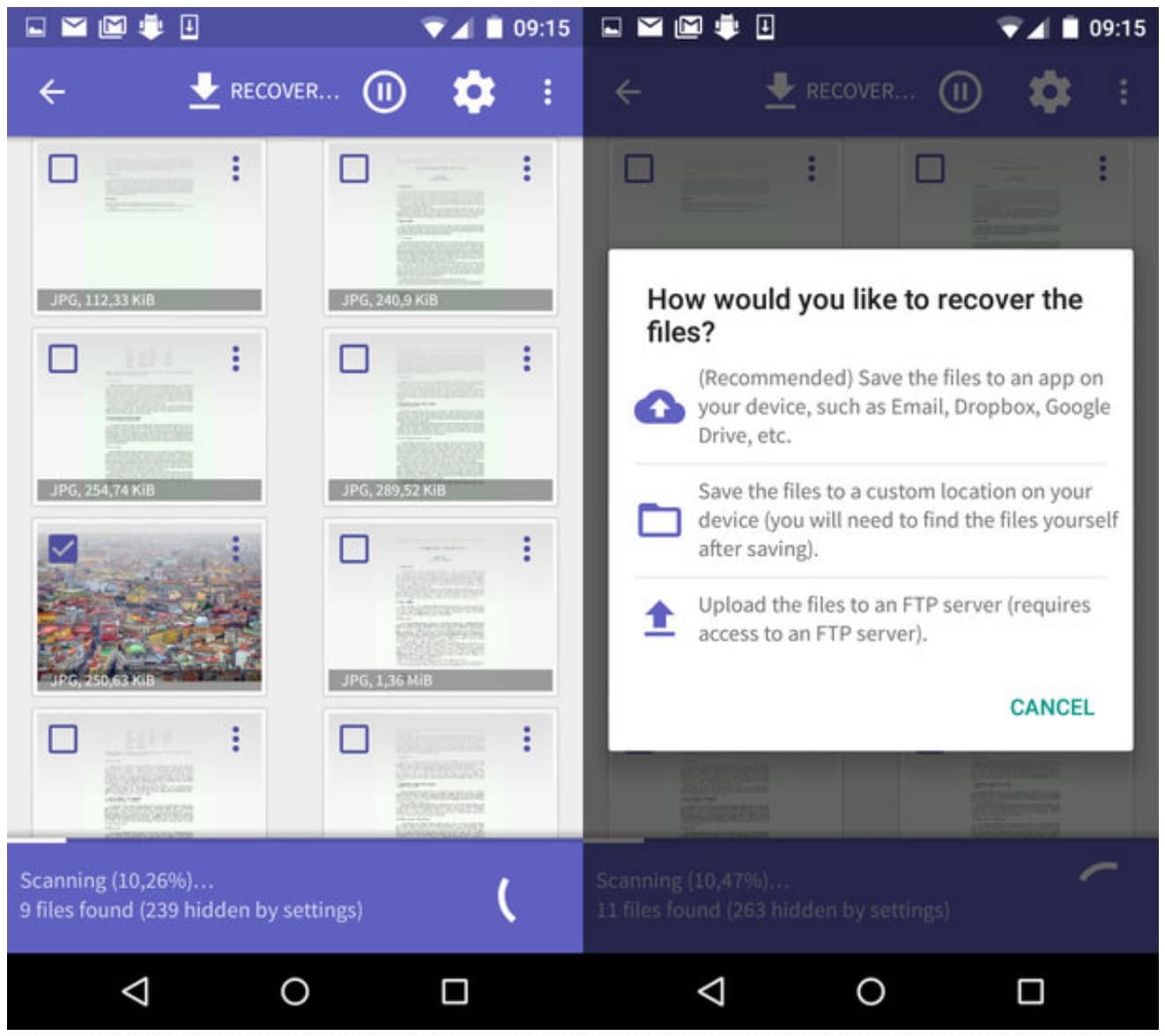
Once the process is complete, we will have several options. On the one hand, we can directly choose to have the deleted photos recovered on our Android phone. But also, We can send them to Google Drive, Dropbox or even send through our email to the address that we indicate.
Keep in mind that, if we have made a factory reset terminal and the data was encrypted, most likely we have lost all the information. The same happens in the case that data has been overwritten where previously there were photographs.

For you to understand this concept, when you delete a photo from any device, the space it occupied is not "clean". What really happens is that it is free for another file to overwrite it. Come on, if you delete a photo from your PC, don't touch anything and try to recover it with Recuva, it will almost certainly still be there.
And this is where one of the most important elements to take into account comes in if you want to recover deleted files from your mobile. ¿You have mistakenly formatted the microSD card? Don't even think about using it. Directly use DiskDigger to recover files, but don't store anything inside before recovering photos. The same happens with your mobile phone. If you have formatted or deleted files inadvertently, it is best to go directly to DiskDigger to recover the information before it can be overwritten. And yes, for this reason it is better to have this app installed even if you are not going to need it, for now.
What is the difference between free and paid Diskdigger?
The difference between the free version of DiskDigger and the paid version is quite remarkable. To get started, Free DiskDigger only allows you to recover photos and videos (In the case of videos, it requires that the device has been previously rooted). Instead, the Pro version is capable of recovering all types of files, plus photos and videos.
And not only that, also will allow you to upload recovered files via FTP (Again, recovering any type of files other than photos requires the device to be rooted). As you can see, the differences are quite remarkable, but is it worth paying for the pro version? It depends.
For starters, it would be quite rare for you to store too many documents on your phone or tablet without having a backup. The most common is that these types of files are in our mail and then we download them on the smartphone. On the other hand, photos and videos are a much more sensitive material to be lost by mistake.
More than anything because it will be much easier for us to have taken a photo or made a video with our mobile. And remember that although Google Photos makes a backup of our photos, it also deletes them when we delete them from our device.
In short, if you think that you are going to take advantage of the option to recover all types of files, the paid version does not reach 3,5 euros, so you will not be ruined by it either. But, if you have more than enough with the free version, why complicate things?
Of course, what we strongly recommend is that you root your terminal if you want recover deleted files, be it photos or videos. Any recovery program will work much better and find more files. A detail to keep in mind.