
Anyone who has a car knows what is necessary and important to do everything right if you find yourself driving on the roads. Sometimes time is short, despite this it is a matter of respecting all the signs that we find throughout the time that we are behind the wheel.
Technology accompanies us to be aware of everything, including the points available on our driving license, which we have to take care of throughout our lives. The application of the DGT (General Directorate of Traffic) is accessible to everyone, getting to obtain the information we want about our driving license.
In this tutorial we will detail how to register your phone in the DGT application, thus giving the option of being consultable in any of the cases if they need to talk to you. This adjustment is only available in the official app, available in the Google Play Store and its official channels.
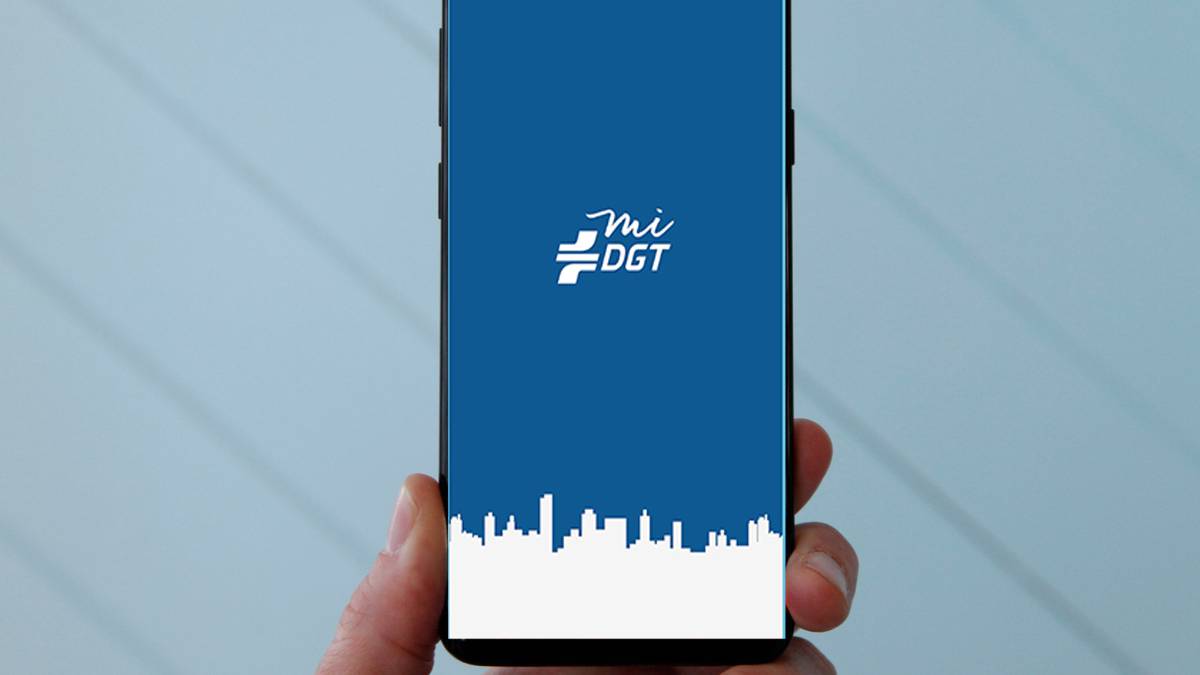
A very useful app

The application of the Directorate General of Traffic will be worth you for more things than consulting about your driving licenseYou will also see if you have a fine, be able to pay it and do other tasks. You will be aware in case you need to renew the permit, giving a notice in it in case you have little time left to renew it.
Once you install it, sign up and start working with it, this utility will not be missing from your device at any time. It is one of the apps that deserves and is very worth it for everything registered in it, in addition to revealing information that is at least useful, such as changes in cities, etc.
It has a complete menu, the options are very varied and it adds the link to the page, which is another of the things that you are going to have consultable if you want directly from the browser. The DGT has been improving both the interface of the app and the page, which now seems much friendlier.
Application download and installation

The DGT application is accessible in the Play StoreYou also have it on iOS, specifically in its App Store, with a similarity to what you will see on your Android phone. Only the normal data is needed when registering, including the name and surname, ID and the password that you want to have.
My DGT, as this application is known, is necessary if you even want to have your digital card, in case you prefer to carry this form in the app. Access is through personal certificate, PIN code and permanent key, all of them are valid if you want to quickly have the information to your data.
It is as simple as requesting the PIN, enter your personal data, the same happens with the permanent key, it will be worth it if you want a fixed one, usable only by you in all cases. If you ask for it, it will reach you in different ways, choose the one that suits you best and wait for it to arrive, either at home, by email or by message (SMS).
How to register the telephone number from the electronic office

When inserting the phone number in the Mi DGT application or on the page, you will get permission to subscribe to various services, including several really useful ones. The traffic headquarters will allow you to add it through other procedures, it is convenient for you to go here if what you want is to attach it and leave the page.
The electronic office works similarly to the application, In addition, as if that were not enough, you will have many other things, such as consulting things, points you have at that time, information on your driving license, as well as places where you can get a new permit (motorbike, trucks and more).
If you want to register a telephone with the DGT, Do the following:
- The first step is to go to the electronic headquarters of the DGT, click on this link
- Choose one of the three options to access, specifically the one with the password, if not, send it to the phone or email
- Once inside the page, navigate to "Contact details and subscriptions" and click on the "Edit" section
- Enter the telephone number or email in the blank section, either of them is valid to receive information
- And ready
After this you will have the option to do many more things, among them the payment of fees, registration of powers, access to My DGT (App), dictal board of sanctions (TESTRA), telematic report of vehicles, electronic notifications and electronic road address (DEV), electronic registration and many other important things , which are essential for any of the drivers, especially paying fees, fines and more.
Register the number in the Mi DGT app

The registration of the number is also viable from the Mi DGT application, the steps will be similar to the one we have seen in the electronic traffic office. It is true that from there you can carry out procedures, many of them vital and without having to go to the physical traffic office, which is sometimes quite full.
To register the number in the My DGT app, you have to have access to it, entering the DNI, which is another option for those drivers, who are the ones who will finally have the possibility of entering it. Always remember to have your driving license up to date and renew it, is a point considered “very important”.
If you want to add the number in the Mi DGT app, perform these steps:
- Start the application on your phone and then you must enter with your data to start working with her
- Click on the three lines in the upper left menu and click on “Settings”
- Enter "Personal data" and in the field that says "Phone number", put the mobile phone, the landline is also valid, email is another option currently available