
First of all, it's going to be easy restore to a previous version of Android If we have a Google Pixel, since we will use the Android platform to go back to Android 9 or Android 10, for example.
The problem comes when we have a phone from another brand such as Samsung or Huawei and we need to download the version. Here we are going to give you some tips and tricks to do it, but it will depend a lot on the brand of the phone.
How to restore to a previous version of Android
Firstly this tutorial is based on a Google Pixel and it will allow us to be able to download to another version because we install it as it comes in the repository that we get through Android SDK Platform. Go for it:
- We download Android SDK Platform from this link
- Download the installer for Windows or Mac and we unzip it to install it
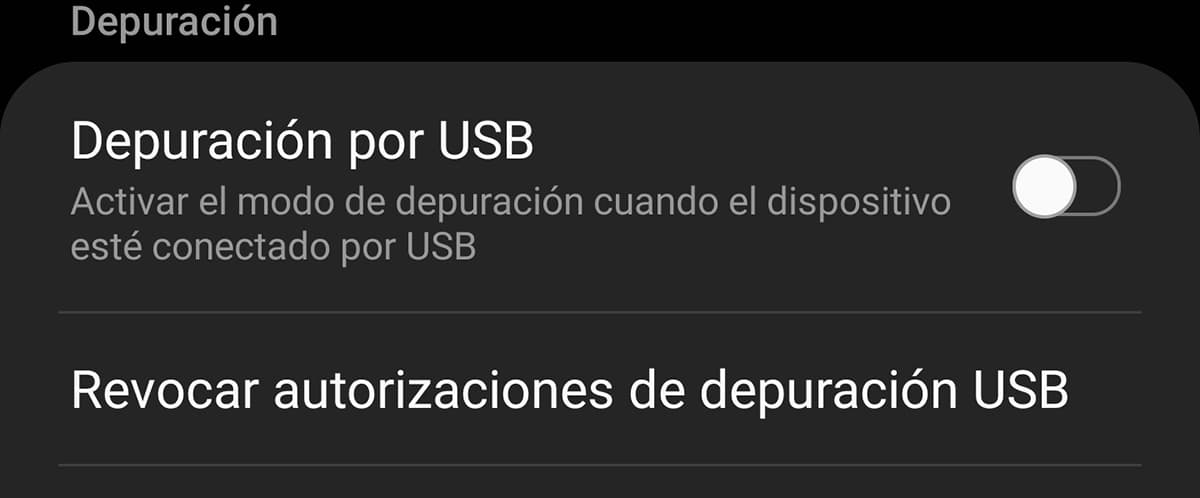
Now we have to check that we have our mobile fully updated to the latest version. We say this because we will not be able to download the version if there is a pending update of our Google Pixel phone:
- Let's go to Settings> System> Advanced> System update
- If there is an update we download and install it to continue
Now we it's time to install the USB drivers from our phone. For this we do this:
- We go to this link to download the USB drivers or drivers for the Pixel: download link
Downloading the image of the previous version of Android
The first thing is to download the correct image of the version that we want to download from our phone. From this list we can download all OTAs or updates. For example, if we want to download Android 9, then we download the most recent from the list of "nice" for Pixel 3a XL. It is important to look closely at the model of our phone.
Once the image has been downloaded, we will proceed to activate an important function from the phone, the USB debugging:
- Let's go to Settings> About phone
- Now we have to click 7 times on the compilation number to activate the developer menu
- We go back and go to that new menu
- There we have to enable USB debugging mode
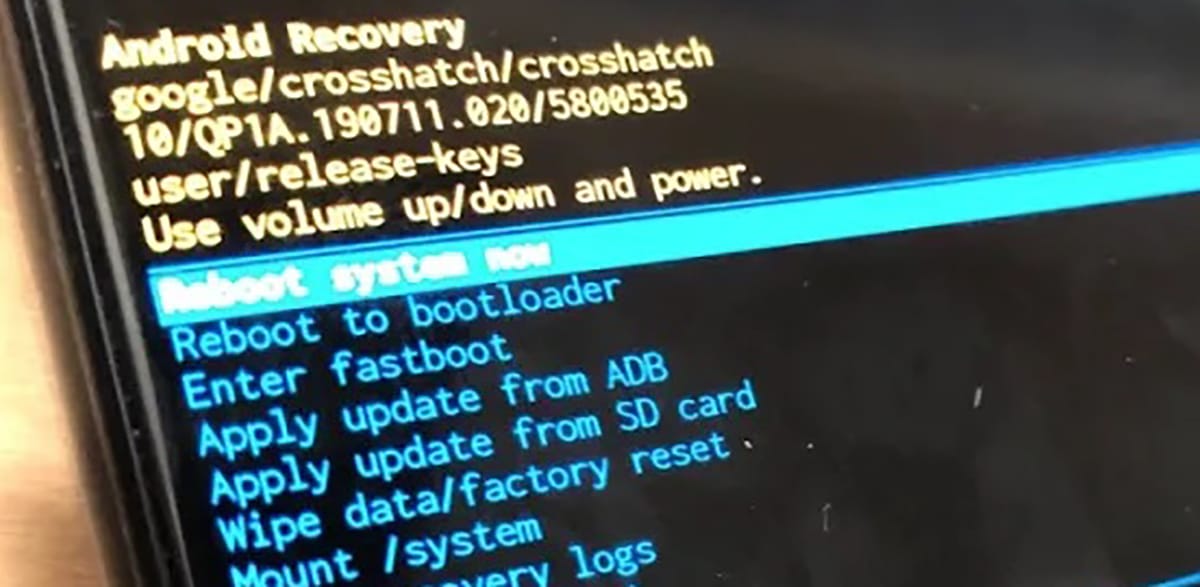
- Now the next thing is to connect the phone to the PC
- We go to the folder where we have unzipped the SDK and press uppercase on some space with the pointer to open the! PowerShell window
- From that window we type this command: adb reboot recovery
- We press enter and now the device should be restarted
- From that recovery menu with the volume button down we go to Apply Update from ADB
- Now important. We have to copy the name of the image file that we have downloaded and put: adb sideload crosshatch-ota-pq3a.190801.002-13edb921.zip
- That is "Adb sideload" and the name of the file below that ends with the .zip
- If you don't recognize it select the file, press F2 and we copy the name to paste it in that adb command
- Now it should load the ROM image of that version and the phone starts
If we have had problems, we follow these steps:
- We reboot the phone
- In the developer menu we activate OEM Unlock
- We return to ADB when connecting the mobile to the PC with: adb reboot bootloader
- We confirm that you read our system with fastboot devices
- We download the factory image of our Pixel here: link
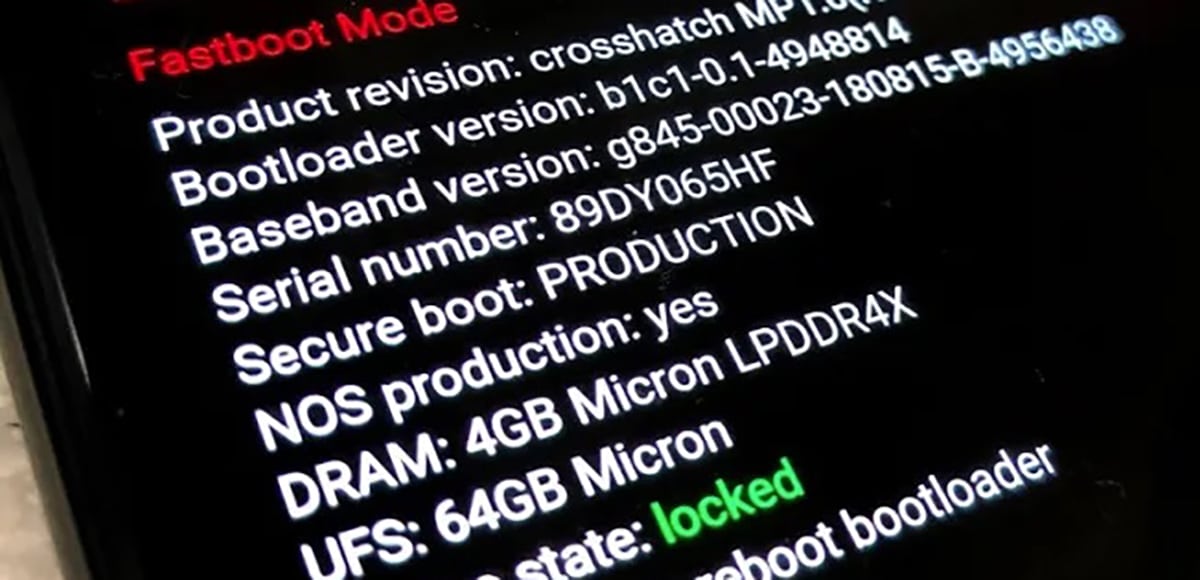
- Connected to ADB we use the command fastboot flashing unlock
- We select "Unlock the bootloader"
- Unzip the image downloaded earlier in the ADB folder above
- In the window we type flash-all
- The system is updated and the mobile starts already
- We start it in fastboot mode by keeping the volume button low and on at the same time
- And from there in the window we use fastboot flash lock
- In this way we block the bootloader again and ready
In other brands
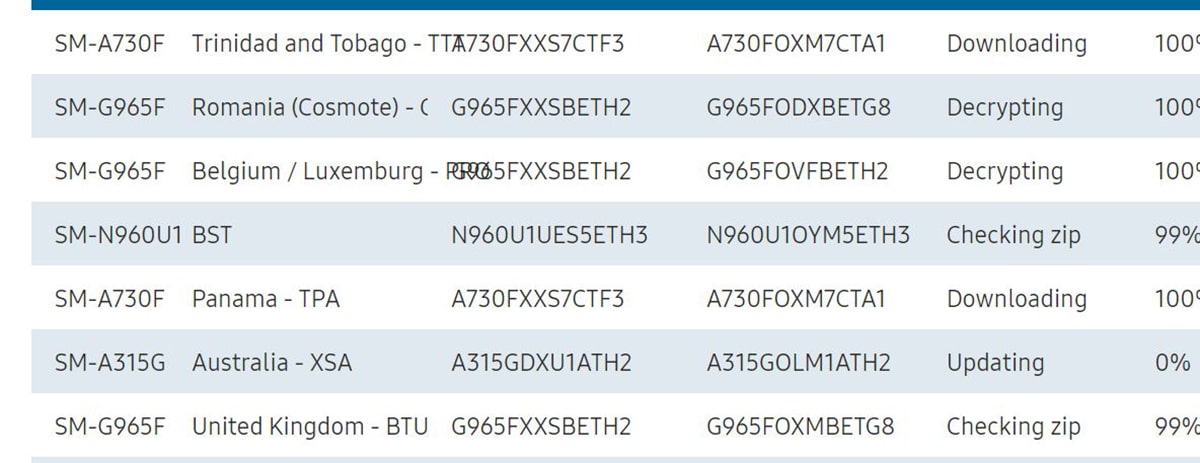
At Samsung we have the option of use the Odin app that allows us to install ROMs officials to downgrade to a previous version. But beware, Samsung does not allow you to "downgrade" from some versions to others, so we recommend that you go to HTCmania and specialized forums to find the forum for your mobile.
There you can do the search to find that ROM and thus be able to download it. For example, in Samsung is the sammobile web and that it has a huge repository of firmwares.
For other brands we use the same method of entering a htcmania forum and in our brand we even ask about the option to downgrade our phone. Everything will depend on the opening of the custom layer and if we can even enter the recovery, since there are brands that do not even allow it and this puts all the barriers so that we can restore to a previous version of Android.
The problem is this, that having so many brands, each one has its own way of downgrading and not all have a repository of those images or ROMs to install it. We return to what has been said about forums such as htcmania where the user community, although it is no longer what it was, usually help each other and can give us that link that allows us to access the download of a previous version.