
Collaboration software in recent years has achieved significant turnover, such that many companies were adapting to it. Due to the pandemic, growth was remarkably high, so much so that they have taken a step forward for its implementation, in addition to the learning that this entails.
Two important applications within this category are Slack and Microsoft Teams, but they are not the only ones, the competition is quite fierce. The first of them becomes one of the most used solutions by the company, but the second is advancing, all with a good number of installations.
Slack against Teams, two apps that are recommended when using them to communicate, but they are ideal if you want to use them personally. The use that is given to it will depend a lot on the person, but it is valid in the case for both, being two important communication tools.

Slack
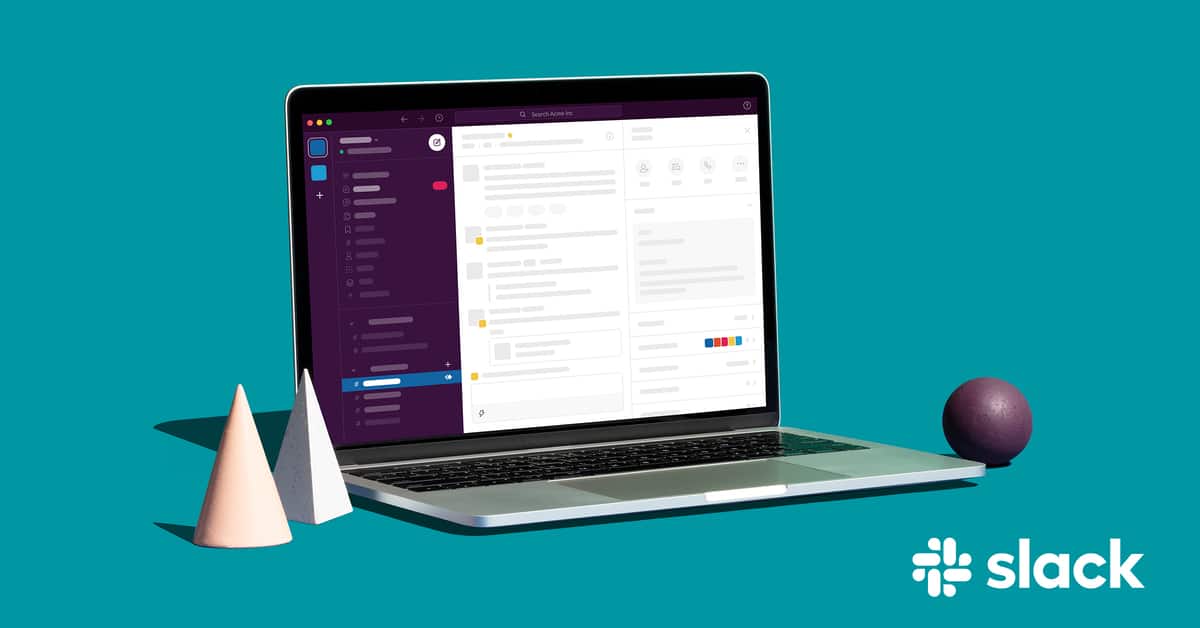
The Slack tool was born in 2009 under the name of Dharma, being created by Stewart Butterfield, Eric Costello, Cal Henderson, and Serguei Mourachov. It was intended to be used internally by the Glitch development team, an online game that is currently obsolete.
At its launch, Slack achieved a whopping 8.000 registrations from people in one day, a figure not considered high, but which was positive for the following days. The free account allows you to access the platform, being used for communication between users, in addition to being able to host files.
Many are the companies that currently use Slack services, both in its free and paid accounts, in the latter the service is expanded, with video calls and other features. It is a perfect tool when it comes to communicating between directors, managers and employees, serving as a collaboration.
Microsoft Teams

Microsoft launched Teams as a collaborative tool, where people can chat, make video calls, store files and use applications. The launch of Microsoft Teams was in March 2017 and has given it time to position itself quite well, surpassing apps like Slack.
The Teams application is integrated into the Office suite, it is necessary to have a subscription that has a cost that is worth paying. Microsoft Teams is cross-platform, being available on Android and iOS mobile systems, you can use in the browser and by using the program on a computer (Windows and Mac OS).
The tool is designed for all kinds of uses, whether for personal use or intended for companies, whether small, medium or large. Teams is adaptable to all needs and can be greatly used by setting it up as it adds a ton of features.
Slack vs Teams: interface
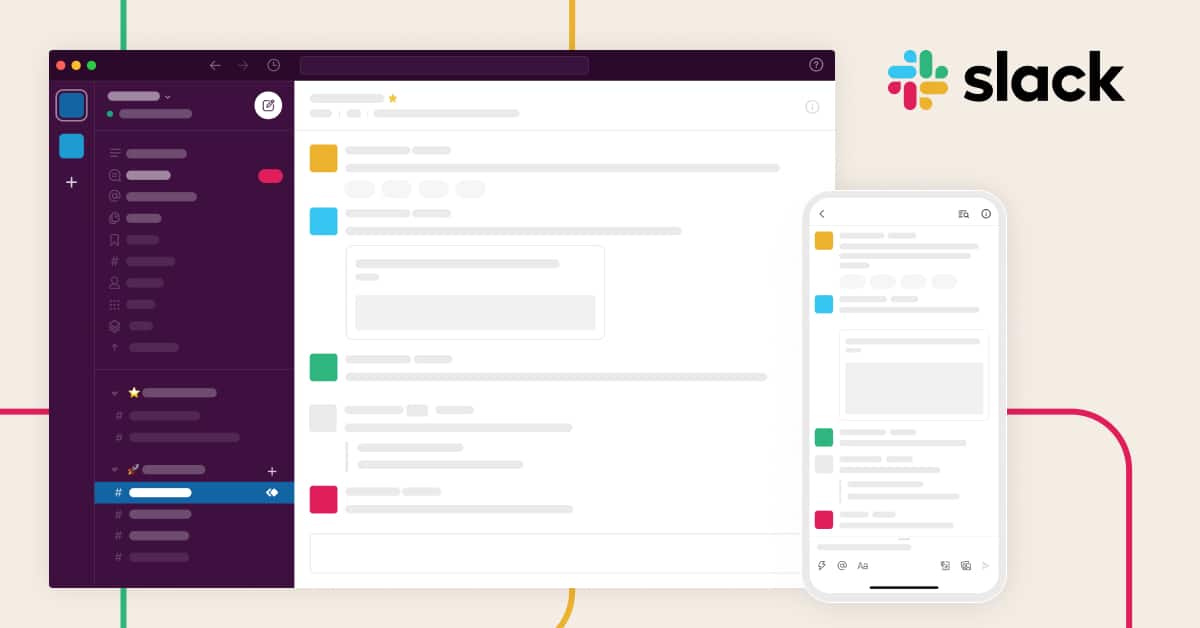
Starting with Slack, the user interface is clear and clean. Starting with it is a matter of taking a simple look at first sight, everything being accessible. Management becomes intuitive, you can add users in the “People” tab, each one receiving an email invitation.
The Microsoft Teams interface offers a great similarity to that of Slack, we have a tutorial through documents and another explanatory video. It is fast to use, being everything organized as it happens with Slack, so in this aspect the two are similar, but not 100% the same.
Both provide a lot of similarity in their interface, That is why there may be a tie here, the two have been able to polish this section for a positive user experience. Slack has been around longer, but that doesn't make it ahead of Teams at this point by any point.
Video calls and audio calls

Slack and Microsoft Teams give admins and users the option to make conventional calls, but one of the most interesting is the video call. Slack on the one hand will make a video call to one person, but this will increase if you go to the paid version up to 15 people.
Microsoft Teams has a cap of up to 20 people in a video call, this is a good number, ideal if you want a meeting with employees and workers. The launch of this call must be made by one of the persons, adding those people who are going to share in the room.
Teams option beats Slack, since there will be no outlay to make a group video call, while in Slack you have to make an outlay. Teams has a paid version if you want to have Office, it is optional for the communication application.
Conventional calls will be from multiple people on both apps, with pretty decent audio quality. Microsoft Teams allows you to make a group call, with Slack the call is one on one, as is often the case with video calls, known as video calls.
Share files
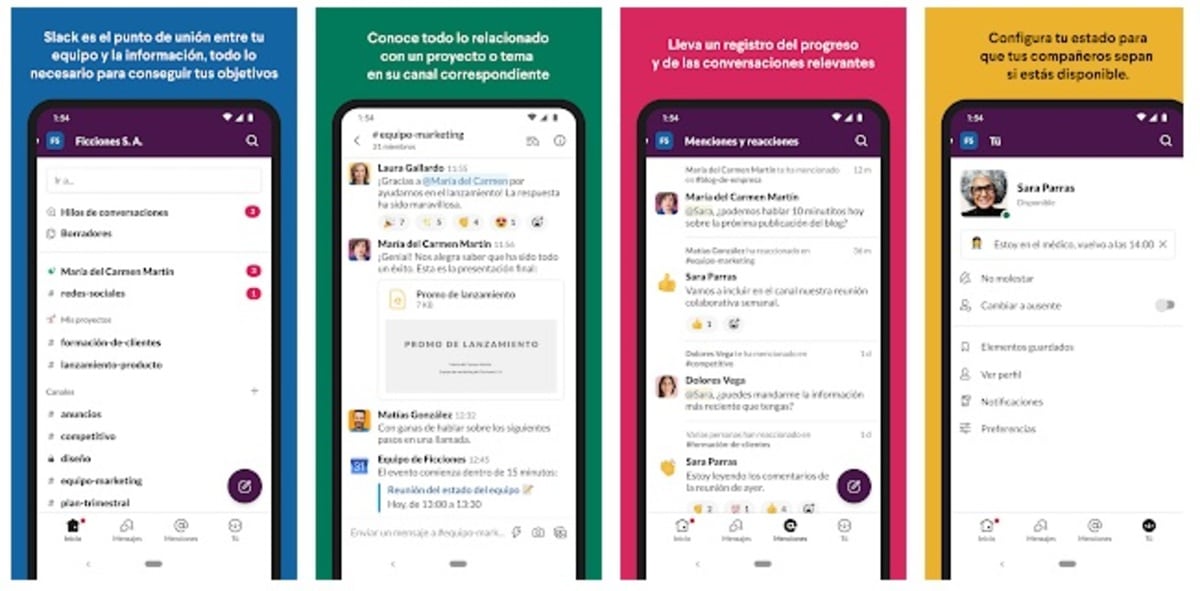
Slack and Microsoft Teams give the option to share files internally, only accessing those people who are inside by invitation of the administrator or administrators. This is essential, especially when working with them if they are documents.
The Slack application leaves two upload options, the first of which is to upload files up to a maximum of 1 GB from your computer or phone. The second option is to use Google Drive, this is a comfortable way, in case you already have old files that you need to share in the Slack workgroup.
Microsoft Teams in Office 365 packages lets host up to 250 GB, a sufficient size to upload those heavy files to work with. Previously the maximum was 100, but it has been increased and it is worth considering getting a basic or standard company account.
Download
Microsoft's Slack and Teams are available for download in the Play Store for free, you can test and use its basic functions. As with other apps, the functions increase when it comes to the payment plan, in which you can make video calls with more people and other interesting functions.
Microsoft Teams has many of them unlocked, making it an interesting option for small business or home-level users. If the team is larger, both in Teams and in Slack it will be interesting to pay a monthly or annual amount, this depends a lot on the total administrator of the app.