If there are two messaging applications that dispute the highest number of downloads, those are Whatsapp and Telegram. Green or blue? Which is better? It is a battle that is now more fierce than ever, with constant news and updates, you may like one more than the other and that one of the two is more common among users but today let's see their differences and you will decide whether to have one or the other, or even both.
Therefore, we are going to see how one and the other stand out and their weaknesses, the customization of each one and all the options that they allow us to use, perhaps you will be surprised by the functionalities of both and it will help you decide which one is best for your needs.

We are facing two applications that its main function is communication, with both we can talk instantly with whoever we want, as long as we have it on our agenda, or not, and in a direct way. Users of both number in the hundreds of thousands, and it is that WhatsApp has more than one hundred million downloads and with 2.000 million monthly active users
While Telegram has been downloaded perhaps fewer times and is still unknown to many people, but it has also celebrated the 200 over millions of usersAlthough thanks to word of mouth and WhatsApp crashes or security flaws, its popularity continues to grow by leaps and bounds.
And it is that the green company has recently had some failures that have caused the departure of many to the Russian application.
Security
The latest news that is heard about WhatsApp is the increase in security, biometric data play a decisive role in this task, and access to the application through fingerprint and facial recognition. Although in these times the mask may not be very effective, although it is not officially confirmed by the company.
If we talk about security we have the end-to-end encryption in our chats, both on WhatsApp and Telegram, although in the latter it prevails only in secret chats that we can open with any user. And we can even see how the chats we want are deleted on a scheduled basis.
Among the added security options of Telegram we can have a keyboard in incognito mode, protection against screenshots and messages that are subsequently deleted
But a differentiating fact in the safety of both is that with Telegram you don't need to share your phone number with anyone to be able to chat, however in regards to WhatsApp user accounts are linked to phone numbers. In this case, you can't chat on WhatsApp if you don't have the other person's phone number, which is a point against them in this regard.
Messenger service
Obviously with the two applications we can chat without more, but the options they offer are much greater, apart from send funny photos, videos, or gifs we have more options at our fingertips. The stickersThen they even made them animated, the audios, the video calls, but ultimately all these qualities are copied from one to another. Although we must break a spear in favor of Telegram since it is more innovative in these issues.


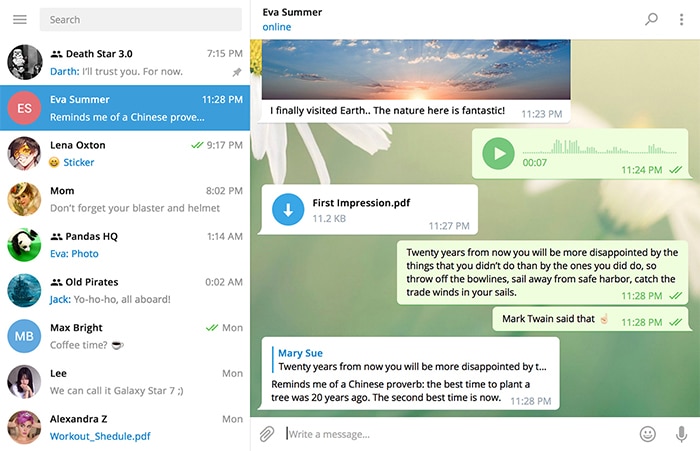
And this is so because in Telegram we can create surveys in group chats or broadcast groups and with different options such as multiple or unique responses, anonymous votes, etc. The possibility of creating or include in chat bots to perform different actions, or to help us find solutions, stickers, information of any kind, and we even find minigames that can entertain us on boring occasions.
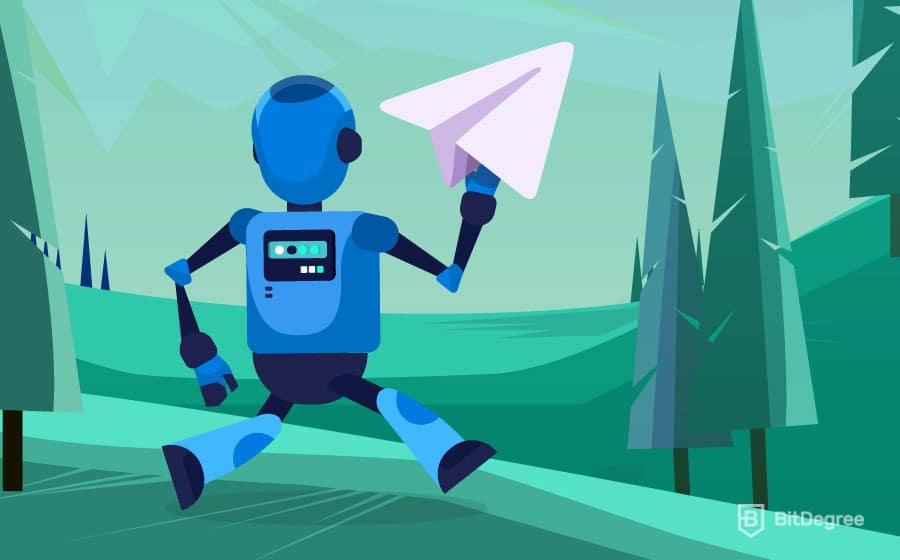
If we mention the sending of files with Telegram we can send files with a maximum capacity of 1,5 GB, which are kept on their own, and we do not know what control or trace they can leave through cyberspace.
I don't want to stop talking about that In Telegram you can find groups for everything you can imagine, from sports betting tipster groups, to shopping groups, home automation, cooking recipes or anything else you can imagine. You just have to use the search engine, put the keyword and the available groups on that topic will appear. In some you can participate and chat freely and others count only as broadcast groups in which you can only read and see the information that their creator and administrators put.

Web version
We have mentioned before that both have a web version to be able to chat on the big screen and with a keyboard available to be able to write freely. If we start with the form of access to this we will say that WhatsApp does it through a QR code that you must scan by opening the application and through the settings we access Whasapp Web.
Instead Telegram uses another method in which you must enter your phone number to receive a code that you must dial on the access page, and your chats and groups are opened as in the previous one. Of course, the interface is less careful than that of WhatsApp, and it is less attractive for continued use.

By cons with Telegram we can log in to the devices you want at the same time, either on different smartphones or open sessions on your home computers. Although by cons to use WhatsAppweb, as we have spoken, you need your phone turned on and operational, linked every time you log in, by contrast with Telegram once you log in it does not matter if your phone is off or on.
Customization
This point I have left for the end since it is something very personal, and to taste the colors. Although the color palette or customization options are not very extensive, we have the option to choose a series of solid colors, some more or less lucky templates. But if you don't like them you can always choose one photo or image that you download to put it in the background.

Telegram gives you more options, in addition to the dark and light themes As with the other application with which we compared it, you have the opportunity to customize a multitude of options. And you can even make them look like each other so much that you hardly differentiate them.
If we talk about customization, but focused on your smartphone screen with WhatsApp we can count on the famous Widgets, and include them at the start. However, Telegram does not offer this option, it is up to you if you consider it necessary or not to have the chats visible at any time.
In Telegram and WhatsApp you can add shortcuts to chats, although the way and the way to do it are not the same, since they are not done from the widget selector enabled in the interface.
We have done a good review of both applications, the most famous of the moment and most used by the vast majority. If you ask me, I would choose Telegram, among other reasons for the versatility and the multitude of options it offers, but of course WhatsApp is so widespread that it is very easy to use to contact anyone.
The scale is continually balancing, and the competition between the two only benefits the end consumer since the improvements of one end up having an impact on the other and that makes them continually improve and update options, security, etc.
Thus choose the one you like the most, or install both and use them indistinctly, each one for what you need according to what moment we don't have to choose just one and miss out on what they offer us. In fact, you can find on the web different posts focused on both applications with their virtues to get the most of them.
