
It is said that this was a function of the phones of the past (those that were not "smart"), the alarms could sound even when the mobile was not turned on. It is not for less, practically it would be an advanced “do not disturb” mode, which unfortunately is missing from recent versions of Android.
The short answer is that cannot activate an alarm while the phone is off, but it can be programmed in another way in some devices: so that they turn on just in time (a few minutes before) that it is the agreed time for the alarm.
It's not exactly like it sounds off, but it's the closest thing we have to avoid calls or messages while we are asleep, or we expect something. In this article we will see a little more information on the subject and a step-by-step guide in case you have the possibility to take advantage of this feature of some phones.

Why the alarm sounds with the mobile turned off in some cases
When the phone is off but on battery, some internal mechanisms are still working. Before some Nokia models left the clock and alarm processes active even with the phone turned off, which allowed it to sound.
Now on Android you can't leave this type of process active while the phone is off because the operating system is much more complex. That old alarm mechanism has been replaced in some processors and manufacturers by a "power-on schedule" that we can use to turn on the phone minutes before an alarm is triggered. For some this solution is better or worse than its predecessor, in any case we can still look for a Nokia E51 on eBay.
How to ensure that the alarm sounds with the mobile turned off on any phone
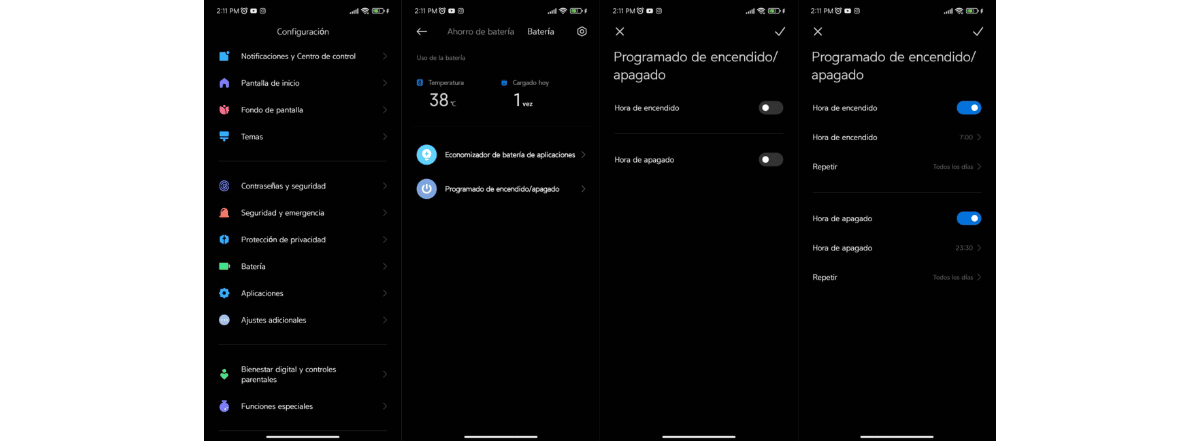
This function to program the system on and off is found in Huawei and Xiaomi phones, practically in all their models. The problem is that it is not available on all phones from other manufacturers, it depends on the processor they use.
However, we can discover if our mobile has this function included, following some steps that are very similar to what we would have to do in another device to program the on/off. As each phone has personalized settings, not always following a few steps to the letter, we will arrive at the expected function. But in this case we can find the automatic on or off in one of the layers between the system settings.
Follow these steps to make sure you have the option to schedule a time for your phone to turn on and off:
- Unlock your device.
- Find the settings app or system settings.
- Try typing in the search engine: “Power”, “Assistance” or “Accessibility”. If nothing comes up in either case, then let's start by looking for the Battery section.
- Inside it you have to look for a section that says “Schedule on/off”. If it's not there, then repeat the process with the Support section and the Accessibility section. Depending on your phone, those settings sections will have slightly different names.
- If within those three sections you did not find the option to "Schedule power on/off", then your phone is probably not compatible. You have to leave the tutorial.
- If you found it, then just tap on it and set a time to turn off and turn on. For testing, you can set it to within a few minutes to make sure it works as expected.
- Now exit the settings and look for the clock or alarms app.
- Set the time the alarm will sound. I recommend that it be at least three minutes after the scheduled time to turn on the phone, because if it takes a while to turn on and activate the operating system, the alarm may not go off.
How to set an alarm and auto power on Xiaomi, Redmi or Poco
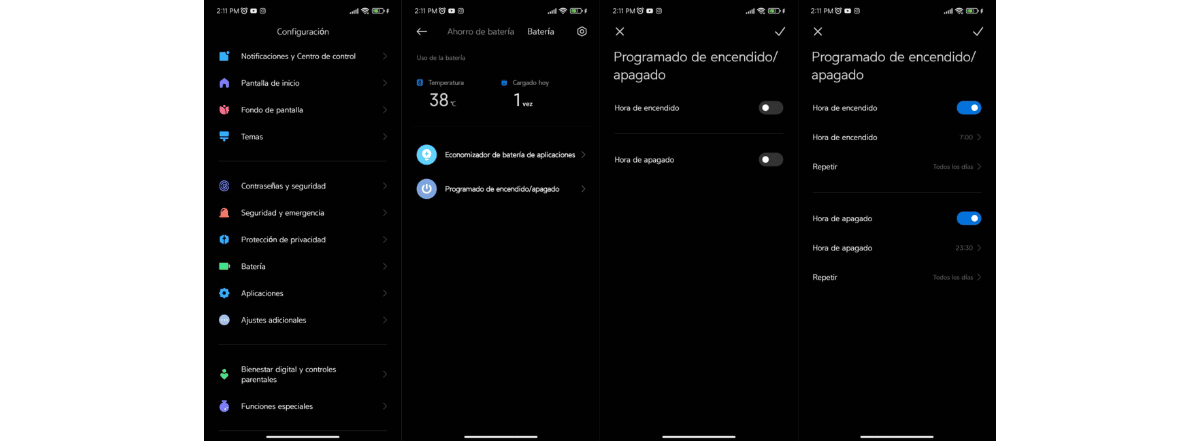
On Xiaomi family phones (POCO and Redmi included) you can use the feature to automatically turn the device on and off. We just have to access the MIUI Settings application.
To automatically turn on or turn off a Xiaomi device, you have to follow the following steps:
- Unlock your device.
- Find the “Settings” app.
- After the main sections load, tap the one that says “Drums.”
- Within the battery options, select again: “Battery”.
- Now you will see the option "Schedule on or off"), touch there.
- Configure the hours that interest you both to turn off and turn on the mobile and touch the "Schedule" button.
- If you want to for this step try first with a few minutes more than the current time, so you can quickly make sure that the automatic on and off is working.
- Exit settings and look for the Alarms application of your choice.
- Set the time the alarm will sound. I recommend that it be at least three minutes after the scheduled time to turn on the phone, because if it takes a while to turn on and activate the operating system, the alarm may not go off.
As you can see, this procedure is faster on Xiaomi devices. In other models, sometimes we can only use an external application. This is because MIUI has made an effort to have more customization options. It might be a bit different in POCO UI, but you will also find the option to turn on automatically between the battery or power settings.
Set an alarm on Android with an app from the Play Store
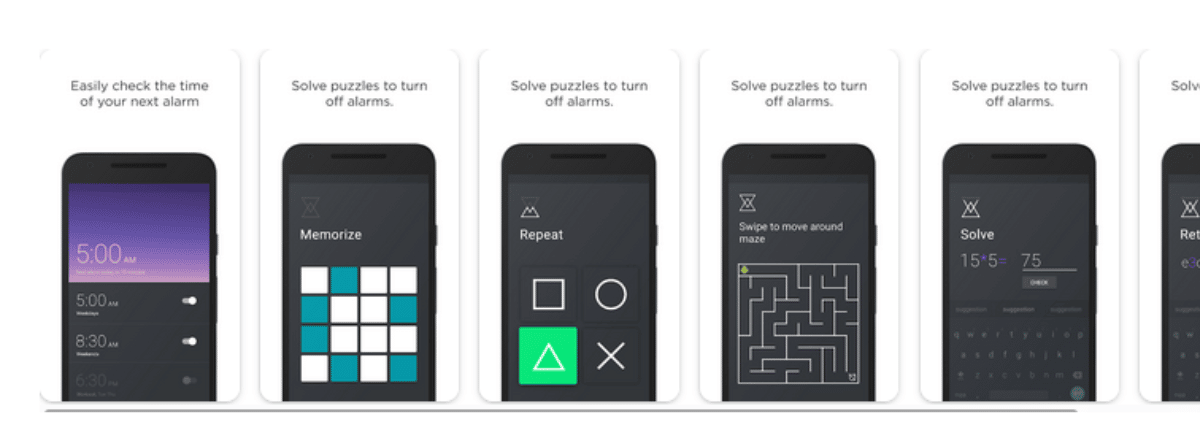
For this I have tried the “Puzzle Alarm Clock” application: it works practically the same as the ordinary clock that comes by default on Android, but it has more features that make it better.
After downloading and installing this app, do the following:
- Open the newly downloaded app.
- Set your time zone in case it doesn't detect it automatically.
- Add an alarm and choose its time.
- The interesting thing comes with the boosters or puzzles, you can try one that catches your attention.
- When it's ready, tap the "done" icon in the top left corner.
you can also search other alarm clocks for this function.