
If you've ever wondered if it's possible track a cell phone by IMEI if it is stolen, in this article we are going to get you out of doubt, since this is not the only method available and, far from it, the best of all, since it is not available to all users
Mobile devices have become the main tool, and sometimes unique, of many users to consult the bank accounts, send an email, scan a document, record videos or take photos, make video calls ...
However, the pandemic brought users back to reality which they had forgotten practically a decade ago, when smartphones were replacing computers in practically all areas, but that is another topic that we will discuss later in other articles.
What is IMEI

The same as the IP that we use to surf the internet is a unique number composed of 4 digits that no other user can use, the IMEI of a mobile phone works in a similar way.
The IMEI is a unique number of 15 or 17 digits (depends on the manufacturer) that identify the phone. The figures displayed in the IMEI provide information related to the terminal model, manufacturing date, lot and other information that allows the manufacturer to identify the device quickly.
If you lose your terminal or it is stolen, You will need this number to make a report to the police and call your operator to be included in the operators' black list so that it cannot be used with other SIM cards.
How to know the IMEI number
If you are a user who usually keeps the boxes of the devices that you buy, it is assumed that you will also have the box of your smartphone, where the IMEI number is displayed.
If not, you can find out the IMEI number by entering the code * # 060 #. Take a screenshot or write down the phone number in a place you can remember.
Can the IMEI be changed?
Although it is not an easy process to perform, through a process called flashing, you can change the IMEI of a mobile device connecting it to a computer. Once the IMEI number is changed, the telephone operators will be able to locate the phone.
This process is carried out when the terminals have been blocked by IMEI. When a phone has been blocked by IMEI (because it has been stolen or because the operator's installments have not been paid), the phone will never be able to connect to a cell tower, it will only work through the Wi-Fi connection.
How to block an IMEI
The first thing you should do is go to the police to make the corresponding report. In the complaint you must add the IMEI number so that, in case of recovery, you can recover your phone again.
Having the IMEI at hand and the complaint, then you have to call your operator to block the IMEI, in order to prevent other people's friends from using it in the future.
How to unlock an IMEI
Like to block an IMEI, we have to contact our operator, to unlock it we must perform the same step. The problem is that many carriers do not take the process of unlocking an IMEI with as much interest as they do to block it.
How to trace the IMEI number if my device is stolen
There are other easier and more accessible methods to find your phone if it has been stolen or if you have lost it. Only the operators With a court order they can trace a phone number using the IMEI. We could talk at length about this topic, but the summary will always be the same.
In the Play Store we can find a large number of applications, in addition to web pages, that they ensure that we can locate a phone number using the IMEI. Don't trust them, they don't have the means to do it. The only thing these applications and web pages are looking for is to get hold of your credit card details under the pretext of making sure that you are over 18 years old.
How to locate a lost or stolen mobile
Once we have ruled out that locating a mobile by IMEI is a process that does not depend on us, below we show you other methods that if they are within reach and that they are much more effective and faster.
Locate a lost or stolen iPhone

Apple allows you to locate each and every one of the devices associated with the user ID via the Search application and from the web page iCloud.com
- If we don't have another Apple device, we access the web icloud.com and enter the data of our Apple ID.
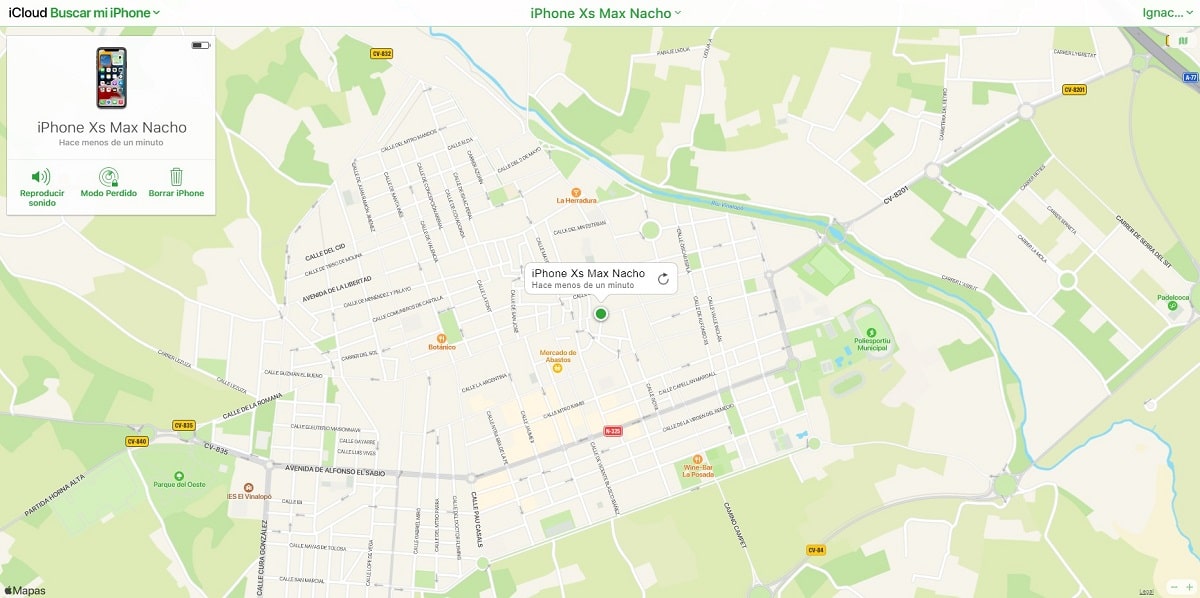
- Then we press Search and a window will open with a map and the location of our device.
Through this map, we can:
- Play sound: This function allows us to locate the device if it is in our location through the sound that the device will emit.
- Activate Lost Mode: The lost mode shows on the screen of the device the message that we establish where we must include a phone number so that they call us if a Good Samaritan has found it.
- Erase iPhone: With the Erase iPhone function, all content stored on the device is erased.
Locate a lost or stolen Android
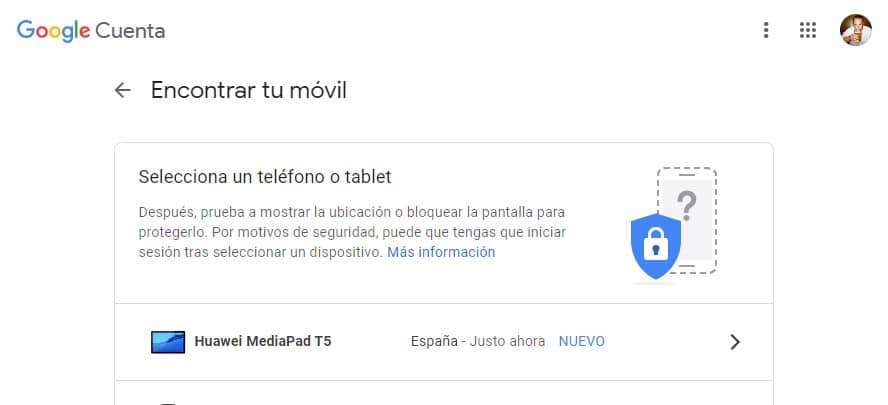
To locate an Android phone with Google services, we are going to use the application Find your Google mobile.
- Once we access this web page and enter our account data, all the devices associated with the Google account.
- Next to each device, it will show date and time of the last time your location was accessed.
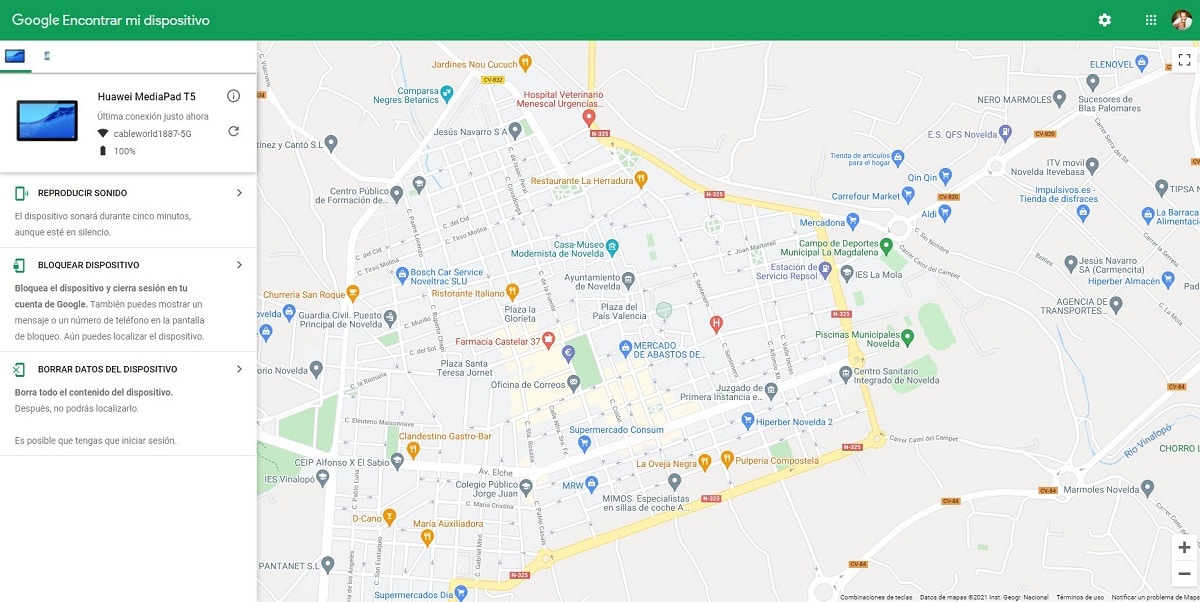
- To know the location of the device, click on it to open a map with the last location registered by Google.
Through the Find your mobile function we can:
- Play sound. Function that allows us to locate the device through the sound it emits if we are in the same location as the device.
- Lock device. It allows us to set a message on the lock screen with our phone number and log out of our Google account.
- Clear device data. By clicking on this option, we will erase all the content stored on the device and we will not be able to use this function again to locate it.
How to locate a switched off mobile

At the time of publishing this article (October 2021), it is only possible to locate a switched off mobile whether it is an iPhone or a Samsung smartphone.
These terminals, even if they are switched off, emit a bluetooth signal which is detected by the terminals of the same manufacturer (Apple or Samsung) that pass near it. This signal is transferred to the network of Apple or Samsung devices, without the user who has passed near the device knowing.
The user who has lost his phone, you will receive a notification with the approximate location from your terminal so that you can retrieve it again.
If you have heard of Apple AirTags or Samsung Tags, you will have seen how the operation is exactly the same.