
Most of those who decide to change their mobile device for an iPhone don't know how to transfer data from Android to iPhone. This usually happens because both operating systems are different and, therefore, being able to pass data from one side to the other is not usually so intuitive.
If you are one of those who have decided to change your device and want to transfer your data from Android to iPhone, in this article we will give you the steps so that you can do it and not lose all your data.
What is the data I can transfer from Android to iPhone?
Before going directly to what are the steps that you must follow to transfer data from Android to iPhone, you should know that through the method that we give you, you can only transfer some data. Among them are: contacts, accessibility history, web bookmarks, display settings, WhatsApp messages, calendars, email accounts. Also those applications that exist in both the Play Store and the App Store.
In the case of files like music, PDF and books must be passed manually, since through this method you cannot move them to your iPhone.

Aspects to take into account before transferring data from Android to iPhone.
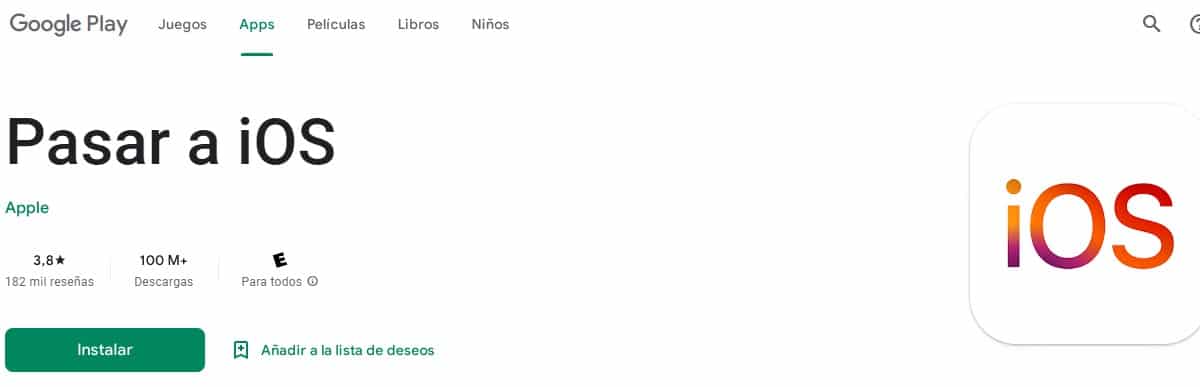
Before you start the process of transferring data from Android to iPhone, you must take into account some important aspects so that you can carry out the process:
- The first thing you should do is Download the “Move to iOS” app, since this will help you to transfer information to your iPhone.
- It's necessary that turn on the wifi of your Android device and that of the iPhone.
- Once the wifi of the Android mobile is turned on, you must connect both android mobile and iphone to the power outlet with the charger.
- Before you start transferring you must verify that the iPhone has the storage capacity required of all content. It is not recommended that you occupy all the memory of your new device, it must be left with enough space so that it can function correctly.
- In the event that you want to transfer all the bookmarks from the Chrome browser, you must have the most up-to-date version of its application.
- You should not receive calls on either of the two mobiles while doing the transfer, as this interrupts the transfer.
- You should not use your Android applications either while doing the transfer, in fact, it is recommended to turn off the mobile data while you do the whole process.
It is important that before you start the transfer you take into account these points that we have already mentioned.
Steps to follow to transfer data from Android to iPhone

If the time has come to transfer data from Android to iPhone, you need to follow the steps given below so that the transfer of information is done correctly.
- The first thing you should do is start your iPhone device and start with the configuration that appears on the screen.
- Now find the screen Apps and data, once in it select the option transfer data from android.
- Now you must go to the Android mobile and Open the Move to iOS app (the one that we already indicated you must have downloaded).
- Once you have opened it, you just have to Accept the terms and conditions, tap continue or accept.
- Now on the iOS device check that the transfer from Android screen appears, wait for the 10 or 6 digit code to appear.
- Once you have the code you must enter it in the Android mobile. A fake Wi-Fi network will be created, to which you must connect your Android mobile.
- When entering the code in the Android you will see a menu in which you are asked what the data is that you want to move from Android to iPhone.
- You must select all the data that you want to send to your iPhone and press accept.
- Once you do this on your Android mobile it will say that the information has been sent, but It is recommended that you let the bar that appears on the iPhone fully load.
- When the bar has been fully loaded on the iPhone, it will indicate that the process has finished and the data will already be on your new mobile.
Here are the steps you need to follow to transfer data from Android to iPhone, although they are not that complicated, but they must be followed to the letter in order to have a successful transfer.
What to do if the transfer does not go through?

If you notice that the transfer has not been completed, although the message that the screen showed you is that it was. This It may be because the amount of information you passed from the Android mobile was greater than the capacity of the iPhone.
In the event that the transfer is canceled and the data is not completely transferred, check the aspects that you must consider before starting the process, reboot both devices and resume the process from scratch.
If you try again and have not been able to transfer the information from one mobile to another, it is best to consult an Apple agent to carry out the process.