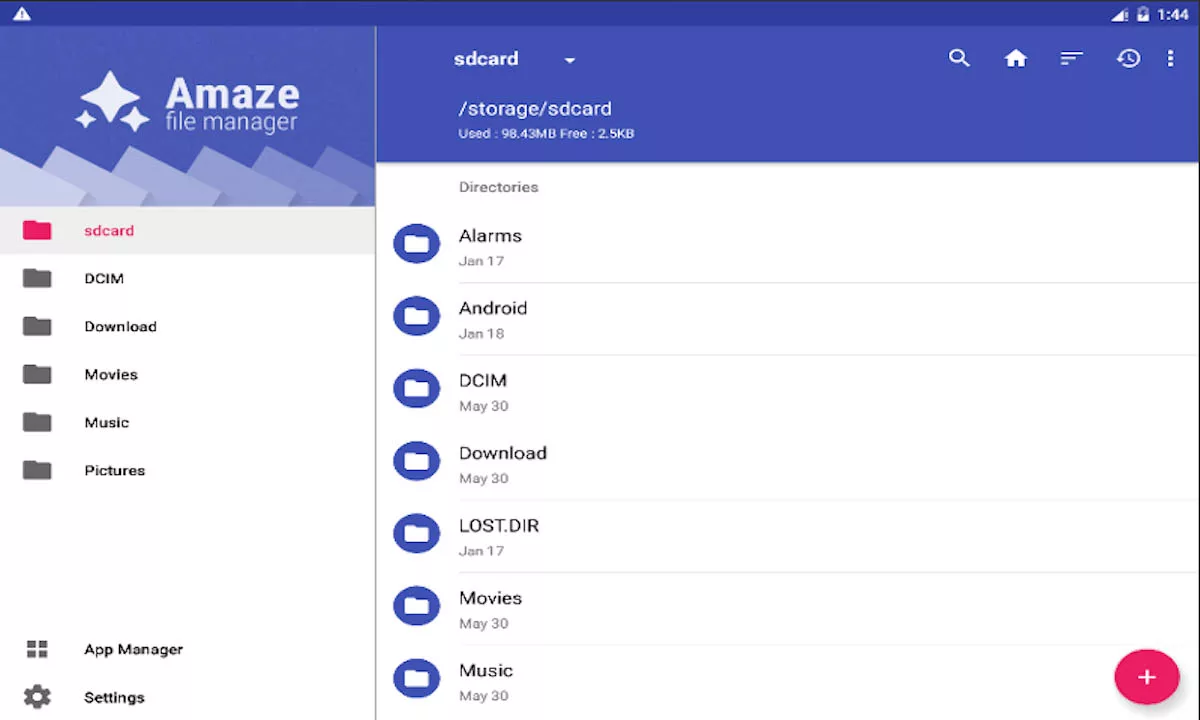If you're used to using macOS, Windows, or GNU/Linux, with the recycle bin, you've probably wondered where this item is located on Android. Since it's a Linux-based operating system, there should be a place where you can send the files before deleting them completely, and from where you can recover some if you regret it. However, you may have noticed that android trash can not appear nowhere.
In this article you will understand the reason, and possible solutions that you can have to be able to use on your mobile devices, or on your Android laptop, an alternative solution.
Where is the Android Trash?

Unfortunately, there is no recycle bin as such on Android operating systems. Mainly for two reasons:
- It is not as practical to have an Android trash can as it is in the case of a PC.
- Mobile devices have limited storage space, between 32 and 256 GB, in most cases, and if you subtract from that the gigabytes occupied by the installed operating system, and the apps, then it is even less as to reserve a few gigabytes for a trash can.

Unlike a desktop operating system, Android simply deletes them when you no longer want a file. However, I encourage you to continue reading, because you may find some reservoirs in certain apps and also solutions if you have deleted a file by mistake and want to recover it.
Where do the files you delete go?
As I mentioned in the previous section, it is not possible to access the Android recycle bin, but yes, there are some apps that have their own “trash cans” from where to rescue some files or deleted items. Some examples are:
- Email client apps: Apps like GMAIL, Yahoo, Outlook, ProtonMail, etc. always have their own folder where the emails you have deleted go. It is usually scheduled to be emptied from time to time, but if it has not been automatically deleted yet, you can recover from there all the emails that you deleted at the time.
- File manager: Many Android file managers or file explorers or those that include some customization layers (UI) from some manufacturers, such as Samsung, or third-party apps such as ES File Explorer, have their own recycle directory to store the files that temporarily delete.
- Cloud storage apps: some like Dropbox, Samsung Cloud, and many more, also have their trash folder where what you have deleted is stored, and that you can recover.
Android 11: a turning point
Android 11 can be a turning point, since in its renewed API it has cemented what could be the beginning of a trash can for this operating system. Specifically, it comes thanks to Scoped Storage, the new application permissions system that has interesting solutions so that app developers can interact with the storage system.
For example, one of the new features is that apps may have options to send files to the trash instead of directly deleting them. This will make things a lot easier and, although it is not a universal Android trash can, it would be a good step forward for a more flexible deletion system. Also, you should know that everything you send there will not always remain, but it will be permanently and automatically deleted in 30 days.
How to recover deleted files on Android
For recover the files you have deleted on your Android, there are several apps that you can install on your own mobile device and from which you can try to recover what has been deleted. There are also apps for Linux, macOS and Windows with which you can recover deleted files by connecting your mobile to your PC. However, they are not miraculous and, sometimes, they may not recover everything or what they recover may be corrupted, since some sector may have been overwritten.
Detective Studio Photo Video Audio Removed

This application allows recover all the files you have deleted on Android. It is very easy to use and allows you to recover contacts, photos, images, or videos. It is easy to use, without the need to connect any PC as in the case of others like FonePaw. It will be able to do it from the internal memory of your system, as well as in the SD memory card if it is present. In short, a lifesaver that can help you recover that file that you didn't have a copy of and shouldn't have deleted.
File Recovery Recover Deleted Files
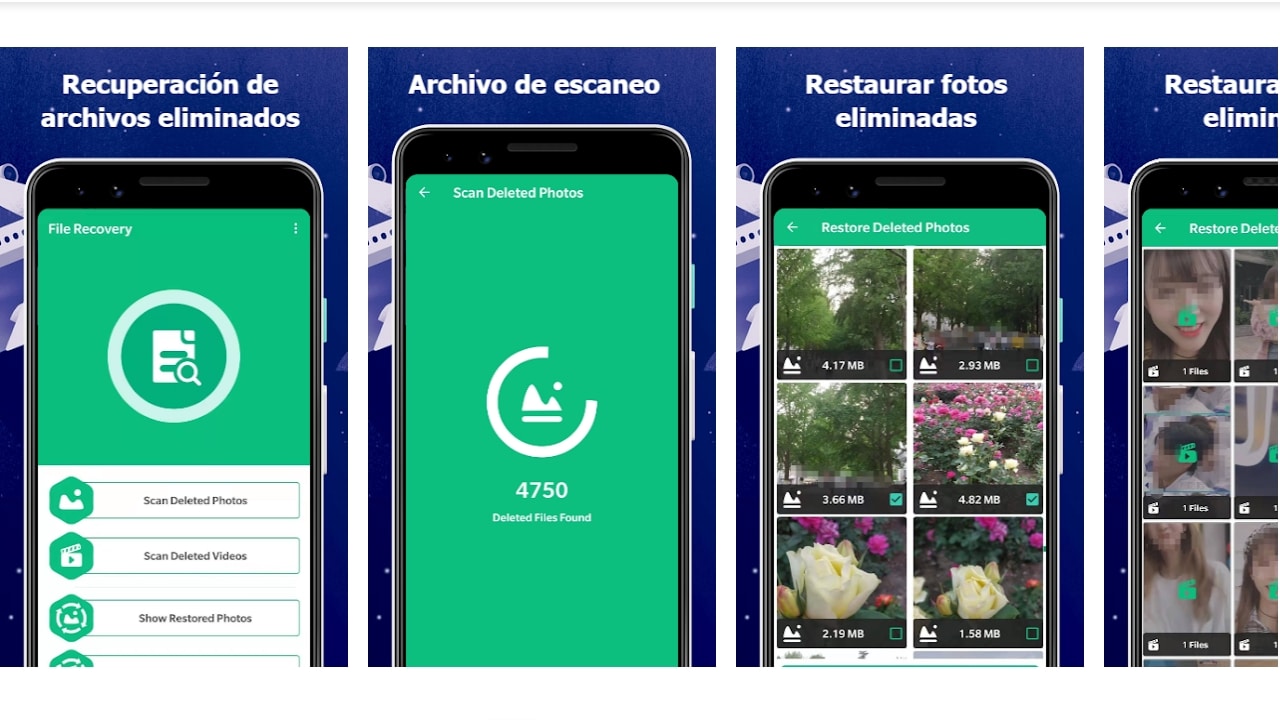
It is similar to the previous one, it can be a good alternative when there is no trash can in Android. This app is used to recover deleted photos and videos. It is easy to use, you will only have to start scanning the type of file that you have deleted, and then wait to see the results. You will be able to find both deleted and lost files. And the most positive thing is that it does not need root to work, which is a great advantage. Of course, you can restore from internal memory and from SD memory card.
Android Trash Apps
Finally, although the Android Trash does not exist as such, you can have a recycle bin on your system. And this is thanks to third-party applications, since it is not available natively. The best apps of this type are:
Samsung native
The devices Samsung phones, and its One UI, they have a file management system that includes its own Android Trash. Therefore, in that case you would not need a third-party app, although you can also use another if you prefer, since it may be somewhat limited in terms of functions. To access it:
- Open the Gallery app.
- Tap on the horizontal dots.
- Select the Trash or Trash option.
- And you will see the photo files there, you can tap on them to restore.
dumpster
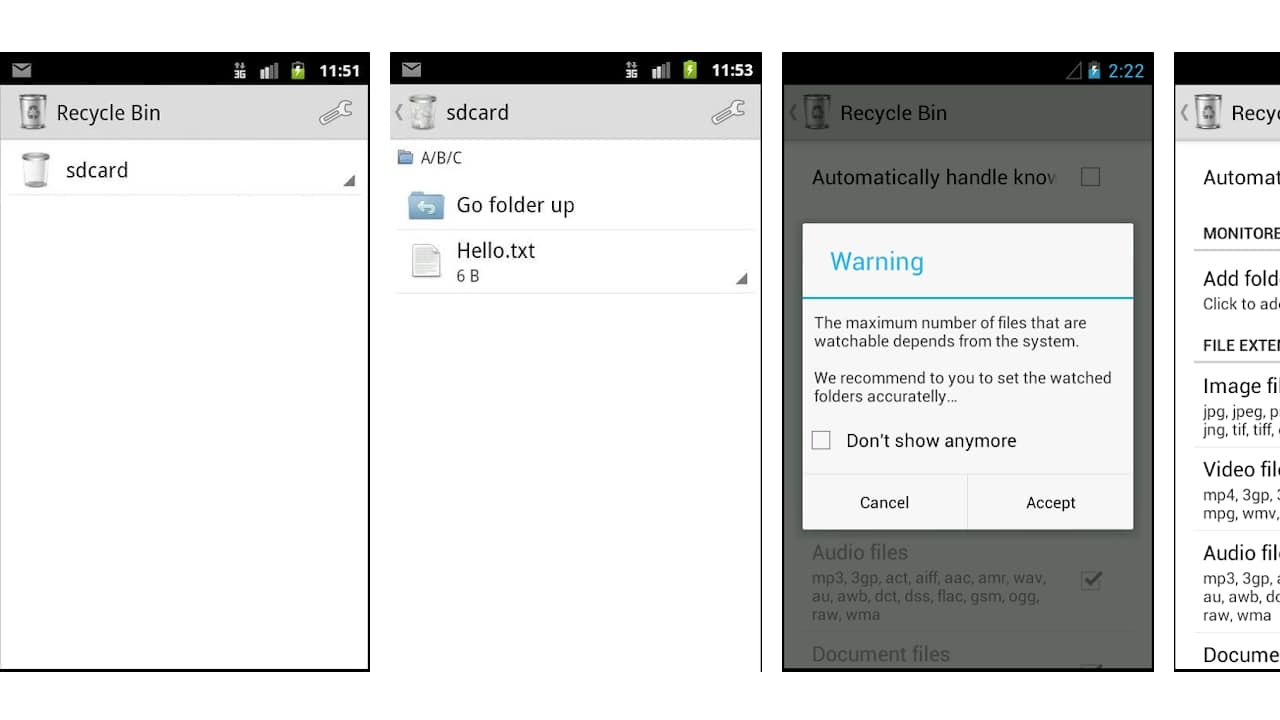
It is a app that implements a functional Android trash can and is compatible with most file explorers. It does not work to recover the files that you have already deleted before installing this app, but it does recover the files that you accidentally delete from now on. To send a file to her, just go to the file browser and select the file, click on Open with or Send to, selecting this app as the destination.
HKBlueWhale Recycle Bin

This other alternative also serves to have your own recycle bin on Android. It has been used by more than 10 million people, and they are quite satisfied. It is free and allows you to recover deleted photos, videos or music. Of course, provided that they have been removed after the installation of this app. A kind of intermediate memory or limbo where the files remain while they are permanently deleted.
Balloota Recycle Bin
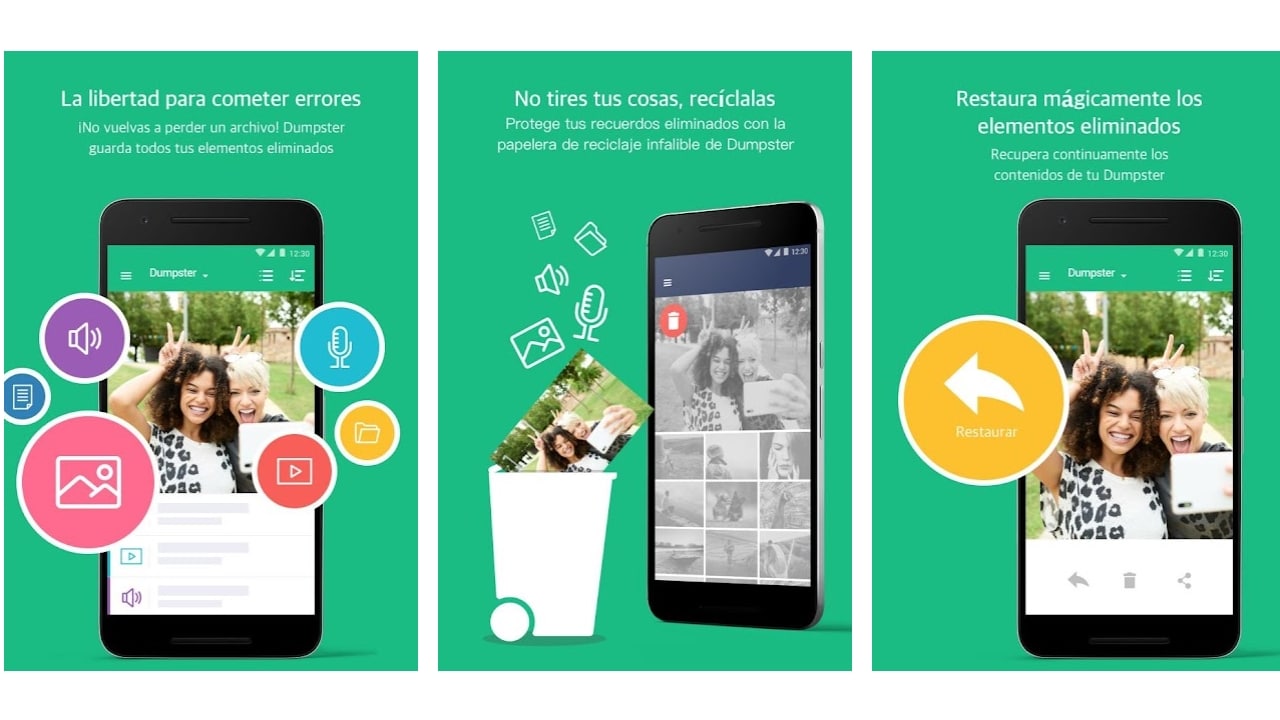
Finally, another of the best apps to implement an Android trash can is this one. dumpster is one of the best allowing you to recover any file that you have deleted effortlessly, whether it is an image, video, sound, or any other type. If you have deleted it by mistake, it will be here, and you can return it to its origin. Plus, it's totally free, easy to use, and available in 14 languages.