
There are so many streaming platforms today that sometimes we hire all the ones available on the market looking to have the complete catalog. A growing service in recent times is Disney Plus, a service that has managed to get hold of a good handful of exclusives outside of its own.
Thanks to the content of Marvel, Pixar, Star Wars and its exclusives, Disney + attracts the general public thanks to superhero movies and series, but also with others. The Mandalorian is one of the last to get a good piece of the cake, already being seen by more than 5 million people.
If instead search unsubscribe, to unsubscribe Disney Plus, you can do it with a few steps, either from the browser or from applications where you have registered. If you subscribe with the Play Store or the App Store, there are different steps to follow.

Unsubscribe via browser

It is the comfortable option for the user, to use a browser by default, be it on Windows PC, Mac Os Linux, Android and iOS. The cancellation of the Disney Plus subscription is immediate, but you will be able to use the service until the end of the cycle.
If you have registered for Disney Plus through a browser, you can unsubscribe by accessing the platform page, being the quick option in addition to the necessary one. You can use any browser, be it Google Chrome, Firefox, Edge, Opera or any of the many currently available.
To unsubscribe Disney Plus from the browser, do the following steps:
- The first step is to access the official Disney Plus page at the following link
- Once you are inside, click on the profile icon
- Select “Account” in the menu
- Now click on the “Subscription” option
- Click on the link that says “Cancel subscription” and enter the reason why you are going to unsubscribe, you can put a short one or write a longer one
- To finish, click on “Continue to cancel” and it will show you the message that you have proceeded to download, having a Disney+ time until the end of the cycle
Unsubscribe Disney Plus through the Play Store

One option when signing up for Disney Plus is using the Google store, also known as the Play Store. The store allows you to subscribe to the plan, but you also have to unsubscribe from the service, all followed by a few steps to do so and very similar to the one done with the browser.
If you sign up with the Play Store, the charge will go to the card with which you have the phone number associated, if you have added it, you will be charged promptly. Disney Plus has a cost of 8,99 euros per month, while if you decide on the annual account the price is 89,99 euros.
To unsubscribe from the Play Store, follow these steps:
- Open the Play Store on your phone
- Now click on the three lines that are located in the upper left
- Click on “Subscriptions” and wait for it to load completely
- Click on the option that says Disney+
- It will show you the option that says “Cancel subscription”, click on it and wait for it to confirm the cancellation from the streaming service, this will take less than a minute to take effect
The Play Store, like the browser, will leave you the operational account, the cancellation will be effective after a few weeks and you can become a client again if you want by doing the same steps, but in this case it is to register. When activating it you have to pay the month or the year, the first option being cheaper.
Unsubscribe Disney Plus through settings

Apple lets you sign up through the app, therefore the most convenient thing is to unsubscribe through the subscription, it is very similar to the process of the Play Store. Disney Plus is a perfect streaming platform if you want to see everything from Disney, Pixar, Star Wars and other content that they usually upload periodically, with premieres included (many of them don't even go to the cinema).
The App Store has an application for iOS and iPadOS, once you access the store you will be able to download the video call app for both systems, which will be installed equally at the end. Disney+ is officially available in the Apple store, but not in the Google Play Store.
Wanting to unsubscribe from Disney Plus, you have to follow the following steps:
- Open Settings on your device, be it iPhone or iPad
- Login with your name (ID)
- Go to the Subscriptions section and click on the one that says Disney+
- It will show you Cancel Subscription, click on it and click Cancel subscription again for it to take effect, as in the previous two, you will be able to enjoy the service until the end of billing
In Apple, you will have the subscription internally on your phone, since it comes by default in the phone configuration, in the Subscriptions section. Access will be quick and without having to enter the App Store (known to be the Apple store), so you avoid having to load the store.
You will be able to see the content despite the cancellation
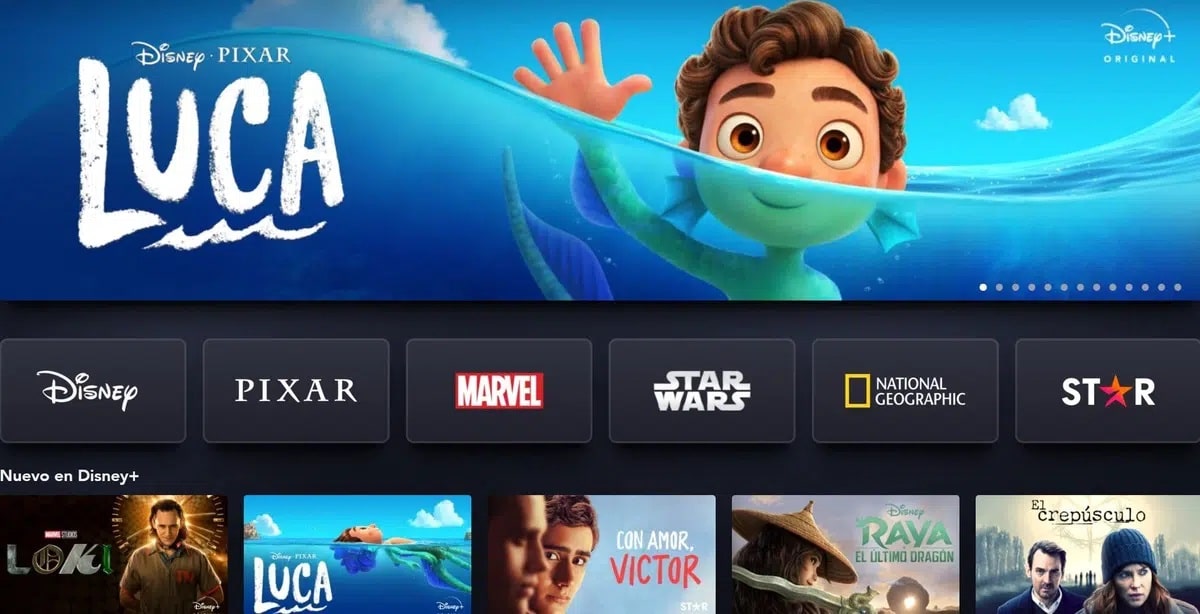
After canceling Disney Plus you will be able to continue watching movies, series and documentaries, if you have contracted it on a 10th day, you will have until the end of the billing, which is usually at the end of the month. You can take advantage and view any type of content within the platform.
Another option is to cancel the account permanently, for this you must access your account again on the Disney Plus page. The user can always access, even to be able to re-register the subscription, either monthly or annually, having two months at zero cost in the year.
To permanently cancel your Disney Plus account, Do the following:
- Go to the Disney Plus page
- In Controls in the “Security” section
- Click on the link that says Manage your registration account
- The page here will let you change the notifications, are preferences if you do not want to receive emails and offers, but you can cancel your Disney + account completely
- By canceling it definitively you will not be able to access your account, so you won't be able to see the content, this is a formula that you must do if you want to delete the account and forget about it forever